- Release Notes and Announcements
- Release Notes
- Open-Source Plugin Privilege Escalation Has Vulnerability Risk for PostgreSQL
- Announcements
- Security Risk Statement for Creating Partial Plugins in PostgreSQL Cloud Database
- TencentDB for PostgreSQL Will Start Billing for Backup Space
- Some Extensions on Lower Kernel Version Can't Be Created and Upgraded in TencentDB for PostgreSQL
- Announcement on the Risk of Privilege Escalation Vulnerability in Cloud Database PostgreSQL Open Source Plugin
- Product Introduction
- Purchase Guide
- Getting Started
- Kernel Version Introduction
- Operation Guide
- Instance Management
- Upgrading Instance
- Read-Only Instance
- Account Management
- Database Optimization
- Parameter Management
- Log management
- Backup and Restoration
- Extension Management
- Network Management
- Access Management
- Data Encryption
- Security Groups
- Monitoring and Alarms
- Tag
- PostgreSQL for Serverless
- Best Practice
- postgres_fdw Extension for Cross-database Access
- Automatically Creating Partition in PostgreSQL
- Searching in High Numbers of Tags Based on pg_roaringbitmap
- Querying People Nearby with One SQL Statement
- Configuring TencentDB for PostgreSQL as GitLab's External Data Source
- Supporting Tiered Storage Based on cos_fdw Extension
- Implement Read/Write Separation via pgpool
- API Documentation
- History
- Introduction
- API Category
- Making API Requests
- Instance APIs
- DescribeDBInstanceHAConfig
- SwitchDBInstancePrimary
- ModifyDBInstanceChargeType
- ModifyDBInstanceHAConfig
- UpgradeDBInstanceKernelVersion
- CreateInstances
- DescribeDBInstanceAttribute
- DescribeDBInstances
- InitDBInstances
- UpgradeDBInstance
- SetAutoRenewFlag
- RestartDBInstance
- RenewInstance
- ModifyDBInstancesProject
- ModifyDBInstanceName
- DestroyDBInstance
- IsolateDBInstances
- DisIsolateDBInstances
- ModifySwitchTimePeriod
- ModifyDBInstanceSpec
- ModifyDBInstanceDeployment
- DescribeEncryptionKeys
- CreateDBInstances
- Read-only Replica APIs
- Backup and Restoration APIs
- DescribeBackupDownloadRestriction
- ModifyBackupDownloadRestriction
- DescribeDBXlogs
- DescribeDBBackups
- ModifyBackupPlan
- DescribeCloneDBInstanceSpec
- DescribeBackupPlans
- DescribeAvailableRecoveryTime
- CloneDBInstance
- ModifyBaseBackupExpireTime
- DescribeLogBackups
- DescribeBaseBackups
- DescribeBackupSummaries
- DescribeBackupOverview
- DescribeBackupDownloadURL
- DeleteLogBackup
- DeleteBaseBackup
- CreateBaseBackup
- Parameter Management APIs
- Network APIs
- Security Group APIs
- Performance Optimization APIs
- Account APIs
- Specification APIs
- PostgreSQL for Serverless APIs
- Data Types
- Error Codes
- FAQs
- Service Agreement
- Glossary
- Contact Us
- Release Notes and Announcements
- Release Notes
- Open-Source Plugin Privilege Escalation Has Vulnerability Risk for PostgreSQL
- Announcements
- Security Risk Statement for Creating Partial Plugins in PostgreSQL Cloud Database
- TencentDB for PostgreSQL Will Start Billing for Backup Space
- Some Extensions on Lower Kernel Version Can't Be Created and Upgraded in TencentDB for PostgreSQL
- Announcement on the Risk of Privilege Escalation Vulnerability in Cloud Database PostgreSQL Open Source Plugin
- Product Introduction
- Purchase Guide
- Getting Started
- Kernel Version Introduction
- Operation Guide
- Instance Management
- Upgrading Instance
- Read-Only Instance
- Account Management
- Database Optimization
- Parameter Management
- Log management
- Backup and Restoration
- Extension Management
- Network Management
- Access Management
- Data Encryption
- Security Groups
- Monitoring and Alarms
- Tag
- PostgreSQL for Serverless
- Best Practice
- postgres_fdw Extension for Cross-database Access
- Automatically Creating Partition in PostgreSQL
- Searching in High Numbers of Tags Based on pg_roaringbitmap
- Querying People Nearby with One SQL Statement
- Configuring TencentDB for PostgreSQL as GitLab's External Data Source
- Supporting Tiered Storage Based on cos_fdw Extension
- Implement Read/Write Separation via pgpool
- API Documentation
- History
- Introduction
- API Category
- Making API Requests
- Instance APIs
- DescribeDBInstanceHAConfig
- SwitchDBInstancePrimary
- ModifyDBInstanceChargeType
- ModifyDBInstanceHAConfig
- UpgradeDBInstanceKernelVersion
- CreateInstances
- DescribeDBInstanceAttribute
- DescribeDBInstances
- InitDBInstances
- UpgradeDBInstance
- SetAutoRenewFlag
- RestartDBInstance
- RenewInstance
- ModifyDBInstancesProject
- ModifyDBInstanceName
- DestroyDBInstance
- IsolateDBInstances
- DisIsolateDBInstances
- ModifySwitchTimePeriod
- ModifyDBInstanceSpec
- ModifyDBInstanceDeployment
- DescribeEncryptionKeys
- CreateDBInstances
- Read-only Replica APIs
- Backup and Restoration APIs
- DescribeBackupDownloadRestriction
- ModifyBackupDownloadRestriction
- DescribeDBXlogs
- DescribeDBBackups
- ModifyBackupPlan
- DescribeCloneDBInstanceSpec
- DescribeBackupPlans
- DescribeAvailableRecoveryTime
- CloneDBInstance
- ModifyBaseBackupExpireTime
- DescribeLogBackups
- DescribeBaseBackups
- DescribeBackupSummaries
- DescribeBackupOverview
- DescribeBackupDownloadURL
- DeleteLogBackup
- DeleteBaseBackup
- CreateBaseBackup
- Parameter Management APIs
- Network APIs
- Security Group APIs
- Performance Optimization APIs
- Account APIs
- Specification APIs
- PostgreSQL for Serverless APIs
- Data Types
- Error Codes
- FAQs
- Service Agreement
- Glossary
- Contact Us
You can edit resource tags by the following steps.
Editing the Tag of a Single Instance
1. Log in to the TencentDB for PostgreSQL Console, locate the desired instance in the instance list, and click More > Edit Tag in the "Operation" column.
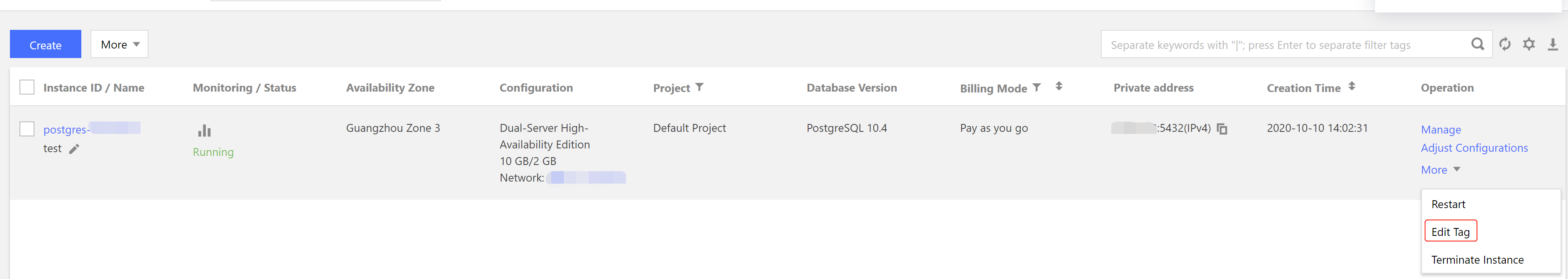
2. In the pop-up dialog box, add, modify, or delete a tag, and click OK.
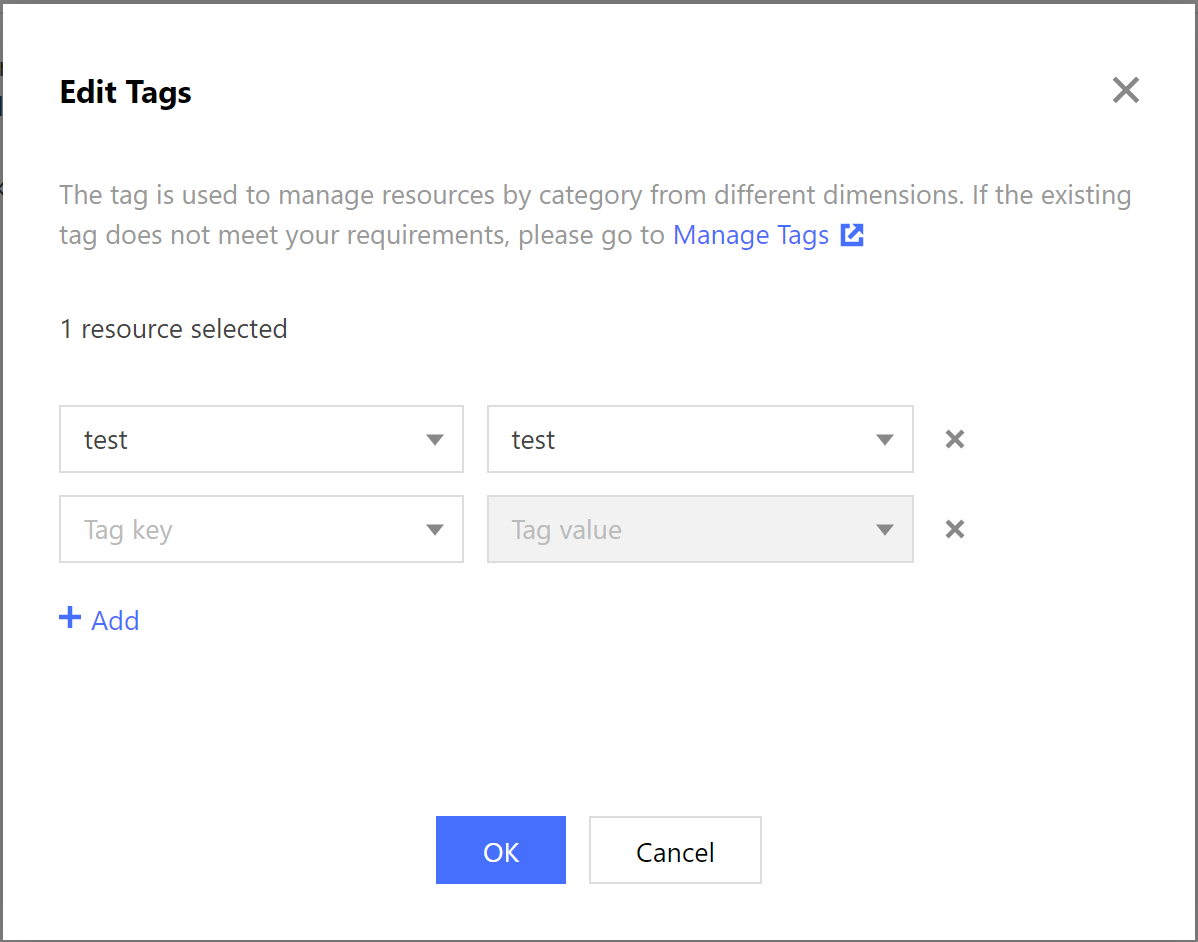
Editing the Tags of Multiple Instances
1. Log in to the TencentDB for PostgreSQL Console, select desired instances in the instance list, and click More > Edit Tag at the top.
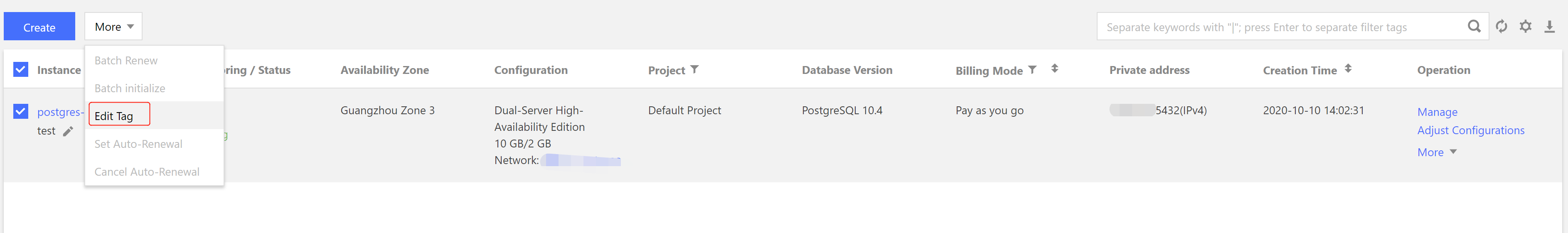
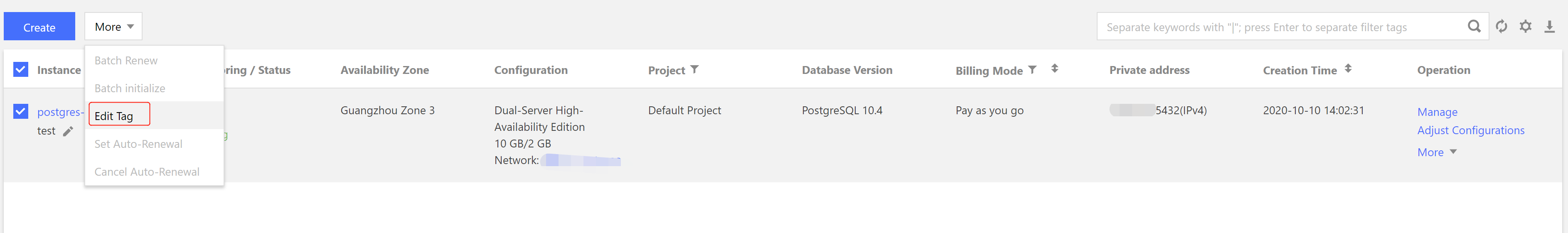
2. In the pop-up dialog box, add, modify, or delete tags, and click OK.

 Yes
Yes
 No
No
Was this page helpful?