- User Guide
- Distributor
- Second-Level Reseller
- Reseller
- Customer
- Partner Academy
- Access Management
- Bills Management APIs
- API Documentation
- User Guide
- Distributor
- Second-Level Reseller
- Reseller
- Customer
- Partner Academy
- Access Management
- Bills Management APIs
- API Documentation
As a distributor, you can query the list of all your resellers and view their basic information and available credits.
Step 1. Contact your channel manager to apply for reseller credits. The credits here are different from your self-use credits. You need to inform your channel manager that the credits you apply for will be allocated to resellers.
Step 2. Log in to Tencent Cloud with your distributor account and enter the Partner Center.
Step 3. On the left sidebar, select Reseller Business > Reseller Management and allocate credits to resellers as needed.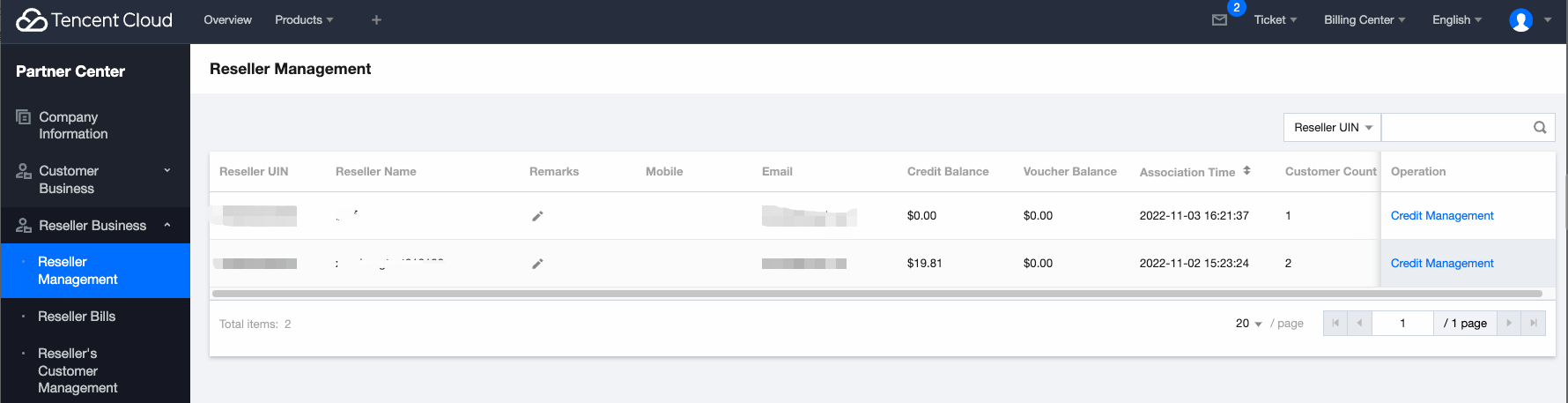
Step 4. Adjust resellers’ credits
1. Allocating Credit
(1) Select a reseller in the reseller list and click Credit Management in the Operation column to enter the credit allocation page.
(2) Set the credit, click Confirm, and the system will display a message of successful allocation.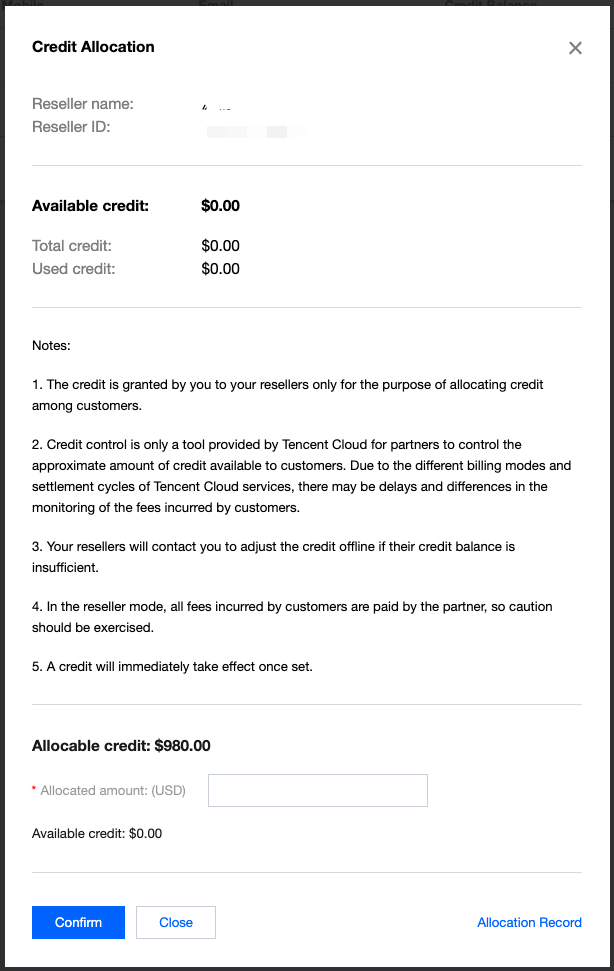
Note:
- The credit is granted by you to your resellers only for the purpose of allocating credit among customers.
- Credit control is only a tool provided by Tencent Cloud for partners to control the approximate amount of credit available to customers. Due to the different billing modes and settlement cycles of Tencent Cloud services, there may be delays and differences in the monitoring of the fees incurred by customers.
- When the credits of your resellers are insufficient, they will contact you offline to adjust their credits.
- In the reseller mode, all fees incurred by resellers’ customers are paid by the partner, so caution should be exercised.
- A credit will immediately take effect once set.
2. Repossessing Credit
You can enter a negative value for the Allocated amount field to repossess a reseller’s available credit as needed. The credit you can repossess must be not greater than the reseller’s available credit.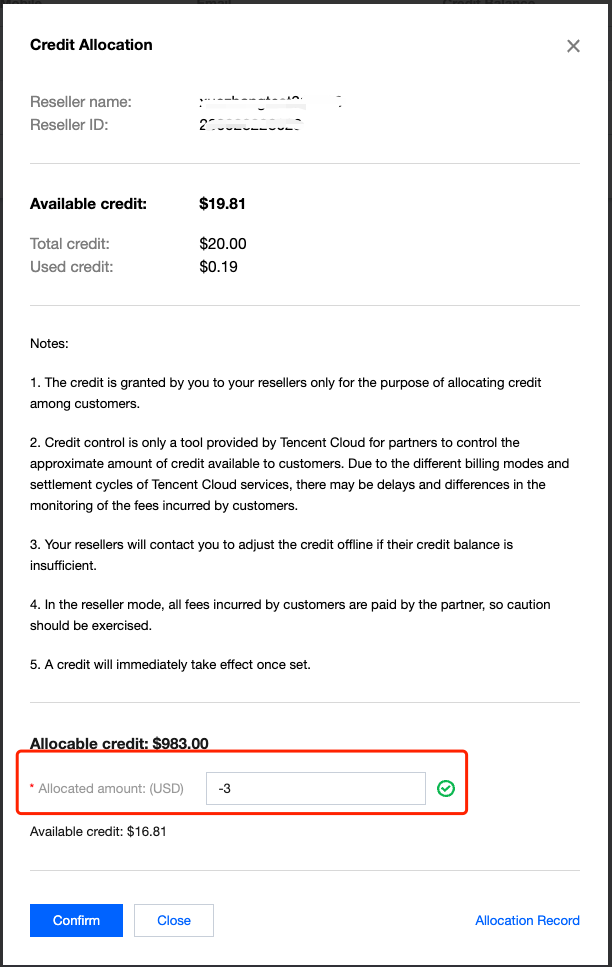
Note:When a reseller’s available credit becomes zero or negative, its customers still can use their service and make new purchases.
3. Viewing Allocation Records
Click Credit Allocation > Allocation Record to query all your credit allocation records.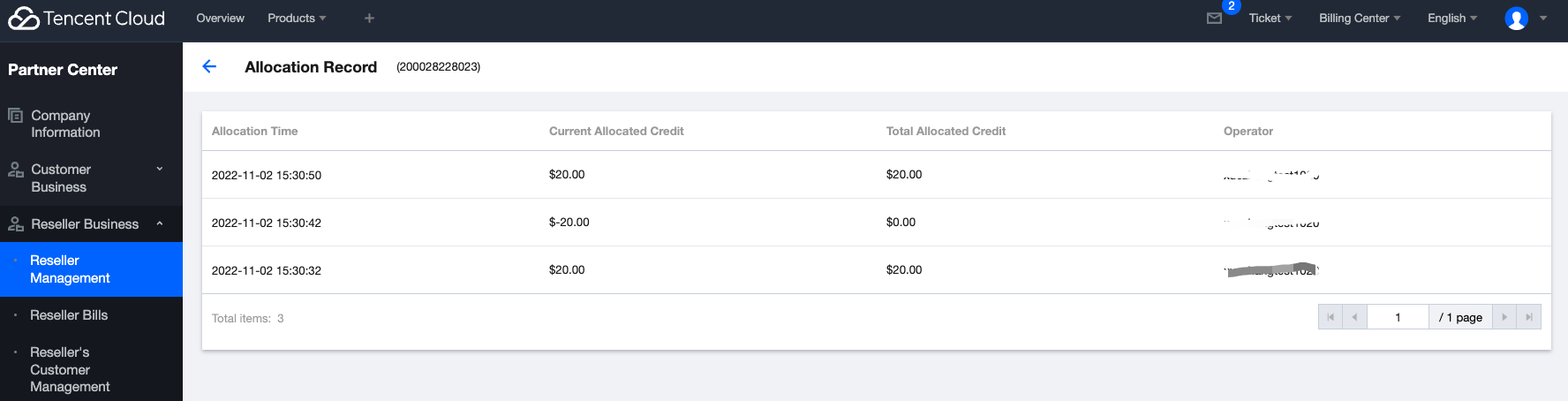

 Yes
Yes
 No
No
Was this page helpful?