- User Guide
- Distributor
- Second-Level Reseller
- Reseller
- Customer
- Partner Academy
- Access Management
- Bills Management APIs
- API Documentation
- User Guide
- Distributor
- Second-Level Reseller
- Reseller
- Customer
- Partner Academy
- Access Management
- Bills Management APIs
- API Documentation
Creating Employee
You can create an employee and associate them with a role. Once associated, the employee will have the role’s permissions.
After you create an employee, you need to inform them of the account name and password offline.
Directions
- Log in to Partner Center.
- On the left sidebar, select Company Information > Employee Management.
- Click Create Employee.
Note:
If the employee already has a sub-account, you need to complete the employee information and associate them with a role so that they can use the sub-account (the employee account name and the sub-account name must be the same). To avoid permission conflict, disassociate the permissions that were granted to the sub-account before.
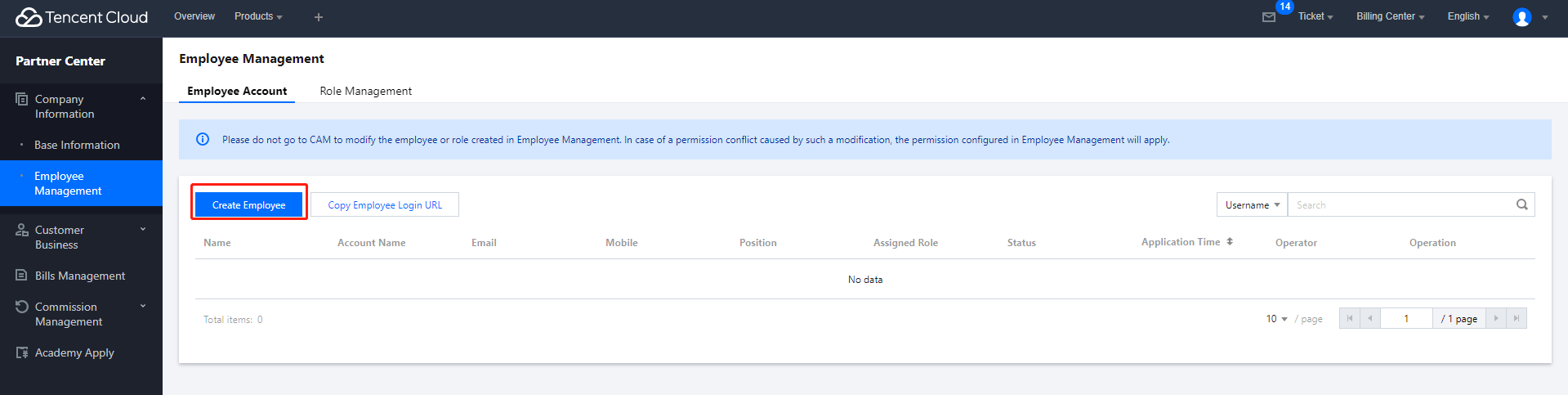
- Complete the employee information and click Submit.
Note:
Employee Account Name must be unique and cannot be modified once submitted.
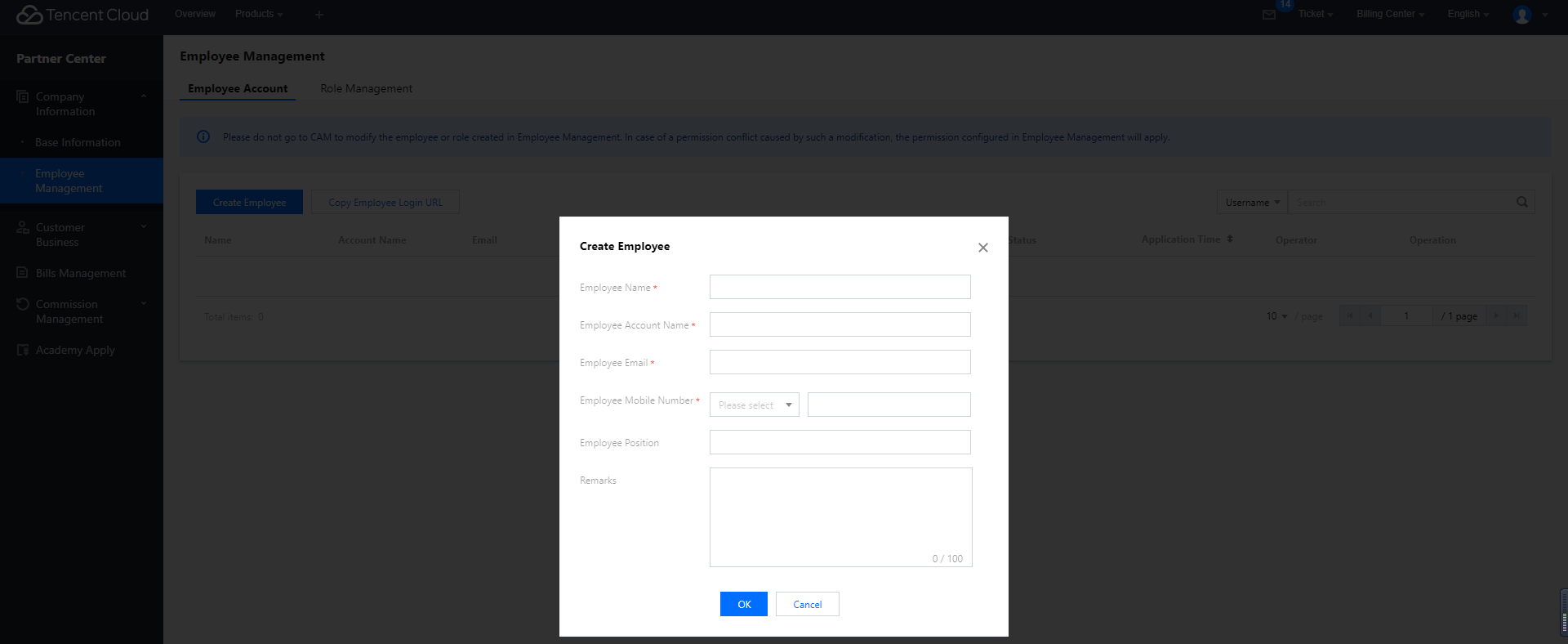
- Wait for the prompt indicating that the employee has been successfully created.
- Assign the employee one or more roles. Select role names in the role list and click OK.
Note:
You must assign (up to three) roles for each employee.
- After that, inform the employee of the following login information offline.
Login Information Description Login URL When you copy and open the login URL, the root account ID will be automatically filled on the login page. Employee account Employee account name Initial password Employee’s initial login password, which is the combination of the last four digits of the mobile number and "@Tencent".
For example, if the employee’s mobile number is 131XXXX4532, the initial password will be 4532@Tencent.
Employee-related operations
- Query employee list: You can query the employee list by certain query condition.
- Edit employee: You can click Edit in the Operation column of the employee list to edit the employee information.

 Yes
Yes
 No
No
Was this page helpful?