- User Guide
- Distributor
- Second-Level Reseller
- Reseller
- Customer
- Partner Academy
- Access Management
- Bills Management APIs
- API Documentation
- User Guide
- Distributor
- Second-Level Reseller
- Reseller
- Customer
- Partner Academy
- Access Management
- Bills Management APIs
- API Documentation
Creating Role
When you create an employee, you need to associate them with a role, whether it is a preset or custom role.
Directions
- Log in to Partner Center.
- On the left sidebar, select Company Information > Employee Management.
- Select the Role Management tab.
- Click Create Role.
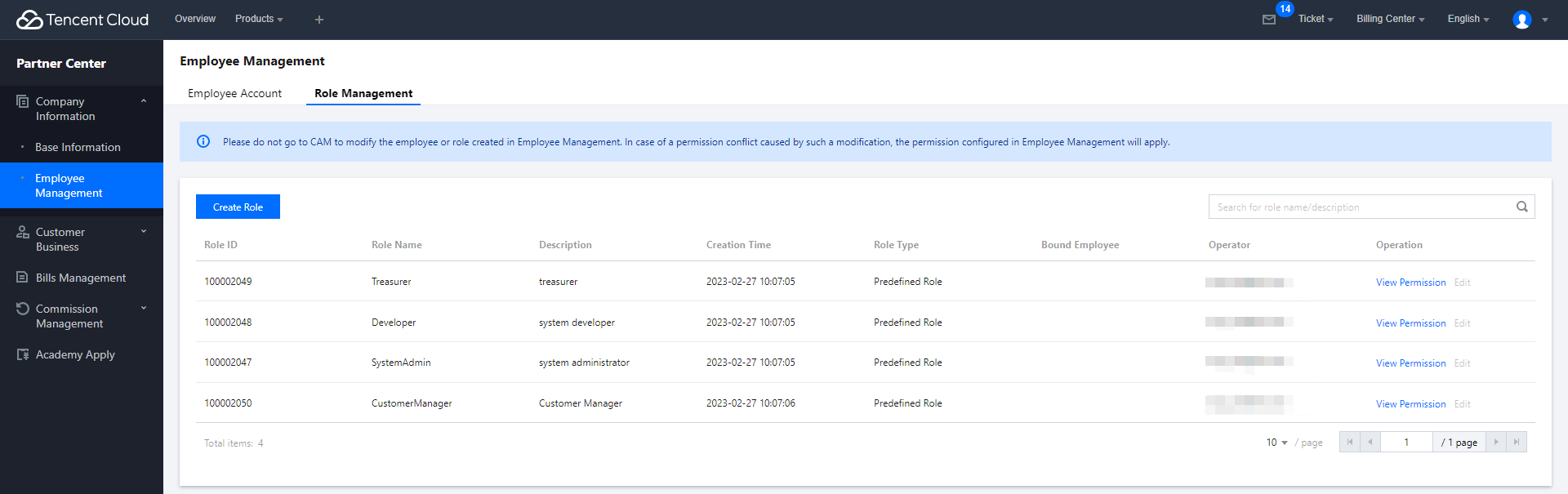
- Set the role’s basic information.
- Select the permissions you need to associate with the role.
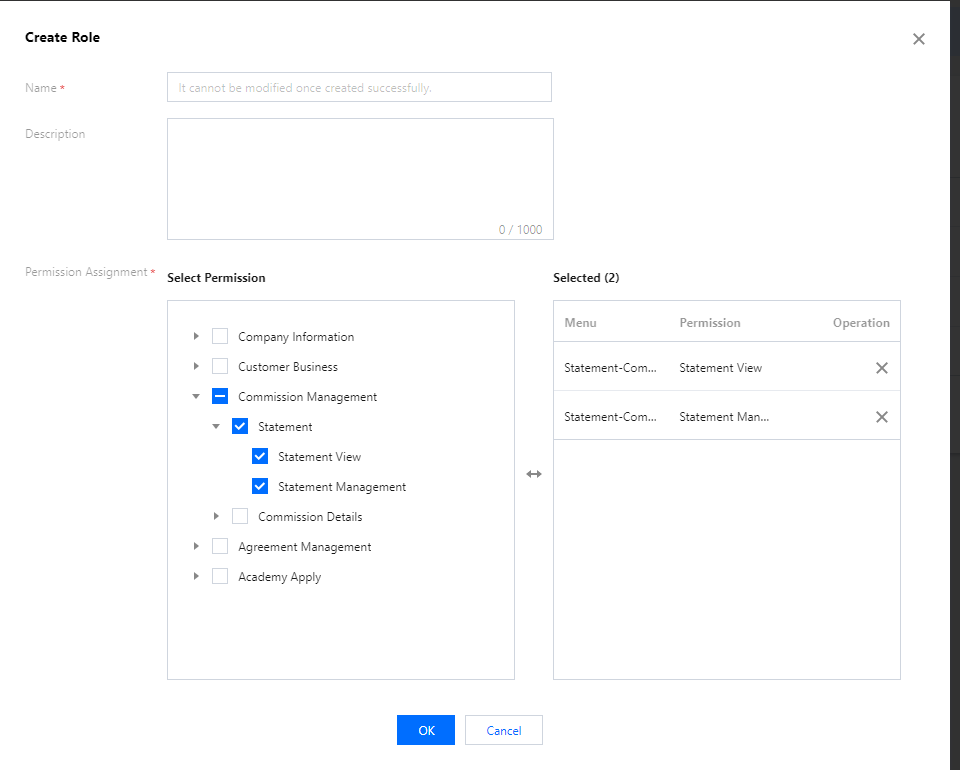
- Click OK. After you are prompted that the operation succeeded, you can view the created role in the role list.
Role-related operations
- Query role list: You can query the role list by certain query condition.
- View permission: You can click View Permission in the Operation column of the role list to view a role’s permission details.
- Edit permission: You can click Edit in the Operation column of the role list to modify the custom role you created.

 Yes
Yes
 No
No
Was this page helpful?