- Product Introduction
- Purchase Guide
- Integration Guide
- API Documentation
- History
- Introduction
- API Category
- Making API Requests
- Liveness Detection and Face Comparison (Pure API) APIs
- Liveness Detection and Face Comparison (App SDK) APIs
- eKYC and Liveness Detection and Face Comparison (Mobile HTML5) APIs
- eKYC (App SDK) APIs
- ID Verification (Pure API) APIs
- Other APIs
- Data Types
- Error Codes
- Related Agreement
- FAQs
- Contact Us
- Glossary
- eKYC Policy
- Product Introduction
- Purchase Guide
- Integration Guide
- API Documentation
- History
- Introduction
- API Category
- Making API Requests
- Liveness Detection and Face Comparison (Pure API) APIs
- Liveness Detection and Face Comparison (App SDK) APIs
- eKYC and Liveness Detection and Face Comparison (Mobile HTML5) APIs
- eKYC (App SDK) APIs
- ID Verification (Pure API) APIs
- Other APIs
- Data Types
- Error Codes
- Related Agreement
- FAQs
- Contact Us
- Glossary
- eKYC Policy
This document introduces the custom capabilities of the eKYC SDK (global edition).
I. Custom UI
Customizing layout
The eKYC SDK supports custom UI by using
AuthUiConfig (see the API description document) or passing in Layout resId.The usage is as follows:
AuthUiConfig authConfig = new AuthUiConfig();authUiConfig.setAuthLayoutResId(R.layout.demo_huiyan_fragment_authing);authUiConfig.setAuthCircleCorrectColor(resources.getColor(R.color.demo_blue));huiYanOsConfig.setAuthUiConfig(authUiConfig);
The following figure shows the default layout:
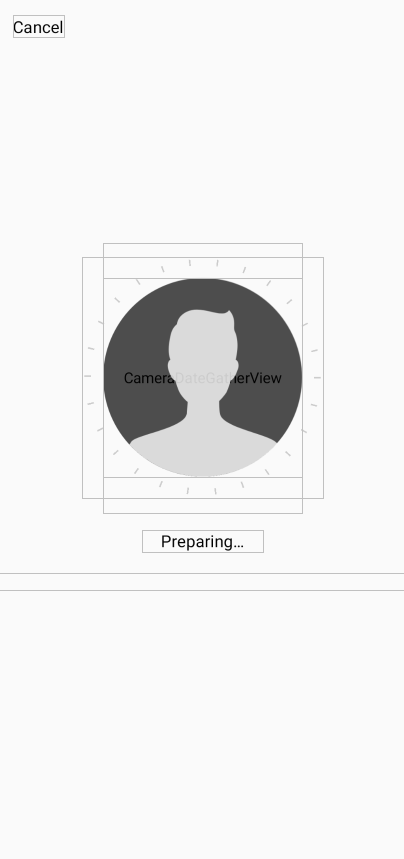
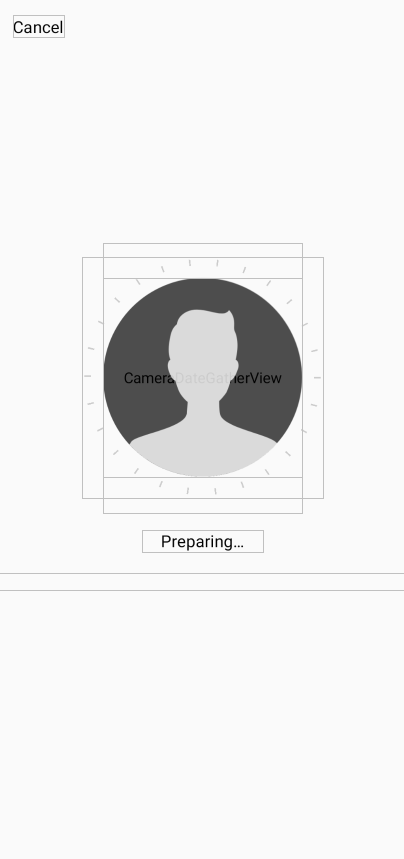
The default layout is as shown above, where the positions of all controls can be adjusted by modifying the
Layout.xml file. For more information, see the demo's demo_huiyan_fragment_authing.xml file.Note:
The
View type and the corresponding android:id in demo_huiyan_fragment_authing.xml are involved in UI event binding, so do not modify them.The default layout provided here is as follows:
<?xml version="1.0" encoding="utf-8"?><com.tencent.could.huiyansdk.view.HuiYanReflectLayout xmlns:android="http://schemas.android.com/apk/res/android"xmlns:app="http://schemas.android.com/apk/res-auto"android:id="@+id/txy_auth_layout_bg"android:layout_width="match_parent"android:layout_height="match_parent"><!-- Cancel button --><TextViewandroid:id="@+id/txy_cancel_txt_btn"android:text="@string/txy_cancel"android:layout_width="wrap_content"android:layout_height="wrap_content"app:layout_constraintStart_toStartOf="parent"app:layout_constraintTop_toTopOf="parent"android:textColor="@color/txy_black"android:textSize="16sp"android:layout_marginTop="@dimen/txy_title_margin_top"android:layout_marginStart="@dimen/txy_protocol_margin_size"/><!-- Countdown display control --><TextViewandroid:id="@+id/txy_count_down_txt_view"android:text="@string/txy_count_down_txt"app:layout_constraintTop_toTopOf="parent"app:layout_constraintEnd_toEndOf="parent"android:textSize="16sp"android:textColor="@color/txy_black"android:layout_width="wrap_content"android:layout_height="wrap_content"android:layout_marginTop="@dimen/txy_title_margin_top"android:layout_marginRight="@dimen/txy_protocol_margin_size"android:visibility="gone"/><!-- Camera preview frame (if it is 720p, the height in the code will be automatically multiplied by 1.3) --><com.tencent.could.huiyansdk.view.CameraDateGatherViewandroid:id="@+id/txy_camera_gather_view"android:layout_width="@dimen/txy_auth_head_size"android:layout_height="258dp"android:background="@android:color/transparent"android:layout_marginBottom="@dimen/txy_auth_view_move"app:layout_constraintBottom_toBottomOf="parent"app:layout_constraintEnd_toEndOf="parent"app:layout_constraintStart_toStartOf="parent"app:layout_constraintTop_toTopOf="parent" /><!-- General background, which is a ring with vertical lines --><com.tencent.could.huiyansdk.view.CommonAuthBackViewandroid:id="@+id/txy_auth_common_background_views"android:layout_width="230dp"android:layout_height="230dp"android:layout_marginBottom="@dimen/txy_auth_view_move"app:layout_constraintBottom_toBottomOf="parent"app:layout_constraintEnd_toEndOf="parent"app:layout_constraintStart_toStartOf="parent"app:layout_constraintTop_toTopOf="parent"/><!-- Profile photo to display --><ImageViewandroid:id="@+id/txy_camera_prepare_img"app:srcCompat="@drawable/txy_prepare_face_head_white"android:layout_width="@dimen/txy_auth_head_size"android:layout_height="@dimen/txy_auth_head_size"android:layout_marginBottom="@dimen/txy_auth_view_move"app:layout_constraintTop_toTopOf="parent"app:layout_constraintBottom_toBottomOf="parent"app:layout_constraintEnd_toEndOf="parent"app:layout_constraintStart_toStartOf="parent" /><!-- Frontend animation view --><com.tencent.could.huiyansdk.view.LoadingFrontAnimatorViewandroid:id="@+id/txy_auth_loading_front_animator_view"android:visibility="gone"app:layout_constraintTop_toTopOf="parent"app:layout_constraintBottom_toBottomOf="parent"app:layout_constraintEnd_toEndOf="parent"app:layout_constraintStart_toStartOf="parent"android:layout_marginBottom="@dimen/txy_auth_view_move"android:layout_width="@dimen/txy_auth_head_size"android:layout_height="@dimen/txy_auth_head_size"/><!-- Prompt display page --><TextViewandroid:id="@+id/txy_auth_feed_back_txt"app:layout_constraintTop_toBottomOf="@id/txy_auth_common_background_views"app:layout_constraintStart_toStartOf="parent"app:layout_constraintEnd_toEndOf="parent"android:textColor="@color/txy_black"android:layout_marginTop="@dimen/txy_protocol_line_space"android:text="@string/txy_face_preparing3"android:textSize="18sp"android:layout_width="wrap_content"android:layout_height="wrap_content"/><!-- Prompt control for additional warning message --><TextViewandroid:id="@+id/txy_auth_feed_back_extra_tip_txt"android:textSize="14sp"android:textColor="@color/txy_black"android:layout_width="match_parent"android:layout_height="wrap_content"android:gravity="center_horizontal"app:layout_constraintStart_toStartOf="parent"app:layout_constraintEnd_toEndOf="parent"android:layout_marginTop="20dp"app:layout_constraintTop_toBottomOf="@id/txy_auth_feed_back_txt"/><!-- Content prompt for liveness detection and face comparison --><TextViewandroid:id="@+id/txy_auth_tips_txt"android:textSize="14sp"android:textColor="@color/txy_black"android:paddingHorizontal="25dp"android:layout_marginHorizontal="25dp"android:layout_marginBottom="35dp"app:layout_constraintBottom_toBottomOf="parent"app:layout_constraintStart_toStartOf="parent"app:layout_constraintEnd_toEndOf="parent"android:layout_width="wrap_content"android:layout_height="wrap_content"/></com.tencent.could.huiyansdk.view.HuiYanReflectLayout>
Binding events for custom layout
The previous section describes how to customize the UI layout. This section describes how to bind events to the controls added to the custom UI layout to meet your specific needs.
When the liveness detection and face comparison UI is created,
onMainViewCreate(View authView) of HuiYanAuthEventCallBack will be called. When the liveness detection and face comparison UI is to be terminated, the onMainViewDestroy() method will be called back, and you can customize the processing logic in the corresponding lifecycle.// Set a callback listener for key events in FaceIDHuiYanOsApi.setAuthEventCallBack(new HuiYanAuthEventCallBack() {@Overridepublic void onAuthTipsEvent(HuiYanAuthTipsEvent tipsEvent) {Log.e(TAG, "current is : " + tipsEvent);}@Overridepublic void onMainViewCreate(View authView) {if (authView == null) {return;}// Get the added controls and register custom eventsButton findBtn = authView.findViewById(R.id.add_view_offer_button);if (findBtn != null) {findBtn.setOnClickListener(view -> {Log.e(TAG, "click test button!");});}}@Overridepublic void onMainViewDestroy() {Log.e(TAG, "onMainViewDestroy");}});
Based on the callback of
onMainViewCreate and the callback method of onMainViewDestroy, you can bind events to the added UI controls to achieve the desired effect.II. Custom Prompt and Language
Customizing prompt
If you want to modify a prompt or add a language file, follow the instructions below. The eKYC SDK provides a translation file hy_customer_string.xml , which contains all the configuration text that can be modified.
1. Open the project in the main module (which integrates the eKYC SDK).
2. Add the hy_customer_string.xml file to the corresponding language folder.
3. Modify the text content that needs to be customized.
4. After being packaged, the modified content will automatically overwrite the original content.


Adding a language
To add a language, perform the following steps:
1. Add the corresponding language folder to the project in the main module (which integrates the eKYC SDK).
2. Copy the
hy_customer_string.xml file to the language folder and modify the value content.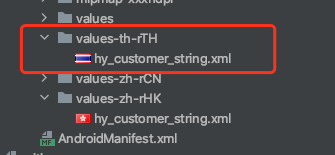
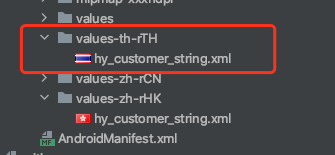
3. Specify the target language code in the code (with Thai as an example).
huiYanOsConfig.setLanguageStyle(LanguageStyle.CUSTOMIZE_LANGUAGE);huiYanOsConfig.setLanguageCode("th-TH");
Language codes for Android
Some language codes for Android are provided for reference.
Language Code | Language - Country/Region |
af-ZA | Afrikaans - South Africa |
sq-AL | Albanian - Albania |
ar-DZ | Arabic - Algeria |
ar-BH | Arabic - Bahrain |
ar-EG | Arabic - Egypt |
ar-IQ | Arabic - Iraq |
ar-JO | Arabic - Jordan |
ar-KW | Arabic - Kuwait |
ar-LB | Arabic - Lebanon |
ar-LY | Arabic - Libya |
ar-MA | Arabic - Morocco |
ar-OM | Arabic - Oman |
ar-QA | Arabic - Qatar |
eu-ES | Basque - Basque |
be-BY | Belarusian - Belarus |
bg-BG | Bulgarian - Bulgaria |
ca-ES | Catalan - Catalonia |
zh-HK | Chinese - Hong Kong (China) |
zh-MO | Chinese - Macao (China) |
zh-CN | Chinese - China |
zh-SG | Chinese - Singapore |
zh-TW | Chinese - Taiwan (China) |
zh-CHS | Simplified Chinese |
zh-CHT | Traditional Chinese |
hr-HR | Croatian - Croatia |
cs-CZ | Czech - Czech Republic |
da-DK | Danish - Denmark |
div-MV | Dhivehi - Maldives |
nl-BE | Dutch - Belgium |
nl-NL | Dutch - Netherlands |
en-AU | English - Australia |
en-CA | English - Canada |
en-ZA | English - South Africa |
en-PH | English - Philippines |
en-NZ | English - New Zealand |
en-GB | English - UK |
en-US | English - US |
fa-IR | Persian - Iran |
fi-FI | Finnish - Finland |
fr-FR | French - France |
fr-BE | French - Belgium |
fr-MC | French - Monaco |
fr-CH | French - Switzerland |
gl-ES | Galician - Galicia |
ka-GE | Georgian - Georgia |
de-DE | German - Germany |
de-LU | German - Luxembourg |
de-CH | German - Switzerland |
el-GR | Greek - Greece |
gu-IN | Gujarati - India |
he-IL | Hebrew - Israel |
hi-IN | Hindi - India |
hu-HU | Hungarian - Hungary |
is-IS | Icelandic - Iceland |
it-IT | Italian - Italy |
ja-JP | Japanese - Japan |
kk-KZ | Kazakh - Kazakhstan |
kn-IN | Kannada - India |
ko-KR | Korean - South Korea |
lv-LV | Latvian - Latvia |
lt-LT | Lithuanian - Lithuania |
ms-BN | Malay - Brunei |
ms-MY | Malay - Malaysia |
mr-IN | Marathi - India |
mn-MN | Mongolian - Mongolia |
nn-NO | Nynorsk - Norway |
pl-PL | Polish - Poland |
pt-BR | Portuguese - Brazil |
pt-PT | Portuguese - Portugal |
ro-RO | Romanian - Romania |
sa-IN | Sanskrit - India |
ru-RU | Russian - Russia |
sk-SK | Slovak - Slovakia |
es-AR | Spanish - Argentina |
es-ES | Spanish - Spain |
sv-SE | Swedish - Sweden |
th-TH | Thai - Thailand |
tr-TR | Turkish - Türkiye |
uk-UA | Ukrainian - Ukraine |
ur-PK | Urdu - Pakistan |
vi-VN | Vietnamese - Vietnam |

 Yes
Yes
 No
No
Was this page helpful?