- Product Introduction
- Purchase Guide
- How to Get Started
- Getting Started
- Administrator Manual
- Telephone Operation Guide
- Own Number Access
- Customer Service Management
- Customer Service Management
- Skill Group Management
- Inbound IVR Management
- Outbound Number Assignment
- SIP Phone Registration
- Integration with Business System (Inbound Call Pop-Up)
- Online Status and On Break Reason
- Inbound Call Routing and Answering Settings
- Clicking to Dial on PC
- Hot Word Feature
- Outbound Call on Dial Pad
- Call-out Then Customer Call-in Reception
- Call Features
- Customer Satisfaction Evaluation
- Number Privacy Protection
- Service Record Viewing and Playback
- Service Record Storage and Access
- Recording Storage and Access
- Data Analysis
- Real-Time Monitoring
- Telephone Operation Guide
- Agent Manual
- Phone Volume
- Hardware, Software, and Network Requirements
- Logging In and Going Online
- Agent Workstation
- Agent Status
- Answering Calls and Making Outbound Calls (via Web)
- Call Hold and Mute
- Direct Transfer to Skill Group/Agent
- Call Self-Service
- Entering Extension Number
- Agent Internal Call
- Phone Service Records and Recording
- Modify the mobile number
- Forgetting or Changing Password
- Going Offline and Logging Out
- Phone Volume
- Best Practices
- API Documentation
- History
- Introduction
- API Category
- Making API Requests
- Agent APIs
- Skill Group APIs
- Number APIs
- Dual Call APIs
- Automatic Outbound Call APIs
- CreateAutoCalloutTask
- DescribeAutoCalloutTasks
- StopAutoCalloutTask
- DescribeAutoCalloutTask
- UpdatePredictiveDialingCampaign
- ResumePredictiveDialingCampaign
- PausePredictiveDialingCampaign
- DescribePredictiveDialingSessions
- DescribePredictiveDialingCampaigns
- DescribePredictiveDialingCampaign
- DeletePredictiveDialingCampaign
- CreatePredictiveDialingCampaign
- AbortPredictiveDialingCampaign
- Telephone APIs
- Phone Service Record APIs
- Purchasing APIs
- Other APIs
- Data Types
- Error Codes
- SDK Development Guide
- Data Push
- FAQs
- Service Agreement
- Contact Us
- Data Deletion Guide
- Glossary
- Product Introduction
- Purchase Guide
- How to Get Started
- Getting Started
- Administrator Manual
- Telephone Operation Guide
- Own Number Access
- Customer Service Management
- Customer Service Management
- Skill Group Management
- Inbound IVR Management
- Outbound Number Assignment
- SIP Phone Registration
- Integration with Business System (Inbound Call Pop-Up)
- Online Status and On Break Reason
- Inbound Call Routing and Answering Settings
- Clicking to Dial on PC
- Hot Word Feature
- Outbound Call on Dial Pad
- Call-out Then Customer Call-in Reception
- Call Features
- Customer Satisfaction Evaluation
- Number Privacy Protection
- Service Record Viewing and Playback
- Service Record Storage and Access
- Recording Storage and Access
- Data Analysis
- Real-Time Monitoring
- Telephone Operation Guide
- Agent Manual
- Phone Volume
- Hardware, Software, and Network Requirements
- Logging In and Going Online
- Agent Workstation
- Agent Status
- Answering Calls and Making Outbound Calls (via Web)
- Call Hold and Mute
- Direct Transfer to Skill Group/Agent
- Call Self-Service
- Entering Extension Number
- Agent Internal Call
- Phone Service Records and Recording
- Modify the mobile number
- Forgetting or Changing Password
- Going Offline and Logging Out
- Phone Volume
- Best Practices
- API Documentation
- History
- Introduction
- API Category
- Making API Requests
- Agent APIs
- Skill Group APIs
- Number APIs
- Dual Call APIs
- Automatic Outbound Call APIs
- CreateAutoCalloutTask
- DescribeAutoCalloutTasks
- StopAutoCalloutTask
- DescribeAutoCalloutTask
- UpdatePredictiveDialingCampaign
- ResumePredictiveDialingCampaign
- PausePredictiveDialingCampaign
- DescribePredictiveDialingSessions
- DescribePredictiveDialingCampaigns
- DescribePredictiveDialingCampaign
- DeletePredictiveDialingCampaign
- CreatePredictiveDialingCampaign
- AbortPredictiveDialingCampaign
- Telephone APIs
- Phone Service Record APIs
- Purchasing APIs
- Other APIs
- Data Types
- Error Codes
- SDK Development Guide
- Data Push
- FAQs
- Service Agreement
- Contact Us
- Data Deletion Guide
- Glossary
Agent status description
Agent Status | Status description |
Available | When an agent is available, the system will allocate inbound calls to the agent, who can also proactively make outbound calls. |
Busy | When an agent is busy, the system will not allocate inbound calls to the agent, but the agent can still make outbound calls. When being busy, the agent may receive an internal call or call transfer request. |
On break | When being on break, the agent can choose the specific reason for the break, and the system will not allocate inbound calls to the agent, but the agent can still make outbound calls. |
In line | When an agent is in line, the system will not allocate inbound calls to the agent, and the agent cannot make outbound calls. |
After-call-work | When the agent finishes answering a call, the status will change from busy to after-call-work and enter the after-call-work countdown. The agent will automatically enter the idle state when the countdown ends. Before the countdown ends, the agent can click Return to Reception to enter the idle state, or click Continue After-Call-Work to keep this state. |
Offline | After an agent goes offline, the system will not allocate reception tasks to the agent, and the agent cannot make outbound calls. |
The agent can switch status by clicking the avatar button in the top right corner of the workspace, as shown below:
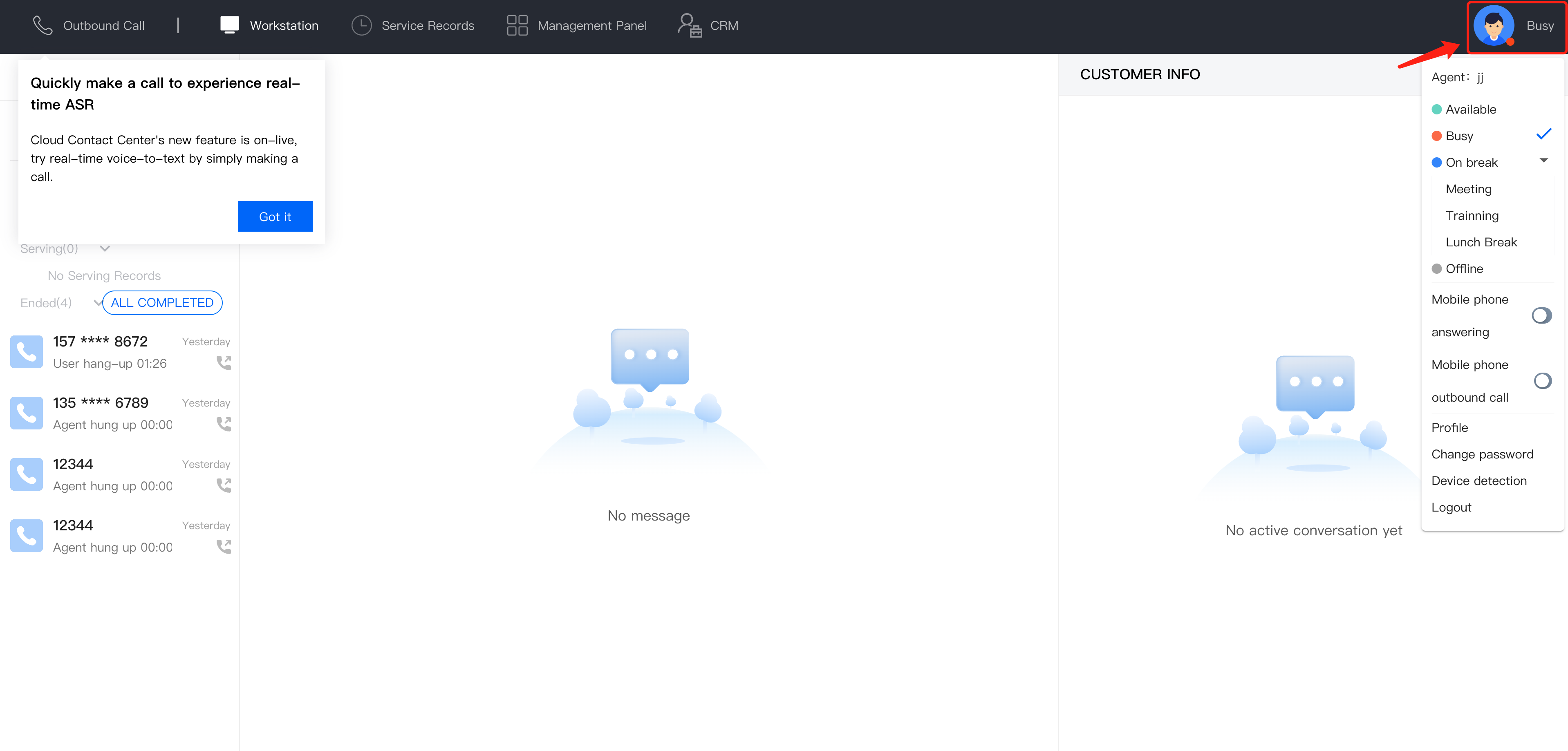
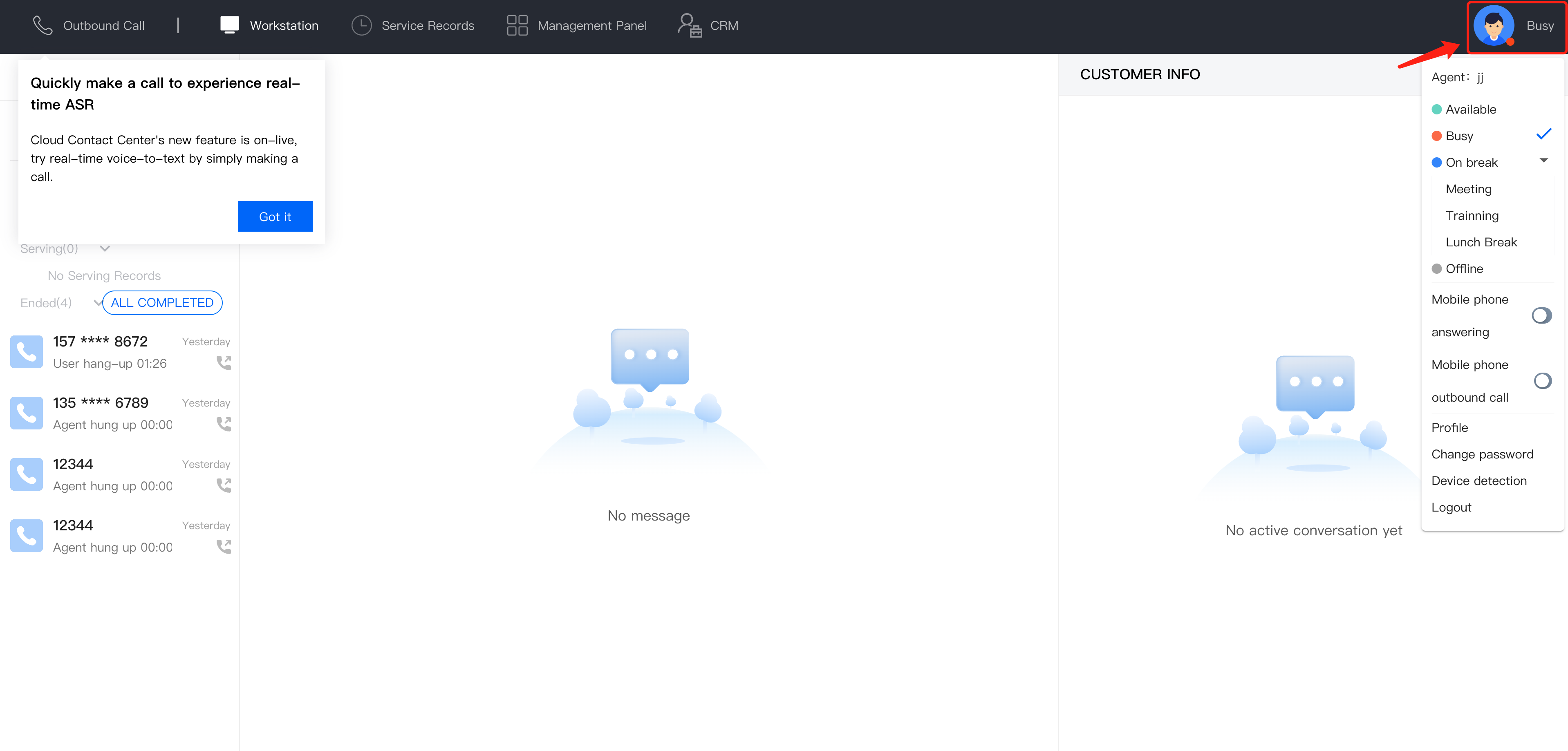

 Yes
Yes
 No
No
Was this page helpful?