- Release Notes and Announcements
- User Guide
- Product Introduction
- Purchase Guide
- Getting Started
- User Guide
- Quota Management
- Managing Functions
- Web Function Management
- Log Management
- Concurrence Management
- Trigger Management
- Version Management
- Alias Management
- Permission Management
- Managing Monitors and Alarms
- Network Configuration
- Layer Management
- Execution Configuration
- Extended Storage Management
- DNS Caching Configuration
- Triggers
- Development Guide
- Developer Tools
- Code Development
- Web Framework Development
- Deploying Framework on Command Line
- Quickly Deploying Egg Framework
- Quickly Deploying Express Framework
- Quickly Deploying Flask Framework
- Quickly Deploying Koa Framework
- Quickly Deploying Laravel Framework
- Quickly Deploying Nest.js Framework
- Quickly Deploying Next.js Framework
- Quickly Deploying Nuxt.js Framework
- Quickly Deploying Django Framework
- Best Practice
- Overview
- Solutions with Tencent Cloud Services
- Business Development
- ServerlessFramework Practices
- API Gateway
- TRTC Practices
- COS Practices
- CKafka Practice
- CLS
- CLB Practice
- MPS
- CDN
- CDWPG
- VOD
- SMS
- ES
- Scheduled Task
- Video Processing
- Success Stories
- API Documentation
- History
- Introduction
- API Category
- Making API Requests
- Trigger APIs
- Function APIs
- Invoke
- UpdateFunctionConfiguration
- UpdateFunctionCode
- ListFunctions
- GetFunctionLogs
- GetFunction
- DeleteFunction
- CreateFunction
- CopyFunction
- PublishVersion
- ListVersionByFunction
- GetFunctionAddress
- DeleteAlias
- UpdateAlias
- ListAliases
- GetAlias
- CreateAlias
- PutTotalConcurrencyConfig
- PutReservedConcurrencyConfig
- PutProvisionedConcurrencyConfig
- GetReservedConcurrencyConfig
- GetProvisionedConcurrencyConfig
- DeleteReservedConcurrencyConfig
- DeleteProvisionedConcurrencyConfig
- UpdateFunctionEventInvokeConfig
- GetFunctionEventInvokeConfig
- InvokeFunction
- GetRequestStatus
- Namespace APIs
- Layer Management APIs
- Async Event Management APIs
- Other APIs
- Data Types
- Error Codes
- Function and Layer Status Description
- SDK Documentation
- FAQs
- Related Agreement
- Contact Us
- Glossary
- Release Notes and Announcements
- User Guide
- Product Introduction
- Purchase Guide
- Getting Started
- User Guide
- Quota Management
- Managing Functions
- Web Function Management
- Log Management
- Concurrence Management
- Trigger Management
- Version Management
- Alias Management
- Permission Management
- Managing Monitors and Alarms
- Network Configuration
- Layer Management
- Execution Configuration
- Extended Storage Management
- DNS Caching Configuration
- Triggers
- Development Guide
- Developer Tools
- Code Development
- Web Framework Development
- Deploying Framework on Command Line
- Quickly Deploying Egg Framework
- Quickly Deploying Express Framework
- Quickly Deploying Flask Framework
- Quickly Deploying Koa Framework
- Quickly Deploying Laravel Framework
- Quickly Deploying Nest.js Framework
- Quickly Deploying Next.js Framework
- Quickly Deploying Nuxt.js Framework
- Quickly Deploying Django Framework
- Best Practice
- Overview
- Solutions with Tencent Cloud Services
- Business Development
- ServerlessFramework Practices
- API Gateway
- TRTC Practices
- COS Practices
- CKafka Practice
- CLS
- CLB Practice
- MPS
- CDN
- CDWPG
- VOD
- SMS
- ES
- Scheduled Task
- Video Processing
- Success Stories
- API Documentation
- History
- Introduction
- API Category
- Making API Requests
- Trigger APIs
- Function APIs
- Invoke
- UpdateFunctionConfiguration
- UpdateFunctionCode
- ListFunctions
- GetFunctionLogs
- GetFunction
- DeleteFunction
- CreateFunction
- CopyFunction
- PublishVersion
- ListVersionByFunction
- GetFunctionAddress
- DeleteAlias
- UpdateAlias
- ListAliases
- GetAlias
- CreateAlias
- PutTotalConcurrencyConfig
- PutReservedConcurrencyConfig
- PutProvisionedConcurrencyConfig
- GetReservedConcurrencyConfig
- GetProvisionedConcurrencyConfig
- DeleteReservedConcurrencyConfig
- DeleteProvisionedConcurrencyConfig
- UpdateFunctionEventInvokeConfig
- GetFunctionEventInvokeConfig
- InvokeFunction
- GetRequestStatus
- Namespace APIs
- Layer Management APIs
- Async Event Management APIs
- Other APIs
- Data Types
- Error Codes
- Function and Layer Status Description
- SDK Documentation
- FAQs
- Related Agreement
- Contact Us
- Glossary
Logging
You can use the System.out.println() and java.util.logging.Logger() statements in the program to output a log:
For example, you can query the output in the function log by running the following code.
System.out.println("Hello world!");
Logger logger = Logger.getLogger("AnyLoggerName");
logger.setLevel(Level.INFO);
logger.info("logging message here!");
Log Query
Currently, the function logs can be uploaded to Tencent Cloud SCF. You can complete the configuration as instructed in Log Delivery Configuration.
You can search function execution logs on the log query page of the SCF or CLS console. For more information on how to query logs, see Log Search Guide.
Note:Function logs uploaded to logset and log topic can be both queried with a function configured.
Custom Log Fields
Currently, the content output by simple log print statements in the function code will be recorded in the SCF_Message field when it is delivered to CLS. For descriptions of CLS fields, see Log Delivery Configuration.
Currently, SCF supports adding custom fields to logs that are uploaded to CLS. The custom fields allow you to output business fields and relevant data to logs, and track them using the log search feature of CLS.
Note:
- If you need to query the key value of a custom field such as
SCF_CustomKey: SCF, add a key-value index to the log topic for SCF log delivery as instructed in Configuring Indexes.- To avoid function log query failures caused by misuse of the index configuration, the default destination topic for SCF log delivery (prefixed with
SCF_LogTopic_) does not support modifying the index configuration. You need to set the destination topic to custom delivery first and then update the log topic's index configuration.- After the index configuration is modified for a log topic, it will take effect only for newly written data.
Output
If a function outputs a single-line log in JSON, the log will be parsed and uploaded to CLS in the field:value format. Only the first layer will be parsed, and the remaining nested structure will be recorded as values.
Run the following codes and check results:
package example;
public class Hello {
public String mainHandler(KeyValueClass kv) {
System.out.println("{\"key1\": \"test value 1\",\"key2\": \"test value 2\"}");
return String.format("hello world");
}
}
Search
After using the above code to perform a test, you can run the following statement to search in Function Service > Log Query > Advanced Search: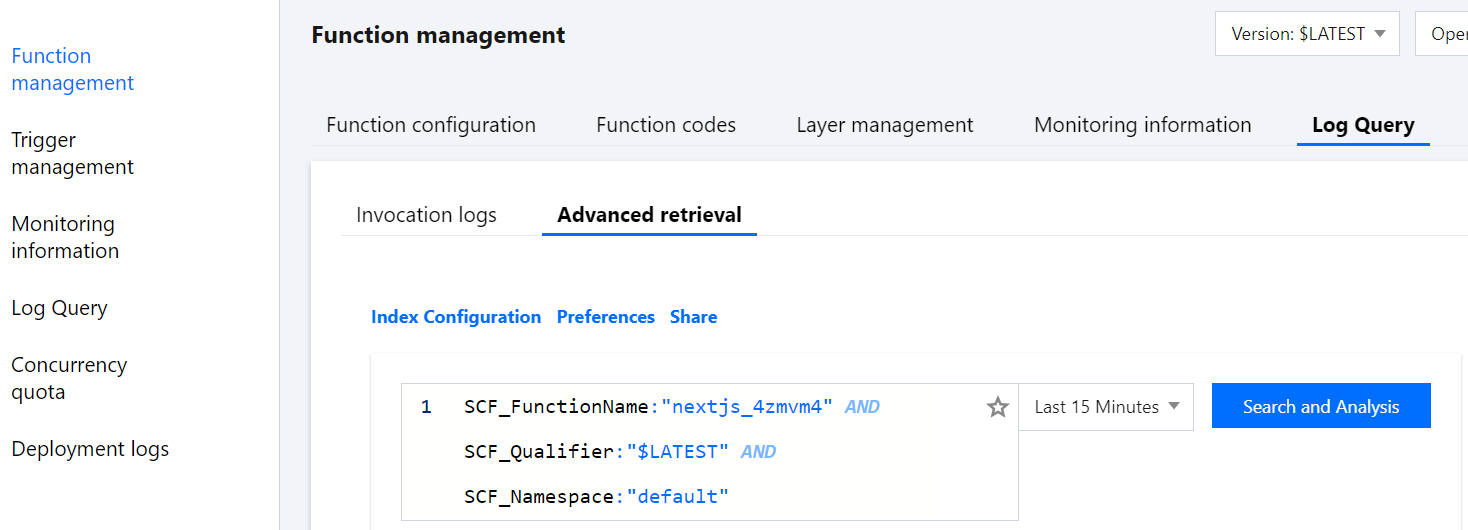
For detailed directions, see Log Search Guide.
Search for logs
After the test is written to CLS, you can find the key1 field in the log query as shown below: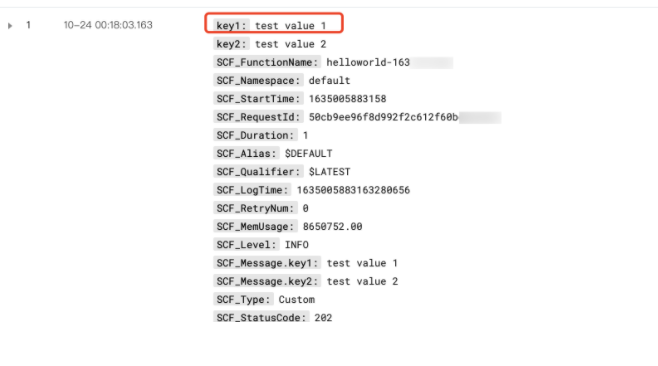

 Yes
Yes
 No
No
Was this page helpful?