- Release Notes
- Product Introduction
- Purchase Guide
- Getting Started
- Operation Guide
- Origin Server Management
- Access Management
- Access Acceleration Connection
- Connection Group Management
- Statistics
- Configuring Permissions
- Access Tencent Cloud Observability Platform
- Certificate Management
- Obtaining Real Client IP
- Country/Region Mapping
- API Documentation
- History
- Introduction
- API Category
- Making API Requests
- Origin Server APIs
- Listener APIs
- ModifyUDPListenerAttribute
- ModifyTCPListenerAttribute
- ModifyHTTPSListenerAttribute
- ModifyHTTPListenerAttribute
- DescribeUDPListeners
- DescribeTCPListeners
- DescribeListenerRealServers
- DescribeHTTPSListeners
- DescribeHTTPListeners
- DeleteListeners
- CreateUDPListeners
- CreateTCPListeners
- CreateHTTPSListener
- CreateHTTPListener
- BindListenerRealServers
- Rule APIs
- SetAuthentication
- ModifyRuleAttribute
- ModifyDomain
- ModifyCertificate
- DescribeRules
- DescribeRuleRealServers
- DeleteRule
- DeleteDomain
- CreateRule
- CreateDomain
- BindRuleRealServers
- DescribeDomainErrorPageInfo
- DeleteDomainErrorPageInfo
- CreateDomainErrorPageInfo
- DescribeRulesByRuleIds
- DescribeDomainErrorPageInfoByIds
- DescribeCustomHeader
- DescribeBlackHeader
- CreateCustomHeader
- Connection Group APIs
- Connection APIs
- OpenSecurityPolicy
- OpenProxies
- ModifySecurityRule
- ModifyProxyConfiguration
- ModifyProxiesProject
- ModifyProxiesAttribute
- InquiryPriceCreateProxy
- DestroyProxies
- DescribeSecurityPolicyDetail
- DescribeProxyDetail
- DescribeProxyAndStatisticsListeners
- DescribeProxiesStatus
- DescribeProxies
- DescribeDestRegions
- DescribeAccessRegionsByDestRegion
- DescribeAccessRegions
- DeleteSecurityRules
- DeleteSecurityPolicy
- CreateSecurityRules
- CreateSecurityPolicy
- CreateProxy
- CloseSecurityPolicy
- CloseProxies
- CheckProxyCreate
- DescribeSecurityRules
- Certificate APIs
- Other APIs
- Data Types
- Error Codes
- Service Agreement
- FAQs
- Contact Us
- Glossary
- Release Notes
- Product Introduction
- Purchase Guide
- Getting Started
- Operation Guide
- Origin Server Management
- Access Management
- Access Acceleration Connection
- Connection Group Management
- Statistics
- Configuring Permissions
- Access Tencent Cloud Observability Platform
- Certificate Management
- Obtaining Real Client IP
- Country/Region Mapping
- API Documentation
- History
- Introduction
- API Category
- Making API Requests
- Origin Server APIs
- Listener APIs
- ModifyUDPListenerAttribute
- ModifyTCPListenerAttribute
- ModifyHTTPSListenerAttribute
- ModifyHTTPListenerAttribute
- DescribeUDPListeners
- DescribeTCPListeners
- DescribeListenerRealServers
- DescribeHTTPSListeners
- DescribeHTTPListeners
- DeleteListeners
- CreateUDPListeners
- CreateTCPListeners
- CreateHTTPSListener
- CreateHTTPListener
- BindListenerRealServers
- Rule APIs
- SetAuthentication
- ModifyRuleAttribute
- ModifyDomain
- ModifyCertificate
- DescribeRules
- DescribeRuleRealServers
- DeleteRule
- DeleteDomain
- CreateRule
- CreateDomain
- BindRuleRealServers
- DescribeDomainErrorPageInfo
- DeleteDomainErrorPageInfo
- CreateDomainErrorPageInfo
- DescribeRulesByRuleIds
- DescribeDomainErrorPageInfoByIds
- DescribeCustomHeader
- DescribeBlackHeader
- CreateCustomHeader
- Connection Group APIs
- Connection APIs
- OpenSecurityPolicy
- OpenProxies
- ModifySecurityRule
- ModifyProxyConfiguration
- ModifyProxiesProject
- ModifyProxiesAttribute
- InquiryPriceCreateProxy
- DestroyProxies
- DescribeSecurityPolicyDetail
- DescribeProxyDetail
- DescribeProxyAndStatisticsListeners
- DescribeProxiesStatus
- DescribeProxies
- DescribeDestRegions
- DescribeAccessRegionsByDestRegion
- DescribeAccessRegions
- DeleteSecurityRules
- DeleteSecurityPolicy
- CreateSecurityRules
- CreateSecurityPolicy
- CreateProxy
- CloseSecurityPolicy
- CloseProxies
- CheckProxyCreate
- DescribeSecurityRules
- Certificate APIs
- Other APIs
- Data Types
- Error Codes
- Service Agreement
- FAQs
- Contact Us
- Glossary
Access Tencent Cloud Observability Platform
Last updated: 2023-05-09 18:45:56
Scenarios
To create a better user experience, alarm rules can be configured in Tencent Cloud Observability Platform. An alarm is triggered immediately when the alarm condition configured for the acceleration connection is reached.
Directions
Log in to the Tencent Cloud Observability Platform Console before taking the following procedures.
Connection monitoring
- Click Alarm Policy on the left sidebar. Click Create to enter the Create Alarm Policy page.
- For Policy Type, select GAAP > Channel.
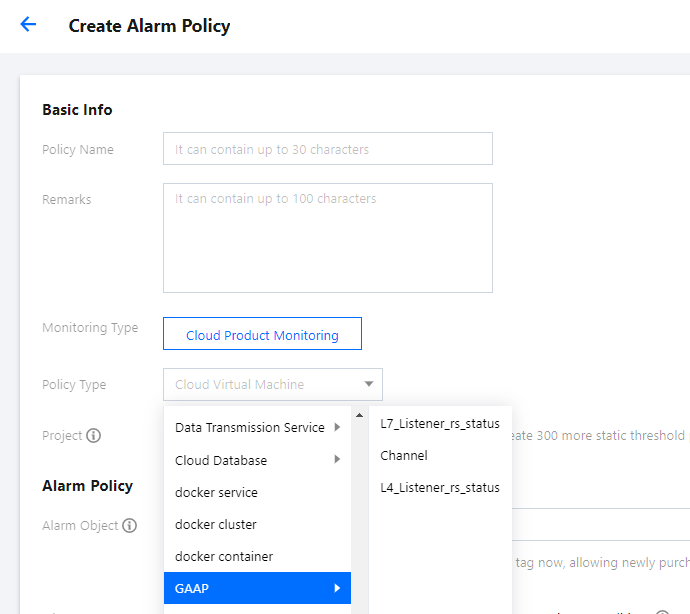
- In the Alarm Policy section, add channels as needed for Policy Object.
You can choose Select template or Configure manually for Trigger Condition.
If you choose Select template, you can use the alarm policies that has been configured before. If there are no templates, you can create and configure a new template as follows. The template will be saved to the console for subsequent use.- Click Add Trigger Condition Template to enter the template configuration page.
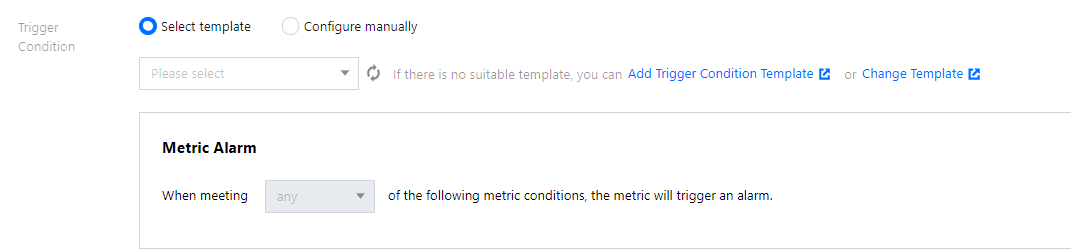
- Click Create. In the pop-up window, configure the following trigger conditions:
- Template Name: Enter a template name.
- Remarks: Enter template remarks.
- Policy Type: Select a monitoring service, such as GAAP > Channel.
- Use preset trigger conditions: Select this option to enable preset trigger conditions for the corresponding monitored product.
- Trigger condition: includes indicator alarm and event alarm. You can click Add to set multiple alarms.
If you choose Configure manually, you can add multiple alarm trigger conditions as needed.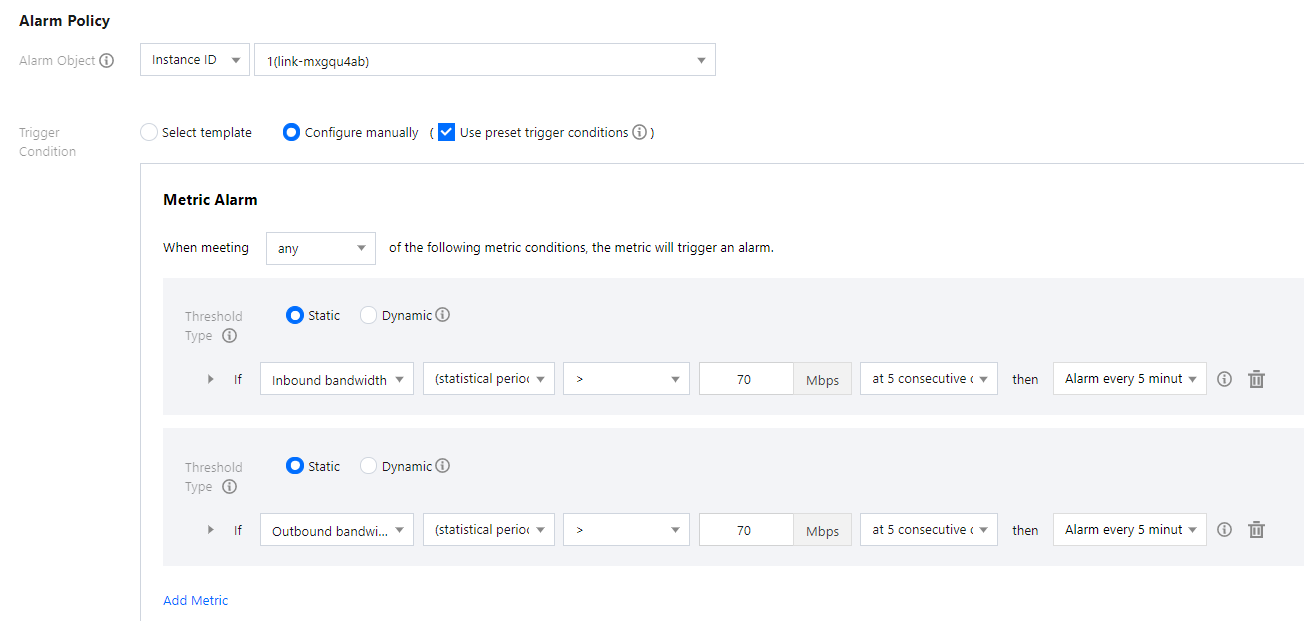
- Click Add Trigger Condition Template to enter the template configuration page.
- In the Configure Alarm Notification section, click Create Template, create a template name and select a recipient object and channel.
Note:
The recipient object needs to be bound with a channel. Otherwise, you will not receive an alarm notification.
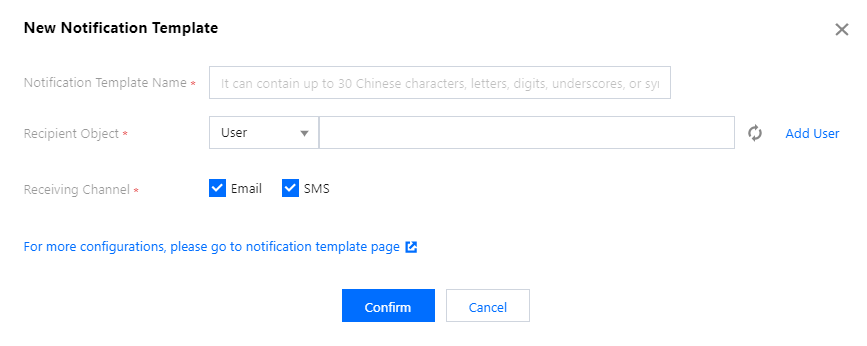
Click Select template to choose a template you need.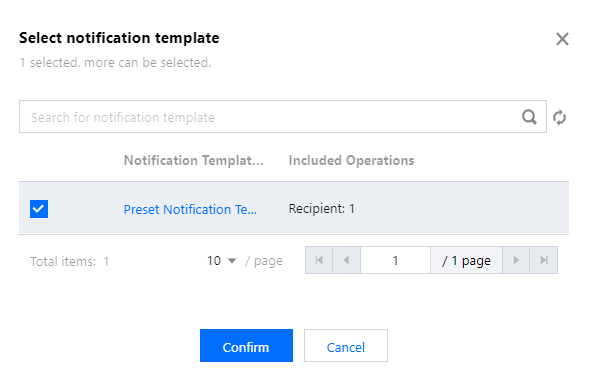
Listener monitoring
- Select Alarm Policy on the left sidebar. Click Create to enter the Create Alarm Policy page.
- For Policy Type, select GAAP > L4 Listener Origin Server Status/L7 Listener Origin Server Status.
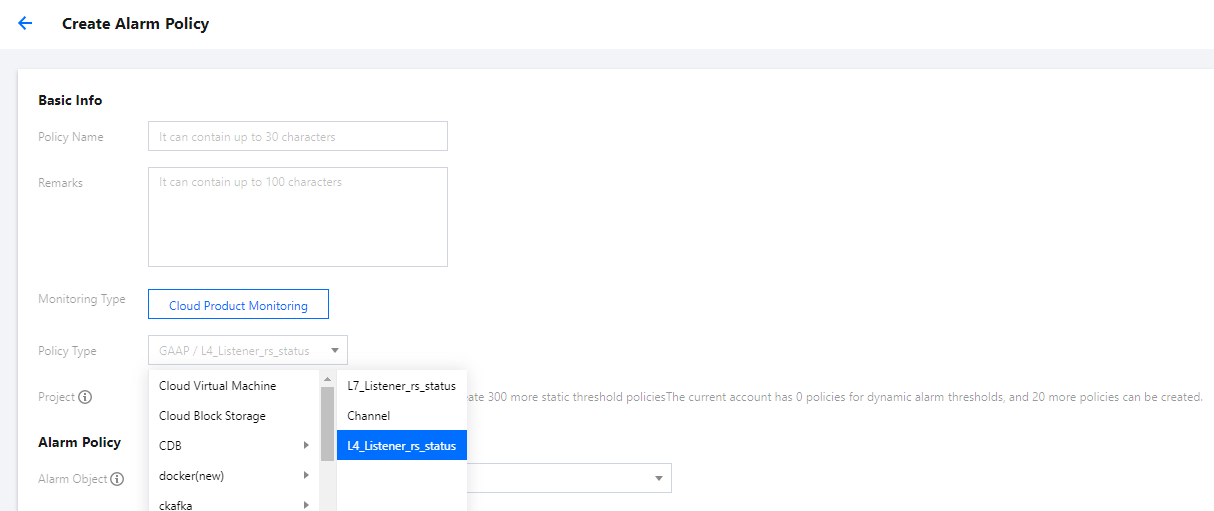
- In the Alarm Policy section, select an object for Policy Object, and choose Select template or Configure manually for Trigger Condition. If you choose Configure manually, you can set a trigger condition to notify you that an origin server is found exceptional.
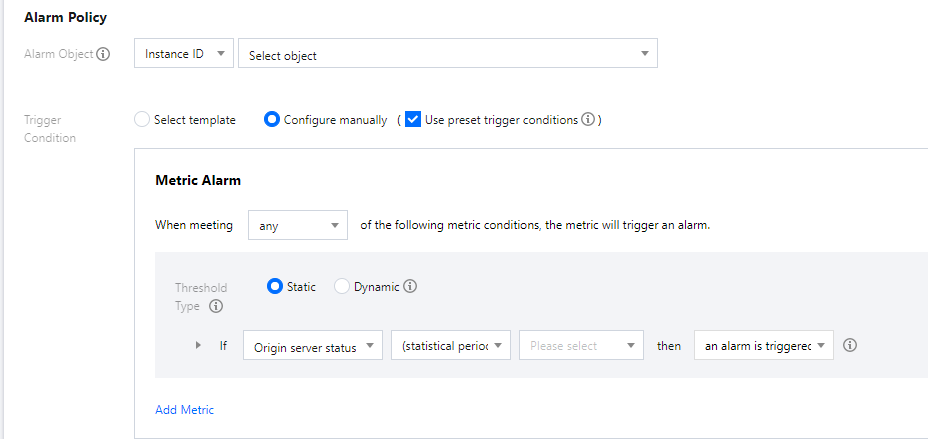
- In the Configure Alarm Notification section, click Create Template, create a template name and select a recipient object and channel.
Note:
The recipient object needs to be bound with a channel. Otherwise, you will not receive an alarm notification.
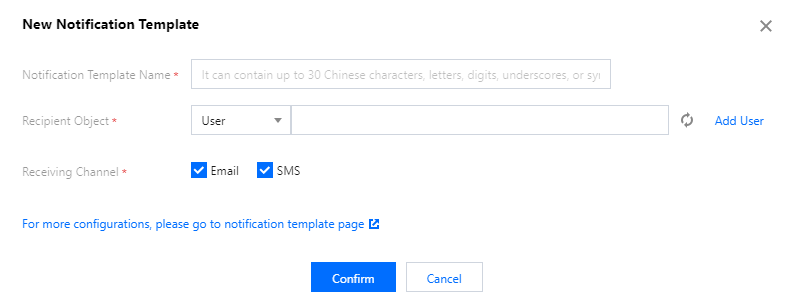
Click Select template to choose a template you need.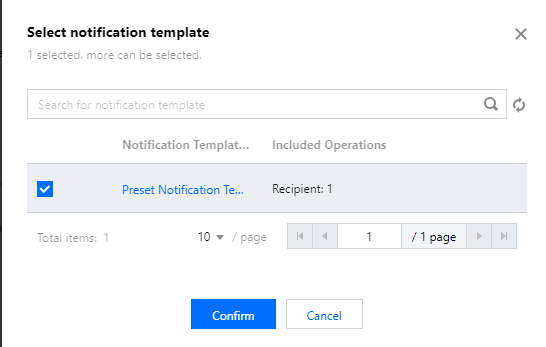

 Yes
Yes
 No
No
Was this page helpful?