- Release Notes
- Product Introduction
- Purchase Guide
- Getting Started
- Operation Guide
- Origin Server Management
- Access Management
- Access Acceleration Connection
- Connection Group Management
- Statistics
- Configuring Permissions
- Access Tencent Cloud Observability Platform
- Certificate Management
- Obtaining Real Client IP
- Country/Region Mapping
- API Documentation
- History
- Introduction
- API Category
- Making API Requests
- Origin Server APIs
- Listener APIs
- ModifyUDPListenerAttribute
- ModifyTCPListenerAttribute
- ModifyHTTPSListenerAttribute
- ModifyHTTPListenerAttribute
- DescribeUDPListeners
- DescribeTCPListeners
- DescribeListenerRealServers
- DescribeHTTPSListeners
- DescribeHTTPListeners
- DeleteListeners
- CreateUDPListeners
- CreateTCPListeners
- CreateHTTPSListener
- CreateHTTPListener
- BindListenerRealServers
- Rule APIs
- SetAuthentication
- ModifyRuleAttribute
- ModifyDomain
- ModifyCertificate
- DescribeRules
- DescribeRuleRealServers
- DeleteRule
- DeleteDomain
- CreateRule
- CreateDomain
- BindRuleRealServers
- DescribeDomainErrorPageInfo
- DeleteDomainErrorPageInfo
- CreateDomainErrorPageInfo
- DescribeRulesByRuleIds
- DescribeDomainErrorPageInfoByIds
- DescribeCustomHeader
- DescribeBlackHeader
- CreateCustomHeader
- Connection Group APIs
- Connection APIs
- OpenSecurityPolicy
- OpenProxies
- ModifySecurityRule
- ModifyProxyConfiguration
- ModifyProxiesProject
- ModifyProxiesAttribute
- InquiryPriceCreateProxy
- DestroyProxies
- DescribeSecurityPolicyDetail
- DescribeProxyDetail
- DescribeProxyAndStatisticsListeners
- DescribeProxiesStatus
- DescribeProxies
- DescribeDestRegions
- DescribeAccessRegionsByDestRegion
- DescribeAccessRegions
- DeleteSecurityRules
- DeleteSecurityPolicy
- CreateSecurityRules
- CreateSecurityPolicy
- CreateProxy
- CloseSecurityPolicy
- CloseProxies
- CheckProxyCreate
- DescribeSecurityRules
- Certificate APIs
- Other APIs
- Data Types
- Error Codes
- Service Agreement
- FAQs
- Contact Us
- Glossary
- Release Notes
- Product Introduction
- Purchase Guide
- Getting Started
- Operation Guide
- Origin Server Management
- Access Management
- Access Acceleration Connection
- Connection Group Management
- Statistics
- Configuring Permissions
- Access Tencent Cloud Observability Platform
- Certificate Management
- Obtaining Real Client IP
- Country/Region Mapping
- API Documentation
- History
- Introduction
- API Category
- Making API Requests
- Origin Server APIs
- Listener APIs
- ModifyUDPListenerAttribute
- ModifyTCPListenerAttribute
- ModifyHTTPSListenerAttribute
- ModifyHTTPListenerAttribute
- DescribeUDPListeners
- DescribeTCPListeners
- DescribeListenerRealServers
- DescribeHTTPSListeners
- DescribeHTTPListeners
- DeleteListeners
- CreateUDPListeners
- CreateTCPListeners
- CreateHTTPSListener
- CreateHTTPListener
- BindListenerRealServers
- Rule APIs
- SetAuthentication
- ModifyRuleAttribute
- ModifyDomain
- ModifyCertificate
- DescribeRules
- DescribeRuleRealServers
- DeleteRule
- DeleteDomain
- CreateRule
- CreateDomain
- BindRuleRealServers
- DescribeDomainErrorPageInfo
- DeleteDomainErrorPageInfo
- CreateDomainErrorPageInfo
- DescribeRulesByRuleIds
- DescribeDomainErrorPageInfoByIds
- DescribeCustomHeader
- DescribeBlackHeader
- CreateCustomHeader
- Connection Group APIs
- Connection APIs
- OpenSecurityPolicy
- OpenProxies
- ModifySecurityRule
- ModifyProxyConfiguration
- ModifyProxiesProject
- ModifyProxiesAttribute
- InquiryPriceCreateProxy
- DestroyProxies
- DescribeSecurityPolicyDetail
- DescribeProxyDetail
- DescribeProxyAndStatisticsListeners
- DescribeProxiesStatus
- DescribeProxies
- DescribeDestRegions
- DescribeAccessRegionsByDestRegion
- DescribeAccessRegions
- DeleteSecurityRules
- DeleteSecurityPolicy
- CreateSecurityRules
- CreateSecurityPolicy
- CreateProxy
- CloseSecurityPolicy
- CloseProxies
- CheckProxyCreate
- DescribeSecurityRules
- Certificate APIs
- Other APIs
- Data Types
- Error Codes
- Service Agreement
- FAQs
- Contact Us
- Glossary
Method 1: Download source code and load the module
Download and decompress the TOA package corresponding to the version of Linux OS on Tencent Cloud.
- arm64
- centos
- debian
- suse linux
- ubuntu
After decompression is completed, run the
cdcommand to access the decompressed folder and run the module loading command:insmod toa.ko
- Run the following command to check whether the loading is successful:
lsmod | grep toa
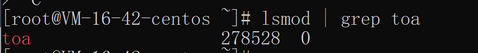
- After it is loaded, load the
toa.kofile in the startup script (thetoa.kofile needs to be reloaded if the server is restarted).echo "insmod xxxxx /toa.ko" >> /etc/rc.local
- (Optional) To disable TOA temporarily, run the command
rmmod path/module name.rmmod toa.ko
- (Optional) If TOA is no longer needed, run the following command to uninstall it.
rmmod toa
- (Optional) Run the following command to check whether the module is uninstalled. If you see the message "TOA unloaded", the uninstallation is successful.
dmesg -T
Method 2: Compile and load the module
If there is no installation package provided for your OS version, you can download the source package of the Linux general version and then compile it to obtain an installation package. The following is the example for CentOS.
- Obtain the source package.
wget "https://thunder-pro-mainland-1258348367.cos.ap-guangzhou.myqcloud.com/gaap-toa.rar"
- Install the build environment.
yum install gcc yum install make yum install kernel-headers kernel-devel –y
- Decompress the source package.
tar zxf gaap-toa.rar
- Enter the TOA directory.
cd toa
- Compile make.
make
- Move and load the module.
mv toa.ko /lib/modules/`uname -r`/kernel/net/netfilter/ipvs/toa.ko insmod /lib/modules/`uname ¬-r`/kernel/net/netfilter/ipvs/toa.ko
- Check whether the module is loaded successfully.
lsmod | grep toa

 Yes
Yes
 No
No
Was this page helpful?