- Release Notes and Announcements
- [January 15, 2024]Announcement on the Official Launch of CCN Routing Reception and Routing Propagation Policies
- [July 3, 2023] Start Charging on CCN Connected Network Instances and Inbound Traffic
- Jul. 26, 2022 - CCN Tagging Upgrade
- Feb 10, 2022 - CCN API Authentication Upgrade
- Jun. 25, 2021 - Free Hangzhou-Shanghai and Hangzhou-Nanjing Lines
- Product Introduction
- Purchase Guide
- Getting Started
- Operation Guide
- Best Practices
- API Documentation
- FAQs
- Troubleshooting
- Service Agreement
- Contact Us
- Release Notes and Announcements
- [January 15, 2024]Announcement on the Official Launch of CCN Routing Reception and Routing Propagation Policies
- [July 3, 2023] Start Charging on CCN Connected Network Instances and Inbound Traffic
- Jul. 26, 2022 - CCN Tagging Upgrade
- Feb 10, 2022 - CCN API Authentication Upgrade
- Jun. 25, 2021 - Free Hangzhou-Shanghai and Hangzhou-Nanjing Lines
- Product Introduction
- Purchase Guide
- Getting Started
- Operation Guide
- Best Practices
- API Documentation
- FAQs
- Troubleshooting
- Service Agreement
- Contact Us
To associate VPC and CCN under different accounts, the VPC account should initiate an association request. The association is established when the CCN account accepts the request.
The workflow is illustrated below:
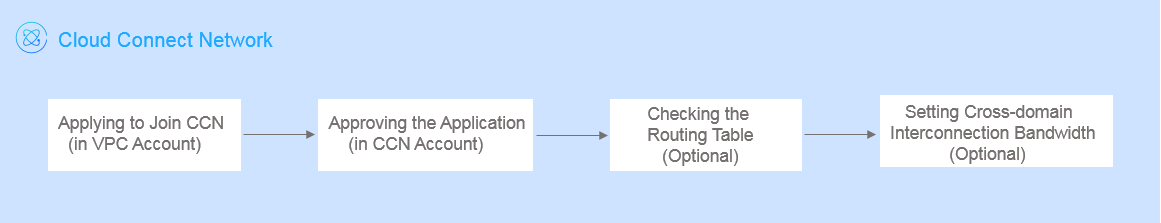
Submitting Association Request (VPC Side)
1. Log in to the VPC console.
2. Click the ID of the target VPC to enter the details page and click Associate Now.
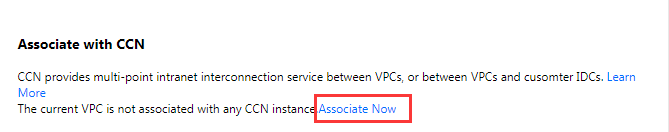
3. In the pop-up window, enter the peer account ID and peer CCN ID and click OK.
Note:
You need to enter the root account ID for Account ID.
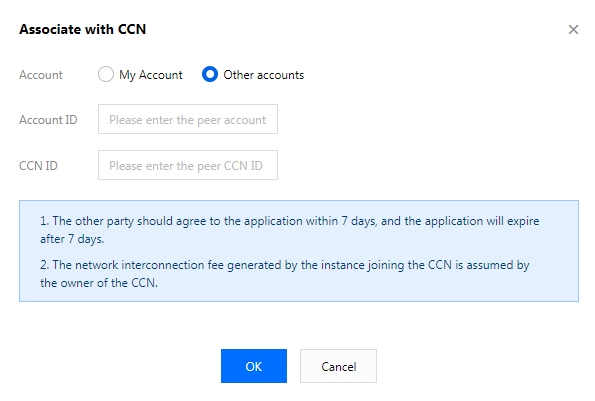
Accepting the Application via the CCN Account
1. Log in to the CCN console and click the ID of the CCN instance with a pending association request.
2. On the Associated Instances page, locate the VPC to be associated, and click Agree to add the VPC to the CCN instance.
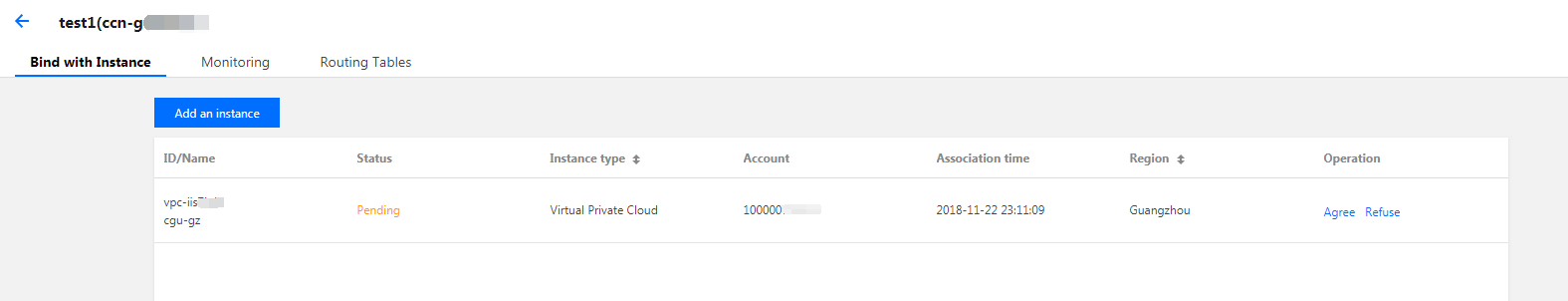
(Optional) Checking Route Table
After the association request is accepted and the association succeeds, you need to view the route table to check whether the IP range of this instance conflicts with that of an existing CCN instance, to prevent a routing failure.
For more information about related operations, see Checking Route Table.
(Optional) Setting a Bandwidth for Cross-Region Interconnection
For more information about related operations, see Setting a Bandwidth for Cross-Region Interconnection.

 Yes
Yes
 No
No
Was this page helpful?