- Release Notes and Announcements
- Product Introduction
- Purchase Guide
- Getting Started
- Access Management
- Preparations
- Data Migration
- Databases Supported by Data Migration
- Cross-Account TencentDB Instance Migration
- Migrating to MySQL
- Migrating to MariaDB
- Migrating to TDSQL-C for MySQL
- Migrating to TDSQL MySQL
- Migrating to PostgreSQL
- Migrating to MongoDB
- Migrating to SQL Server
- Migrating to TencentDB for Redis
- Offline Migration of MySQL Data
- Advanced Migration Operations
- Task Management
- Data Sync
- Databases Supported by Data Sync
- Cross-Account TencentDB Instance Sync
- Synchronize to PostgreSQL
- Sync into Tencent Cloud
- Sync from Tencent Cloud
- Advanced Sync Operations
- Task Management
- Task Status Description
- Viewing Task
- Starting Task
- Retrying Task (MySQL)
- Verifying Task
- Stopping Task
- Pausing Task
- Resuming Task
- Resetting Task
- Deleting Task
- Changing Configuration
- Transition from Pay-as-You-Go to Monthly Subscription
- Terminating/Returning Instance
- Renewing Task
- Deisolating Task
- Deleting Instance
- Viewing Log
- Deleting Task
- Data Subscription (Kafka Edition)
- Databases Supported by Data Subscription
- Creating Data Subscription Task
- Data Consumption
- Creating Consumer Group
- Managing Consumer Group
- Consuming MySQL Data
- Consuming MongoDB Data
- Consuming TDSQL for PostgreSQL Data
- Consuming Subscribed Data with Kafka Client (Protobuf)
- Consuming Subscribed Data with Kafka Client (Avro)
- Consuming Subscribed Data with Kafka Client (JSON)
- Consuming Subscribed Data with Flink Client (Avro)
- Consuming Data with Flink
- Advanced Subscription Operations
- Task Management
- Data Migration (OldDTS)
- Data Subscription (OldDTS)
- Fix for Verification Failure
- Check Item Overview
- Check Items of MySQL/MariaDB/Percona/TDSQL-C for MySQL/TDSQL for MySQL
- MongoDB Check Items
- PostgreSQL Check Items
- TDSQL for PostgreSQL
- Redis/Tendis
- SQL Server
- Database Connection Check
- Source Database Existence Check
- Target Database Existence Check
- Peripheral Check
- Migration Network Check
- Version Check
- Source Instance Permission Check
- Account Conflict Check
- Partial Database Parameter Check
- Source Instance Parameter Check
- Source Instance Type (Master or Replica)
- Parameter Configuration Conflict Check
- Target Database Content Conflict Check
- Target Database Space Check
- Target Database Load Check
- Local Disk Space Check
- Binlog Parameter Check
- Oplog Check
- Foreign Key Dependency Check
- View Check
- Advanced Object Check
- Incremental Migration Precondition Check
- Extension/Plugin Compatibility Check
- Source Database Balancer Check
- Source Database Node Role Check
- ShardKey Check
- Warning Item Check
- DLL Ring Sync Check for Single Database/Table Object
- DLL Sync Conflict Check for Single Database/Table Object in the Same Target
- Level-2 Subpartitioned Table Check
- Primary Key Check
- DDL Check for Tables to Be Migrated
- System Database Conflict Check
- Table Structure Check for Source and Target Instances
- InnoDB Table Check
- Migration Object Dependency Check
- Constraint Check
- Cutover Description
- Monitoring and Alarms
- Ops Management
- DTS-DBbridge
- Best Practices
- API Documentation
- History
- Introduction
- API Category
- Making API Requests
- (NewDTS) Data Migration APIs
- DescribeMigrationJobs
- DescribeMigrationDetail
- CreateMigrationService
- ModifyMigrationJob
- CreateMigrateCheckJob
- DescribeMigrationCheckJob
- SkipCheckItem
- StartMigrateJob
- StopMigrateJob
- ResumeMigrateJob
- RecoverMigrateJob
- ModifyMigrateName
- ModifyMigrateJobSpec
- IsolateMigrateJob
- DestroyMigrateJob
- DescribeMigrateDBInstances
- CompleteMigrateJob
- PauseMigrateJob
- ContinueMigrateJob
- Data Sync APIs
- ModifySyncJobConfig
- CreateModifyCheckSyncJob
- DescribeModifyCheckSyncJobResult
- StartModifySyncJob
- DescribeSyncJobs
- CreateSyncJob
- ConfigureSyncJob
- CreateCheckSyncJob
- SkipSyncCheckItem
- DescribeCheckSyncJobResult
- StartSyncJob
- StopSyncJob
- ResumeSyncJob
- ResizeSyncJob
- RecoverSyncJob
- IsolateSyncJob
- DestroySyncJob
- PauseSyncJob
- ContinueSyncJob
- Data Consistency Check APIs
- Data Types
- Error Codes
- DTS API 2018-03-30
- SDK Documentation
- FAQs
- Error Handling (NewDTS)
- Error Handling (OldDTS)
- Service Agreement
- Release Notes and Announcements
- Product Introduction
- Purchase Guide
- Getting Started
- Access Management
- Preparations
- Data Migration
- Databases Supported by Data Migration
- Cross-Account TencentDB Instance Migration
- Migrating to MySQL
- Migrating to MariaDB
- Migrating to TDSQL-C for MySQL
- Migrating to TDSQL MySQL
- Migrating to PostgreSQL
- Migrating to MongoDB
- Migrating to SQL Server
- Migrating to TencentDB for Redis
- Offline Migration of MySQL Data
- Advanced Migration Operations
- Task Management
- Data Sync
- Databases Supported by Data Sync
- Cross-Account TencentDB Instance Sync
- Synchronize to PostgreSQL
- Sync into Tencent Cloud
- Sync from Tencent Cloud
- Advanced Sync Operations
- Task Management
- Task Status Description
- Viewing Task
- Starting Task
- Retrying Task (MySQL)
- Verifying Task
- Stopping Task
- Pausing Task
- Resuming Task
- Resetting Task
- Deleting Task
- Changing Configuration
- Transition from Pay-as-You-Go to Monthly Subscription
- Terminating/Returning Instance
- Renewing Task
- Deisolating Task
- Deleting Instance
- Viewing Log
- Deleting Task
- Data Subscription (Kafka Edition)
- Databases Supported by Data Subscription
- Creating Data Subscription Task
- Data Consumption
- Creating Consumer Group
- Managing Consumer Group
- Consuming MySQL Data
- Consuming MongoDB Data
- Consuming TDSQL for PostgreSQL Data
- Consuming Subscribed Data with Kafka Client (Protobuf)
- Consuming Subscribed Data with Kafka Client (Avro)
- Consuming Subscribed Data with Kafka Client (JSON)
- Consuming Subscribed Data with Flink Client (Avro)
- Consuming Data with Flink
- Advanced Subscription Operations
- Task Management
- Data Migration (OldDTS)
- Data Subscription (OldDTS)
- Fix for Verification Failure
- Check Item Overview
- Check Items of MySQL/MariaDB/Percona/TDSQL-C for MySQL/TDSQL for MySQL
- MongoDB Check Items
- PostgreSQL Check Items
- TDSQL for PostgreSQL
- Redis/Tendis
- SQL Server
- Database Connection Check
- Source Database Existence Check
- Target Database Existence Check
- Peripheral Check
- Migration Network Check
- Version Check
- Source Instance Permission Check
- Account Conflict Check
- Partial Database Parameter Check
- Source Instance Parameter Check
- Source Instance Type (Master or Replica)
- Parameter Configuration Conflict Check
- Target Database Content Conflict Check
- Target Database Space Check
- Target Database Load Check
- Local Disk Space Check
- Binlog Parameter Check
- Oplog Check
- Foreign Key Dependency Check
- View Check
- Advanced Object Check
- Incremental Migration Precondition Check
- Extension/Plugin Compatibility Check
- Source Database Balancer Check
- Source Database Node Role Check
- ShardKey Check
- Warning Item Check
- DLL Ring Sync Check for Single Database/Table Object
- DLL Sync Conflict Check for Single Database/Table Object in the Same Target
- Level-2 Subpartitioned Table Check
- Primary Key Check
- DDL Check for Tables to Be Migrated
- System Database Conflict Check
- Table Structure Check for Source and Target Instances
- InnoDB Table Check
- Migration Object Dependency Check
- Constraint Check
- Cutover Description
- Monitoring and Alarms
- Ops Management
- DTS-DBbridge
- Best Practices
- API Documentation
- History
- Introduction
- API Category
- Making API Requests
- (NewDTS) Data Migration APIs
- DescribeMigrationJobs
- DescribeMigrationDetail
- CreateMigrationService
- ModifyMigrationJob
- CreateMigrateCheckJob
- DescribeMigrationCheckJob
- SkipCheckItem
- StartMigrateJob
- StopMigrateJob
- ResumeMigrateJob
- RecoverMigrateJob
- ModifyMigrateName
- ModifyMigrateJobSpec
- IsolateMigrateJob
- DestroyMigrateJob
- DescribeMigrateDBInstances
- CompleteMigrateJob
- PauseMigrateJob
- ContinueMigrateJob
- Data Sync APIs
- ModifySyncJobConfig
- CreateModifyCheckSyncJob
- DescribeModifyCheckSyncJobResult
- StartModifySyncJob
- DescribeSyncJobs
- CreateSyncJob
- ConfigureSyncJob
- CreateCheckSyncJob
- SkipSyncCheckItem
- DescribeCheckSyncJobResult
- StartSyncJob
- StopSyncJob
- ResumeSyncJob
- ResizeSyncJob
- RecoverSyncJob
- IsolateSyncJob
- DestroySyncJob
- PauseSyncJob
- ContinueSyncJob
- Data Consistency Check APIs
- Data Types
- Error Codes
- DTS API 2018-03-30
- SDK Documentation
- FAQs
- Error Handling (NewDTS)
- Error Handling (OldDTS)
- Service Agreement
Background Overview
DTS is a data transmission service that integrates such features as data migration, sync, and subscription. It helps you migrate your databases to the cloud without interrupting your business and build a high-availability database disaster recovery architecture through real-time sync channels. Its data subscription feature meets your requirements for commercial data mining and async business decoupling.
DTS for Redis currently supports the data migration feature for you to migrate data to TencentDB in a non-stop manner at a time. In addition, in its full + incremental data migration mode, historical data in the source database written before migration and incremental data written during migration can be migrated together.
Use Cases
DTS for Redis data migration supports source and target databases in the following deployment modes:
| Source Database | Target Database | Description |
|---|---|---|
| Self-built Redis database, such as self-built databases in IDC and CVM | TencentDB for Redis | - |
| Third-party Redis | TencentDB for Redis | The third-party cloud vendor must grant the SYNC or PSYNC command permission. |
| TencentDB for Redis | TencentDB for Redis | Data migration, version upgrade, and cross-region migration are supported between database instances under the same Tencent Cloud account. |
Migration Support Description
Note:For compatibility issues with migration from Standalone Edition to Memory Edition (Cluster Architecture), see Check on Migration from Standard Architecture to Cluster Architecture.
Supported versions
- DTS supports Redis 2.8, 3.0, 3.2, 4.0, 5.0, and 6.0. To use it for v6.0, submit a ticket for application. We recommend you migrate from an earlier version to a later version; otherwise, compatibility problems may occur.
- Standard architecture and cluster architecture instances can be migrated to each other; however, such heterogeneous migration may has compatibility problems.
- Supported architectures include single-node, Redis cluster, Codis, and twemproxy.
- Migration permission requirements: To migrate data through DTS, the source instance must support
SYNCorPSYNCcommands.
Supported networks
DTS supports data migration based on the public network, CVM instances, Direct Connect gateways, VPN, and CCN.
- Public Network: The source database can be accessed through a public IP.
- Self-Build on CVM: The source database is deployed in a CVM instance.
- Direct Connect: The source database can be interconnected with VPCs through Direct Connect.
- VPN Access: The source database can be interconnected with VPCs through VPN Connections.
- CCN: The source database can be interconnected with VPCs through CCN.
Limitations
- To ensure migration efficiency, cross-region migration of CVM-based self-built instances is not supported.
- To migrate instances over the public network, make sure that the source instance can be accessed over the public network.
- Only instances that are running normally can be migrated, while instances with no password initialized or with ongoing tasks cannot.
- The target instance must be empty. During the migration process, the target instance will be read-only and cannot be written to.
- After the successfully migrated data is verified by your business, you can disconnect the source instance and connect to the target instance.
Environment Requirements
System check
Note:The DTS system will check the following environment requirements before starting a migration task and report an error if a requirement is not met. You can also check them in advance. For more information on error handling, see Check Item Overview.
| Type | Environment Requirement |
|---|---|
| Requirements for source database |
|
| Requirements for target database |
|
Manual check
You should check and make sure that the following items are passed before the migration; otherwise, the migration may fail.
Big keys in the source database
Before the migration, check whether there are big keys in the source database. They may cause the buffer (client-output-buffer-limit) to overflow during the migration, leading to a migration failure.
- For TencentDB databases, you can use the performance optimization feature of TencentDB for DBbrain to quickly analyze big keys. For more information, see Memory Analysis.
- For non-TencentDB databases, use RDBTools to analyze big keys in Redis.
Evaluate large keys for splitting or cleaning. If you need to retain them, set the source buffer size (client-output-buffer-limit) to infinite.
config set client-output-buffer-limit 'slave 0 0 0'
Limit on the number of TCP connections in the source Linux kernel
If the number of concurrent business requests is high, check the limit on the number of connections in the Linux kernel before the migration. If this value is exceeded, the Linux server will actively disconnect from DTS.
echo "net.ipv4.tcp_max_syn_backlog=4096" >> /etc/sysctl.conf
echo "net.core.somaxconn=4096" >> /etc/sysctl.conf
echo "net.ipv4.tcp_abort_on_overflow=0" /etc/sysctl.conf
sysctl -p
Access permission of the source RDB file directory
Before the migration, check and make sure that the directory where RDB files are stored in the source database is readable; otherwise, the migration will fail.
If the RDB file directory is not readable, run the following command in the source database to set "diskless replication". Then, RDB files will be directly sent to DTS for storage, with no need to be stored in the source database first and then sent.
config set repl-diskless-sync yes
Command compatibility (for migration from standard architecture to cluster architecture)
The most challenging problem in migrating data from Standard Edition to Memory Edition (Cluster Architecture) is the command compatibility with usage specifications of Memory Edition (Cluster Architecture).
- Multi-key operations
TencentDB for Redis Memory Edition (Cluster Architecture) only supports cross-slot multi-key access formget,mset,del, andexistscommands. In the source database, keys that need to engage in multi-key computing can be aggregated into the same slot through a hash tag. For more information on how to use hash tags, see Redis cluster specification. - Transactional operations
Memory Edition (Cluster Architecture) supports transactions, but cross-slot access to keys in transactions is not supported.
Perform static and dynamic evaluations as instructed in Check on Migration from Standard Architecture to Cluster Architecture.
Migration Directions
1. Create a migration task
(1) Log in to the DTS console and click Create Migration Task on the data migration page.
(2) On the Create Migration Task page, select the types and regions of the source and target databases and click Buy Now.
2. Set source and target databases
Configure the Source Database Settings and Target Database Settings and click Test Connectivity. After the test is passed, click Save to proceed to the next step.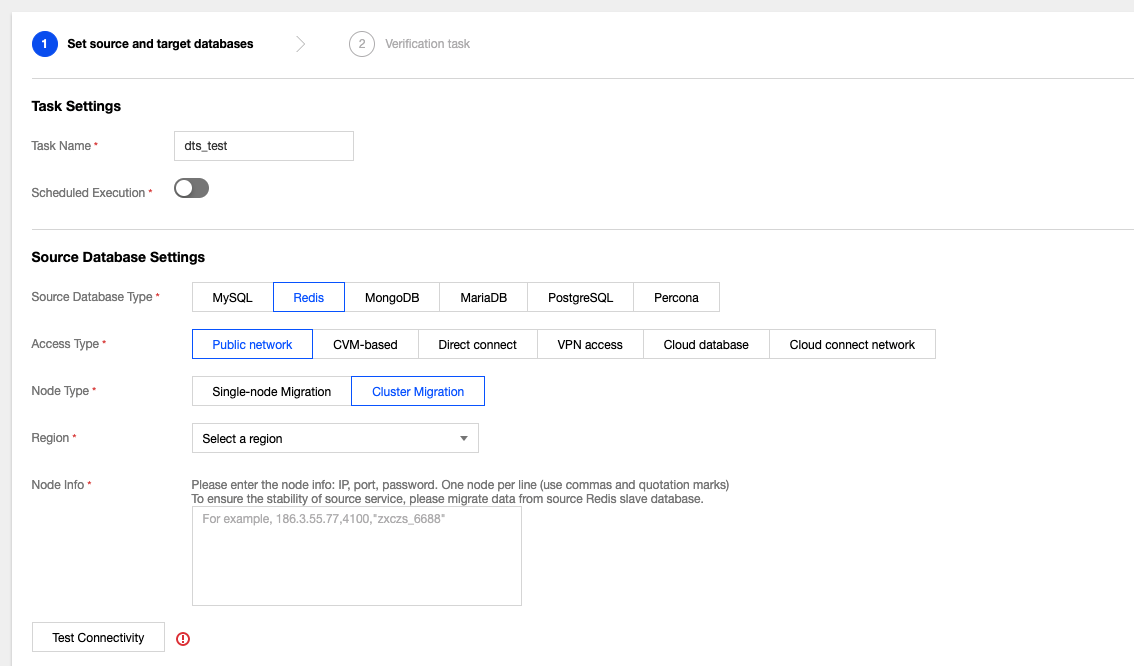
| Setting Type | Configuration Item | Description |
|---|---|---|
| Task Configuration | Task Name | Set a task name that is easy to identify. |
| Running Mode | You can set Immediate execution or Scheduled execution.
| |
| Tag | Tags are used to manage resources by category in different dimensions. If the existing tags do not meet your requirements, go to the console to create more. | |
| Source Database Settings | Source Database Type | The source database type selected during purchase, which cannot be changed. |
| Region | The region selected during purchase, which cannot be changed. | |
| Access Type | For a third-party cloud database, you can select Public Network generally or select VPN Access, Direct Connect, or CCN based on your actual network conditions. In this scenario, select Direct Connect or VPN Access. You need to configure VPN-IDC interconnection in this scenario. For the preparations for different access types, see Overview.
| |
| VPC-based Direct Connect Gateway | Only VPC-based Direct Connect gateway is supported. Confirm the network type associated with the gateway. | |
| VPC | Select a VPC and subnet associated with the VPC-based Direct Connect gateway. | |
| Node Type | Single-Node Migration and Cluster Migration are supported. Cluster Migration is used as an example here. Currently, there are no limits on the number of shards and replicas in migration from Cluster Edition Redis to Cluster Edition Redis. | |
| Node Info | Enter the addresses and passwords (IP:port:password or IP:port) of all shards of the source database cluster and separate the information of different nodes with line breaks. We strongly recommend you migrate data from a replica node of the source database to avoid any impact on business access to the source database. | |
| Target Database Settings | Target Database Type | The target database type selected during purchase, which cannot be changed. |
| Region | The target database region selected during purchase, which cannot be changed. | |
| Access Type | Select a type based on your scenario. In this document, select Database. | |
| Database Instance | Select the instance ID of the target database. |
3. Verify and start the task
On the task verification page, verify the task. After the verification is passed, click Start Task.
- Failed: It indicates that a check item fails and the task is blocked. You need to fix the problem and run the verification task again.
- Alarm: It indicates that a check item doesn't completely meet the requirements, and the task can be continued, but the business will be affected. You need to assess whether to ignore the alarm or fix the problem and continue the task based on the alarm message.
Return to the data migration task list, and you can see that the task has entered the Preparing status. After 1–2 minutes, the data migration task will be started.
4. Complete the migration task
(1) (Optional) If you want to view, delete, or perform other operations on a task, click the task and select the target operation in the Operation column. For more information, see Viewing Task.
(2) If the keys of the source and target databases are the same, click Done in the Operation column to stop the data migration task.
(3) After the migration task status becomes Task successful, verify the data in the target database. If the verification is passed, you can formally cut over the business. For more information, see Cutover Description.
Event Alarming and Metric Monitoring
(1) DTS can automatically report event alarms triggered upon migration interruption to keep you informed of any exceptions. For detailed directions, see Configuring Alarm Policy for Data Migration.
(2) DTS allows you to view the monitoring data of various metrics during migration to understand the performance metrics of the system. For more information, see Viewing Monitoring Metric.

 Yes
Yes
 No
No
Was this page helpful?