- Release Notes and Announcements
- CLB Release Notes
- [April 15, 2024] Domain Name Upgrade for Domain Name-based Public Network CLB
- [July 25, 2023] Adding Rate Limits on Shared CLB Instances
- [July 3, 2023] CLB API Authentication Upgrade
- [June 9, 2023] Adjusting the Grace Period for Pay-as-you-go CLB Instances
- [March 6, 2023] Launching Domain Name-Based Public CLBs
- [Feb. 24, 2023] Changing Health Check Source IP to 100.64.0.0/10 IP Range
- [July 8, 2022] Classic CLB Upgrade Prompt
- 【October 20, 2021】Classic CLB End-of-Sale Notice
- 【April 27, 2021】Announcement on the Authentication Upgrade for Certain CLB APIs
- Product Introduction
- Purchase Guide
- Getting Started
- Directions
- CLB Instance
- Directions for Upgrading to Domain Name-Based CLB
- Creating CLB Instances
- Creating an IPv6 CLB Instance
- Creating IPv6 NAT64 CLB Instances
- Creating an Anycast CLB Instance
- Configure CLB Forwarding Domain Name
- Configuring CLB Security Group
- Binding Private Network CLB to EIP
- Enabling or Disabling a CLB Instance
- Cloning CLB Instances
- Exporting CLB Instances
- Upgrade to a LCU-supported instances
- Adjusting Specification of LCU-supported CLBs
- Deleting CLB Instances
- Releasing Idle CLB Instances
- Configuring Deletion Protection
- Adjusting Instance Public Network Configurations
- CLB Listener
- CLB Listener Overview
- Configuring TCP Listener
- Configuring a UDP Listener
- Configuring TCP SSL Listener
- Configuring a QUIC Listener
- Configuring an HTTP Listener
- Configuring HTTPS Listener
- Load Balancing Methods
- Session Persistence
- Layer-7 Redirection Configuration
- Layer-7 Custom Configuration
- Layer-7 Domain Name Forwarding and URL Rules
- Using QUIC Protocol on CLB
- SNI Support for Binding Multiple Certificates to a CLB Instance
- Configuring gRPC Support for Layer-7 Protocols
- Real Server
- Health Check
- Certificate Management
- Log Management
- Monitoring and Alarm
- Cloud Access Management
- Classic CLB
- CLB Instance
- Best Practices
- Enabling Gzip Compression & Testing
- HTTPS Forwarding Configurations
- Obtaining Real Client IPs
- Best Practices for Configuring Load Balancing Monitoring Alerts
- Implementing HA Across Multiple AZs
- Load Balancing Algorithm Selection and Weight Configuration Examples
- Configuring WAF protection for CLB listening domain names
- Ops Guide
- Troubleshooting
- API Documentation
- History
- Introduction
- API Category
- Making API Requests
- Instance APIs
- Listener APIs
- Backend Service APIs
- Target Group APIs
- Redirection APIs
- Other APIs
- ModifyLoadBalancersProject
- InquiryPriceCreateLoadBalancer
- InquiryPriceModifyLoadBalancer
- InquiryPriceRenewLoadBalancer
- DescribeLoadBalancerTraffic
- DescribeTaskStatus
- DescribeClsLogSet
- CreateClsLogSet
- CreateTopic
- CreateLoadBalancerSnatIps
- DeleteLoadBalancerSnatIps
- SetLoadBalancerSecurityGroups
- SetSecurityGroupForLoadbalancers
- ReplaceCertForLoadBalancers
- DescribeLoadBalancerListByCertId
- SetLoadBalancerClsLog
- DescribeQuota
- DescribeResources
- Classic CLB APIs
- Load Balancing APIs
- Data Types
- Error Codes
- CLB API 2017
- FAQs
- Service Level Agreement
- Contact Us
- Glossary
- Release Notes and Announcements
- CLB Release Notes
- [April 15, 2024] Domain Name Upgrade for Domain Name-based Public Network CLB
- [July 25, 2023] Adding Rate Limits on Shared CLB Instances
- [July 3, 2023] CLB API Authentication Upgrade
- [June 9, 2023] Adjusting the Grace Period for Pay-as-you-go CLB Instances
- [March 6, 2023] Launching Domain Name-Based Public CLBs
- [Feb. 24, 2023] Changing Health Check Source IP to 100.64.0.0/10 IP Range
- [July 8, 2022] Classic CLB Upgrade Prompt
- 【October 20, 2021】Classic CLB End-of-Sale Notice
- 【April 27, 2021】Announcement on the Authentication Upgrade for Certain CLB APIs
- Product Introduction
- Purchase Guide
- Getting Started
- Directions
- CLB Instance
- Directions for Upgrading to Domain Name-Based CLB
- Creating CLB Instances
- Creating an IPv6 CLB Instance
- Creating IPv6 NAT64 CLB Instances
- Creating an Anycast CLB Instance
- Configure CLB Forwarding Domain Name
- Configuring CLB Security Group
- Binding Private Network CLB to EIP
- Enabling or Disabling a CLB Instance
- Cloning CLB Instances
- Exporting CLB Instances
- Upgrade to a LCU-supported instances
- Adjusting Specification of LCU-supported CLBs
- Deleting CLB Instances
- Releasing Idle CLB Instances
- Configuring Deletion Protection
- Adjusting Instance Public Network Configurations
- CLB Listener
- CLB Listener Overview
- Configuring TCP Listener
- Configuring a UDP Listener
- Configuring TCP SSL Listener
- Configuring a QUIC Listener
- Configuring an HTTP Listener
- Configuring HTTPS Listener
- Load Balancing Methods
- Session Persistence
- Layer-7 Redirection Configuration
- Layer-7 Custom Configuration
- Layer-7 Domain Name Forwarding and URL Rules
- Using QUIC Protocol on CLB
- SNI Support for Binding Multiple Certificates to a CLB Instance
- Configuring gRPC Support for Layer-7 Protocols
- Real Server
- Health Check
- Certificate Management
- Log Management
- Monitoring and Alarm
- Cloud Access Management
- Classic CLB
- CLB Instance
- Best Practices
- Enabling Gzip Compression & Testing
- HTTPS Forwarding Configurations
- Obtaining Real Client IPs
- Best Practices for Configuring Load Balancing Monitoring Alerts
- Implementing HA Across Multiple AZs
- Load Balancing Algorithm Selection and Weight Configuration Examples
- Configuring WAF protection for CLB listening domain names
- Ops Guide
- Troubleshooting
- API Documentation
- History
- Introduction
- API Category
- Making API Requests
- Instance APIs
- Listener APIs
- Backend Service APIs
- Target Group APIs
- Redirection APIs
- Other APIs
- ModifyLoadBalancersProject
- InquiryPriceCreateLoadBalancer
- InquiryPriceModifyLoadBalancer
- InquiryPriceRenewLoadBalancer
- DescribeLoadBalancerTraffic
- DescribeTaskStatus
- DescribeClsLogSet
- CreateClsLogSet
- CreateTopic
- CreateLoadBalancerSnatIps
- DeleteLoadBalancerSnatIps
- SetLoadBalancerSecurityGroups
- SetSecurityGroupForLoadbalancers
- ReplaceCertForLoadBalancers
- DescribeLoadBalancerListByCertId
- SetLoadBalancerClsLog
- DescribeQuota
- DescribeResources
- Classic CLB APIs
- Load Balancing APIs
- Data Types
- Error Codes
- CLB API 2017
- FAQs
- Service Level Agreement
- Contact Us
- Glossary
The Quick UDP Internet Connection (QUIC) protocol helps you access applications faster and achieve multiplexing with no reconnection required in scenarios such as weak network or frequent switch between Wi-Fi and 4G. This document describes how to configure the QUIC protocol in the CLB console.
QUIC Overview
QUIC is a transport layer network protocol designed by Google, multiplexing concurrent data streams using UDP. Compared with the popular TCP+TLS+HTTP2 protocol, QUIC has the following advantages:
Establish a connection faster.
Improve congestion control.
Adopt multiplexing to avoid head-of-line (HOL) blocking.
Support connection migration.
After QUIC is enabled, the client can establish a QUIC connection with a CLB instance. If the QUIC connection fails due to negotiation between the client and the CLB instance, HTTPS or HTTP/2 will be used.Upon enabling QUIC, the backend protocol can solely utilize HTTP1.x protocol.
Use Limits
Only CLB instances, excluding classic CLB instances, support the QUIC protocol.
Only IPv4 and IPv6 NAT64 CLB instances support the QUIC protocol.
Only layer-7 HTTPS listeners support the QUIC protocol.
Currently, CLB supports the following QUIC versions: Q050, Q046, Q043, h3-29, and h3-27.
Directions
1. Create a CLB instance as needed. For more information, see Creating CLB Instances(https://www.tencentcloud.com/document/product/214/6149!8d55ae663895d87ef8c66952b1635f3c).
2. Log in to the CLB console and click Instance management in the left sidebar.
3. On the page that appears, click the Cloud Load Balancer tab.
4. Create a Load Balancer instance and in the right-hand operation column, click Configure Listener.
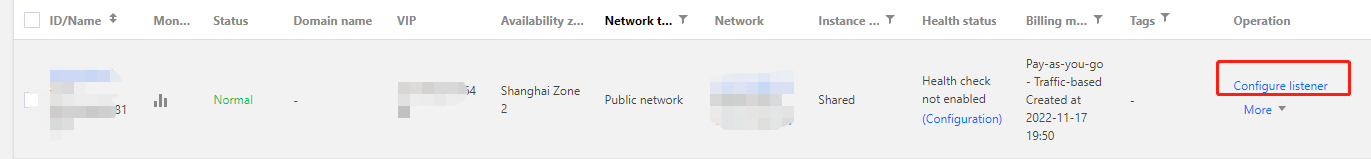
5. On the Listener management page, click Create under HTTP/HTTPS Listener.
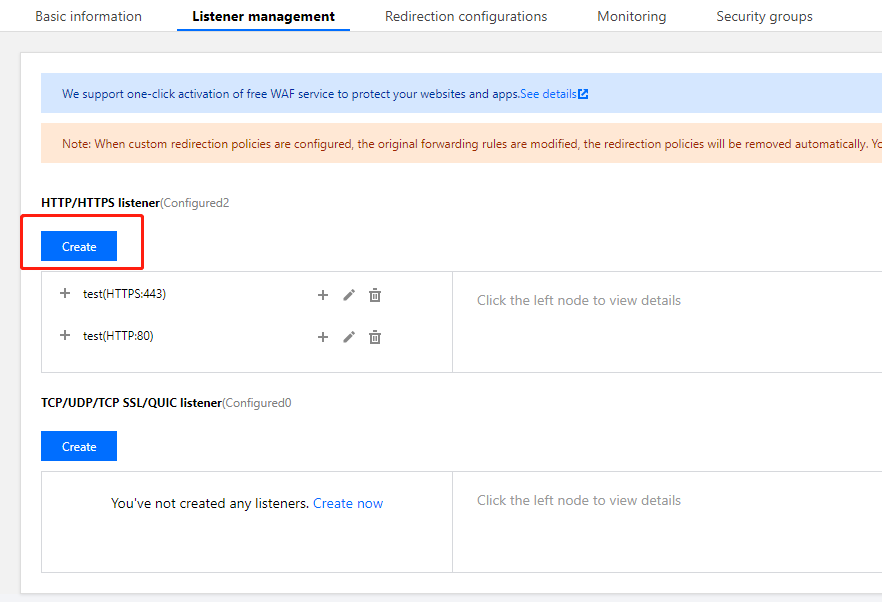
6. On the page that appears, select “HTTPS” as the protocol of the listening protocol port. Complete other configurations, and click Submit.
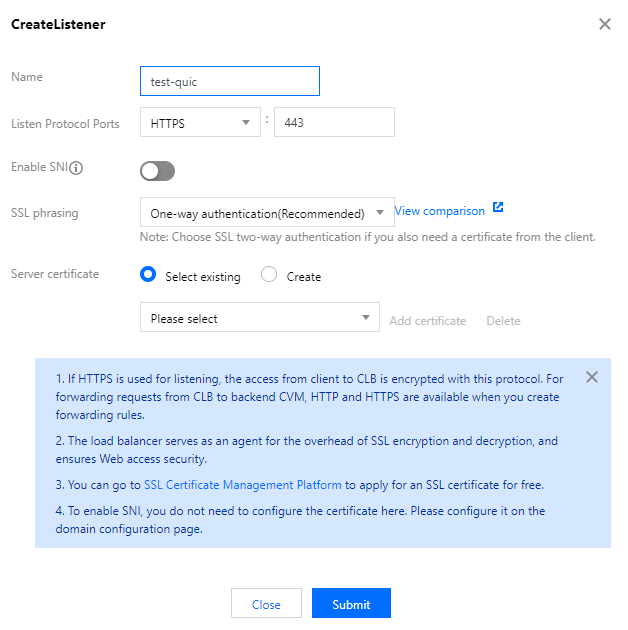
7. On the Listener management tab, click + on the right of the created listener.
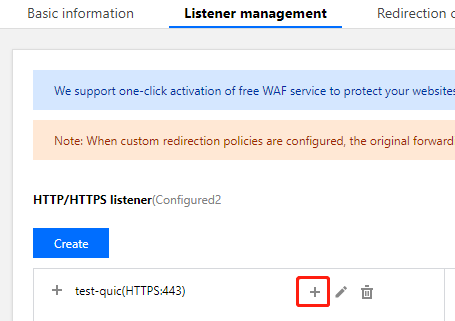
8. On the Create forwarding rules page, enable QUIC and create a layer-7 rule. Fill in relevant fields and click Next to complete the basic configuration.
Note:
After you create an HTTPS forwarding rule, you can enable or disable the QUIC protocol as needed under the domain name of the rule.
Based on the UDP protocol, QUIC will use the UDP port of a CLB instance. If you enable QUIC for a HTTPS listener, UDP and TCP ports will be used. For example, if you enable QUIC for the HTTPS:443 listener, both TCP:443 and UDP:443 ports are used, and you cannot create the TCP:443 or UDP:443 listener.
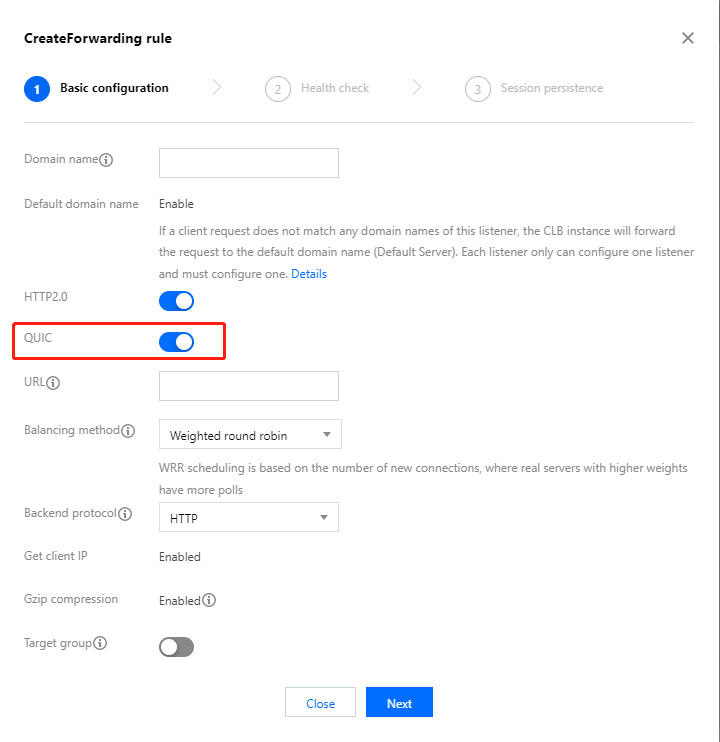

 Yes
Yes
 No
No
Was this page helpful?