Configuring WAF protection for CLB listening domain names
Last updated:2024-01-04 14:39:00
Configuring WAF protection for CLB listening domain names
Last updated: 2024-01-04 14:39:00
By binding domain names with CLB listeners, CLB Web Application Firewall (WAF) can detect and block the HTTP or HTTPS traffic passing through CLB listeners. This document describes how to use CLB WAF to apply Web security protection for the domain names added to CLB.
Prerequisites
You have created an HTTP or HTTPS listener, and the domain name can be accessed. For more information, see Getting Started with CLB.
You have purchased the CLB WAF service. For more information, see Purchase Guide.
Directions
Step 1: Confirm the CLB domain name configuration
This document takes the domain name
www.example.com as an example.1. Log in to the CLB console and click Instance management in the left sidebar.
2. On the Instance management page, select the instance region and then click Configure listener on the right of the target instance.
3. Select the Listener management tab, in the HTTP/HTTPS listener section, click the + icon on the left of the target listener to see the domain name details.
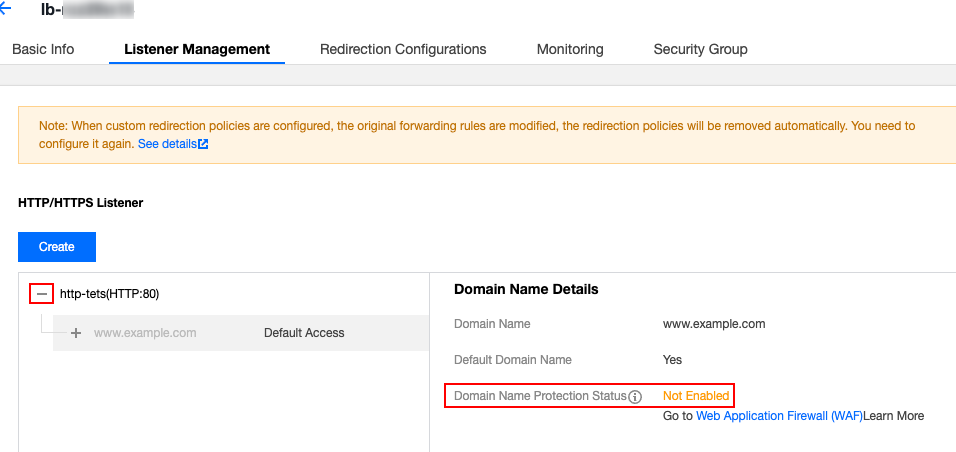
4. Check the CLB domain name configuration and make sure the configuration is as follows: CLB instance ID:
lb-f8lm****; listener name: http-test; domain name: www.example.com; domain name protection status: Not Enabled (the ID, name, and domain name are subject to actual cases).Step 2: Add a domain name in the WAF console and bind it to a CLB instance
To apply protection to a domain name with the CLB WAF service, you need to add a CLB-listening domain name in WAF and bind it with a CLB listener.
1. Log in to the WAF console, and choose Web Application Firewall > Defense Settings in the left sidebar.
2. Select the CLB tab.
3. Click Add domain name.
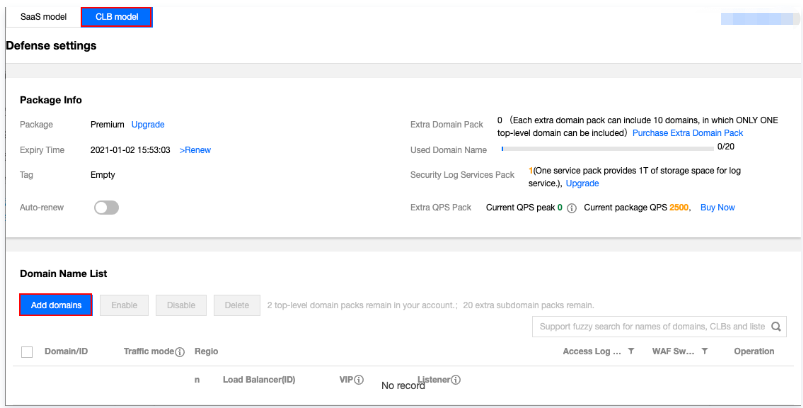
4. Enter the domain name, and click Next.
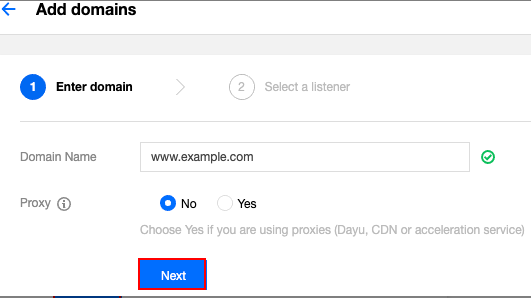
5. Select your CLB region, select the CLB instance confirmed in Step 1: Confirm the CLB domain name configuration, and click Select a listener.
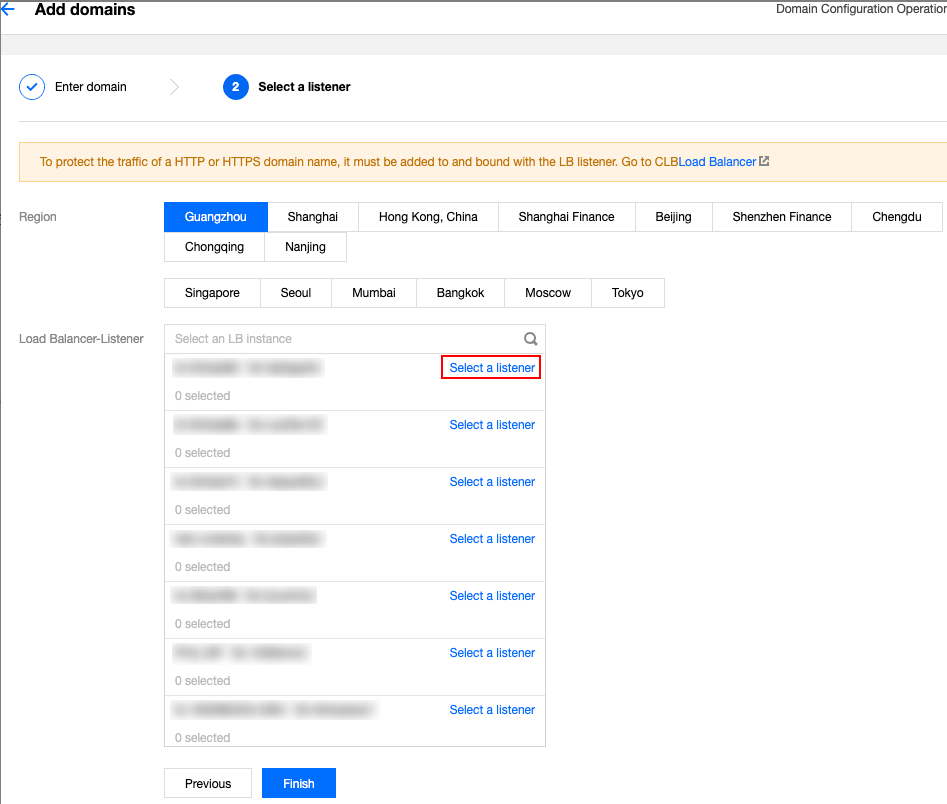
6. In the pop-up window, select the CLB listener confirmed in Step 1: Confirm the CLB domain name configuration and click OK.
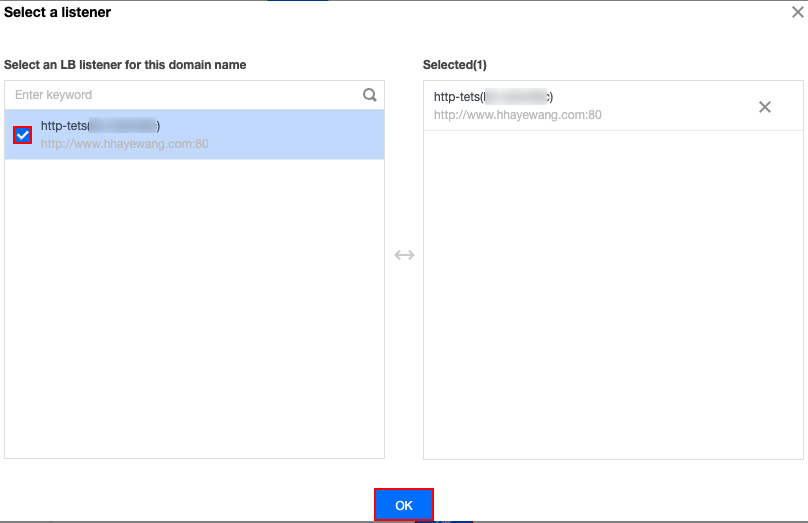
7. Return to the Select a listener tab and click Complete.
8. Return to the Domain name list page, check the domain name, region, ID of the bound CLB instance, bound listener, and other information.
Step 3: Verify the result
1. Follow the directions in Step 1: Confirm the CLB domain name configuration to check whether Domain name protection is Enabled and whether Traffic mode is Traffic mirroring mode on the Listener management tab. If so, domain name protection is enabled.
If you have not configured DNS resolution for your domain name, see Step 2. Perform Local Testing to verify if WAF protection takes effect.
If you have configured DNS resolution for your domain name, follow the directions below to verify if WAF protection takes effect.
2. Visit
http://www.example.com/?test=alert(123) via a browser.3. Log in to the WAF console, and choose Attack Logs in the left sidebar.
4. On the Log Query tab, select the protected domain name
www.example.com, and then click Search. WAF protection takes effect on the domain name configured in CLB if there are XSS attack logs in the log list.Was this page helpful?
You can also Contact Sales or Submit a Ticket for help.
Yes
No
Feedback

