- Release Notes and Announcements
- CLB Release Notes
- [April 15, 2024] Domain Name Upgrade for Domain Name-based Public Network CLB
- [July 25, 2023] Adding Rate Limits on Shared CLB Instances
- [July 3, 2023] CLB API Authentication Upgrade
- [June 9, 2023] Adjusting the Grace Period for Pay-as-you-go CLB Instances
- [March 6, 2023] Launching Domain Name-Based Public CLBs
- [Feb. 24, 2023] Changing Health Check Source IP to 100.64.0.0/10 IP Range
- [July 8, 2022] Classic CLB Upgrade Prompt
- 【October 20, 2021】Classic CLB End-of-Sale Notice
- 【April 27, 2021】Announcement on the Authentication Upgrade for Certain CLB APIs
- Product Introduction
- Purchase Guide
- Getting Started
- Directions
- CLB Instance
- Directions for Upgrading to Domain Name-Based CLB
- Creating CLB Instances
- Creating an IPv6 CLB Instance
- Creating IPv6 NAT64 CLB Instances
- Creating an Anycast CLB Instance
- Configure CLB Forwarding Domain Name
- Configuring CLB Security Group
- Binding Private Network CLB to EIP
- Enabling or Disabling a CLB Instance
- Cloning CLB Instances
- Exporting CLB Instances
- Upgrade to a LCU-supported instances
- Adjusting Specification of LCU-supported CLBs
- Deleting CLB Instances
- Releasing Idle CLB Instances
- Configuring Deletion Protection
- Adjusting Instance Public Network Configurations
- CLB Listener
- CLB Listener Overview
- Configuring TCP Listener
- Configuring a UDP Listener
- Configuring TCP SSL Listener
- Configuring a QUIC Listener
- Configuring an HTTP Listener
- Configuring HTTPS Listener
- Load Balancing Methods
- Session Persistence
- Layer-7 Redirection Configuration
- Layer-7 Custom Configuration
- Layer-7 Domain Name Forwarding and URL Rules
- Using QUIC Protocol on CLB
- SNI Support for Binding Multiple Certificates to a CLB Instance
- Configuring gRPC Support for Layer-7 Protocols
- Real Server
- Health Check
- Certificate Management
- Log Management
- Monitoring and Alarm
- Cloud Access Management
- Classic CLB
- CLB Instance
- Best Practices
- Enabling Gzip Compression & Testing
- HTTPS Forwarding Configurations
- Obtaining Real Client IPs
- Best Practices for Configuring Load Balancing Monitoring Alerts
- Implementing HA Across Multiple AZs
- Load Balancing Algorithm Selection and Weight Configuration Examples
- Configuring WAF protection for CLB listening domain names
- Ops Guide
- Troubleshooting
- API Documentation
- History
- Introduction
- API Category
- Making API Requests
- Instance APIs
- Listener APIs
- Backend Service APIs
- Target Group APIs
- Redirection APIs
- Other APIs
- ModifyLoadBalancersProject
- InquiryPriceCreateLoadBalancer
- InquiryPriceModifyLoadBalancer
- InquiryPriceRenewLoadBalancer
- DescribeLoadBalancerTraffic
- DescribeTaskStatus
- DescribeClsLogSet
- CreateClsLogSet
- CreateTopic
- CreateLoadBalancerSnatIps
- DeleteLoadBalancerSnatIps
- SetLoadBalancerSecurityGroups
- SetSecurityGroupForLoadbalancers
- ReplaceCertForLoadBalancers
- DescribeLoadBalancerListByCertId
- SetLoadBalancerClsLog
- DescribeQuota
- DescribeResources
- Classic CLB APIs
- Load Balancing APIs
- Data Types
- Error Codes
- CLB API 2017
- FAQs
- Service Level Agreement
- Contact Us
- Glossary
- Release Notes and Announcements
- CLB Release Notes
- [April 15, 2024] Domain Name Upgrade for Domain Name-based Public Network CLB
- [July 25, 2023] Adding Rate Limits on Shared CLB Instances
- [July 3, 2023] CLB API Authentication Upgrade
- [June 9, 2023] Adjusting the Grace Period for Pay-as-you-go CLB Instances
- [March 6, 2023] Launching Domain Name-Based Public CLBs
- [Feb. 24, 2023] Changing Health Check Source IP to 100.64.0.0/10 IP Range
- [July 8, 2022] Classic CLB Upgrade Prompt
- 【October 20, 2021】Classic CLB End-of-Sale Notice
- 【April 27, 2021】Announcement on the Authentication Upgrade for Certain CLB APIs
- Product Introduction
- Purchase Guide
- Getting Started
- Directions
- CLB Instance
- Directions for Upgrading to Domain Name-Based CLB
- Creating CLB Instances
- Creating an IPv6 CLB Instance
- Creating IPv6 NAT64 CLB Instances
- Creating an Anycast CLB Instance
- Configure CLB Forwarding Domain Name
- Configuring CLB Security Group
- Binding Private Network CLB to EIP
- Enabling or Disabling a CLB Instance
- Cloning CLB Instances
- Exporting CLB Instances
- Upgrade to a LCU-supported instances
- Adjusting Specification of LCU-supported CLBs
- Deleting CLB Instances
- Releasing Idle CLB Instances
- Configuring Deletion Protection
- Adjusting Instance Public Network Configurations
- CLB Listener
- CLB Listener Overview
- Configuring TCP Listener
- Configuring a UDP Listener
- Configuring TCP SSL Listener
- Configuring a QUIC Listener
- Configuring an HTTP Listener
- Configuring HTTPS Listener
- Load Balancing Methods
- Session Persistence
- Layer-7 Redirection Configuration
- Layer-7 Custom Configuration
- Layer-7 Domain Name Forwarding and URL Rules
- Using QUIC Protocol on CLB
- SNI Support for Binding Multiple Certificates to a CLB Instance
- Configuring gRPC Support for Layer-7 Protocols
- Real Server
- Health Check
- Certificate Management
- Log Management
- Monitoring and Alarm
- Cloud Access Management
- Classic CLB
- CLB Instance
- Best Practices
- Enabling Gzip Compression & Testing
- HTTPS Forwarding Configurations
- Obtaining Real Client IPs
- Best Practices for Configuring Load Balancing Monitoring Alerts
- Implementing HA Across Multiple AZs
- Load Balancing Algorithm Selection and Weight Configuration Examples
- Configuring WAF protection for CLB listening domain names
- Ops Guide
- Troubleshooting
- API Documentation
- History
- Introduction
- API Category
- Making API Requests
- Instance APIs
- Listener APIs
- Backend Service APIs
- Target Group APIs
- Redirection APIs
- Other APIs
- ModifyLoadBalancersProject
- InquiryPriceCreateLoadBalancer
- InquiryPriceModifyLoadBalancer
- InquiryPriceRenewLoadBalancer
- DescribeLoadBalancerTraffic
- DescribeTaskStatus
- DescribeClsLogSet
- CreateClsLogSet
- CreateTopic
- CreateLoadBalancerSnatIps
- DeleteLoadBalancerSnatIps
- SetLoadBalancerSecurityGroups
- SetSecurityGroupForLoadbalancers
- ReplaceCertForLoadBalancers
- DescribeLoadBalancerListByCertId
- SetLoadBalancerClsLog
- DescribeQuota
- DescribeResources
- Classic CLB APIs
- Load Balancing APIs
- Data Types
- Error Codes
- CLB API 2017
- FAQs
- Service Level Agreement
- Contact Us
- Glossary
You can export a list of CLB instances containing the configuration and resource usage details by specifying the region or other conditions.
Directions
1. Log in to the CLB Console and select a region in the top left corner of the Instance Management page.
2. In the instance list, select an instance and click 
3. In the pop-up window, select the fields and scopes to export and click Confirm to download the instance list locally.
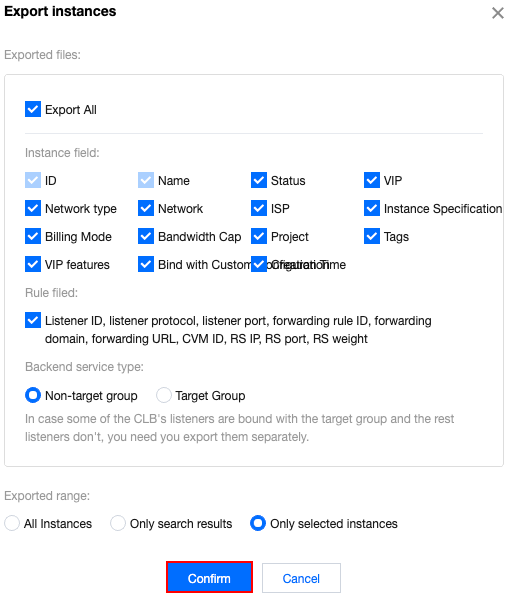
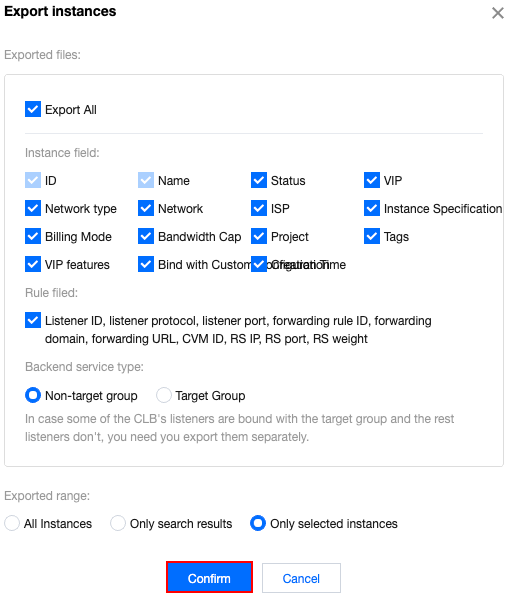
Parameter | Description |
Field | The following fields can be exported: Instance field Rule field The "RS health status" of the rule field is visible only when the rule field is checked and the export scope is "Only selected instances". |
Scope | The following scopes can be exported: All instances Only search results Only selected instances The field "Only selected instances" will be grayed out if no instance is selected. |

 Yes
Yes
 No
No
Was this page helpful?