- Updates and Announcements
- Product Introduction
- Differences Between the Old and New Versions
- Comparison of Anti-DDoS Protection Schemes
- Purchase Guide
- Getting Started
- Operation Guide
- Best Practice
- Troubleshooting
- API Documentation
- History
- Introduction
- API Category
- Making API Requests
- Anti-DDoS Pro Instance List APIs
- Anti-DDoS Advanced Instance APIs
- Protection Configuration APIs
- ModifyPacketFilterConfig
- ModifyDDoSSpeedLimitConfig
- ModifyDDoSGeoIPBlockConfig
- DescribeListWaterPrintConfig
- DescribeListProtocolBlockConfig
- DescribeListProtectThresholdConfig
- DescribeListPacketFilterConfig
- DescribeListDDoSSpeedLimitConfig
- DescribeListDDoSGeoIPBlockConfig
- DescribeListDDoSAI
- DescribeListBlackWhiteIpList
- DescribeBlackWhiteIpList
- DeleteWaterPrintKey
- DeleteWaterPrintConfig
- DeletePacketFilterConfig
- DeleteDDoSSpeedLimitConfig
- DeleteDDoSGeoIPBlockConfig
- DeleteBlackWhiteIpList
- CreateWaterPrintKey
- CreateWaterPrintConfig
- CreateProtocolBlockConfig
- CreatePacketFilterConfig
- CreateDDoSSpeedLimitConfig
- CreateDDoSGeoIPBlockConfig
- CreateDDoSAI
- CreateBlackWhiteIpList
- SwitchWaterPrintConfig
- ModifyCcBlackWhiteIpList
- DescribeCcGeoIPBlockConfigList
- DescribeCcBlackWhiteIpList
- DeleteCcGeoIPBlockConfig
- DeleteCcBlackWhiteIpList
- CreateCcGeoIPBlockConfig
- CreateCcBlackWhiteIpList
- Intelligent Scheduling APIs
- Alarm Notification APIs
- Resource List APIs
- Connection Configuration APIs
- Statistical Report APIs
- Other APIs
- Data Types
- Error Codes
- FAQs
- Legacy Anti-DDoS Pro
- Anti-DDoS Basic
- Service Level Agreement
- Anti-DDoS Pro Policy
- Glossary
- Updates and Announcements
- Product Introduction
- Differences Between the Old and New Versions
- Comparison of Anti-DDoS Protection Schemes
- Purchase Guide
- Getting Started
- Operation Guide
- Best Practice
- Troubleshooting
- API Documentation
- History
- Introduction
- API Category
- Making API Requests
- Anti-DDoS Pro Instance List APIs
- Anti-DDoS Advanced Instance APIs
- Protection Configuration APIs
- ModifyPacketFilterConfig
- ModifyDDoSSpeedLimitConfig
- ModifyDDoSGeoIPBlockConfig
- DescribeListWaterPrintConfig
- DescribeListProtocolBlockConfig
- DescribeListProtectThresholdConfig
- DescribeListPacketFilterConfig
- DescribeListDDoSSpeedLimitConfig
- DescribeListDDoSGeoIPBlockConfig
- DescribeListDDoSAI
- DescribeListBlackWhiteIpList
- DescribeBlackWhiteIpList
- DeleteWaterPrintKey
- DeleteWaterPrintConfig
- DeletePacketFilterConfig
- DeleteDDoSSpeedLimitConfig
- DeleteDDoSGeoIPBlockConfig
- DeleteBlackWhiteIpList
- CreateWaterPrintKey
- CreateWaterPrintConfig
- CreateProtocolBlockConfig
- CreatePacketFilterConfig
- CreateDDoSSpeedLimitConfig
- CreateDDoSGeoIPBlockConfig
- CreateDDoSAI
- CreateBlackWhiteIpList
- SwitchWaterPrintConfig
- ModifyCcBlackWhiteIpList
- DescribeCcGeoIPBlockConfigList
- DescribeCcBlackWhiteIpList
- DeleteCcGeoIPBlockConfig
- DeleteCcBlackWhiteIpList
- CreateCcGeoIPBlockConfig
- CreateCcBlackWhiteIpList
- Intelligent Scheduling APIs
- Alarm Notification APIs
- Resource List APIs
- Connection Configuration APIs
- Statistical Report APIs
- Other APIs
- Data Types
- Error Codes
- FAQs
- Legacy Anti-DDoS Pro
- Anti-DDoS Basic
- Service Level Agreement
- Anti-DDoS Pro Policy
- Glossary
Combination of Anti-DDoS Pro and Web Application Firewall
Last updated: 2020-04-23 15:55:29
Anti-DDoS Pro can be used together with Web Application Firewall (WAF) to provide you with comprehensive protection.
- Providing DDoS protection capability of hundreds of Gbps at one click, Anti-DDoS Pro can easily defend against DDoS attacks and ensure the smooth operation of your business.
- WAF can block web attacks in real time to ensure the security of your business data and information.
Deployment Scheme
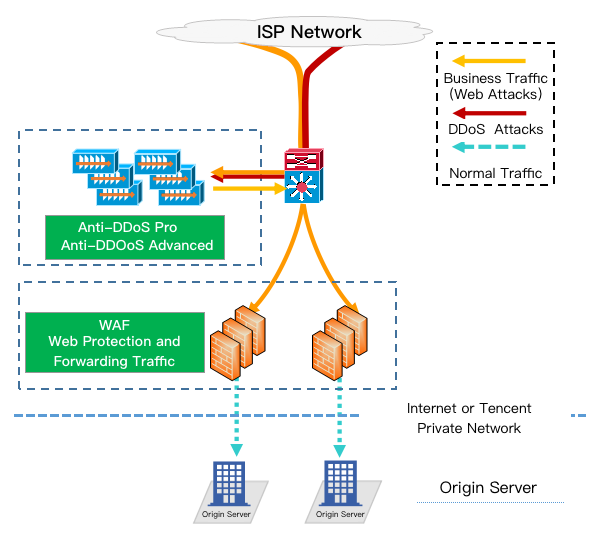
Directions
Configuring WAF
For more information on quick integration with WAF, please see Getting Started with WAF.
Configuring Anti-DDoS Pro
Log in to the Anti-DDoS Console, select Anti-DDoS Pro > Resource List on the left sidebar.
- For single IP instances, select the Single IP Instance tab.
- For multi-IP instances, select the Multi-IP Instance tab.
Select the region of the target Anti-DDoS Pro instance and click Bind Resource in the "Operation" column to the right of the instance.
On the Bind Resource page, set Resource Type as WAF, and select IPs protected by WAF in the Resources to Associate section.
You can bind multiple IPs protected by WAF to a multi-IP instance.
After completing the configuration, click OK.
If the WAF instance is in CLB type, then on the resource binding page, set Resource Type as CLB, and select the public IP of the corresponding CLB instance in the Resources to Associate section.

 Yes
Yes
 No
No
Was this page helpful?