- Updates and Announcements
- Product Introduction
- Differences Between the Old and New Versions
- Comparison of Anti-DDoS Protection Schemes
- Purchase Guide
- Getting Started
- Operation Guide
- Best Practice
- Troubleshooting
- API Documentation
- History
- Introduction
- API Category
- Making API Requests
- Anti-DDoS Pro Instance List APIs
- Anti-DDoS Advanced Instance APIs
- Protection Configuration APIs
- ModifyPacketFilterConfig
- ModifyDDoSSpeedLimitConfig
- ModifyDDoSGeoIPBlockConfig
- DescribeListWaterPrintConfig
- DescribeListProtocolBlockConfig
- DescribeListProtectThresholdConfig
- DescribeListPacketFilterConfig
- DescribeListDDoSSpeedLimitConfig
- DescribeListDDoSGeoIPBlockConfig
- DescribeListDDoSAI
- DescribeListBlackWhiteIpList
- DescribeBlackWhiteIpList
- DeleteWaterPrintKey
- DeleteWaterPrintConfig
- DeletePacketFilterConfig
- DeleteDDoSSpeedLimitConfig
- DeleteDDoSGeoIPBlockConfig
- DeleteBlackWhiteIpList
- CreateWaterPrintKey
- CreateWaterPrintConfig
- CreateProtocolBlockConfig
- CreatePacketFilterConfig
- CreateDDoSSpeedLimitConfig
- CreateDDoSGeoIPBlockConfig
- CreateDDoSAI
- CreateBlackWhiteIpList
- SwitchWaterPrintConfig
- ModifyCcBlackWhiteIpList
- DescribeCcGeoIPBlockConfigList
- DescribeCcBlackWhiteIpList
- DeleteCcGeoIPBlockConfig
- DeleteCcBlackWhiteIpList
- CreateCcGeoIPBlockConfig
- CreateCcBlackWhiteIpList
- Intelligent Scheduling APIs
- Alarm Notification APIs
- Resource List APIs
- Connection Configuration APIs
- Statistical Report APIs
- Other APIs
- Data Types
- Error Codes
- FAQs
- Legacy Anti-DDoS Pro
- Anti-DDoS Basic
- Service Level Agreement
- Anti-DDoS Pro Policy
- Glossary
- Updates and Announcements
- Product Introduction
- Differences Between the Old and New Versions
- Comparison of Anti-DDoS Protection Schemes
- Purchase Guide
- Getting Started
- Operation Guide
- Best Practice
- Troubleshooting
- API Documentation
- History
- Introduction
- API Category
- Making API Requests
- Anti-DDoS Pro Instance List APIs
- Anti-DDoS Advanced Instance APIs
- Protection Configuration APIs
- ModifyPacketFilterConfig
- ModifyDDoSSpeedLimitConfig
- ModifyDDoSGeoIPBlockConfig
- DescribeListWaterPrintConfig
- DescribeListProtocolBlockConfig
- DescribeListProtectThresholdConfig
- DescribeListPacketFilterConfig
- DescribeListDDoSSpeedLimitConfig
- DescribeListDDoSGeoIPBlockConfig
- DescribeListDDoSAI
- DescribeListBlackWhiteIpList
- DescribeBlackWhiteIpList
- DeleteWaterPrintKey
- DeleteWaterPrintConfig
- DeletePacketFilterConfig
- DeleteDDoSSpeedLimitConfig
- DeleteDDoSGeoIPBlockConfig
- DeleteBlackWhiteIpList
- CreateWaterPrintKey
- CreateWaterPrintConfig
- CreateProtocolBlockConfig
- CreatePacketFilterConfig
- CreateDDoSSpeedLimitConfig
- CreateDDoSGeoIPBlockConfig
- CreateDDoSAI
- CreateBlackWhiteIpList
- SwitchWaterPrintConfig
- ModifyCcBlackWhiteIpList
- DescribeCcGeoIPBlockConfigList
- DescribeCcBlackWhiteIpList
- DeleteCcGeoIPBlockConfig
- DeleteCcBlackWhiteIpList
- CreateCcGeoIPBlockConfig
- CreateCcBlackWhiteIpList
- Intelligent Scheduling APIs
- Alarm Notification APIs
- Resource List APIs
- Connection Configuration APIs
- Statistical Report APIs
- Other APIs
- Data Types
- Error Codes
- FAQs
- Legacy Anti-DDoS Pro
- Anti-DDoS Basic
- Service Level Agreement
- Anti-DDoS Pro Policy
- Glossary
Anti-DDoS supports blocking inbound traffic based on its protocol type. You can enable "Block ICMP protocol/Block TCP protocol/Block UDP protocol/Block other protocols" to block their access requests directly. Note that UDP is a connectionless protocol that dose not provide a three-way handshake process like TCP and thus has security vulnerabilities. We recommend blocking UDP if it is not used for your business.
Prerequisites
You have successfully purchased an Anti-DDoS Pro instance and set the protected target.
Directions
Log in to the new Anti-DDoS console and select Anti-DDoS Pro (New) > Configurations on the left sidebar. Open the DDoS Protection tab.
Select an Anti-DDoS Pro instance ID in the list on the left, such as "bgp-00xxxxxx".
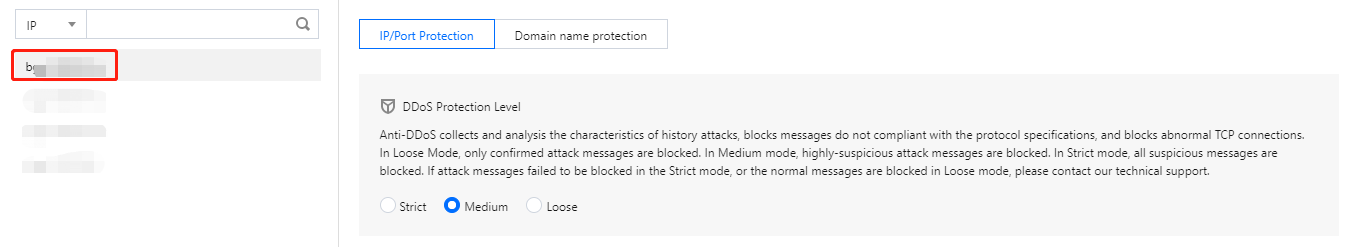
Click Set in the Block by Location section.
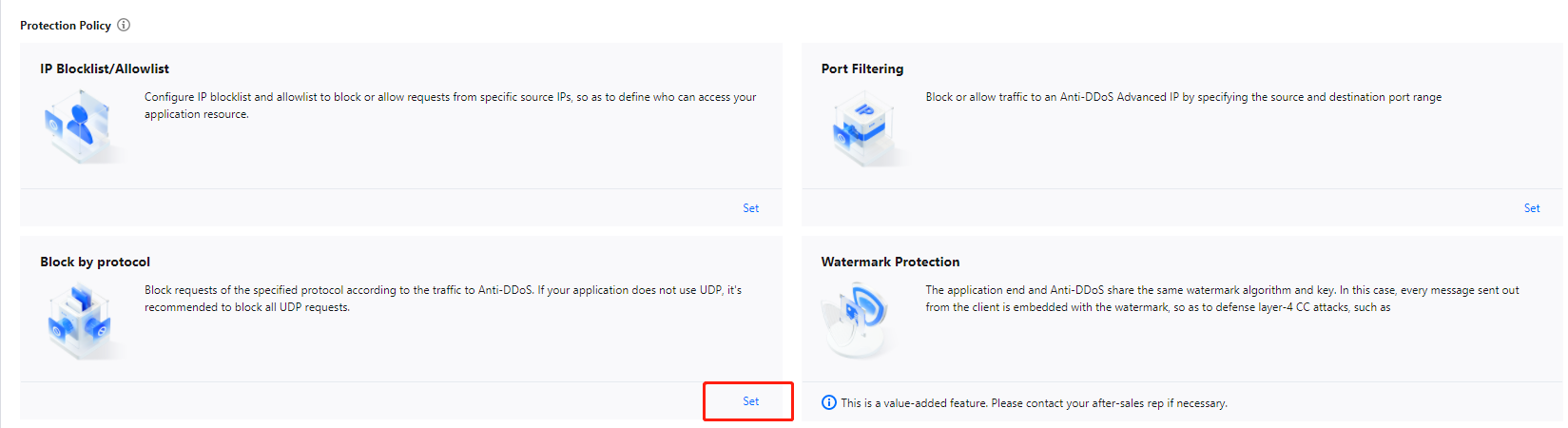
Click Create to create a protocol blocking rule.
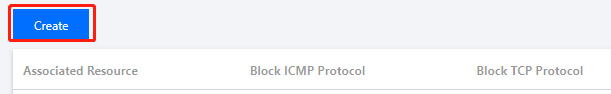
In the pop-up window, click the button on the right of a protocol, and click Confirm.
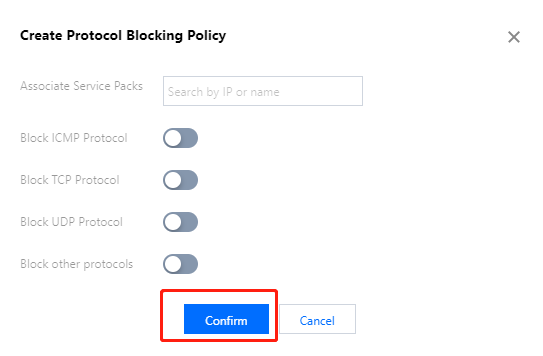
After the rule is created, it is added to the list. You can click Configuration on the right of the rule to modify it.
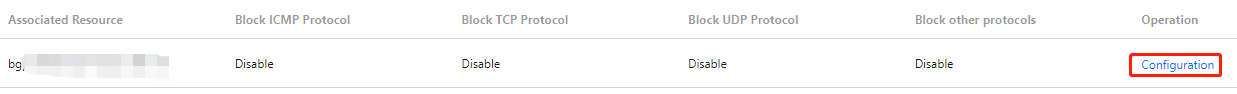

 Yes
Yes
 No
No
Was this page helpful?