- Updates and Announcements
- Product Introduction
- Differences Between the Old and New Versions
- Comparison of Anti-DDoS Protection Schemes
- Purchase Guide
- Getting Started
- Operation Guide
- Best Practice
- Troubleshooting
- API Documentation
- History
- Introduction
- API Category
- Making API Requests
- Anti-DDoS Pro Instance List APIs
- Anti-DDoS Advanced Instance APIs
- Protection Configuration APIs
- ModifyPacketFilterConfig
- ModifyDDoSSpeedLimitConfig
- ModifyDDoSGeoIPBlockConfig
- DescribeListWaterPrintConfig
- DescribeListProtocolBlockConfig
- DescribeListProtectThresholdConfig
- DescribeListPacketFilterConfig
- DescribeListDDoSSpeedLimitConfig
- DescribeListDDoSGeoIPBlockConfig
- DescribeListDDoSAI
- DescribeListBlackWhiteIpList
- DescribeBlackWhiteIpList
- DeleteWaterPrintKey
- DeleteWaterPrintConfig
- DeletePacketFilterConfig
- DeleteDDoSSpeedLimitConfig
- DeleteDDoSGeoIPBlockConfig
- DeleteBlackWhiteIpList
- CreateWaterPrintKey
- CreateWaterPrintConfig
- CreateProtocolBlockConfig
- CreatePacketFilterConfig
- CreateDDoSSpeedLimitConfig
- CreateDDoSGeoIPBlockConfig
- CreateDDoSAI
- CreateBlackWhiteIpList
- SwitchWaterPrintConfig
- ModifyCcBlackWhiteIpList
- DescribeCcGeoIPBlockConfigList
- DescribeCcBlackWhiteIpList
- DeleteCcGeoIPBlockConfig
- DeleteCcBlackWhiteIpList
- CreateCcGeoIPBlockConfig
- CreateCcBlackWhiteIpList
- Intelligent Scheduling APIs
- Alarm Notification APIs
- Resource List APIs
- Connection Configuration APIs
- Statistical Report APIs
- Other APIs
- Data Types
- Error Codes
- FAQs
- Legacy Anti-DDoS Pro
- Anti-DDoS Basic
- Service Level Agreement
- Anti-DDoS Pro Policy
- Glossary
- Updates and Announcements
- Product Introduction
- Differences Between the Old and New Versions
- Comparison of Anti-DDoS Protection Schemes
- Purchase Guide
- Getting Started
- Operation Guide
- Best Practice
- Troubleshooting
- API Documentation
- History
- Introduction
- API Category
- Making API Requests
- Anti-DDoS Pro Instance List APIs
- Anti-DDoS Advanced Instance APIs
- Protection Configuration APIs
- ModifyPacketFilterConfig
- ModifyDDoSSpeedLimitConfig
- ModifyDDoSGeoIPBlockConfig
- DescribeListWaterPrintConfig
- DescribeListProtocolBlockConfig
- DescribeListProtectThresholdConfig
- DescribeListPacketFilterConfig
- DescribeListDDoSSpeedLimitConfig
- DescribeListDDoSGeoIPBlockConfig
- DescribeListDDoSAI
- DescribeListBlackWhiteIpList
- DescribeBlackWhiteIpList
- DeleteWaterPrintKey
- DeleteWaterPrintConfig
- DeletePacketFilterConfig
- DeleteDDoSSpeedLimitConfig
- DeleteDDoSGeoIPBlockConfig
- DeleteBlackWhiteIpList
- CreateWaterPrintKey
- CreateWaterPrintConfig
- CreateProtocolBlockConfig
- CreatePacketFilterConfig
- CreateDDoSSpeedLimitConfig
- CreateDDoSGeoIPBlockConfig
- CreateDDoSAI
- CreateBlackWhiteIpList
- SwitchWaterPrintConfig
- ModifyCcBlackWhiteIpList
- DescribeCcGeoIPBlockConfigList
- DescribeCcBlackWhiteIpList
- DeleteCcGeoIPBlockConfig
- DeleteCcBlackWhiteIpList
- CreateCcGeoIPBlockConfig
- CreateCcBlackWhiteIpList
- Intelligent Scheduling APIs
- Alarm Notification APIs
- Resource List APIs
- Connection Configuration APIs
- Statistical Report APIs
- Other APIs
- Data Types
- Error Codes
- FAQs
- Legacy Anti-DDoS Pro
- Anti-DDoS Basic
- Service Level Agreement
- Anti-DDoS Pro Policy
- Glossary
Introduction
When attacks against your Anti-DDoS Pro resources start/end, and your Anti-DDoS Pro IPs are blocked/unblocked, you will get notifications in Message Center or via SMSs or emails. Configuring proper alarm thresholds can help you know about the attack instantly. And this feature can also help prevent mis-alarming caused by normal business operations that bring traffic rush (for example, data synchronization). For more information about how you can receive the alarm messages, please refer to Security Event Notification Settings.
Configuring DDoS Attack Alarm Threshold
Scenario: When Anti-DDoS Pro detects that the inbound traffic bandwidth of the Single IP instance “bgp-000005w1” is over 1,000 Mbps, the system will send DDoS attack alarm message to the specific user group.
To set the attack alarm threshold, make sure you have enabled DDoS protection.
- Log in to the Anti-DDoS Console and choose Anti-DDoS Pro -> Resource List in the left sidebar to enter the Anti-DDoS Pro page. Click Single IP Instance to find the instance “bgp-000005w1”, and then click Protection Configuration in the line of the instance.
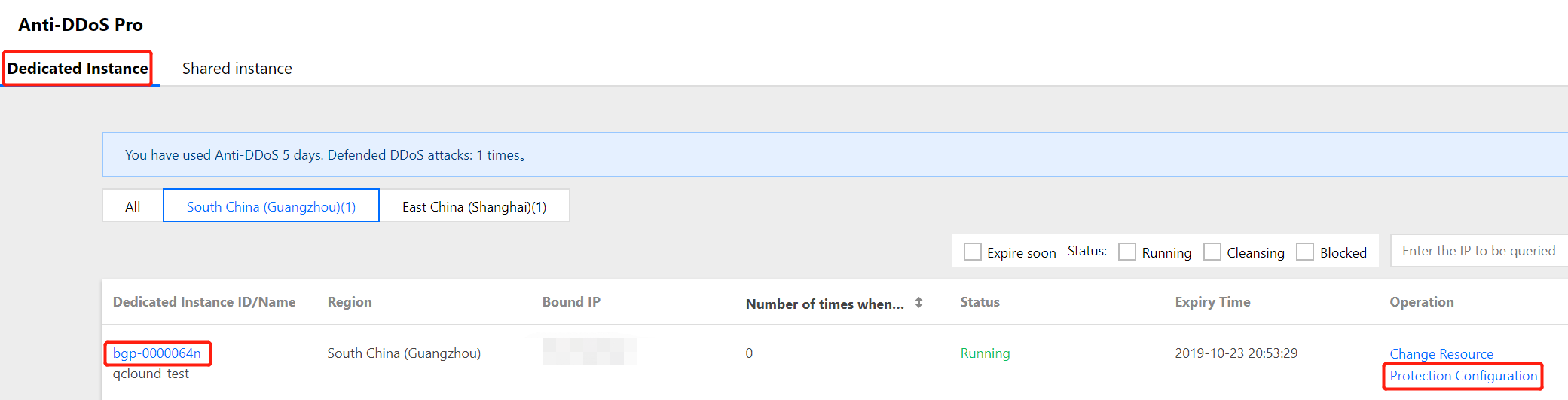
- Enter the DDoS Protection page, select the alarm metric Inbound Traffic Bandwidth in the drop-down list to the right of the DDoS attack alarm threshold, and set the threshold to 1000 Mbps.
The DDoS attack alarm threshold is Not Set by default. Available alarm metrics include Inbound Traffic Bandwidth and Cleansing Traffic.
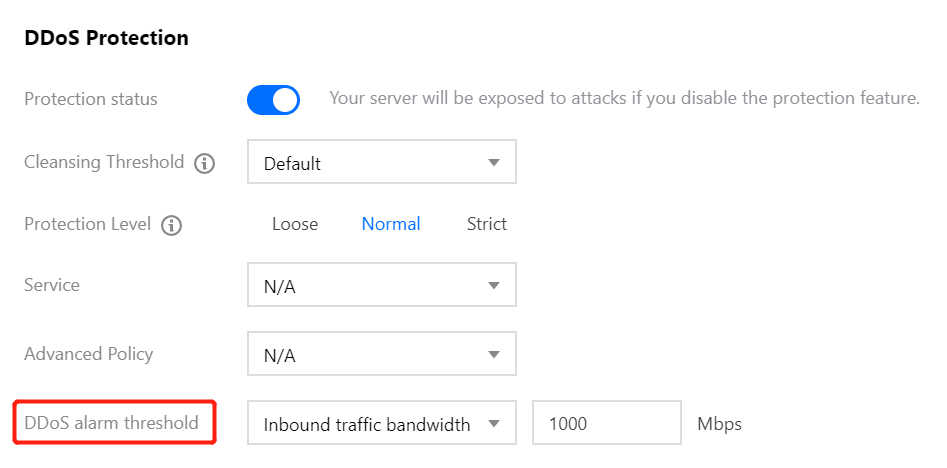
Configuring CC Attack Alarm Threshold
Scenario: CC Protection is enabled for the Single IP instance “bgp-000006i9”. When the CC protection bandwidth exceeds 2000 QPS, alarm messages will be sent to the specific user group.
To set the attack alarm threshold, make sure you have enabled CC protection.
- Log in to Anti-DDoS Console and choose Anti-DDoS Pro -> Protection Configuration. On the CC Protection tab, select Single IP Instance -> CC Protection.
. Click CC Protection and set the threshold to 2,000 QPS for the CC attack alarm threshold.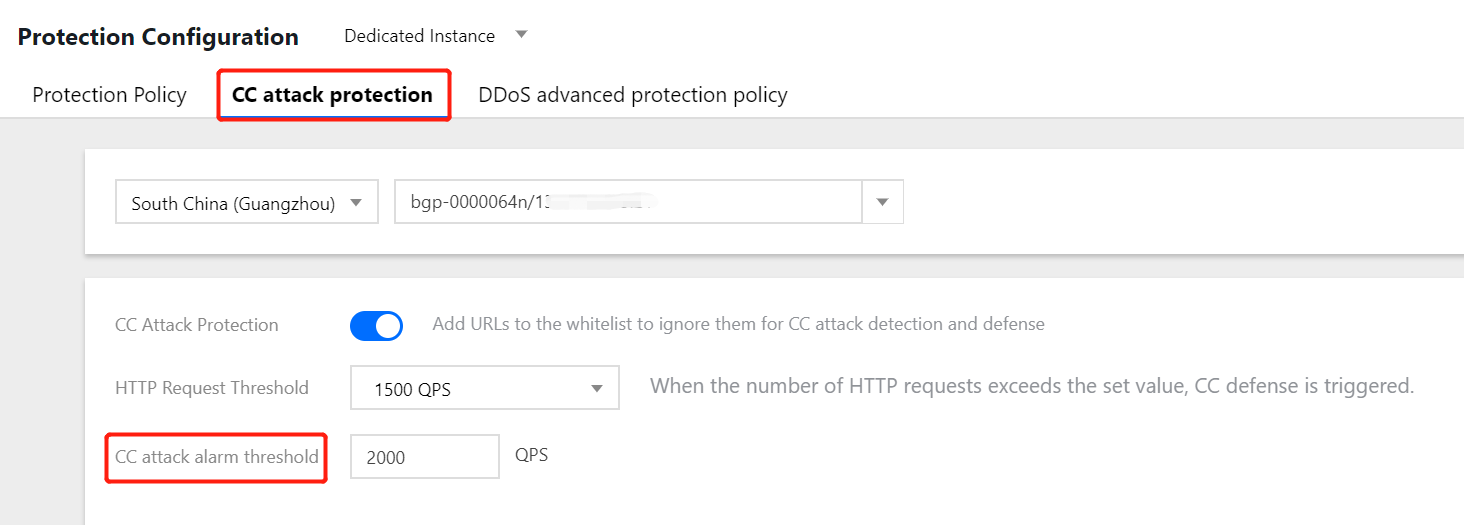

 Yes
Yes
 No
No
Was this page helpful?