- Updates and Announcements
- Product Introduction
- Differences Between the Old and New Versions
- Comparison of Anti-DDoS Protection Schemes
- Purchase Guide
- Getting Started
- Operation Guide
- Best Practice
- Troubleshooting
- API Documentation
- History
- Introduction
- API Category
- Making API Requests
- Anti-DDoS Pro Instance List APIs
- Anti-DDoS Advanced Instance APIs
- Protection Configuration APIs
- ModifyPacketFilterConfig
- ModifyDDoSSpeedLimitConfig
- ModifyDDoSGeoIPBlockConfig
- DescribeListWaterPrintConfig
- DescribeListProtocolBlockConfig
- DescribeListProtectThresholdConfig
- DescribeListPacketFilterConfig
- DescribeListDDoSSpeedLimitConfig
- DescribeListDDoSGeoIPBlockConfig
- DescribeListDDoSAI
- DescribeListBlackWhiteIpList
- DescribeBlackWhiteIpList
- DeleteWaterPrintKey
- DeleteWaterPrintConfig
- DeletePacketFilterConfig
- DeleteDDoSSpeedLimitConfig
- DeleteDDoSGeoIPBlockConfig
- DeleteBlackWhiteIpList
- CreateWaterPrintKey
- CreateWaterPrintConfig
- CreateProtocolBlockConfig
- CreatePacketFilterConfig
- CreateDDoSSpeedLimitConfig
- CreateDDoSGeoIPBlockConfig
- CreateDDoSAI
- CreateBlackWhiteIpList
- SwitchWaterPrintConfig
- ModifyCcBlackWhiteIpList
- DescribeCcGeoIPBlockConfigList
- DescribeCcBlackWhiteIpList
- DeleteCcGeoIPBlockConfig
- DeleteCcBlackWhiteIpList
- CreateCcGeoIPBlockConfig
- CreateCcBlackWhiteIpList
- Intelligent Scheduling APIs
- Alarm Notification APIs
- Resource List APIs
- Connection Configuration APIs
- Statistical Report APIs
- Other APIs
- Data Types
- Error Codes
- FAQs
- Legacy Anti-DDoS Pro
- Anti-DDoS Basic
- Service Level Agreement
- Anti-DDoS Pro Policy
- Glossary
- Updates and Announcements
- Product Introduction
- Differences Between the Old and New Versions
- Comparison of Anti-DDoS Protection Schemes
- Purchase Guide
- Getting Started
- Operation Guide
- Best Practice
- Troubleshooting
- API Documentation
- History
- Introduction
- API Category
- Making API Requests
- Anti-DDoS Pro Instance List APIs
- Anti-DDoS Advanced Instance APIs
- Protection Configuration APIs
- ModifyPacketFilterConfig
- ModifyDDoSSpeedLimitConfig
- ModifyDDoSGeoIPBlockConfig
- DescribeListWaterPrintConfig
- DescribeListProtocolBlockConfig
- DescribeListProtectThresholdConfig
- DescribeListPacketFilterConfig
- DescribeListDDoSSpeedLimitConfig
- DescribeListDDoSGeoIPBlockConfig
- DescribeListDDoSAI
- DescribeListBlackWhiteIpList
- DescribeBlackWhiteIpList
- DeleteWaterPrintKey
- DeleteWaterPrintConfig
- DeletePacketFilterConfig
- DeleteDDoSSpeedLimitConfig
- DeleteDDoSGeoIPBlockConfig
- DeleteBlackWhiteIpList
- CreateWaterPrintKey
- CreateWaterPrintConfig
- CreateProtocolBlockConfig
- CreatePacketFilterConfig
- CreateDDoSSpeedLimitConfig
- CreateDDoSGeoIPBlockConfig
- CreateDDoSAI
- CreateBlackWhiteIpList
- SwitchWaterPrintConfig
- ModifyCcBlackWhiteIpList
- DescribeCcGeoIPBlockConfigList
- DescribeCcBlackWhiteIpList
- DeleteCcGeoIPBlockConfig
- DeleteCcBlackWhiteIpList
- CreateCcGeoIPBlockConfig
- CreateCcBlackWhiteIpList
- Intelligent Scheduling APIs
- Alarm Notification APIs
- Resource List APIs
- Connection Configuration APIs
- Statistical Report APIs
- Other APIs
- Data Types
- Error Codes
- FAQs
- Legacy Anti-DDoS Pro
- Anti-DDoS Basic
- Service Level Agreement
- Anti-DDoS Pro Policy
- Glossary
You can view the basic information (such as the base protection bandwidth and running status) and configure elastic protection of all purchased Anti-DDoS Pro instances in the Anti-DDoS Console.
Directions
This example shows you how to view the information of the single IP instance bgp-0000008o in the Guangzhou region.
- Log in to the new Anti-DDoS Pro Console and click Anti-DDoS Pro Instance on the left sidebar. Find the instance whose ID is
bgp-0000008oand click the ID to view the instance details. If there are many instances, you can use the search box in the top-right corner for filtering.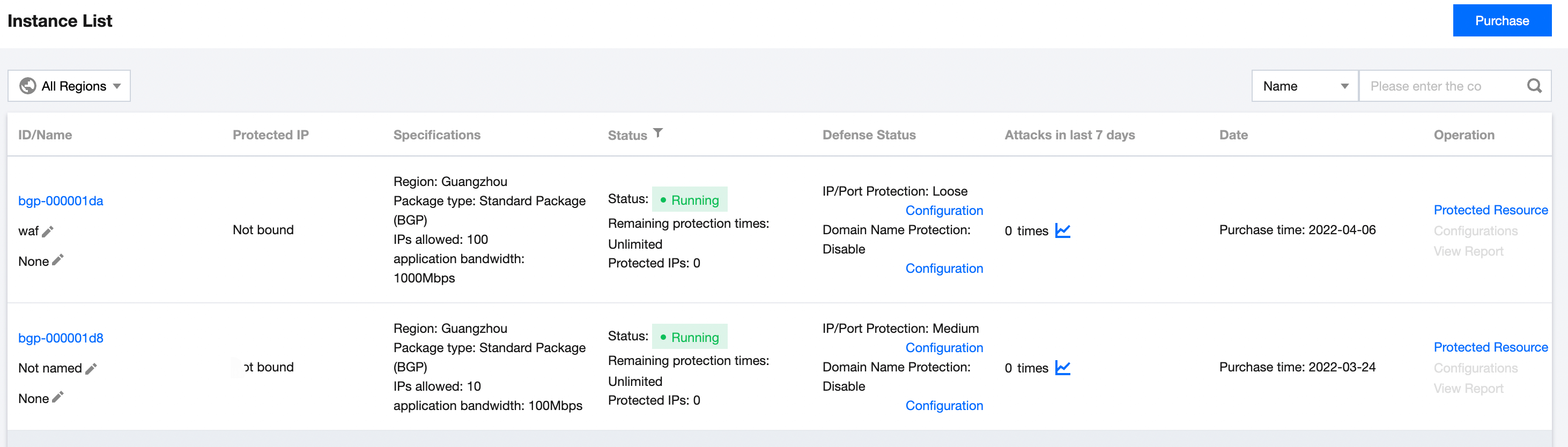
- On the pop-up page, you can view the following information:
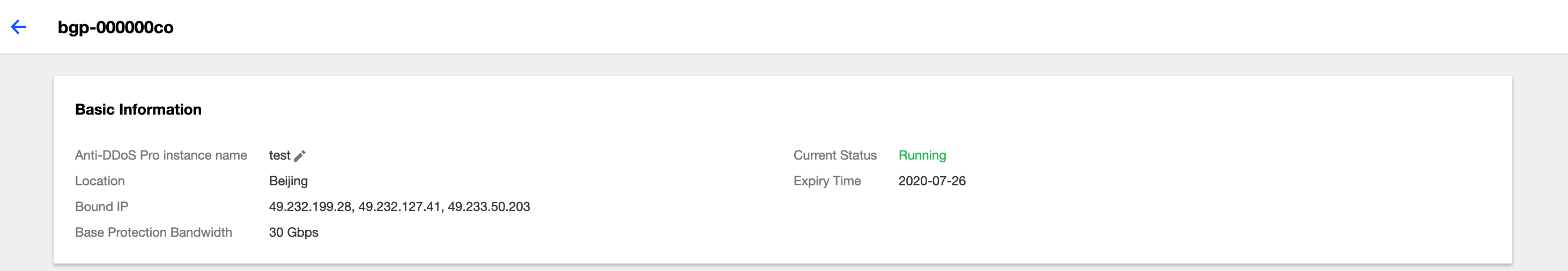
Parameter description:
- Name
This is the name of the Anti-DDoS Pro instance for easier instance identification and management. You can set a custom instance name containing 1–20 character of any type as desired. - Region
This is the region selected when the Anti-DDoS Pro instance is purchased. - Bound IP
This is the actual IP of the business protected by the Anti-DDoS Pro instance. - Base protection bandwidth
This is the base protection bandwidth of the Anti-DDoS Pro instance, i.e., the base protection bandwidth selected when the instance is purchased. If elastic protection is not enabled, this will be the maximum protection bandwidth of the instance. - Current status
This is the current status of the Anti-DDoS Pro instance, such as Running, Cleansing, and Blocked. - Tag
This is the tag name of the Anti-DDoS Pro instance, which can be edited and deleted.

 Yes
Yes
 No
No
Was this page helpful?