- Updates and Announcements
- Product Introduction
- New/Legacy Anti-DDoS Advanced Version Differences
- Comparison of Anti-DDoS Protection Schemes
- Purchase Guide
- Getting Started
- Operation Guide
- Best Practice
- API Documentation
- FAQs
- Troubleshooting
- Anti-DDoS Advanced (Global Enterprise Edition)
- Legacy Anti-DDoS Advanced (Legacy)
- Service Level Agreement
- Contact Us
- Glossary
- Updates and Announcements
- Product Introduction
- New/Legacy Anti-DDoS Advanced Version Differences
- Comparison of Anti-DDoS Protection Schemes
- Purchase Guide
- Getting Started
- Operation Guide
- Best Practice
- API Documentation
- FAQs
- Troubleshooting
- Anti-DDoS Advanced (Global Enterprise Edition)
- Legacy Anti-DDoS Advanced (Legacy)
- Service Level Agreement
- Contact Us
- Glossary
Note:Note that the DNS address should be changed to the CNAME address provided, which will be updated (Non-BGP resources are not supported).
Accessing a Rule
- Log in to the Anti-DDoS Advanced Console, select Anti-DDoS Advanced (New) > Application Accessing on the left sidebar, and then open the Access via domain names tab.
- Click Start Access.
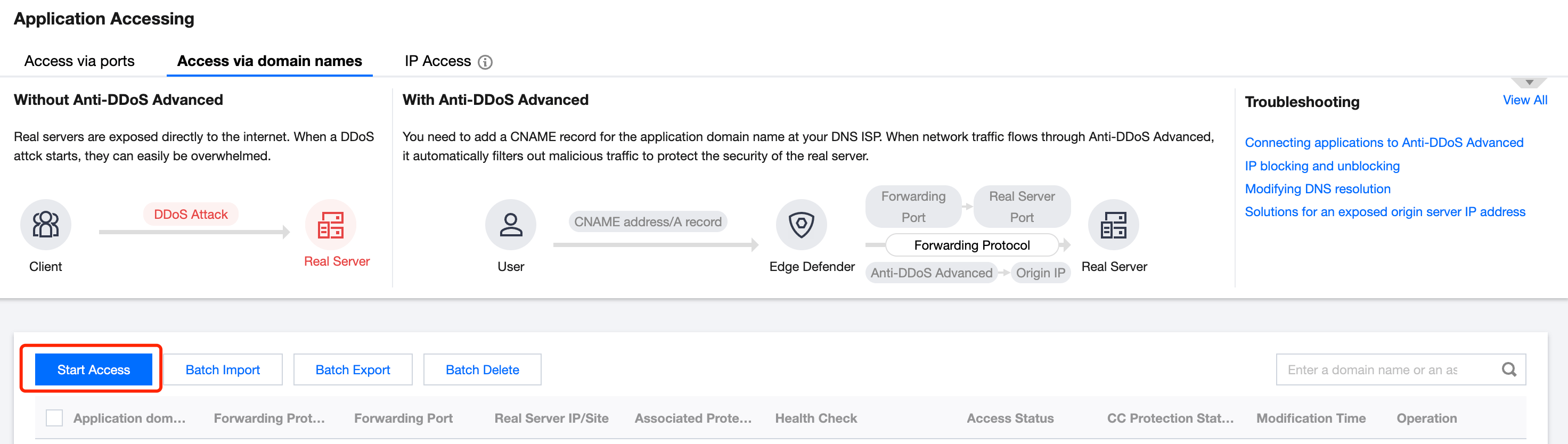
- On the Access via Domain Name page, select an associated instance ID and click Next: Set Port Parameter.
Note:
You can select multiple instances.
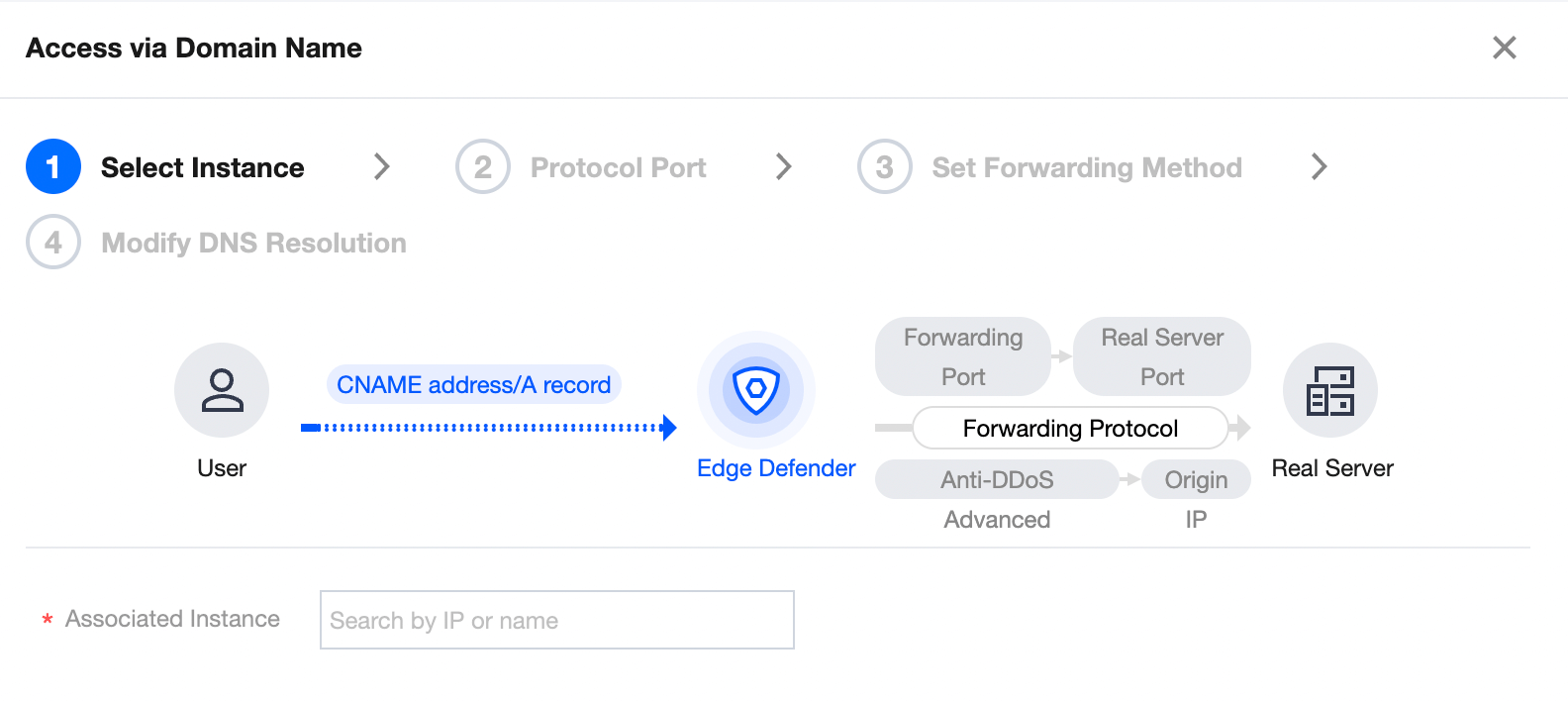
3. Select a forwarding protocol, specify a domain name, and then click Next: Set Forwarding Method.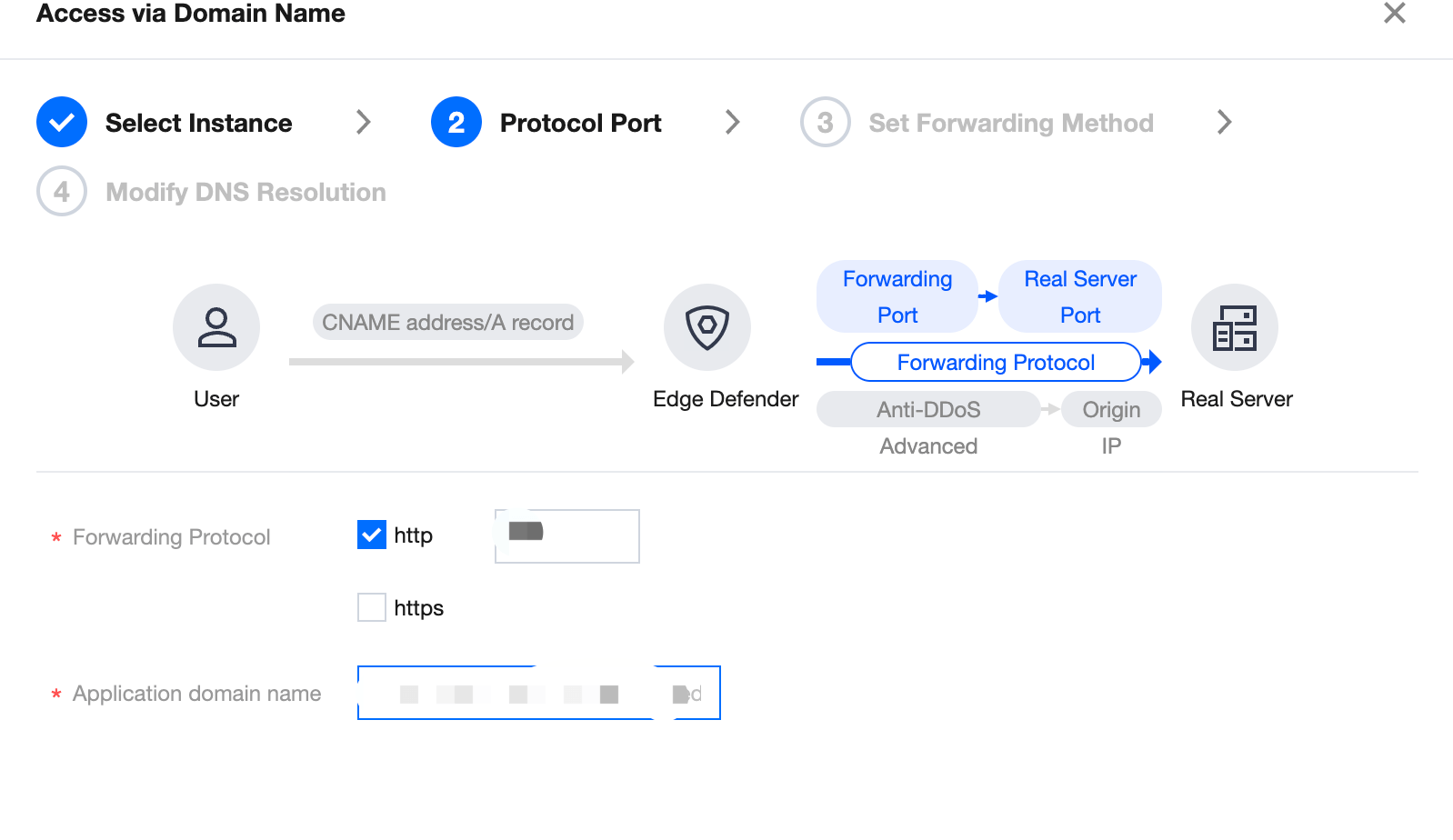
4. Select a forwarding method, specify a "real server IP+port"/real sever domain name, and add an alternate real server and set the weight if you have one. Then click Next: Modify DNS Resolution.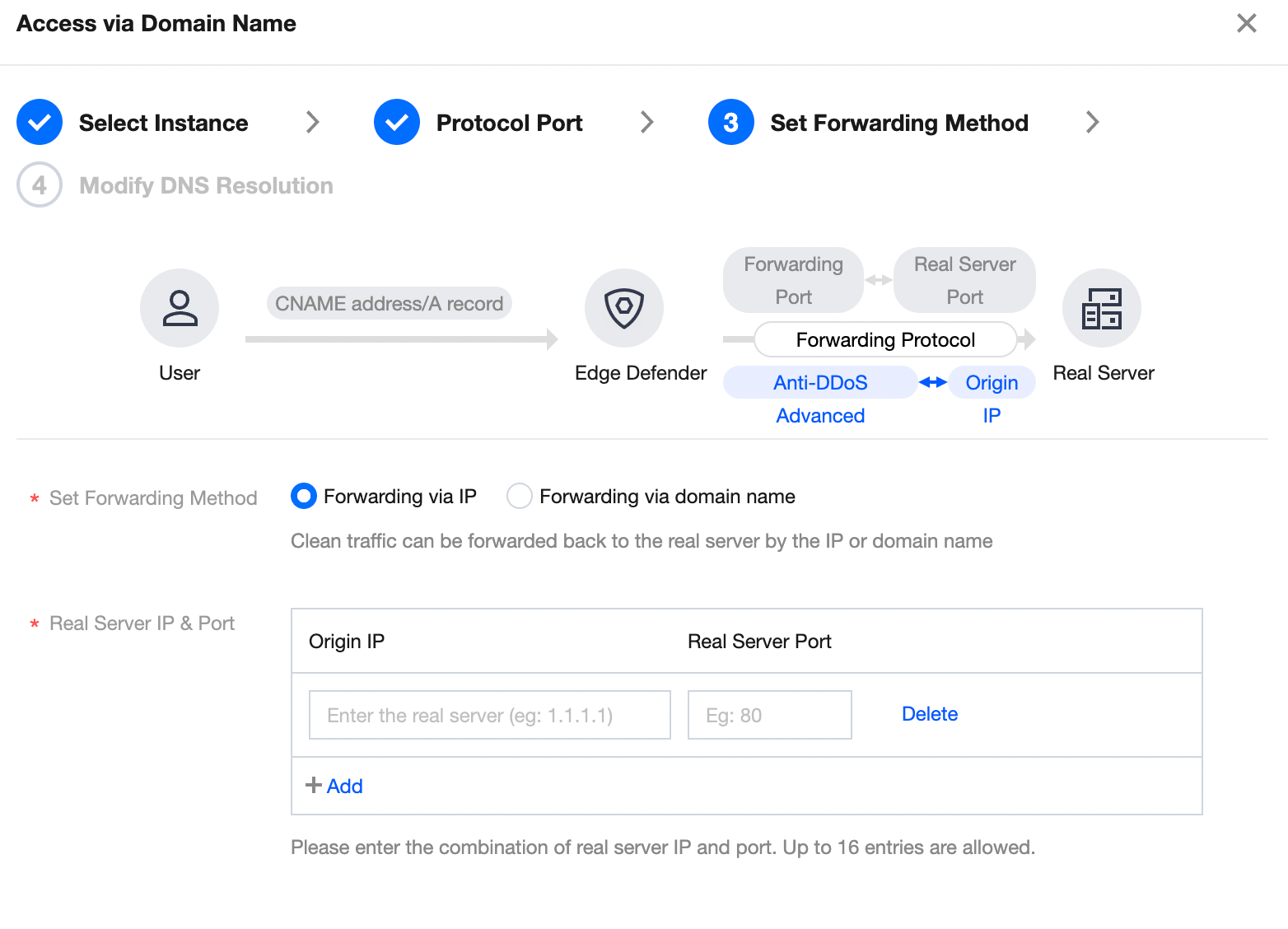
Note:An alternate real server is used when the real server’s forwarding fails.
- Click Complete. Rules that are added will display in the domain name list. You can check whether they access via the domain names successfully.
Note:
- When the access fails due to certification configuration errors, you will get a prompt "Failed to obtain the certificate. Please go to SSL Certificate Management to view details".
- To avoid seconds of interruptions, update the certificate for connected domain names during off-peak periods.
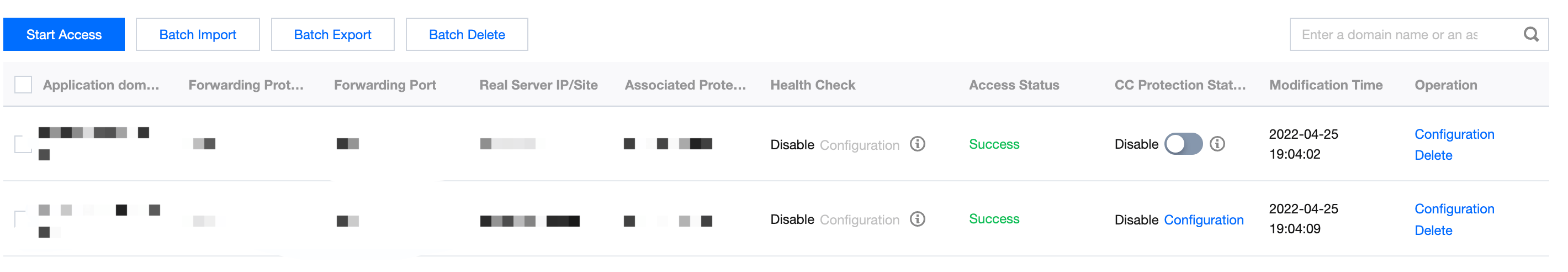
Editing a Rule
- On the Access via domain names page, select a rule you want to edit and click Configuration.
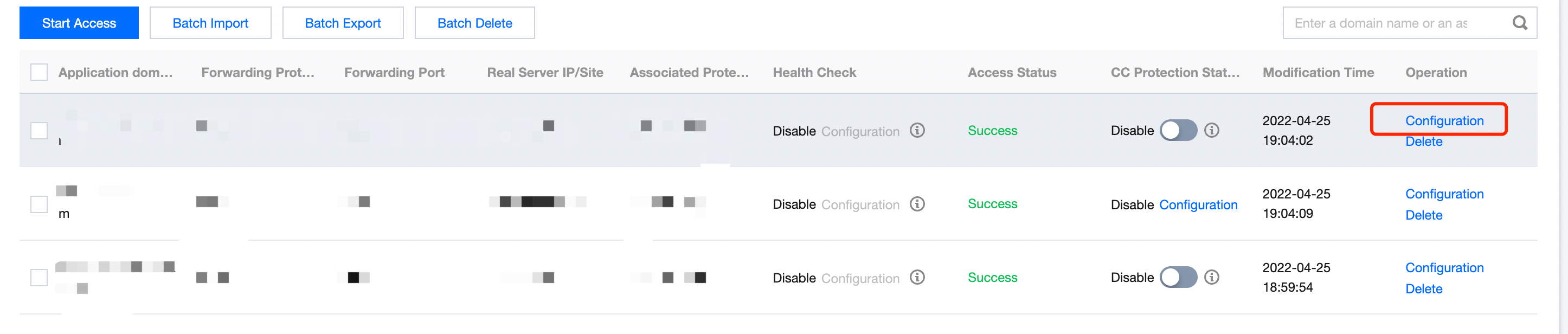
- On the Configure Layer-7 Forwarding Rule page, modify parameters and click OK to save changes.
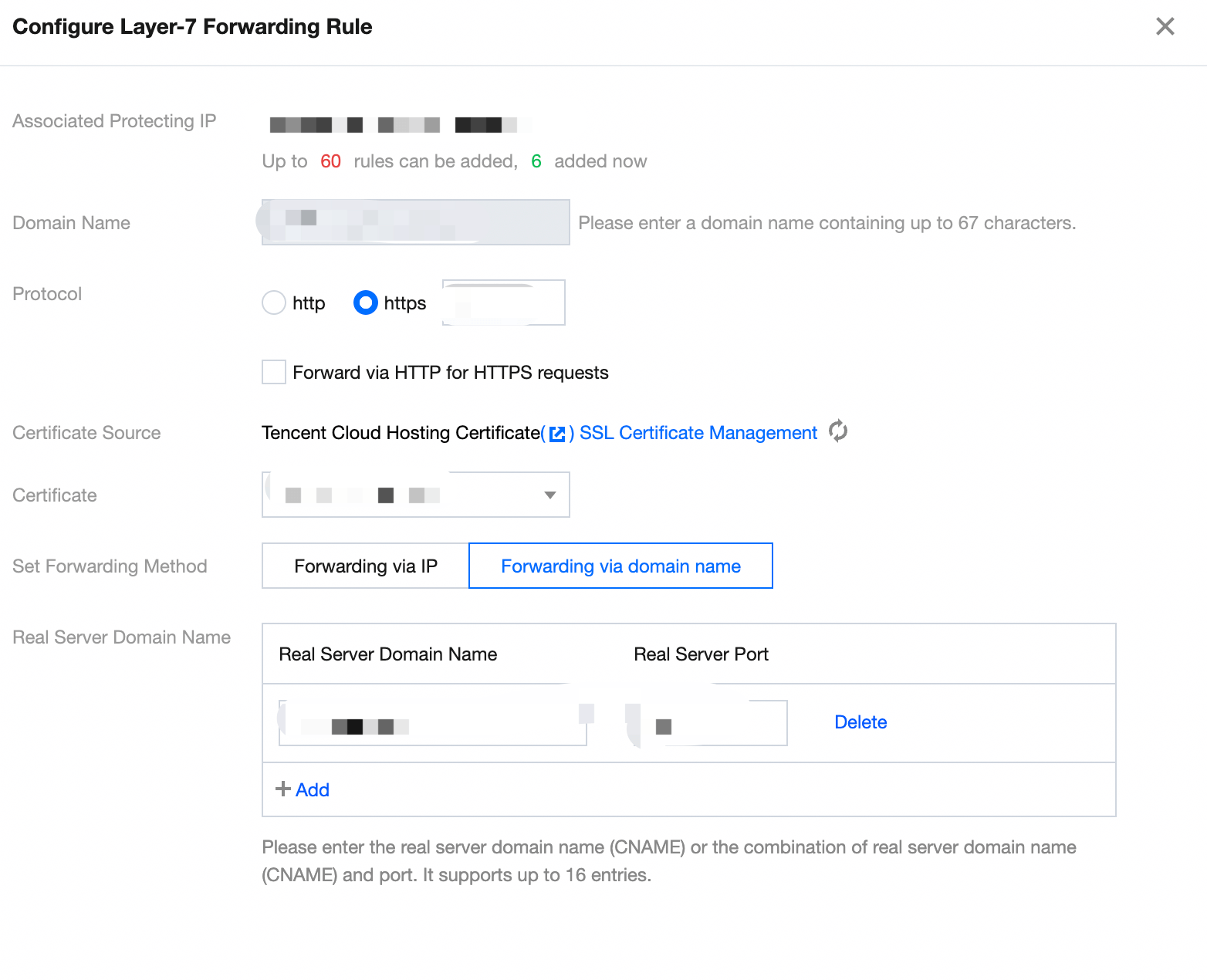
Deleting Rules
- On the Access via domain names, you can delete one or more rules.
- To delete a rule, select a rule you want to delete. Click Delete.
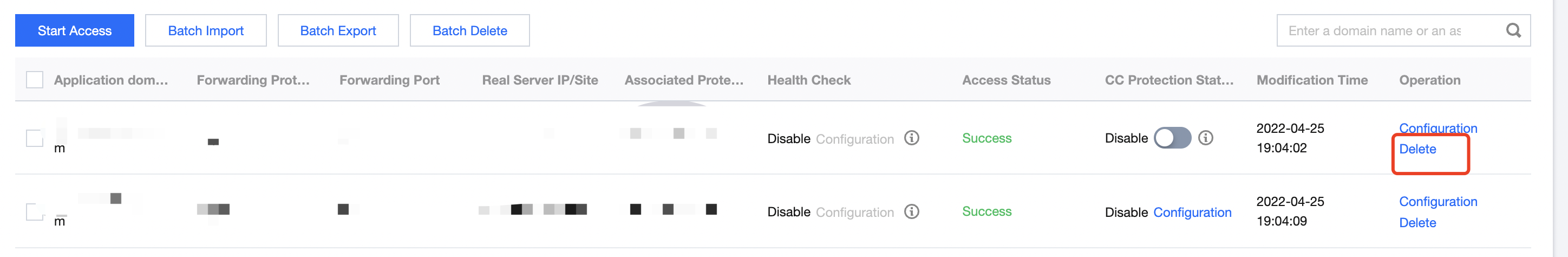
- To delete multiple rules, select more than one rules you want to delete. Click Batch Delete.
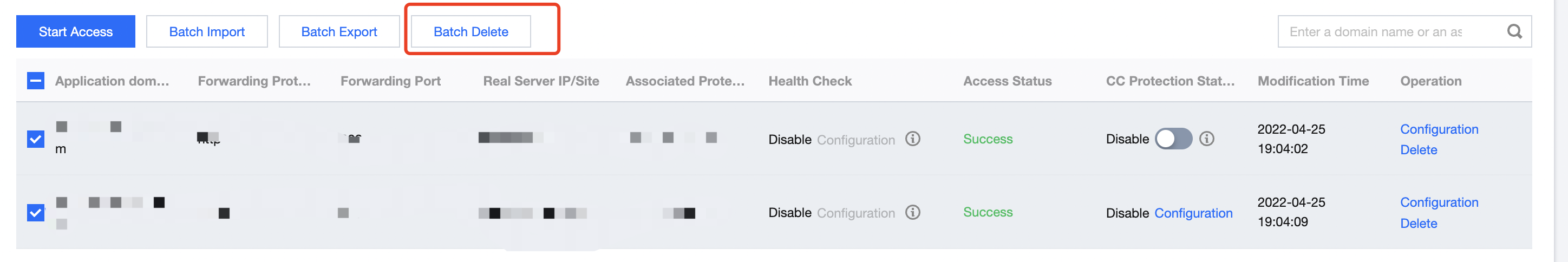
- In the pop-up window, click Delete.
Importing a Rule
- To import multiple rules, you can click Batch Import.
- In the Configure Layer-7 Forwarding Rule window, enter the rules, and click **OK.
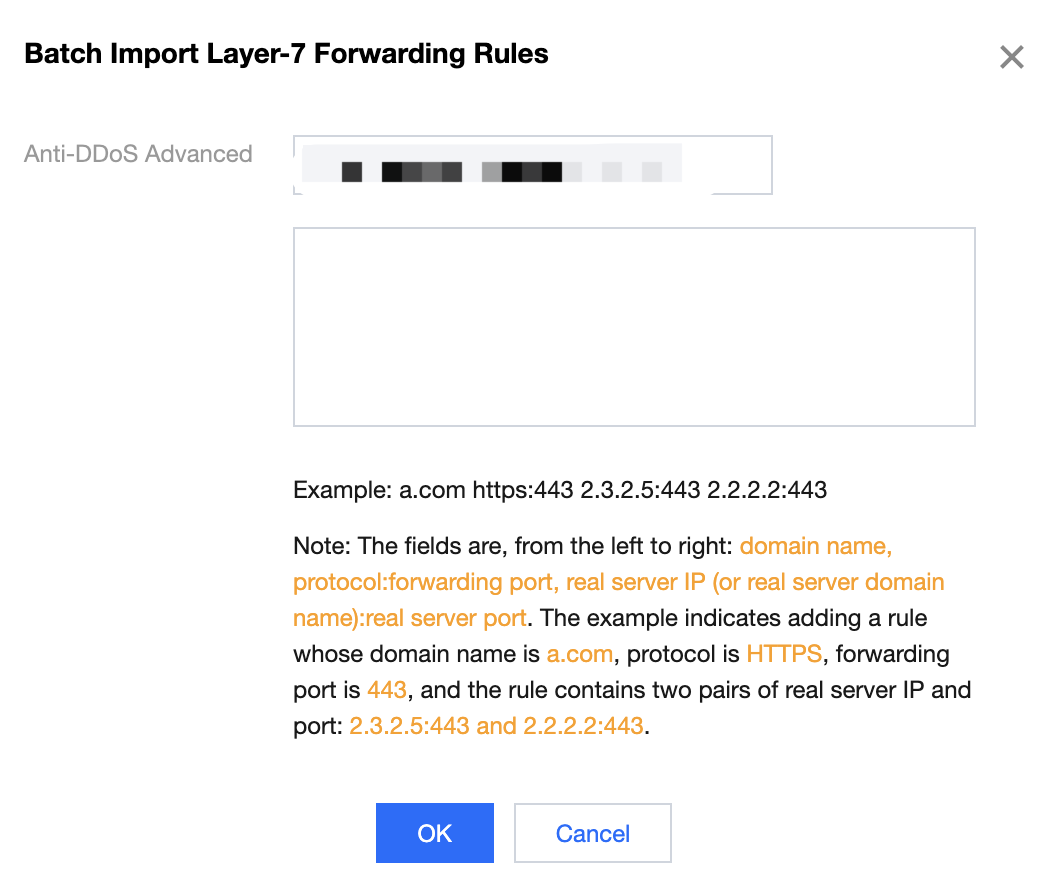
Exporting a Rule
- To import multiple rules, you can click Batch Export.
- In the Batch Export Layer-7 Forwarding Rules window, select the rules you want to export, and click Copy.
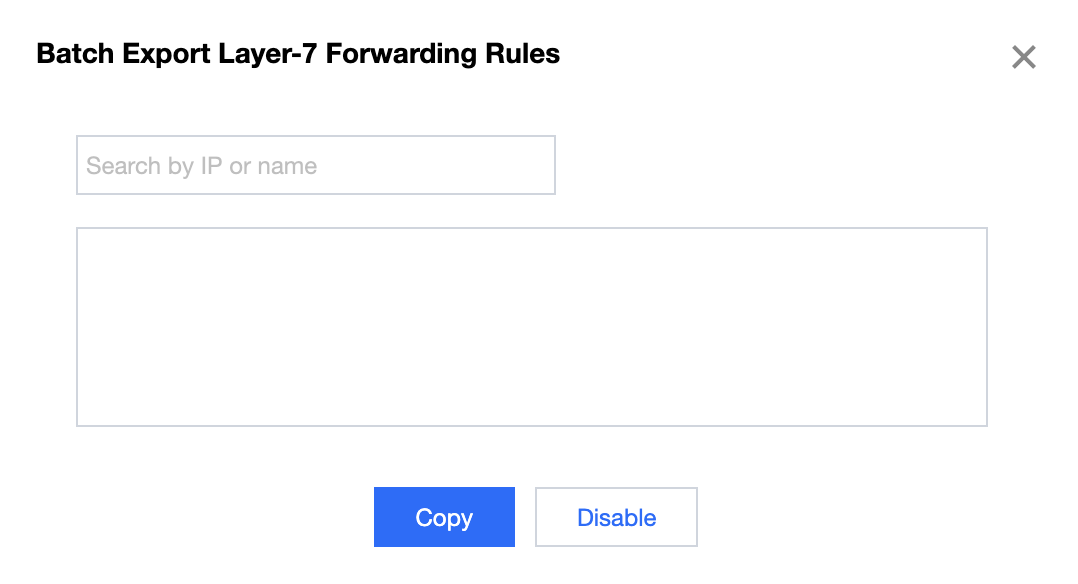

 Yes
Yes
 No
No
Was this page helpful?