- News and Announcements
- Product Introduction
- Purchase Guide
- Free Demos
- Download
- Get Started
- Chat Interaction (UI Included)
- Video Call (UI Included)
- Desk
- Quick Start
- Integration Guide
- Configure Channels
- Admin Operation Manual
- Configure Agent to Proactively Contact Chat Users
- Login to Management End
- Third-party extension
- Agent Management
- Agent Role Permission Management
- Online Status and Reasons for Short Break
- Skill Group Management
- Session Service Flow Management
- Satisfaction Evaluation
- Quick Reply
- Session Routing and Reception Settings
- Agent Operation Manual
- AI Chatbot
- More Practices
- How to intergrate TUIChat independently in Uniapp(Vue2 & Vue3)
- How to intergrate TUIChat independently in Web(Vue2 & Vue3)
- AI Chatbot
- End-to-end encrypted chat with Virgil
- Super Large Entertainment and Collaboration Community
- Live Room Setup Guide
- How to integrate Tencent IM with Salesforce
- How to integrate Tencent IM with Zendesk
- How to integrate chat widget to your Shopify online store
- Discord Implementation Guide
- How to Integrate Chat into Games
- Flutter Avchatroom
- No UI Integration
- SDK Integration
- Initialization
- Login and Logout
- Message
- Message Overview
- Sending Message
- Receiving Message
- Historical Message
- Forwarding Message
- Modifying Message
- Message Inserting
- Deleting Message
- Clearing Messages
- Recalling Message
- Online Message
- Read Receipt
- Querying Message
- Group @ Message
- Targeted Group Message
- Notification Muting
- Message Extension
- Message Reaction
- Message Translation
- Message Pinning
- Conversation
- Group
- Community Topic
- User Profile and Relationship Chain
- Offline Push
- Local Search
- Signaling
- Client APIs
- Server APIs
- Generating UserSig
- RESTful APIs
- RESTful API Overview
- RESTful API List
- Message Related
- Session Related
- Group Related
- User Management
- Global Mute Management
- Operations Management
- Chatbots
- Webhooks
- Webhook Overview
- Webhook Command List
- Online Status Webhooks
- Relationship Chain Webhooks
- One-to-One Message Webhooks
- Group Webhooks
- Before a Group Is Created
- After a Group Is Created
- Before Applying to Join a Group
- Before Inviting a User to a Group
- After a User Joins a Group
- After a User Leaves a Group
- Before Group Message Is Sent
- After a Group Message Is Sent
- After a Group Is Full
- After a Group Is Disbanded
- After Group Profile Is Modified
- Callback After Recalling Group Messages
- Webhook for Online and Offline Status of Audio-Video Group Members
- Webhook for Exceptions When Group Messages Are Sent
- Before a Topic Is Created
- After a Topic Is Created
- After a Topic Is Deleted
- Topic Profile Change Webhook
- Webhook Mutual Authentication Configuration Guide
- Chatbot webhooks
- Console Guide
- FAQs
- Security Compliance Certification
- Chat Policies
- Migration
- Error Codes
- Contact Us
- News and Announcements
- Product Introduction
- Purchase Guide
- Free Demos
- Download
- Get Started
- Chat Interaction (UI Included)
- Video Call (UI Included)
- Desk
- Quick Start
- Integration Guide
- Configure Channels
- Admin Operation Manual
- Configure Agent to Proactively Contact Chat Users
- Login to Management End
- Third-party extension
- Agent Management
- Agent Role Permission Management
- Online Status and Reasons for Short Break
- Skill Group Management
- Session Service Flow Management
- Satisfaction Evaluation
- Quick Reply
- Session Routing and Reception Settings
- Agent Operation Manual
- AI Chatbot
- More Practices
- How to intergrate TUIChat independently in Uniapp(Vue2 & Vue3)
- How to intergrate TUIChat independently in Web(Vue2 & Vue3)
- AI Chatbot
- End-to-end encrypted chat with Virgil
- Super Large Entertainment and Collaboration Community
- Live Room Setup Guide
- How to integrate Tencent IM with Salesforce
- How to integrate Tencent IM with Zendesk
- How to integrate chat widget to your Shopify online store
- Discord Implementation Guide
- How to Integrate Chat into Games
- Flutter Avchatroom
- No UI Integration
- SDK Integration
- Initialization
- Login and Logout
- Message
- Message Overview
- Sending Message
- Receiving Message
- Historical Message
- Forwarding Message
- Modifying Message
- Message Inserting
- Deleting Message
- Clearing Messages
- Recalling Message
- Online Message
- Read Receipt
- Querying Message
- Group @ Message
- Targeted Group Message
- Notification Muting
- Message Extension
- Message Reaction
- Message Translation
- Message Pinning
- Conversation
- Group
- Community Topic
- User Profile and Relationship Chain
- Offline Push
- Local Search
- Signaling
- Client APIs
- Server APIs
- Generating UserSig
- RESTful APIs
- RESTful API Overview
- RESTful API List
- Message Related
- Session Related
- Group Related
- User Management
- Global Mute Management
- Operations Management
- Chatbots
- Webhooks
- Webhook Overview
- Webhook Command List
- Online Status Webhooks
- Relationship Chain Webhooks
- One-to-One Message Webhooks
- Group Webhooks
- Before a Group Is Created
- After a Group Is Created
- Before Applying to Join a Group
- Before Inviting a User to a Group
- After a User Joins a Group
- After a User Leaves a Group
- Before Group Message Is Sent
- After a Group Message Is Sent
- After a Group Is Full
- After a Group Is Disbanded
- After Group Profile Is Modified
- Callback After Recalling Group Messages
- Webhook for Online and Offline Status of Audio-Video Group Members
- Webhook for Exceptions When Group Messages Are Sent
- Before a Topic Is Created
- After a Topic Is Created
- After a Topic Is Deleted
- Topic Profile Change Webhook
- Webhook Mutual Authentication Configuration Guide
- Chatbot webhooks
- Console Guide
- FAQs
- Security Compliance Certification
- Chat Policies
- Migration
- Error Codes
- Contact Us
This document describes how to quickly integrate the Tencent Cloud Chat SDK into your Flutter project.
Environment Requirements
Platform | Version |
Flutter | 2.2.0 or later |
Android | Android Studio 3.5 or later; devices with Android 4.1 or later for apps |
iOS | Xcode 11.0 or later. For testing with a real device, ensure that your project has a valid developer signature. |
Supported Platforms
We are committed to building a set of Chat SDK and TUIKit for all Flutter platforms, allowing you to run one set of code across all platforms.
Platform | Support or Not |
iOS | Supported |
Android | Supported |
Supported from v4.1.1+2 | |
Supported from v4.1.9 | |
Supported from v4.1.9 | |
Hybrid development (Adding SDK for Flutter to existing native applications) | Supported from v5.0.0 |
Note:
For web, macOS, and Windows platforms, you need to perform a few extra steps for SDK integration. For details, see Support for the Flutter for Web and Support for the Flutter for Desktop in this document.
Trying Out Demos
Before integration, you can try out our demos to quickly understand the capabilities of the Tencent Cloud Chat cross-platform SDK and TUIKit for Flutter.
All of the following demos are packaged by the same Flutter project. The Chat SDK for Flutter already supports desktop platforms (macOS/Windows), and the corresponding demo will be available soon.
Mobile App | Web - HTML5 |
iOS/Android app (automatically downloaded according to your platform) | Scan the QR code with your mobile phone to try out |
Integrating the Chat SDK
You can directly integrate the Chat SDK for Flutter through pub add, or write the Chat SDK into
pubspec.yaml.Installing the Chat SDK via flutter pub add
Enter the following command in the terminal window (the Flutter environment is ready):
flutter pub add tencent_cloud_chat_sdk
Note:
If your project also needs to be applied to web or desktop (macOS/Windows) platforms, you need to perform a few extra steps for SDK integration. For details, see Support for the Flutter for Web and Support for the Flutter for Desktop in this document.
Writing the Chat SDK into pubspec.yaml
dependencies:tencent_cloud_chat_sdk: "Latest version" // You can check the latest version of the Chat SDK for Flutter on https://pub.dev/packages/tencent_cloud_chat_sdk
Here, your editor may automatically run
flutter pub get. If not, enter the command flutter pub get.If your project requires web support, import JS files by referring to the web compatibility description section before performing subsequent steps.
Support for the Flutter for Web
Chat SDK (tencent_cloud_chat_sdk) 4.1.1+2 or later provides full compatibility with web.
To enable support for web, you need to perform the following extra steps, compared with the steps to enable support for Android and iOS:
Upgrading to Flutter 3.x
Flutter 3.x has been dramatically optimized for web performance and is highly recommended for Flutter web project development.
Importing JS
Note:
If your existing Flutter project does not support web, run
flutter create . in the root directory of the project to add web support.Go to the
web/ directory of your project and use npm or Yarn to install related JS dependencies. To initialize the project, follow the on-screen instructions.cd webnpm initnpm i tim-js-sdknpm i tim-upload-plugin
Open
web/index.html and import the JS files in <head> </head>. See below:<script src="./node_modules/tim-upload-plugin/index.js"></script><script src="./node_modules/tim-js-sdk/tim-js-friendship.js"></script>
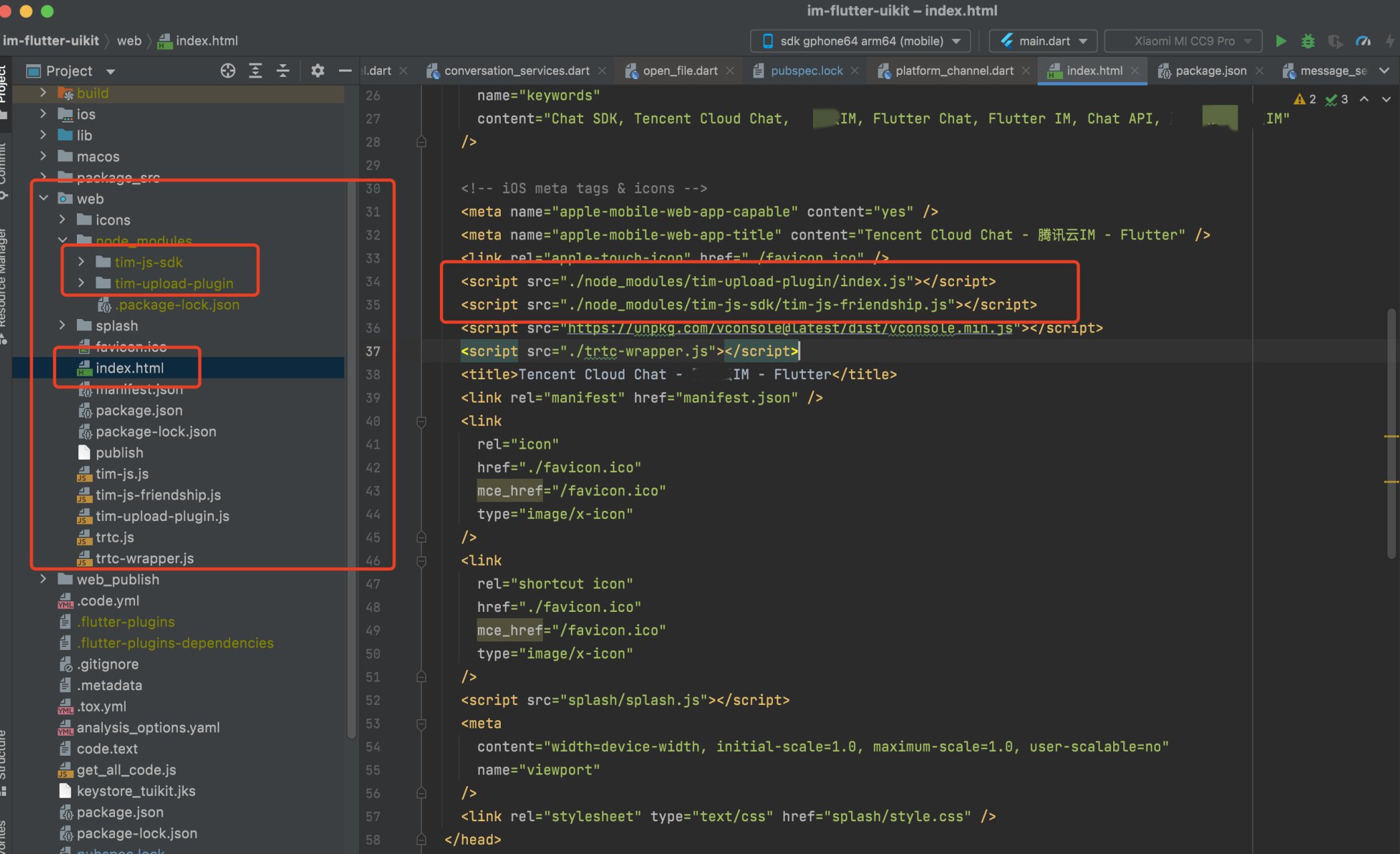
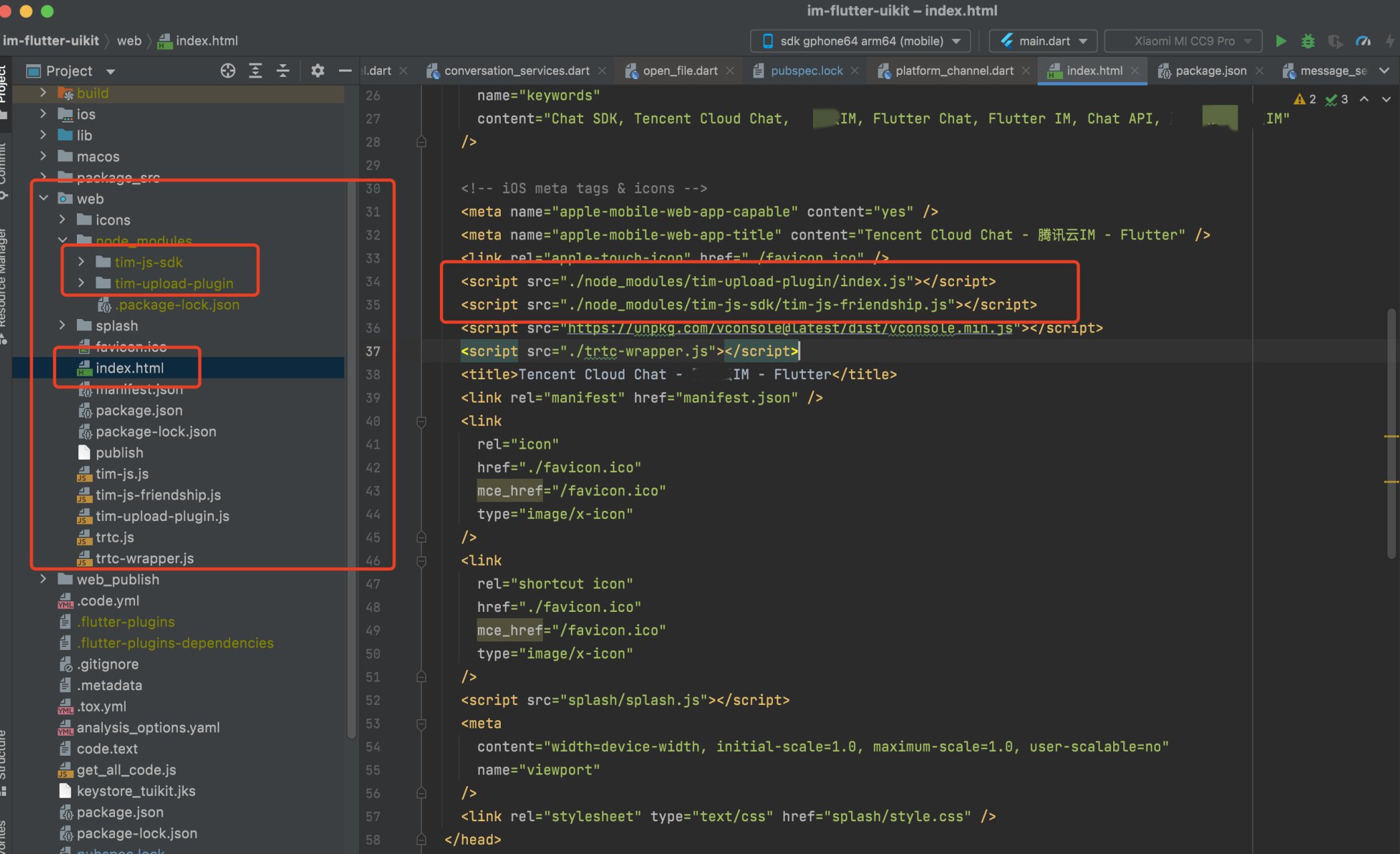
Importing the Flutter for Web supplement SDK
flutter pub add tencent_im_sdk_plugin_web
Support for the Flutter for Desktop (PC)
Our no-UI SDK (tencent_cloud_chat_sdk) v4.1.9 or later provides full compatibility with macOS and Windows clients.
To enable support for macOS and Windows, you need to perform the following extra steps, compared with the steps to enable support for Android and iOS:
Upgrading to Flutter 3.x
Only Flutter 3.0 or later supports desktop clients. Therefore, if you need to use desktop clients, upgrade your Flutter to Flutter 3.x.
Importing the Flutter for Desktop supplement SDK
flutter pub add tencent_im_sdk_plugin_desktop
Modifying macOS configuration
Open the
macos/Runner/DebugProfile.entitlements file.In
<dict></dict>, add the following key-value pair:<key>com.apple.security.app-sandbox</key><false/>

 Yes
Yes
 No
No
Was this page helpful?