- Updates and Announcements
- User Tutorial
- Product Introduction
- Purchase Guide
- Getting Started
- Configuration Guide
- Permission Management
- Use Cases
- Best Practice
- API Documentation
- FAQ
- Troubleshooting Methods
- CDN Service Level Agreement
- Glossary
- Updates and Announcements
- User Tutorial
- Product Introduction
- Purchase Guide
- Getting Started
- Configuration Guide
- Permission Management
- Use Cases
- Best Practice
- API Documentation
- FAQ
- Troubleshooting Methods
- CDN Service Level Agreement
- Glossary
Feature Overview
The Batch Change Configuration feature allows you change a configuration item of multiple domain names at the same time.
Note:
Some of the configuration items are not yet available for batch changing.
Directions
Log in to the CDN console and select Domain Management on the left sidebar. Tick two or more enabled domain names, and then click More Actions -> Batch Change Configuration on the top of the domain name list to enter the configuration page.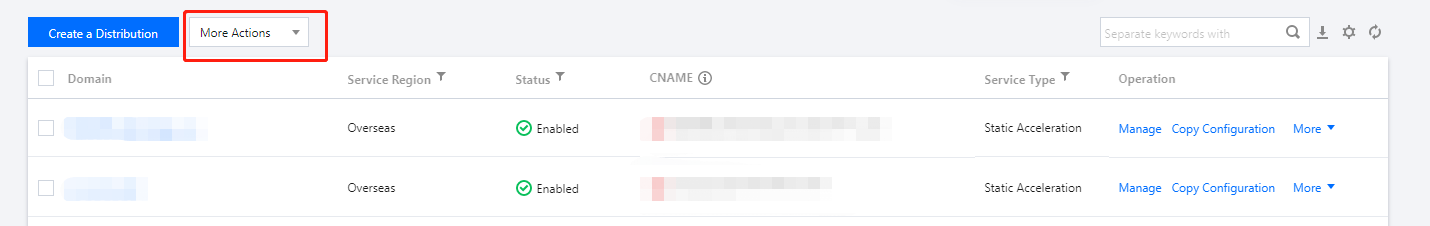
Note:
- Configurations of disabled, blocked, and locked domain names cannot be changed in batches.
- For domain name configurations that are not completed on the console, configuration changes do not apply.
Notes
- Configuration changes take effect immediately and cannot be reversed.
- Choose domain names with the same configurations on acceleration region, service type, or HTTPS certificate
- To batch change the HTTPS certificate configurations, please go to the certificate management page.
- Up to 20 domain names can be changed at a time. It’s not suggested to choose too many domain names as it may take quite a long time for the change to take effect.

 Yes
Yes
 No
No
Was this page helpful?