- Release Notes and Announcements
- User Guide
- Product Introduction
- Purchase Guide
- Getting Started
- Operation Guide
- Access Management
- Instance Management
- Node Management
- Version Upgrade
- Public Network Access
- Monitoring
- Backup and Rollback
- Data Security
- SSL Authentication
- Database Management
- Multi-AZ Deployment
- Disaster Recovery/Read-Only Instances
- Parameter Configuration
- Recycle Bin
- Task Management
- Performance Optimization
- Data Migration Guide
- Best Practice
- Optimizing Indexes to Break Through Read/Write Performance Bottlenecks
- Troubleshooting Mongos Load Imbalance in Sharded Cluster
- Considerations for Using Shard Clusters
- Sample of Reading and Writing Data in MongoDB Instance
- Methods for Importing and Exporting Data Based on CVM Connected with MongoDB
- What to Do for Errors of Repeated Instance Creation and Deletion of Databases with the Same Names?
- Troubleshooting MongoDB Connection Failures
- Performance Fine-Tuning
- Ops and Development Guide
- Troubleshooting
- API Documentation
- History
- Introduction
- API Category
- Making API Requests
- Instance APIs
- RenameInstance
- OfflineIsolatedDBInstance
- ModifyDBInstanceSpec
- IsolateDBInstance
- DescribeSpecInfo
- DescribeDBInstances
- DescribeClientConnections
- CreateDBInstanceHour
- AssignProject
- RenewDBInstances
- DescribeSlowLogs
- DescribeSlowLogPatterns
- InquirePriceRenewDBInstances
- InquirePriceModifyDBInstanceSpec
- InquirePriceCreateDBInstances
- DescribeDBInstanceDeal
- DescribeSecurityGroup
- DescribeInstanceParams
- ModifyDBInstanceSecurityGroup
- ModifyDBInstanceNetworkAddress
- Backup APIs
- Account APIs
- Task APIs
- Other APIs
- Data Types
- Error Codes
- Instance Connection
- FAQs
- Service Agreement
- Glossary
- Contact Us
- Release Notes and Announcements
- User Guide
- Product Introduction
- Purchase Guide
- Getting Started
- Operation Guide
- Access Management
- Instance Management
- Node Management
- Version Upgrade
- Public Network Access
- Monitoring
- Backup and Rollback
- Data Security
- SSL Authentication
- Database Management
- Multi-AZ Deployment
- Disaster Recovery/Read-Only Instances
- Parameter Configuration
- Recycle Bin
- Task Management
- Performance Optimization
- Data Migration Guide
- Best Practice
- Optimizing Indexes to Break Through Read/Write Performance Bottlenecks
- Troubleshooting Mongos Load Imbalance in Sharded Cluster
- Considerations for Using Shard Clusters
- Sample of Reading and Writing Data in MongoDB Instance
- Methods for Importing and Exporting Data Based on CVM Connected with MongoDB
- What to Do for Errors of Repeated Instance Creation and Deletion of Databases with the Same Names?
- Troubleshooting MongoDB Connection Failures
- Performance Fine-Tuning
- Ops and Development Guide
- Troubleshooting
- API Documentation
- History
- Introduction
- API Category
- Making API Requests
- Instance APIs
- RenameInstance
- OfflineIsolatedDBInstance
- ModifyDBInstanceSpec
- IsolateDBInstance
- DescribeSpecInfo
- DescribeDBInstances
- DescribeClientConnections
- CreateDBInstanceHour
- AssignProject
- RenewDBInstances
- DescribeSlowLogs
- DescribeSlowLogPatterns
- InquirePriceRenewDBInstances
- InquirePriceModifyDBInstanceSpec
- InquirePriceCreateDBInstances
- DescribeDBInstanceDeal
- DescribeSecurityGroup
- DescribeInstanceParams
- ModifyDBInstanceSecurityGroup
- ModifyDBInstanceNetworkAddress
- Backup APIs
- Account APIs
- Task APIs
- Other APIs
- Data Types
- Error Codes
- Instance Connection
- FAQs
- Service Agreement
- Glossary
- Contact Us
Overview
Batch rollback refers to the process of rolling back the database and table data of multiple instances at once, restoring the data of multiple instances to the source instance in a single batch operation. Database and table rollback or key-based flashback to the current instance supports batch operations, allowing multiple instances' databases and tables to be rolled back at once. The newly rolled back databases and tables are named with the suffix _bak. After the rollback is completed, the database and table name can be changed as needed to improve the efficiency and accuracy of data recovery and avoid the cumbersome process of manual individual recovery. Moreover, MongoDB supports viewing all batch rollback historical tasks under the current account. This helps you to quickly understand past operation records for convenient and unified operation and management.
Initiating Batch Rollback Task
1. Log in to the MongoDB console.
2. In the MongoDB dropdown menu in the left sidebar, select Batch Rollback.
3. On the Rollback Task page, click Initiate Rollback to enter the Batch Rollback Database and Table Data configuration wizard. Here, you can configure the batch rollback database and table task and initiate a rollback task. For specific operations, see Database and Table Rollback.

Viewing Batch Rollback Tasks
1. Log in to the MongoDB console.
2. In the MongoDB dropdown menu on the left sidebar, select Batch Rollback.
3. On the Rollback Task page, you can find all batch rollback tasks under the current account. As shown in the following figure. You can filter the tasks you want to view by selecting a time range in the time box.
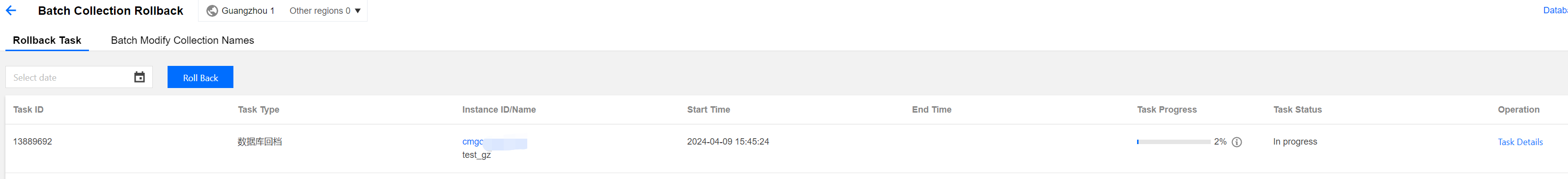
Batch Modifying Rollback Database and Table Names
Database and table rollback does not directly roll back data to the original database and table, but instead creates a backup file. For example, if the original database or table is named test, a new database or table named test_bak will be created. As shown in the following figure, Rollback Database or Table Name is the name of the newly created database or table. After the rollback task is completed, you can batch modify the database and table names as needed.

1. Log in to the MongoDB console.
2. In the MongoDB dropdown menu on the left sidebar, select Batch Rollback.
3. On the Batch Rename Database and Table tab in Batch Rollback Database and Table Data, find the rolled-back tasks and select the instances with database and table names to be modified. In their Operations column, click Batch Modify Database and Table Names to see the information of the databases and tables to be modified on the right zone. The information includes original database and table names, new original database and table names, rollback database and table names, and new rollback database and table names. Confirm the modifications, click the Batch Rename Database and Table at the bottom left to complete the modifications. As shown in the following figure.
Note:
Batch Rename databases and tables can only modify all of them under a single instance of a single rollback task. If a user initiates a batch rollback task and rolls back databases and tables of multiple instances, the database and table names need to be modified one by one.
Batch Rename Database and Table includes changing the original database and tables names and rollback database and table names.
For original databases and tables, the mark _ori is added to their original names.
For rollback databases and tables, change their names to the original database and table names.


 Yes
Yes
 No
No
Was this page helpful?