- Release Notes and Announcements
- User Guide
- Product Introduction
- Purchase Guide
- Getting Started
- User Guide
- Quota Management
- Managing Functions
- Web Function Management
- Log Management
- Concurrence Management
- Trigger Management
- Version Management
- Alias Management
- Permission Management
- Managing Monitors and Alarms
- Network Configuration
- Layer Management
- Execution Configuration
- Extended Storage Management
- DNS Caching Configuration
- Triggers
- Development Guide
- Developer Tools
- Code Development
- Web Framework Development
- Deploying Framework on Command Line
- Quickly Deploying Egg Framework
- Quickly Deploying Express Framework
- Quickly Deploying Flask Framework
- Quickly Deploying Koa Framework
- Quickly Deploying Laravel Framework
- Quickly Deploying Nest.js Framework
- Quickly Deploying Next.js Framework
- Quickly Deploying Nuxt.js Framework
- Quickly Deploying Django Framework
- Best Practice
- Overview
- Solutions with Tencent Cloud Services
- Business Development
- ServerlessFramework Practices
- API Gateway
- TRTC Practices
- COS Practices
- CKafka Practice
- CLS
- CLB Practice
- MPS
- CDN
- CDWPG
- VOD
- SMS
- ES
- Scheduled Task
- Video Processing
- Success Stories
- API Documentation
- History
- Introduction
- API Category
- Making API Requests
- Trigger APIs
- Function APIs
- Invoke
- UpdateFunctionConfiguration
- UpdateFunctionCode
- ListFunctions
- GetFunctionLogs
- GetFunction
- DeleteFunction
- CreateFunction
- CopyFunction
- PublishVersion
- ListVersionByFunction
- GetFunctionAddress
- DeleteAlias
- UpdateAlias
- ListAliases
- GetAlias
- CreateAlias
- PutTotalConcurrencyConfig
- PutReservedConcurrencyConfig
- PutProvisionedConcurrencyConfig
- GetReservedConcurrencyConfig
- GetProvisionedConcurrencyConfig
- DeleteReservedConcurrencyConfig
- DeleteProvisionedConcurrencyConfig
- UpdateFunctionEventInvokeConfig
- GetFunctionEventInvokeConfig
- InvokeFunction
- GetRequestStatus
- Namespace APIs
- Layer Management APIs
- Async Event Management APIs
- Other APIs
- Data Types
- Error Codes
- Function and Layer Status Description
- SDK Documentation
- FAQs
- Related Agreement
- Contact Us
- Glossary
- Release Notes and Announcements
- User Guide
- Product Introduction
- Purchase Guide
- Getting Started
- User Guide
- Quota Management
- Managing Functions
- Web Function Management
- Log Management
- Concurrence Management
- Trigger Management
- Version Management
- Alias Management
- Permission Management
- Managing Monitors and Alarms
- Network Configuration
- Layer Management
- Execution Configuration
- Extended Storage Management
- DNS Caching Configuration
- Triggers
- Development Guide
- Developer Tools
- Code Development
- Web Framework Development
- Deploying Framework on Command Line
- Quickly Deploying Egg Framework
- Quickly Deploying Express Framework
- Quickly Deploying Flask Framework
- Quickly Deploying Koa Framework
- Quickly Deploying Laravel Framework
- Quickly Deploying Nest.js Framework
- Quickly Deploying Next.js Framework
- Quickly Deploying Nuxt.js Framework
- Quickly Deploying Django Framework
- Best Practice
- Overview
- Solutions with Tencent Cloud Services
- Business Development
- ServerlessFramework Practices
- API Gateway
- TRTC Practices
- COS Practices
- CKafka Practice
- CLS
- CLB Practice
- MPS
- CDN
- CDWPG
- VOD
- SMS
- ES
- Scheduled Task
- Video Processing
- Success Stories
- API Documentation
- History
- Introduction
- API Category
- Making API Requests
- Trigger APIs
- Function APIs
- Invoke
- UpdateFunctionConfiguration
- UpdateFunctionCode
- ListFunctions
- GetFunctionLogs
- GetFunction
- DeleteFunction
- CreateFunction
- CopyFunction
- PublishVersion
- ListVersionByFunction
- GetFunctionAddress
- DeleteAlias
- UpdateAlias
- ListAliases
- GetAlias
- CreateAlias
- PutTotalConcurrencyConfig
- PutReservedConcurrencyConfig
- PutProvisionedConcurrencyConfig
- GetReservedConcurrencyConfig
- GetProvisionedConcurrencyConfig
- DeleteReservedConcurrencyConfig
- DeleteProvisionedConcurrencyConfig
- UpdateFunctionEventInvokeConfig
- GetFunctionEventInvokeConfig
- InvokeFunction
- GetRequestStatus
- Namespace APIs
- Layer Management APIs
- Async Event Management APIs
- Other APIs
- Data Types
- Error Codes
- Function and Layer Status Description
- SDK Documentation
- FAQs
- Related Agreement
- Contact Us
- Glossary
Note:This document describes how to support WebSocket for event-triggered functions. Currently, HTTP-triggered functions already supports the native WebSocket protocol.
How to Implement
WebSocket is a new TCP-based network protocol. It implements full-duplex communication between browser and server, i.e., allowing server to actively send information to client. In contrast, a server using the traditional HTTP protocol only allows a client to get the data that needs to be pushed through polling or long polling.
Since SCF is stateless and trigger-based (i.e., it will be triggered only when an event arrives), in order to implement WebSocket, SCF is used in conjunction with API Gateway to sustain and maintain the connection with the client through API Gateway. You can assume that API Gateway and SCF work together to implement the server. When sent by the client, a message is first passed to API Gateway, which then triggers the SCF function. When the server function sends a message to the client, the function first posts the message to the reverse push link of API Gateway, which then pushes the message to the client. The specific implementation architecture is as follows: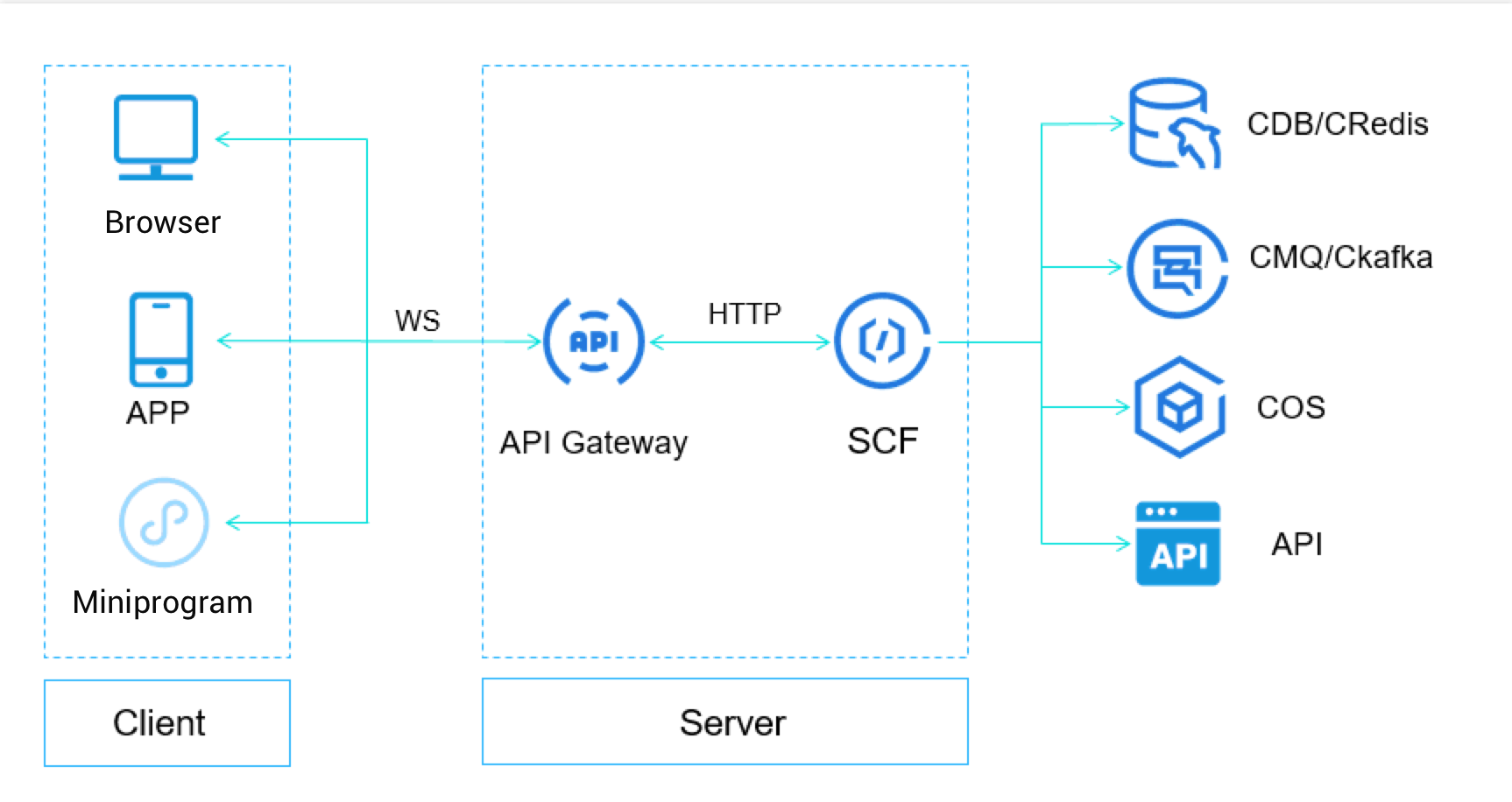
The entire lifecycle of WebSocket mainly consists of the following events:
- Connection establishment: the client requests to connect with the server and establishes a connection.
- Data upstream: the client sends data to the server through the established connection.
- Data downstream: the server sends data to the client through the established connection.
- Client disconnection: the client requests to close the established connection.
- Server disconnection: the server requests to close the established connection.
SCF and API Gateway handle the events throughout the lifecycle of WebSocket as follows:
- Connection establishment: the client establishes a WebSocket connection with API Gateway which sends a connection establishment event to SCF.
- Data upstream: the client sends data through WebSocket, and API Gateway forwards the data to SCF.
- Data downstream: SCF sends a request to the push address specified by API Gateway, which then sends the data to the client through WebSocket.
- Client disconnection: the client requests to disconnect, and API Gateway sends a disconnection event to SCF.
- Server disconnection: SCF sends a disconnection request to the push address specified by API Gateway, which will close the WebSocket connection after receiving the request.
Therefore, the interaction between API Gateway and SCF needs to be sustained by three types of functions:
- Registration function: this function is triggered when a WebSocket connection is requested and established between the client and API Gateway, notifying SCF of the
secConnectionIDof the WebSocket connection. ThesecConnectionIDis usually recorded in the persistent storage in this function for reverse push of subsequent data. - Cleanup function: this function is triggered when the client initiates a WebSocket disconnection request, notifying SCF to prepare to disconnect the
secConnectionID. ThesecConnectionIDis usually cleaned from the persistent storage in this function. - Transfer function: this function is triggered when the client sends data through the WebSocket connection, notifying SCF of the
secConnectionIDof the connection and the data sent. Business data is usually processed in this function. For example, it determines whether to push data to othersecConnectionIDvalues in the persistent storage.
Note:When you need to actively push data to a
secConnectionIDor disconnect asecConnectionID, the reverse push address of API Gateway has to be used.
Data Structures
Connection establishment
- When the client initiates a WebSocket connection establishment request, API Gateway encapsulates the agreed upon JSON data structures in the request body and sends it to the registration function in the HTTP POST method. You can get the request body from the function's event. Below is a sample:The data structures are as detailed below:
{
"requestContext": {
"serviceName": "testsvc",
"path": "/test/{testvar}",
"httpMethod": "GET",
"requestId": "c6af9ac6-7b61-11e6-9a41-93e8deadbeef",
"identity": {
"secretId": "abdcdxxxxxxxsdfs"
},
"sourceIp": "10.0.2.14",
"stage": "prod",
"websocketEnable":true
},
"websocket":{
"action":"connecting",
"secConnectionID":"xawexasdfewezdfsdfeasdfffa==",
"secWebSocketProtocol":"chat,binary",
"secWebSocketExtensions":"extension1,extension2"
}
}Structure Name Content requestContext Configuration information, request ID, authentication information, and source information of API Gateway where the request comes from, including: - serviceName, path, httpMethod: they point to API Gateway's service, API path, and method.
- stage: it points to the environment where the request source API is located.
- requestId: it identifies the unique ID of the current request.
- identity: it identifies the user's authentication method and authentication information.
- sourceIp: it identifies the request source IP.
websocket Details of connection establishment, including: - action: action of this request.
- secConnectionID: a string that identifies the ID of the WebSocket connection. The original length is 128 bits, which is a Base64-encoded string with a total of 32 characters.
- secWebSocketProtocol: string; optional.
It represents the list of sub-protocols. If this field is in the original request, it will be passed to the function; otherwise, it will not appear. - secWebSocketExtensions: string; optional.
It represents the list of extensions. If this field is in the original request, it will be passed to the function; otherwise, it will not appear.
Note:The content of
requestContextmay be increased significantly during API Gateway iteration. At present, it is guaranteed that the content of the data structure will only be increased but not reduced, so that the existing structure will not be compromised.
When the registration function receives the connection establishment request, it needs to return the response message of whether to agree to establish the connection to API Gateway at the end of function handling. The response body must be in JSON format as shown in the sample below:
The data structures are as detailed below:{
"errNo":0,
"errMsg":"ok",
"websocket":{
"action":"connecting",
"secConnectionID":"xawexasdfewezdfsdfeasdfffa==",
"secWebSocketProtocol":"chat,binary",
"secWebSocketExtensions":"extension1,extension2"
}
}Structure Name Content errNo Integer; required.
Response error code. If `errNo` is 0, the handshake succeeded, and the connection was allowed to be established.errMsg String; required.
Cause of error. If `errNo` is not 0, this field will take effect.websocket Details of connection establishment, including: - action: action of this request.
- secConnectionID: a string that identifies the ID of the WebSocket connection. The original length is 128 bits, which is a Base64-encoded string with a total of 32 characters.
- secWebSocketProtocol: string; optional.
It is the value of a single sub-protocol. If this field is in the original request, it will be passed through to the client by API Gateway. - secWebSocketExtensions: string; optional.
It is the value of a single extension. If this field is in the original request, it will be passed through to the client by API Gateway.
Note:- If the SCF request times out, it will be deemed by default that the connection establishment failed.
- When API Gateway receives the response message from SCF, it will check the HTTP response code first. If the response code is 200, it will parse the response body; otherwise, it will deem that SCF failed and connection establishment was refused.
Data transfer
Upstream data transfer
Transfer request
When the client sends data through WebSocket, API Gateway will encapsulate the agreed JSON data structures in the request body and send it to the transfer function in the HTTP POST method. You can get the request body from the function's event. Below is a sample:
{
"websocket":{
"action":"data send",
"secConnectionID":"xawexasdfewezdfsdfeasdfffa==",
"dataType":"text",
"data":"xxx"
}
}
The data structures are as detailed below:
| Parameter | Content |
|---|---|
| websocket | Details of data transfer. |
| action | Action of this request, such as "data send" in this document. |
| secConnectionID | A string that identifies the ID of the WebSocket connection. The original length is 128 bits, which is a Base64-encoded string with a total of 32 characters. |
| dataType | Type of the transferred data.
|
| data | Transferred data. If `dataType` is `binary`, it will be a Base64-encoded binary stream; if `dataType` is `text`, it will be a string. |
Transfer response
After the transfer function finishes executing, it will return an HTTP response to API Gateway which will act according to the response code:
- If the response code is 200, the function was executed successfully.
- If the response code is not 200, a system failure occurred, and API Gateway will actively send a FIN packet to the client.
Note:API Gateway does not handle the content in the response body.
Downstream data callback
Callback request
When SCF needs to push data to the client or actively disconnect, it can initiate a request, encapsulate the data in the request body, and send it to the reverse push address of API Gateway in the POST method. The request body must be in JSON format, as shown in the sample below:
{
"websocket":{
"action":"data send", // Send data to the client
"secConnectionID":"xawexasdfewezdfsdfeasdfffa==",
"dataType":"text",
"data":"xxx"
}
}
{
"websocket":{
"action":"closing", // Send the disconnection request
"secConnectionID":"xawexasdfewezdfsdfeasdfffa=="
}
}
The data structures are as detailed below:
| Field | Content |
|---|---|
| websocket | Details of data transfer. |
| action | Action of this request, which can be data send or closing:
|
| secConnectionID | A string that identifies the ID of the WebSocket connection. The original length is 128 bits, which is a Base64-encoded string with a total of 32 characters. |
| dataType | Type of the transferred data, including two types:
|
| data | Transferred data:
|
Callback response
After the callback is over, the result of the callback can be determined based on the response code of API Gateway:
- If the response code is 200, the call succeeded.
- If the response code is not 200, a system failure occurred, and API Gateway will actively send a FIN packet to the client.
In addition, the response body in JSON format can be obtained in the response result as shown in the sample below:
{
"errNo":0,
"errMsg":"ok"
}
The data structures are as detailed below:
| Field | Content |
|---|---|
| errNo | Integer; response error code. 0 means success. |
| errMsg | String; cause of error. |
Connection cleanup
Active disconnection by client
Logout request
When the client actively initiates a WebSocket disconnection request, API Gateway will encapsulate the agreed upon JSON data structures in the request body and send it to the cleanup function in the HTTP POST method. You can get the request body from the function's event. Below is a sample:
{
"websocket":{
"action":"closing",
"secConnectionID":"xawexasdfewezdfsdfeasdfffa=="
}
}
The data structures are as detailed below:
| Field | Content |
|---|---|
| websocket | Details of disconnection. |
| action | Action of this request, which is "closing" here. |
| secConnectionID | String. It identifies the ID of the WebSocket connection. The original length is 128 bits, which is a Base64-encoded string with a total of 32 characters. |
Note:In the cleanup function, you can get the
secConnectionIDfrom the event and delete the ID from the persistent storage (such as a database).
Logout response
After the cleanup function finishes executing, it will return an HTTP response to API Gateway, which will act according to the response code:
- If the response code is 200, the function was executed successfully.
- If the response code is not 200, a system failure occurred.
Note:API Gateway does not handle the content in the response body.
Active disconnection by server
Please see Downstream data callback. SCF can initiate a request in the function, encapsulate the following data structures in the request body, and send it to the reverse push address of API Gateway in the POST method.
{
"websocket":{
"action":"closing", // Send the disconnection request
"secConnectionID":"xawexasdfewezdfsdfeasdfffa=="
}
}
Note:When actively disconnecting the link with the client, you need to get the
secConnectionIDof the client's WebSocket, enter it in the data structure, and then delete the ID from the persistent storage (such as a database).

 Yes
Yes
 No
No
Was this page helpful?