- Release Notes and Announcements
- User Guide
- Product Introduction
- Purchase Guide
- Getting Started
- User Guide
- Quota Management
- Managing Functions
- Web Function Management
- Log Management
- Concurrence Management
- Trigger Management
- Version Management
- Alias Management
- Permission Management
- Managing Monitors and Alarms
- Network Configuration
- Layer Management
- Execution Configuration
- Extended Storage Management
- DNS Caching Configuration
- Triggers
- Development Guide
- Developer Tools
- Code Development
- Web Framework Development
- Deploying Framework on Command Line
- Quickly Deploying Egg Framework
- Quickly Deploying Express Framework
- Quickly Deploying Flask Framework
- Quickly Deploying Koa Framework
- Quickly Deploying Laravel Framework
- Quickly Deploying Nest.js Framework
- Quickly Deploying Next.js Framework
- Quickly Deploying Nuxt.js Framework
- Quickly Deploying Django Framework
- Best Practice
- Overview
- Solutions with Tencent Cloud Services
- Business Development
- ServerlessFramework Practices
- API Gateway
- TRTC Practices
- COS Practices
- CKafka Practice
- CLS
- CLB Practice
- MPS
- CDN
- CDWPG
- VOD
- SMS
- ES
- Scheduled Task
- Video Processing
- Success Stories
- API Documentation
- History
- Introduction
- API Category
- Making API Requests
- Trigger APIs
- Function APIs
- Invoke
- UpdateFunctionConfiguration
- UpdateFunctionCode
- ListFunctions
- GetFunctionLogs
- GetFunction
- DeleteFunction
- CreateFunction
- CopyFunction
- PublishVersion
- ListVersionByFunction
- GetFunctionAddress
- DeleteAlias
- UpdateAlias
- ListAliases
- GetAlias
- CreateAlias
- PutTotalConcurrencyConfig
- PutReservedConcurrencyConfig
- PutProvisionedConcurrencyConfig
- GetReservedConcurrencyConfig
- GetProvisionedConcurrencyConfig
- DeleteReservedConcurrencyConfig
- DeleteProvisionedConcurrencyConfig
- UpdateFunctionEventInvokeConfig
- GetFunctionEventInvokeConfig
- InvokeFunction
- GetRequestStatus
- Namespace APIs
- Layer Management APIs
- Async Event Management APIs
- Other APIs
- Data Types
- Error Codes
- Function and Layer Status Description
- SDK Documentation
- FAQs
- Related Agreement
- Contact Us
- Glossary
- Release Notes and Announcements
- User Guide
- Product Introduction
- Purchase Guide
- Getting Started
- User Guide
- Quota Management
- Managing Functions
- Web Function Management
- Log Management
- Concurrence Management
- Trigger Management
- Version Management
- Alias Management
- Permission Management
- Managing Monitors and Alarms
- Network Configuration
- Layer Management
- Execution Configuration
- Extended Storage Management
- DNS Caching Configuration
- Triggers
- Development Guide
- Developer Tools
- Code Development
- Web Framework Development
- Deploying Framework on Command Line
- Quickly Deploying Egg Framework
- Quickly Deploying Express Framework
- Quickly Deploying Flask Framework
- Quickly Deploying Koa Framework
- Quickly Deploying Laravel Framework
- Quickly Deploying Nest.js Framework
- Quickly Deploying Next.js Framework
- Quickly Deploying Nuxt.js Framework
- Quickly Deploying Django Framework
- Best Practice
- Overview
- Solutions with Tencent Cloud Services
- Business Development
- ServerlessFramework Practices
- API Gateway
- TRTC Practices
- COS Practices
- CKafka Practice
- CLS
- CLB Practice
- MPS
- CDN
- CDWPG
- VOD
- SMS
- ES
- Scheduled Task
- Video Processing
- Success Stories
- API Documentation
- History
- Introduction
- API Category
- Making API Requests
- Trigger APIs
- Function APIs
- Invoke
- UpdateFunctionConfiguration
- UpdateFunctionCode
- ListFunctions
- GetFunctionLogs
- GetFunction
- DeleteFunction
- CreateFunction
- CopyFunction
- PublishVersion
- ListVersionByFunction
- GetFunctionAddress
- DeleteAlias
- UpdateAlias
- ListAliases
- GetAlias
- CreateAlias
- PutTotalConcurrencyConfig
- PutReservedConcurrencyConfig
- PutProvisionedConcurrencyConfig
- GetReservedConcurrencyConfig
- GetProvisionedConcurrencyConfig
- DeleteReservedConcurrencyConfig
- DeleteProvisionedConcurrencyConfig
- UpdateFunctionEventInvokeConfig
- GetFunctionEventInvokeConfig
- InvokeFunction
- GetRequestStatus
- Namespace APIs
- Layer Management APIs
- Async Event Management APIs
- Other APIs
- Data Types
- Error Codes
- Function and Layer Status Description
- SDK Documentation
- FAQs
- Related Agreement
- Contact Us
- Glossary
An HTTP-triggered function runs in the image environment built in it based on the standard programming language. You must create an executable file scf_bootstrap to start your web server, and then package the file with your code files for deployment to create an HTTP-triggered function. During actual request processing, your web server will receive HTTP requests by listening on the specified 9000 port, forward them to the backend service for logic processing, and return the responses to end users.
Bootstrap File Usage
scf_bootstrap is the bootstrap file of your web server and ensures that your web service can normally start and listen on requests. In addition, you can customize scf_bootstrap to implement more personalized operations as needed:
- Set the paths and environment variables of the runtime's dependency libraries.
- Load the dependency library files and extensions of the custom programming language and version. If there are dependent files that need to be pulled in real time, you can download them to the
/tmpdirectory. - Parse the function file and execute the global operations or initialization processes (such as initializing SDK client (HTTP client) and creating database connection pool) required before function invocation, so they can be reused during invocation.
- Start plugins such as security and monitoring.
Note:
- SCF only supports reading scf_bootstrap as the bootstrap file name, and other names cannot start the service normally.
- In the Tencent Cloud standard environment, only the
/tmpdirectory is readable and writable. When outputting files, select the/tmppath; otherwise, the service will exit abnormally due to the lack of write permission.
Prerequisites
- The permission to execute is required. Make sure that your
scf_bootstrapfile has the 777 or 755 permission; otherwise, it cannot be executed due to insufficient permissions. - It can run on SCF's operating system (CentOS 7.6).
- If the bootstrap file is a shell script, it must have
#!/bin/bashin the first line. - The bootstrap command must be the absolute path
/var/lang/${specific_lang}${version}/bin/${specific_lang}; otherwise, it cannot be invoked normally. For more information, see Absolute Paths in Standard Language Environments. - The recommended listening address is
0.0.0.0, and the internal loopback address127.0.0.1cannot be used. - The file must end with an LF carriage return.
Creation Method
You can write your scf_bootstrap file locally, make sure that the file permission meets the requirements, package it with the project code, and deploy them together on the HTTP-triggered function.
After the deployment is completed, you can view and edit the scf_bootstrap file in the code editor as shown below: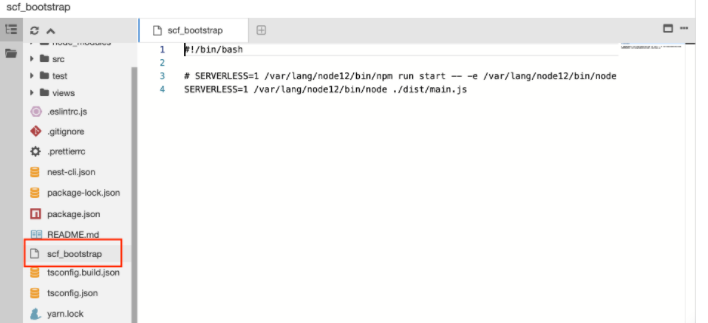
Troubleshooting common errors
Run the scf_bootstrap file as the container bootstrap command. You must ensure that the container can normally start and run the code logic. Therefore, make sure that your bootstrap command is written correctly. If you encounter a 405 error code, it is usually caused by the failure to run the file; therefore, also make sure that your bootstrap file is written correctly.
Absolute Paths in Standard Languages Environments
| Language Version | Absolute Path |
|---|---|
| Node.js 16.13 | /var/lang/node16/bin/node |
| Node.js 14.18 | /var/lang/node14/bin/node |
| Node.js 12.16 | /var/lang/node12/bin/node |
| Node.js 10.15 | /var/lang/node10/bin/node |
| Python 3.7 | /var/lang/python37/bin/python3 |
| Python 3.6 | /var/lang/python3/bin/python3 |
| Python 2.7 | /var/lang/python2/bin/python |
| PHP 8.0 | /var/lang/php80/bin/php |
| PHP 7.4 | /var/lang/php74/bin/php |
| PHP 7.2 | /var/lang/php7/bin/php |
| PHP 5.6 | /var/lang/php5/bin/php |
| Java 11 | /var/lang/java11/bin/java |
| Java 8 | /var/lang/java8/bin/java |
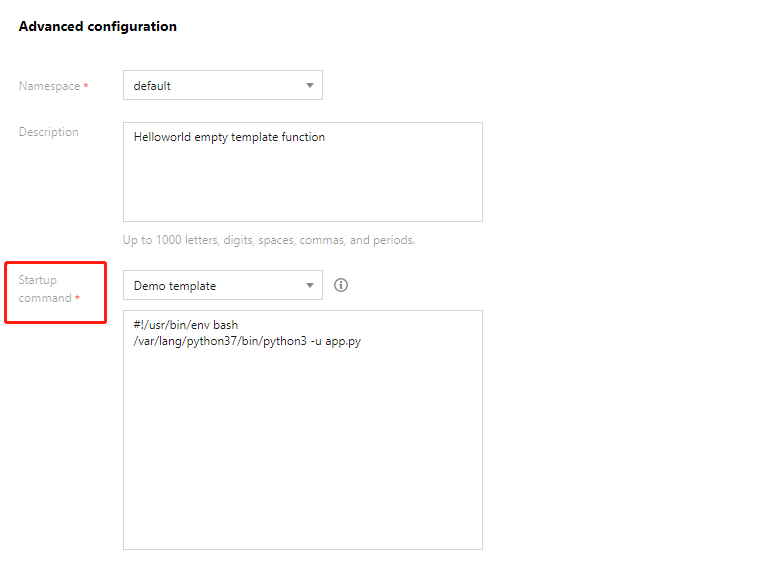

 Yes
Yes
 No
No
Was this page helpful?