Restarting Service
Last updated:2023-12-27 11:09:40
Overview
After modifying the configuration of a component, you need to restart the service for the configuration to take effect. To minimize or avoid the impact of the service restart on your business, restart the service on a rolling basis. For instances with active and standby attributes, standby instances will be restarted first before active instances. Rolling restart takes longer than regular restart.
Services can be restarted in the console, and rolling restart is selected by default. Note that when rolling restart is disabled, restarting all nodes at the same time may make the service unavailable.
There are two policies for failure handling when node restart fails: waiting for processing in case of failure or continuing processing in case of single node failure.
Directions
1. Log in to the EMR console and click the ID/Name of the target cluster in the cluster list to enter the cluster details page.
2. To restart the entire component, select Operation > Restart Service on the target component block of the Cluster Service page, or go to the component details page and select More > Restart All Services in the top-right corner. To restart a role instance, select Operation > Role Management on the target component block of the Cluster Service page, select the target service role, and click Restart Service.
When restarting a service on the component block or component details page, you need to select the target service role, restart method, rolling restart switch status, and failure handling policy.
If you set Service Role to All, the entire component will be restarted.
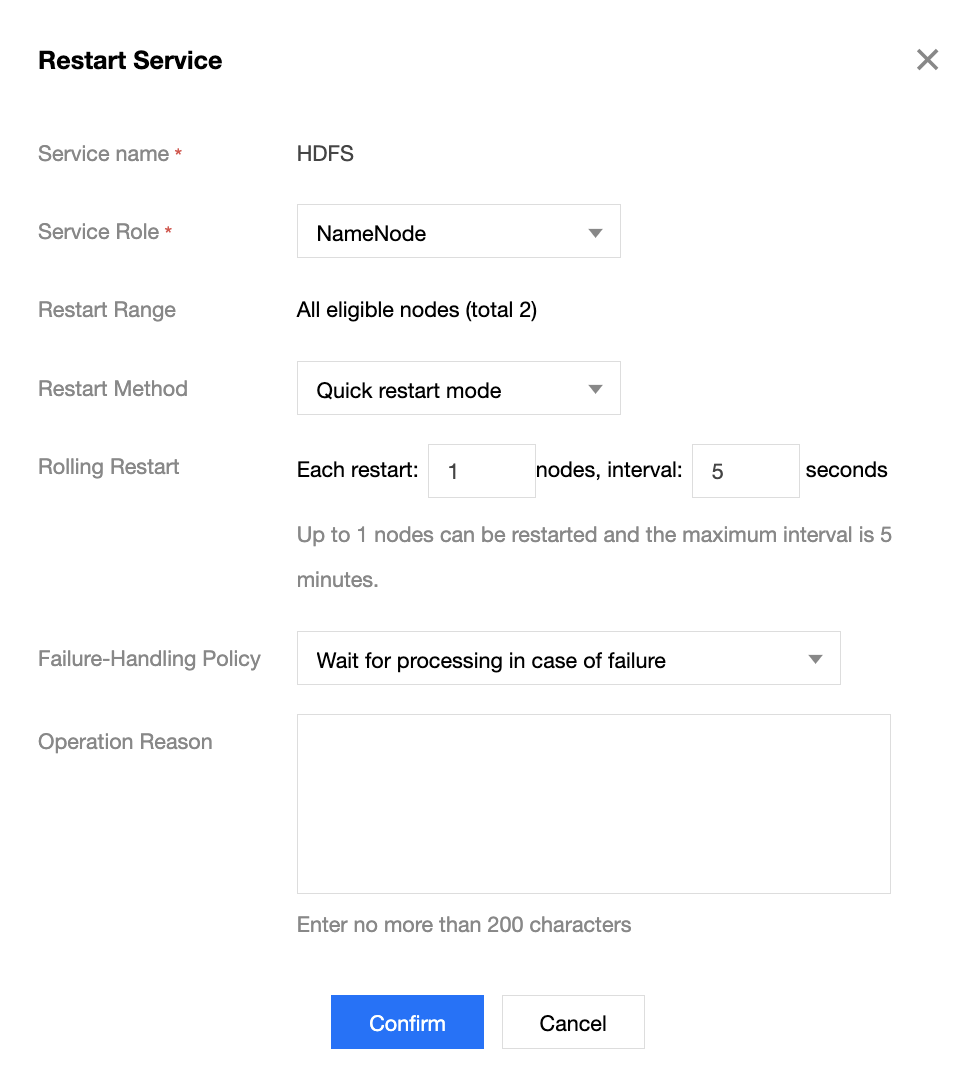
When restarting the service on the Role Management page, you only need to select the restart method and failure handling policy.
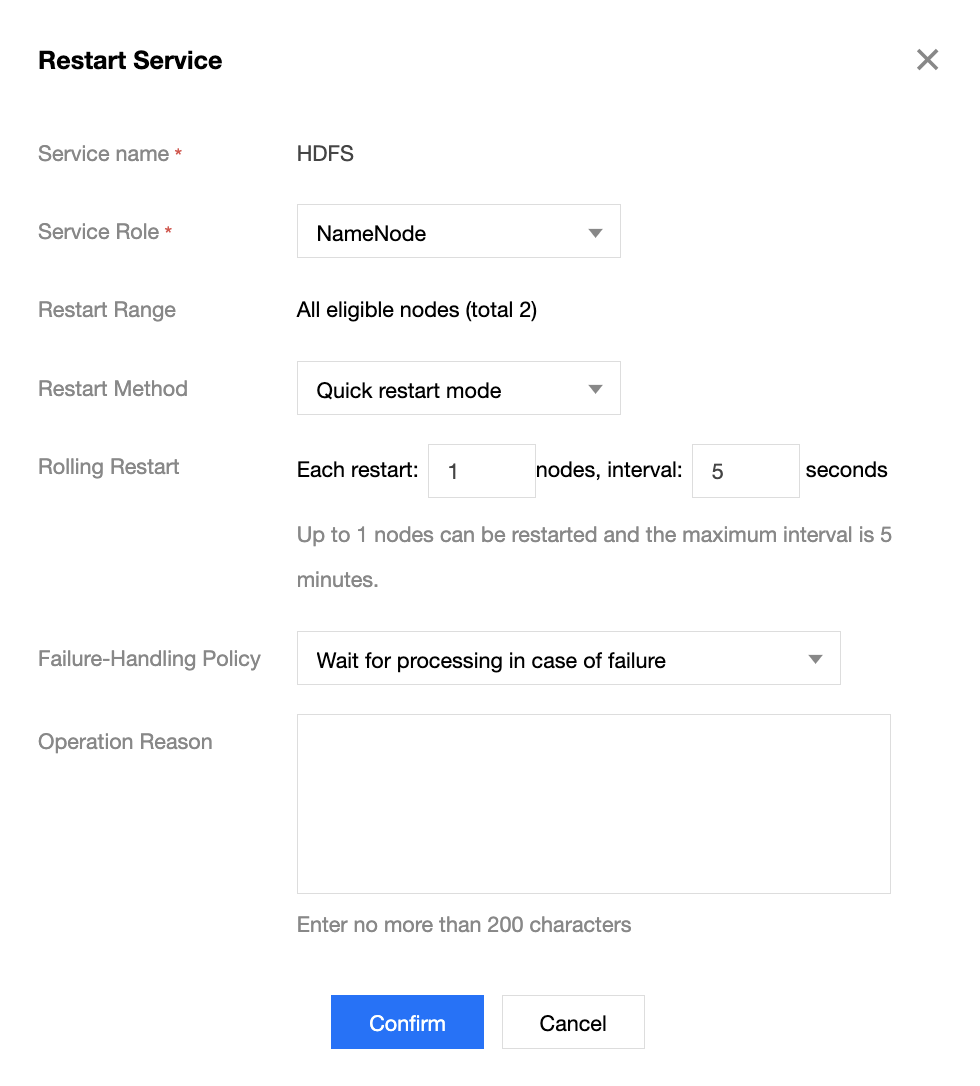
3. The restart methods supported by service components are as follows:
Component | Service | Restart Mode | Description | Remarks |
HDFS | NameNode | Quick restart mode | It can be restarted by running hadoop-daemon.sh stop | start namenode. | - |
| NameNode | Safe restart mode | For an HA cluster, run `saveNameSpace` on the standby NameNode.Then, restart the component by running hadoop-daemon.sh stop | start namenode. For a non-HA cluster, the quick restart mode is used. | Only rolling restart is supported. |
| DataNode | Default restart mode | It can be restarted by running hadoop-daemon.sh stop | start datanode. | - |
| JournalNode | Default restart mode | It can be restarted by running hadoop-daemon.sh stop | start journalnode. | - |
| zkfc | Default restart mode | It can be restarted by running hadoop-daemon.sh stop | start zkfc. | - |
YARN | ResourceManager | Default restart mode | It can be restarted by running sbin/yarn-daemon.sh stop | start resourcemanager. | Only rolling restart is supported. |
| NodeManager | Default restart mode | It can be restarted by running sbin/yarn-daemon.sh stop | start nodemanager. | - |
| JobHisotryServer | Default restart mode | It can be restarted by running sbin/yarn-daemon.sh stop| start historyserver. | - |
| TimeLineServer | Default restart mode | It can be restarted by running sbin/yarn-daemon.sh stop | start timelineserver. | - |
HBase | HbaseThrift | Default restart mode | It can be restarted by running hbase-daemon.sh stop | start thrift. | - |
| HMaster | Default restart mode | It can be restarted by running hbase-daemon.sh stop | start master. | - |
| HRegionServer | Quick restart mode | It can be restarted by running hbase-daemon.sh stop | start regionserver. | - |
| HRegionServer | Safe restart mode | It can be restarted by running graceful_stop.sh --restart --reload. | - |
Hive | HiveMetaStore | Default restart mode | It can be restarted by running hcat_server.sh stop | strat. | - |
| HiveServer2 | Default restart mode | It can be restarted by running hive-daemon.sh stop-h2 | start-h2. | - |
| HiveWebHcat | Default restart mode | It can be restarted by running webhcat_server.sh stop | start. | - |
Presto | PrestoCoordinator | Default restart mode | It can be restarted by running bin/launcher stop | start. | Only rolling restart is supported. |
| PrestoWorker | Default restart mode | It can be restarted by running bin/launcher stop | start. | - |
ZooKeeper | QuorumPeerMain | Default restart mode | It can be restarted by running bin/zkServer.sh stop | start. | - |
Spark | SparkJobHistoryServer | Default restart mode | It can be restarted by running sbin/stop-history-server.sh | sbin/start-history-server.sh. | - |
Hue | Hue | Default restart mode | It can be restarted by running build/env/bin/start.sh and build/env/bin/stop.sh. | - |
Oozie | Oozie | Default restart mode | It can be restarted by running oozied.sh stop | start. | - |
Storm | Nimbus | Default restart mode | It can be restarted by running bin/storm-daemon.sh nimbus stop | start. | - |
| Supervisor | Default restart mode | It can be restarted by running bin/storm-daemon.sh supervisor stop | start. | - |
| LogViewer | Default restart mode | It can be restarted by running bin/storm-daemon.sh nimbus stop | start. | - |
| UI | Default restart mode | It can be restarted by running bin/storm-daemon.sh nimbus stop | start. | - |
Ranger | Ranger | Default restart mode | It can be restarted by running sbin/ranger-daemon.sh stop | start. | - |
Alluxio | AlluxioMaster | Default restart mode | It can be restarted by running bin/alluxio-stop.sh master and bin/alluxio-start.sh master. | - |
| AlluxioWorker | Default restart mode | It can be restarted by running bin/alluxio-stop.sh worker and bin/alluxio-start.sh worker. | - |
Ganglia | Httpd | Default restart mode | It can be restarted by running /sbin/service http stop | start. | - |
| Gmetad | Default restart mode | It can be restarted by running /sbin/service gmetad stop | start. | - |
| Gmond | Default restart mode | It can be restarted by running /sbin/service gmon stop | start. | - |
Was this page helpful?
You can also Contact Sales or Submit a Ticket for help.
Yes
No
Feedback

