- Release Notes and Announcements
- Release Notes
- Announcements
- Announcement on Change of Part of Parameters
- Announcement on Update of Database Audit Feature
- Announcement on Authentication of a Newly Added API Interface of Database Audit
- Announcement on Change of Public Network Linkage
- TDSQL-C for MySQL Audit Service Update
- Emergency Fix for Certain Monitoring Metrics
- Monitoring Metric Optimization
- Some AZs Are Sold Out
- Change to Database Audit Resource ID
- Ops Change
- Storage Price Adjustment Notification
- Product Introduction
- Kernel Features
- Purchase Guide
- Getting Started
- Database Audit
- Serverless Service
- Operation Guide
- Switching Cluster Page View in Console
- Database Connection
- Instance Management
- Configuration Adjustment
- Cluster Management
- Scaling Instance
- Database Proxy
- Database Proxy Overview
- Use Limits
- Database Proxy Kernel Features
- Managing Database Proxy
- Enabling Database Proxy
- Setting Database Proxy Address
- Modifying or Deleting Connection Addresses
- Viewing and Changing the Access Policy
- Rebalancing the Load
- Transaction Split Feature
- Access Mode
- Adjusting Database Proxy Configuration
- Switching Database Proxy Network
- Viewing Database Proxy Monitoring Data
- Disabling Database Proxy
- Automatic Read/Write Separation
- Connection Pool Feature
- Other Features
- Account Management
- Database Management
- Database Management Tool
- Columnar Storage Index (CSI)
- Parameter Configuration
- Multi-AZ Deployment
- Backup and Restoration
- Operation Log
- Data Migration
- Parallel Query
- Database Security and Encryption
- Monitoring and Alarms
- Basic SQL Operations
- Connecting to TDSQL-C for MySQL Through SCF
- Tag
- Best Practices
- White Paper
- API Documentation
- History
- Introduction
- API Category
- Making API Requests
- Instance APIs
- CloseClusterPasswordComplexity
- CopyClusterPasswordComplexity
- DescribeClusterPasswordComplexity
- ModifyClusterPasswordComplexity
- OpenClusterPasswordComplexity
- UpgradeClusterVersion
- UpgradeInstance
- SetRenewFlag
- OfflineCluster
- ModifyMaintainPeriodConfig
- IsolateInstance
- IsolateCluster
- DescribeMaintainPeriod
- DescribeInstanceSpecs
- DescribeClusters
- DescribeClusterDetail
- CreateClusters
- AddInstances
- OfflineInstance
- DescribeInstanceDetail
- DescribeClusterInstanceGrps
- DescribeInstances
- ActivateInstance
- ModifyInstanceName
- ModifyClusterName
- SearchClusterTables
- SearchClusterDatabases
- RestartInstance
- Multi-AZ APIs
- Account APIs
- Audit APIs
- Database Proxy APIs
- Backup and Restoration APIs
- Parameter Management APIs
- Performance Analysis APIs
- Billing APIs
- Serverless APIs
- ResourcePackage APIs
- Other APIs
- CloseWan
- CreateClusterDatabase
- DeleteClusterDatabase
- DescribeClusterDetailDatabases
- ModifyClusterDatabase
- OpenWan
- OpenClusterReadOnlyInstanceGroupAccess
- OpenReadOnlyInstanceExclusiveAccess
- ModifyDBInstanceSecurityGroups
- DescribeProjectSecurityGroups
- DescribeDBSecurityGroups
- SwitchProxyVpc
- DescribeFlow
- DescribeZones
- SwitchClusterVpc
- ModifyVipVport
- Data Types
- Error Codes
- FAQs
- TDSQL-C Policy
- Glossary
- Contact Us
- Release Notes and Announcements
- Release Notes
- Announcements
- Announcement on Change of Part of Parameters
- Announcement on Update of Database Audit Feature
- Announcement on Authentication of a Newly Added API Interface of Database Audit
- Announcement on Change of Public Network Linkage
- TDSQL-C for MySQL Audit Service Update
- Emergency Fix for Certain Monitoring Metrics
- Monitoring Metric Optimization
- Some AZs Are Sold Out
- Change to Database Audit Resource ID
- Ops Change
- Storage Price Adjustment Notification
- Product Introduction
- Kernel Features
- Purchase Guide
- Getting Started
- Database Audit
- Serverless Service
- Operation Guide
- Switching Cluster Page View in Console
- Database Connection
- Instance Management
- Configuration Adjustment
- Cluster Management
- Scaling Instance
- Database Proxy
- Database Proxy Overview
- Use Limits
- Database Proxy Kernel Features
- Managing Database Proxy
- Enabling Database Proxy
- Setting Database Proxy Address
- Modifying or Deleting Connection Addresses
- Viewing and Changing the Access Policy
- Rebalancing the Load
- Transaction Split Feature
- Access Mode
- Adjusting Database Proxy Configuration
- Switching Database Proxy Network
- Viewing Database Proxy Monitoring Data
- Disabling Database Proxy
- Automatic Read/Write Separation
- Connection Pool Feature
- Other Features
- Account Management
- Database Management
- Database Management Tool
- Columnar Storage Index (CSI)
- Parameter Configuration
- Multi-AZ Deployment
- Backup and Restoration
- Operation Log
- Data Migration
- Parallel Query
- Database Security and Encryption
- Monitoring and Alarms
- Basic SQL Operations
- Connecting to TDSQL-C for MySQL Through SCF
- Tag
- Best Practices
- White Paper
- API Documentation
- History
- Introduction
- API Category
- Making API Requests
- Instance APIs
- CloseClusterPasswordComplexity
- CopyClusterPasswordComplexity
- DescribeClusterPasswordComplexity
- ModifyClusterPasswordComplexity
- OpenClusterPasswordComplexity
- UpgradeClusterVersion
- UpgradeInstance
- SetRenewFlag
- OfflineCluster
- ModifyMaintainPeriodConfig
- IsolateInstance
- IsolateCluster
- DescribeMaintainPeriod
- DescribeInstanceSpecs
- DescribeClusters
- DescribeClusterDetail
- CreateClusters
- AddInstances
- OfflineInstance
- DescribeInstanceDetail
- DescribeClusterInstanceGrps
- DescribeInstances
- ActivateInstance
- ModifyInstanceName
- ModifyClusterName
- SearchClusterTables
- SearchClusterDatabases
- RestartInstance
- Multi-AZ APIs
- Account APIs
- Audit APIs
- Database Proxy APIs
- Backup and Restoration APIs
- Parameter Management APIs
- Performance Analysis APIs
- Billing APIs
- Serverless APIs
- ResourcePackage APIs
- Other APIs
- CloseWan
- CreateClusterDatabase
- DeleteClusterDatabase
- DescribeClusterDetailDatabases
- ModifyClusterDatabase
- OpenWan
- OpenClusterReadOnlyInstanceGroupAccess
- OpenReadOnlyInstanceExclusiveAccess
- ModifyDBInstanceSecurityGroups
- DescribeProjectSecurityGroups
- DescribeDBSecurityGroups
- SwitchProxyVpc
- DescribeFlow
- DescribeZones
- SwitchClusterVpc
- ModifyVipVport
- Data Types
- Error Codes
- FAQs
- TDSQL-C Policy
- Glossary
- Contact Us
This document describes operations related to Column Store Index (CSI).
Prerequisites
Note:
For read-only instances that meet the version requirements, the CSI feature can be enabled only on those with four or more CPU cores.
Enabling or Disabling CSI
1. On the cluster list page, go to the instance details page according to the view mode.
1. Log in to the TDSQL-C for MySQL console, and click the target cluster in the cluster list on the left to go to the cluster management page.
2. On the Cluster Details tab, click Details of the target instance next to the instance ID to go the instance details page.
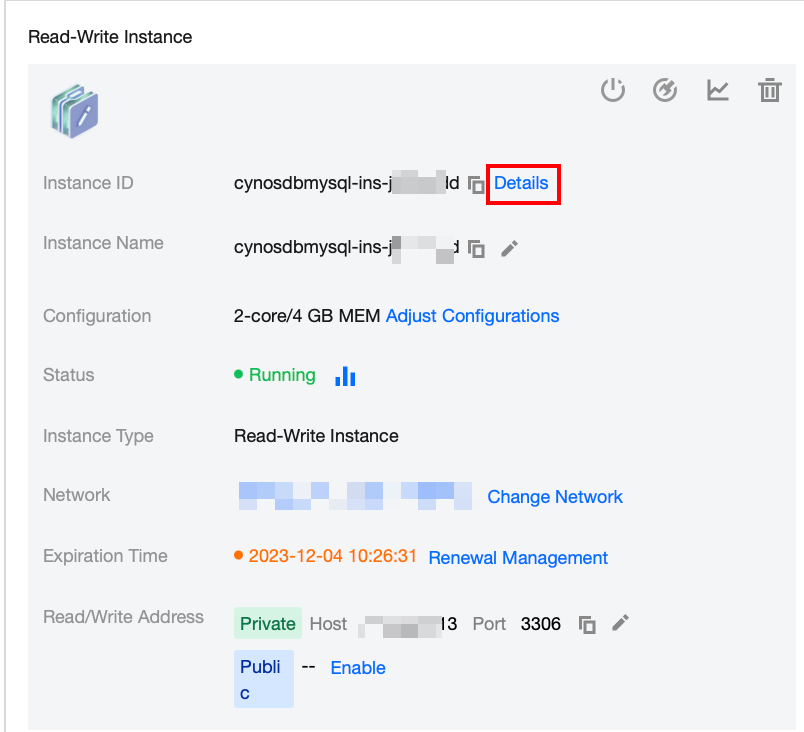
1. Log in to the TDSQL-C for MySQL console, find the cluster whose character set needs modification in the cluster list, and click the Cluster ID to go to the cluster management page.
2. On the cluster management page, select the Instance List tab. Locate the read-write instance or read-only instance for which you intend to enable or disable CSI, and click the instance ID to access the instance details page.

2. Click the icon for edition next to the Instance Type field.
3. In the pop-up window, change the instance type and then click Check.
If the instance type changes from Line Store to Mix Store, the CSI feature is enabled.
If the instance type changes from Mix Store to Line Store, the CSI feature is disabled.
Creating Column Store Indexes
After the CSI feature is enabled, the following commands can be used to create column store indexes:
1. Create indexes when creating the table.
CREATE TABLE table_name (col1, col2,... COLUMNSTORE INDEX [index_name] [(col1, col2,...)]);
2. Create indexes after the table is created.
CREATE COLUMNSTORE INDEX [index_name] [(col1, col2,...)] ON table_name;ALTER TABLE table_name ADD COLUMNSTORE INDEX [index_name] [(col1, col2,...)];
Deleting Column Store Indexes
After the CSI feature is enabled, the following command can be used to delete column store indexes:
ALTER TABLE table_name DROP INDEX index_name;
Renaming Column Store Indexes
After the CSI feature is enabled, the following command can be used to rename column store indexes:
ALTER TABLE table_name RENAME index old_index_name to new_index_name;
Using HINT Statements for Column Store Indexes
1. Enforce statements to use row store indexes or column store indexes.
Enforce statements to use row store indexes.
SELECT a FROM t IGNORE INDEX (csi);
Enforce statements to use column store indexes.
SELECT a FROM t FORCE INDEX (csi);
2. Use HINT statements for parallel CSI-based queries.
SELECT /*+PARALLEL(2)*/ a FROM t FORCE INDEX (csi);
Example of Creating a Table and Column Store Index
CREATE TABLE t (a int, columnstore index csi (a));INSERT INTO t VALUES (0), (1), (2);SHOW CREATE TABLE t;SHOW INDEX FROM t;
Execution result:
MySQL [test]> CREATE TABLE t (a int, columnstore index csi (a));Query OK, 0 rows affected (0.01 sec)MySQL [test]> INSERT INTO t VALUES (0), (1), (2);Query OK, 3 rows affected (0.01 sec) Records: 3 Duplicates: 0 Warnings: 0MySQL [test]> SHOW CREATE TABLE t;+-------+---------------------------------------------------------------------------------------------------------------+| Table | Create Table |+-------+---------------------------------------------------------------------------------------------------------------+| t | CREATE TABLE `t` ( `a` int DEFAULT NULL, COLUMNSTORE KEY `csi` (`a`) ) ENGINE=InnoDB DEFAULT CHARSET=utf8 |+-------+---------------------------------------------------------------------------------------------------------------+MySQL [test]> SHOW INDEX FROM t;+-------+------------+----------+--------------+-------------+-----------+-------------+----------+--------+------+-------------+---------+---------------+---------+------------+| Table | Non_unique | Key_name | Seq_in_index | Column_name | Collation | Cardinality | Sub_part | Packed | Null | Index_type | Comment | Index_comment | Visible | Expression |+-------+------------+----------+--------------+-------------+-----------+-------------+----------+--------+------+-------------+---------+---------------+---------+------------+| t | 1 | csi | 1 | a | NULL | 1 | NULL | NULL | YES | COLUMNSTORE | | | YES | NULL |+-------+------------+----------+--------------+-------------+-----------+-------------+----------+--------+------+-------------+---------+---------------+---------+------------+1 row in set (0.00 sec)
Usage of HINT
1. Enforce statements to use column store indexes.
SELECT a FROM t FORCE INDEX (csi);EXPLAIN FORMAT=TREE SELECT a FROM t FORCE INDEX (csi);
Execution result:
MySQL [test]> SELECT a FROM t FORCE INDEX (csi);+------+| a |+------+| 0 || 1 || 2 |+------+3 rows in set (0.00 sec)MySQL [test]> EXPLAIN FORMAT=TREE SELECT a FROM t FORCE INDEX (csi);+---------------------------------------------------------------+| EXPLAIN |+---------------------------------------------------------------+| -> COLUMNSTORE Index scan on t using csi (cost=1.30 rows=3) |+---------------------------------------------------------------+1 row in set (0.00 sec)
2. Enforce statements to avoid using column store indexes (using row store indexes).
SELECT a FROM t IGNORE INDEX (csi);EXPLAIN FORMAT=TREE SELECT a FROM t IGNORE INDEX (csi);
Execution result:
MySQL [test]> SELECT a FROM t IGNORE INDEX (csi);+------+| a |+------+| 0 || 1 || 2 |+------+3 rows in set (0.00 sec)MySQL [test]> EXPLAIN FORMAT=TREE SELECT a FROM t IGNORE INDEX (csi);+-----------------------------------------+| EXPLAIN |+-----------------------------------------+| -> Table scan on t (cost=0.55 rows=3) |+-----------------------------------------+1 row in set (0.00 sec)
Viewing Creation Status of Column Store Indexes
show create table TABLE
Note:
By default, the COLUMNSTORE prefix is not displayed. It will be displayed only when columnstore_display_in_show_create is set to 1.
show index from TABLE
explain format=tree
Note:
Once CSI is enabled, explain format=tree can be used to check the status of column store index creation. The statement checks if the execution plan operator has the COLUMNSTORE prefix to determine whether the operator uses column store indexes for query execution. The COLUMNSTORE prefix is not displayed by default. It will be displayed only when format is set to tree.

 Yes
Yes
 No
No
Was this page helpful?