- Release Notes and Announcements
- Release Notes
- Announcements
- Announcement on Change of Part of Parameters
- Announcement on Update of Database Audit Feature
- Announcement on Authentication of a Newly Added API Interface of Database Audit
- Announcement on Change of Public Network Linkage
- TDSQL-C for MySQL Audit Service Update
- Emergency Fix for Certain Monitoring Metrics
- Monitoring Metric Optimization
- Some AZs Are Sold Out
- Change to Database Audit Resource ID
- Ops Change
- Storage Price Adjustment Notification
- Product Introduction
- Kernel Features
- Purchase Guide
- Getting Started
- Database Audit
- Serverless Service
- Operation Guide
- Switching Cluster Page View in Console
- Database Connection
- Instance Management
- Configuration Adjustment
- Cluster Management
- Scaling Instance
- Database Proxy
- Database Proxy Overview
- Use Limits
- Database Proxy Kernel Features
- Managing Database Proxy
- Enabling Database Proxy
- Setting Database Proxy Address
- Modifying or Deleting Connection Addresses
- Viewing and Changing the Access Policy
- Rebalancing the Load
- Transaction Split Feature
- Access Mode
- Adjusting Database Proxy Configuration
- Switching Database Proxy Network
- Viewing Database Proxy Monitoring Data
- Disabling Database Proxy
- Automatic Read/Write Separation
- Connection Pool Feature
- Other Features
- Account Management
- Database Management
- Database Management Tool
- Columnar Storage Index (CSI)
- Parameter Configuration
- Multi-AZ Deployment
- Backup and Restoration
- Operation Log
- Data Migration
- Parallel Query
- Database Security and Encryption
- Monitoring and Alarms
- Basic SQL Operations
- Connecting to TDSQL-C for MySQL Through SCF
- Tag
- Best Practices
- White Paper
- API Documentation
- History
- Introduction
- API Category
- Making API Requests
- Instance APIs
- CloseClusterPasswordComplexity
- CopyClusterPasswordComplexity
- DescribeClusterPasswordComplexity
- ModifyClusterPasswordComplexity
- OpenClusterPasswordComplexity
- UpgradeClusterVersion
- UpgradeInstance
- SetRenewFlag
- OfflineCluster
- ModifyMaintainPeriodConfig
- IsolateInstance
- IsolateCluster
- DescribeMaintainPeriod
- DescribeInstanceSpecs
- DescribeClusters
- DescribeClusterDetail
- CreateClusters
- AddInstances
- OfflineInstance
- DescribeInstanceDetail
- DescribeClusterInstanceGrps
- DescribeInstances
- ActivateInstance
- ModifyInstanceName
- ModifyClusterName
- SearchClusterTables
- SearchClusterDatabases
- RestartInstance
- Multi-AZ APIs
- Account APIs
- Audit APIs
- Database Proxy APIs
- Backup and Restoration APIs
- Parameter Management APIs
- Performance Analysis APIs
- Billing APIs
- Serverless APIs
- ResourcePackage APIs
- Other APIs
- CloseWan
- CreateClusterDatabase
- DeleteClusterDatabase
- DescribeClusterDetailDatabases
- ModifyClusterDatabase
- OpenWan
- OpenClusterReadOnlyInstanceGroupAccess
- OpenReadOnlyInstanceExclusiveAccess
- ModifyDBInstanceSecurityGroups
- DescribeProjectSecurityGroups
- DescribeDBSecurityGroups
- SwitchProxyVpc
- DescribeFlow
- DescribeZones
- SwitchClusterVpc
- ModifyVipVport
- Data Types
- Error Codes
- FAQs
- TDSQL-C Policy
- Glossary
- Contact Us
- Release Notes and Announcements
- Release Notes
- Announcements
- Announcement on Change of Part of Parameters
- Announcement on Update of Database Audit Feature
- Announcement on Authentication of a Newly Added API Interface of Database Audit
- Announcement on Change of Public Network Linkage
- TDSQL-C for MySQL Audit Service Update
- Emergency Fix for Certain Monitoring Metrics
- Monitoring Metric Optimization
- Some AZs Are Sold Out
- Change to Database Audit Resource ID
- Ops Change
- Storage Price Adjustment Notification
- Product Introduction
- Kernel Features
- Purchase Guide
- Getting Started
- Database Audit
- Serverless Service
- Operation Guide
- Switching Cluster Page View in Console
- Database Connection
- Instance Management
- Configuration Adjustment
- Cluster Management
- Scaling Instance
- Database Proxy
- Database Proxy Overview
- Use Limits
- Database Proxy Kernel Features
- Managing Database Proxy
- Enabling Database Proxy
- Setting Database Proxy Address
- Modifying or Deleting Connection Addresses
- Viewing and Changing the Access Policy
- Rebalancing the Load
- Transaction Split Feature
- Access Mode
- Adjusting Database Proxy Configuration
- Switching Database Proxy Network
- Viewing Database Proxy Monitoring Data
- Disabling Database Proxy
- Automatic Read/Write Separation
- Connection Pool Feature
- Other Features
- Account Management
- Database Management
- Database Management Tool
- Columnar Storage Index (CSI)
- Parameter Configuration
- Multi-AZ Deployment
- Backup and Restoration
- Operation Log
- Data Migration
- Parallel Query
- Database Security and Encryption
- Monitoring and Alarms
- Basic SQL Operations
- Connecting to TDSQL-C for MySQL Through SCF
- Tag
- Best Practices
- White Paper
- API Documentation
- History
- Introduction
- API Category
- Making API Requests
- Instance APIs
- CloseClusterPasswordComplexity
- CopyClusterPasswordComplexity
- DescribeClusterPasswordComplexity
- ModifyClusterPasswordComplexity
- OpenClusterPasswordComplexity
- UpgradeClusterVersion
- UpgradeInstance
- SetRenewFlag
- OfflineCluster
- ModifyMaintainPeriodConfig
- IsolateInstance
- IsolateCluster
- DescribeMaintainPeriod
- DescribeInstanceSpecs
- DescribeClusters
- DescribeClusterDetail
- CreateClusters
- AddInstances
- OfflineInstance
- DescribeInstanceDetail
- DescribeClusterInstanceGrps
- DescribeInstances
- ActivateInstance
- ModifyInstanceName
- ModifyClusterName
- SearchClusterTables
- SearchClusterDatabases
- RestartInstance
- Multi-AZ APIs
- Account APIs
- Audit APIs
- Database Proxy APIs
- Backup and Restoration APIs
- Parameter Management APIs
- Performance Analysis APIs
- Billing APIs
- Serverless APIs
- ResourcePackage APIs
- Other APIs
- CloseWan
- CreateClusterDatabase
- DeleteClusterDatabase
- DescribeClusterDetailDatabases
- ModifyClusterDatabase
- OpenWan
- OpenClusterReadOnlyInstanceGroupAccess
- OpenReadOnlyInstanceExclusiveAccess
- ModifyDBInstanceSecurityGroups
- DescribeProjectSecurityGroups
- DescribeDBSecurityGroups
- SwitchProxyVpc
- DescribeFlow
- DescribeZones
- SwitchClusterVpc
- ModifyVipVport
- Data Types
- Error Codes
- FAQs
- TDSQL-C Policy
- Glossary
- Contact Us
Cloud Native Database TencentDB for CynosDB provides a cross-region backup function, enabling users to store backup files in a different region for storage to enhance regulatory compliance and disaster recovery ability and improve data reliability. Currently, TencentDB for CynosDB cluster supports cross-region backup settings for automatic logical backup, binlog backup, and manual logical backup (for the entire cluster).
This article presents the function of cross-region backup.
Background
Data is an important part of enterprise operations. Although the information technology brings convenience, it also reveals that electronic data and stored information are very vulnerable to damage or loss. Any incident, such as natural disaster, system failure, maloperation, or virus, can cause interruption of business operations or even disastrous losses. Therefore, ensuring the security and integrity of core data is a top priority of every enterprise. The cross-region backup feature of Cloud Native Database TencentDB for CynosDB can be used to store backup files in another region so as to minimize data corruptions caused by natural disasters or system failures. This feature ensures the high availability, security, and recoverability of data and implement various features, such as remote backup and restoration, remote disaster recovery, long-term data archive, and regulatory compliance.
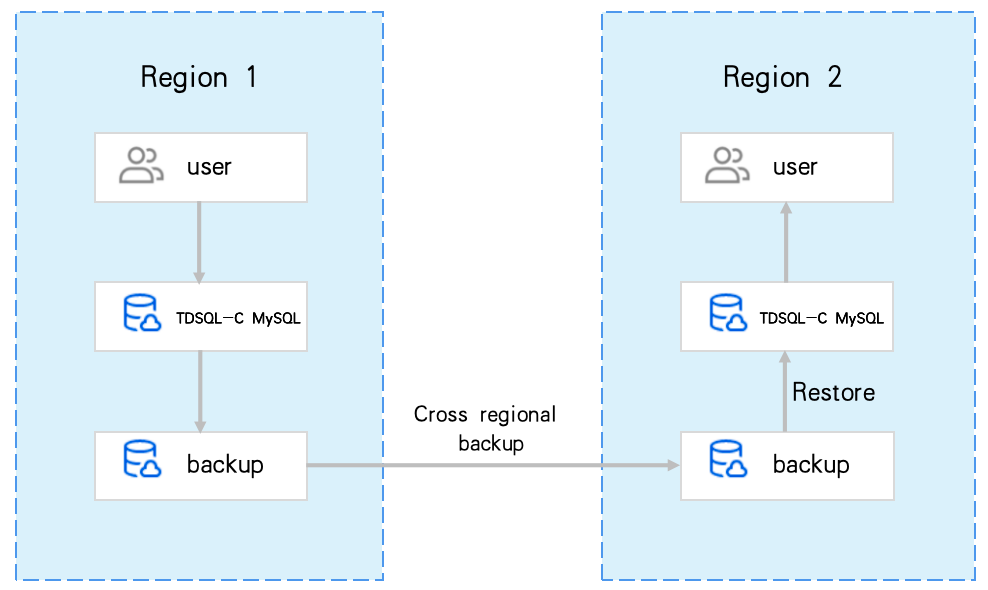
Cross-Region Backup Limitations
Currently, only high IO edition clusters support cross-region backup capabilities in automatic logical backup, binlog backup, and manual logical backup (for the entire cluster).
Notes on Cross-Region Backup
Cross-region backup can restore data to the region where the cluster or the backup is.
Cross-region backup doesn't affect the local default backup, and both coexist after cross-region backup is enabled.
Cross-region backup will be triggered after the local default automatic backup is complete, that is, the default automatic backup is dumped to the storage device for cross-region backup.
Billing Description
Cross-region backup is currently in the public testing phase, and is presently available for use without charge.
The Difference between Cross-region Logical Backup and Local Automatic Backup
Comparison Item | Cross-Region Logical Backup | Local Automatic Backup |
Is it enabled by default | It is disabled by default and requires manual enabling. | Enabled by default |
Backup storage region | Backup is stored in the specified remote region (up to three regions) | Backup is stored in the region where the cluster is located |
Backup and restoration | Data can be restored to: Original cluster New cluster in the target region | Can be restored to: Original cluster New cluster in the current region |
Supported Regions
The regions supporting cross-region backup span all the regions in TencentDB for CynosDB.
Enabling Cross-Region Backup for Automatic Logical Backup
Note:
After the enabling of cross-region backup of automatic logical backup, it is recommended to synchronously enable the Binlog cross-region backup for the corresponding regions, providing convenience for time point recovery in the corresponding regions.
1. Log in to the TencentDB for CynosDB console.
2. At the top, select a region and operate according to the console view pattern currently in use.
On the left side of the cluster list, click Target Custer to enter the cluster management page.
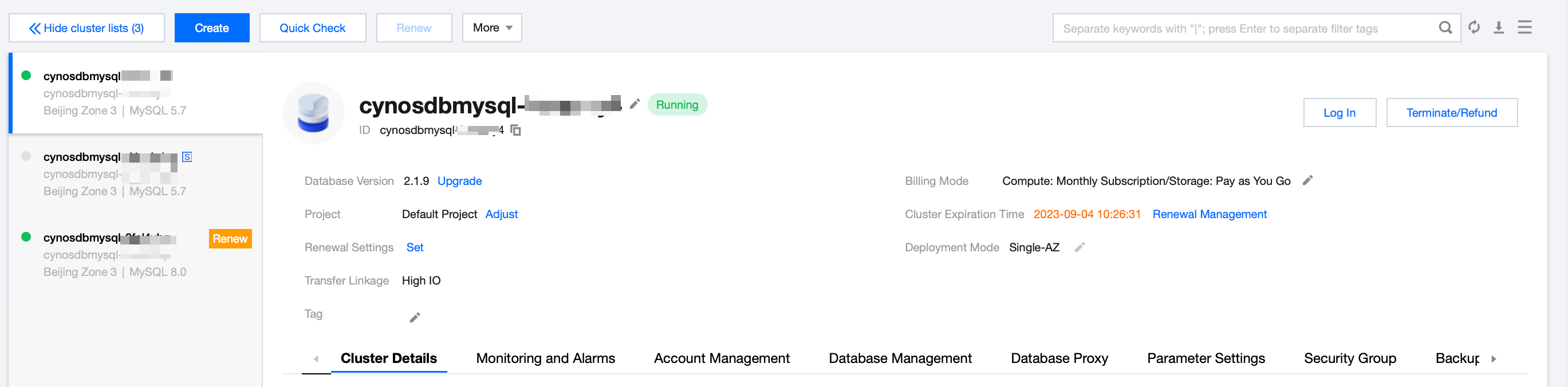
Find the target cluster in the cluster list on the left and click the cluster ID or Manage in the Operation column to access the cluster management page.
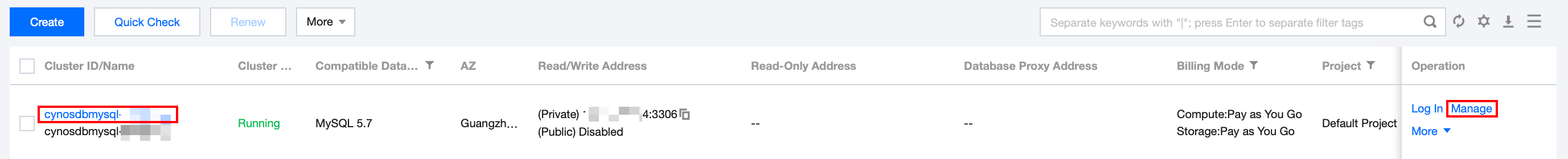
3. On the cluster management page, select Backup Management tab, then click Auto-Backup Settings.
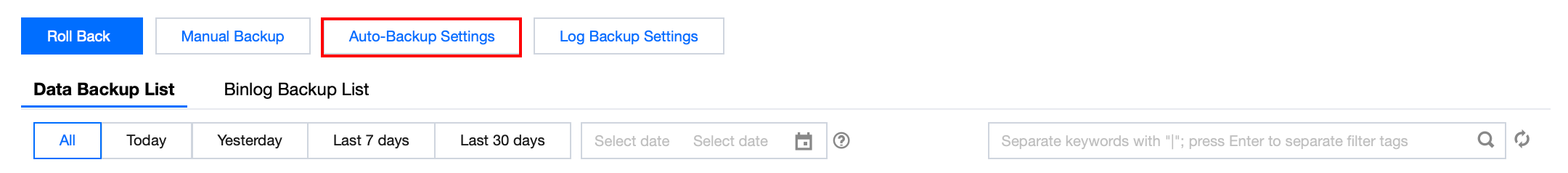
4. Under Logical Backup, click Modify Backup Settings.
Note:
If you have enabled automatic logical backup, but have not activated the cross-region backup feature for automatic logical backup, please click on Modify Backup Settings.
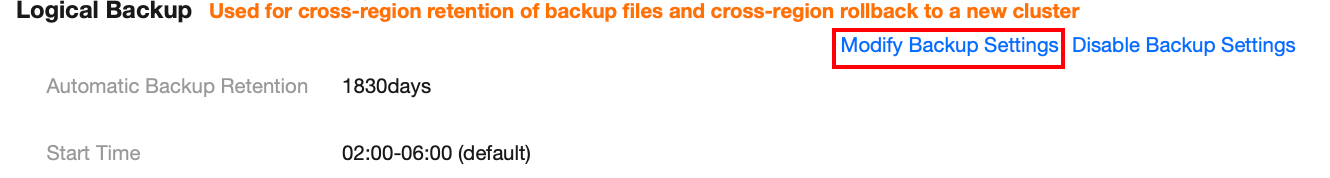
5. In the pop-up dialog box, finish the following configuration, then click OK.
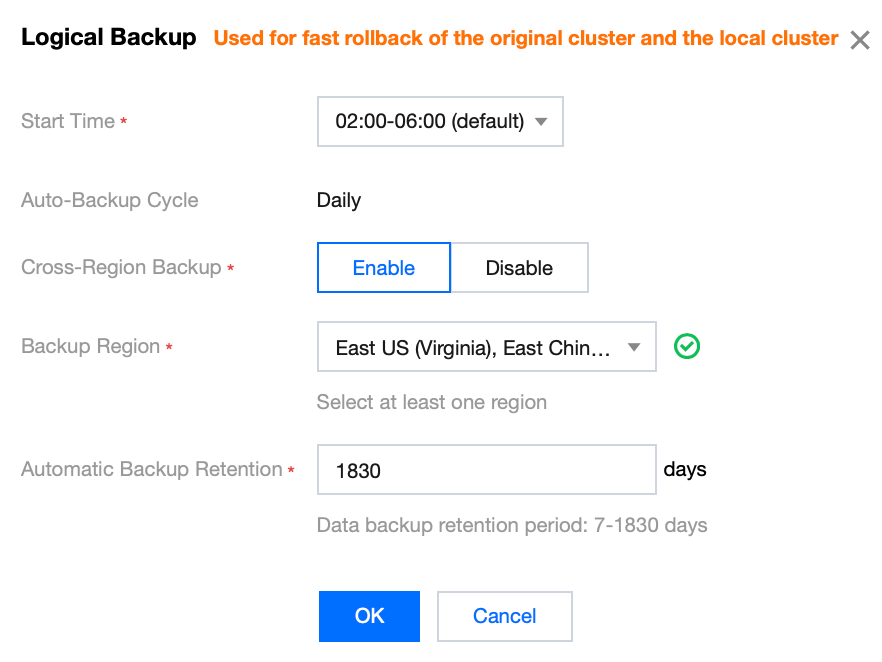
Parameter | Description |
Start time | Set the daily start time of automatic logical backup. Set by default from 02:00 to 06:00. |
Automatic backup cycle | Daily is set by default. Note: The current version only supports an automatic backup cycle being daily. Due to logical backup speed limitations, the backup cycle for some larger data volume clusters is expected to extend to more than a day (if the logical backup for that day is not completed, the next automatic logical backup will not occur until the day after this logical backup is completed). |
Cross-region backup | Select to enable cross-region backup. |
Backup region | Choose the regions for backup storage, supporting up to three different regions. |
Automatic backup retention | Backups can be retained from 7 to 1830 days. |
Enabling Cross-Region Backup of binlog Backup
1. Log in to the TencentDB for CynosDB console.
2. At the top, select the region and operate according to the console view pattern currently in use.
On the left side of the cluster list, click on the desired cluster to enter the cluster management page.
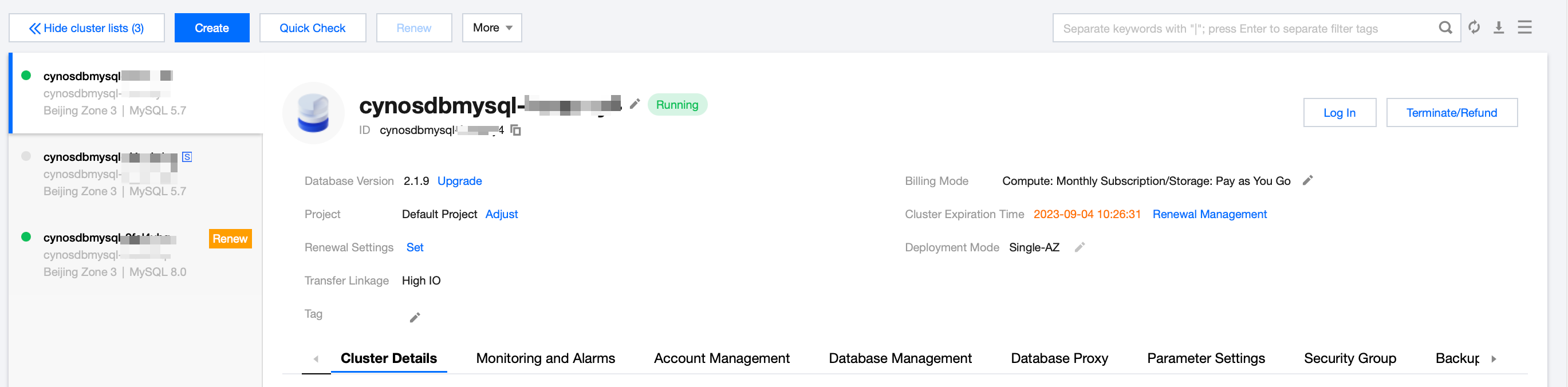
Find the target cluster in the cluster list on the left and click cluster ID or Manage in Operation column to access the cluster management page.
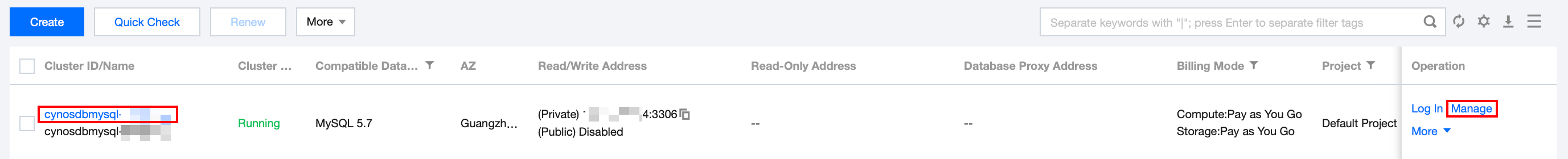
3. On the cluster management page, select the Backup management tab and click logBackupSetting.
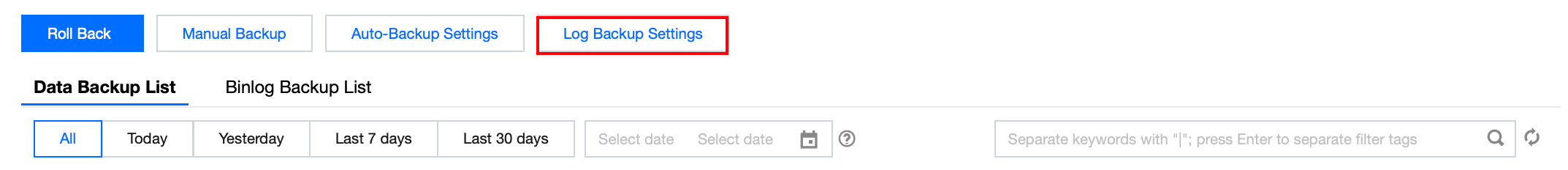
4. In the pop-up dialog box, complete the following configuration and click OK.
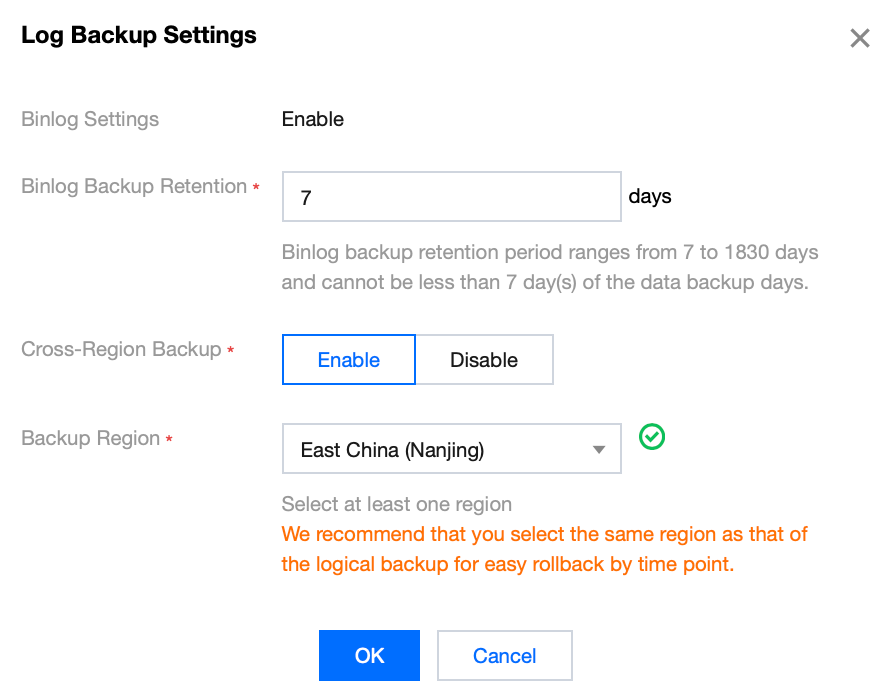
Parameter | Description |
binlog setting | Enabled by default. |
Binlog backup retention | Binlog backup retention period lasts 7 to 1,830 days, which must not be less than the data backup retention period of 7 days. |
Cross-region backup | Select if the cross-region backup should be enabled. If it is activated, binlog backups can be stored in other regions. If it is not activated, binlog backups will be kept in the region where the cluster is currently located by default. |
Backup region | When enabling cross-region backup, you can select the region where the backup is stored, supporting up to three different regions. |
Enabling Manual Logical Cross-Region Backup
1. Log in to the TencentDB for CynosDB console.
2. At the top, select the region and operate according to the console view pattern currently in use.
On the left side of the cluster list, click the desired cluster to enter the cluster management page.
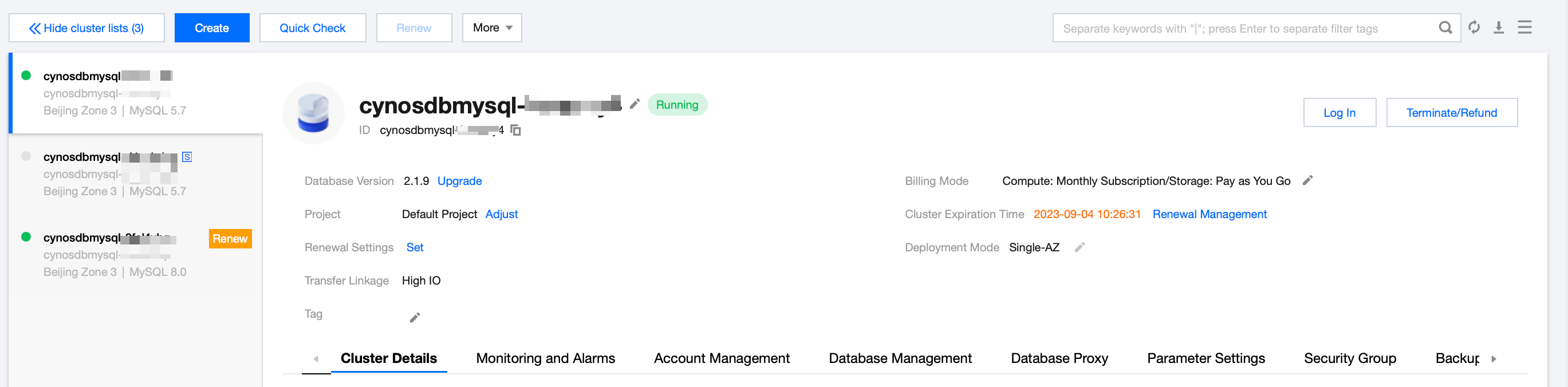
Find the target cluster in the cluster list on the left and click cluster ID or Manage in Operation column to access the Cluster Management page.
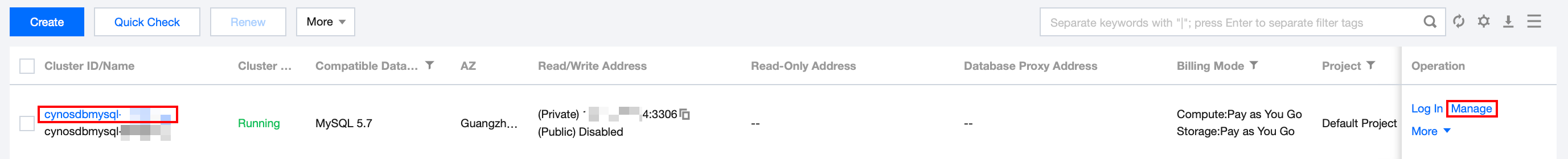
3. On the cluster management page, click Backup Management and then click Manual Backup.
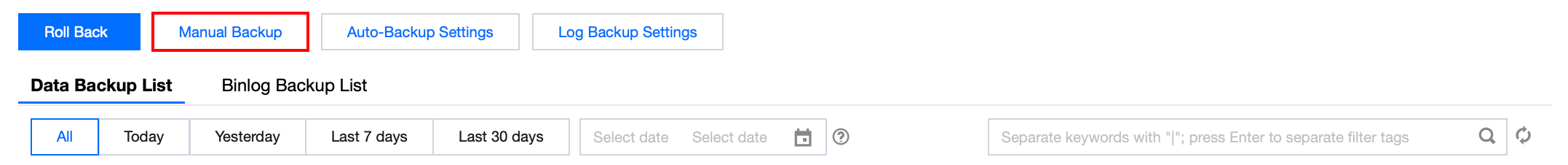
4. In the pop-up dialog box, complete the following configuration, then click OK to create a backup task.
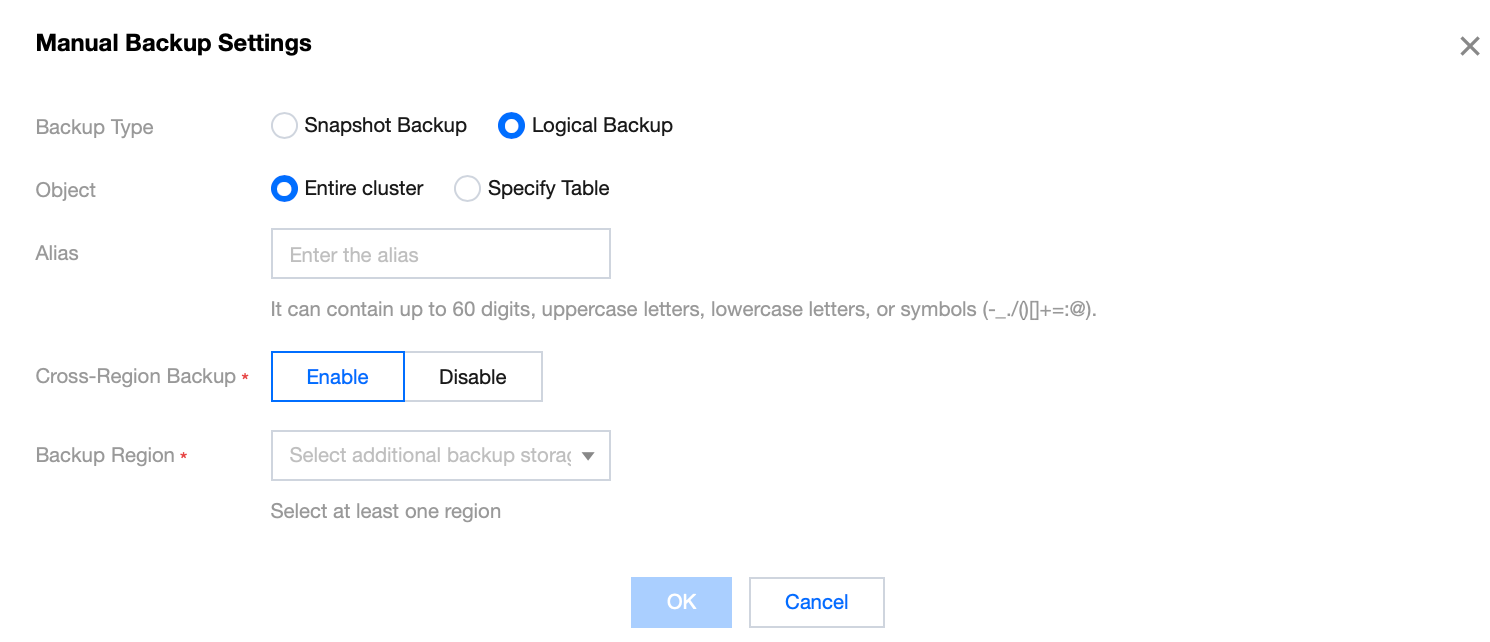
Parameter | Description |
Backup type | Choose logical backup. Note: We recommend you perform a manual logical backup task during off-peak hours, as it will lock the database and affect database use. |
Selecting object | In manual backup, the capacity for cross-region backup is currently only supported for selecting the entire cluster for cross-region backup. |
Naming remarks | When a manual backup is created, the settings of the remark name for the backup file is supported. Only digits, English upper case and lower case letters, Chinese as well as special characters -_./()[]()+=:;@ are supported and the length cannot exceed 60. |
Cross-region backup | Choose to enable cross-region backup. After that, you can save manual logical backups to other regions. |
Backup region | Choose the region where the manual logical backup is stored; Up to three different regions can be selected. |

 Yes
Yes
 No
No
Was this page helpful?