Upgrading Instance Version
Last updated: 2025-07-11 14:47:48
Overview
TencentDB for Redis® is compatible with Redis 2.8, 4.0, 5.0, 6.2 and 7.0. Upgrade to a compatible version and minor version upgrade are supported, so that you can upgrade your instance to a newer version for more features.
Upgrade description
Upgrading instances from an early version to a later version is supported, but downgrading to a compatible version is not supported. For example, instances of Redis 4.0 under the standard architecture can be upgraded to Redis 5.0.
Cross-version upgrades are supported. For example, instances of Redis 4.0 under the standard architecture can be upgraded to version 6.2.
The system will automatically check the minor version of instances for upgrade, which is subject to the minor version displayed in the console. Custom target versions are not supported.
How upgrade works
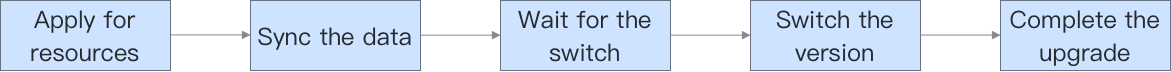
1. Apply for resources: Apply for the resources of the new instance version, including proxy, Redis master node, and Redis replica node resources.
2. Sync the data: Sync the full and incremental data from the instance on the old version to the instance on the new version.
3. Wait for the switch: Wait until data sync is completed or wait for a switch window.
4. Switch the instances: When the switch conditions are met (data sync is almost completed, and the requirements for the switch window are met), stop writing data into the old instance, unbind the virtual IP (VIP) address from it, and bind the VIP to the new instance.
5. Complete the upgrade: Update the instance status.
Upgrade impact
The version upgrade process mainly consists of data sync and instance switch:
During data sync, the service will not be affected.
During switch, the instances will become read-only for less than 1 minute (to wait for the completion of data sync), and a momentary disconnection (within seconds) will occur; therefore, your business should have an automatic reconnection mechanism.
Preparations for upgrade
The instance to be upgraded is in Running status and is not executing any tasks.
The target version is confirmed.
Upgrading the version
1. Log in to the TencentDB for Redis® console.
2. Above the instance list, select the region.
3. In the instance list, find the target instance.
4. Click the target Instance ID to enter the Instance Details page.
5. In the Specs Info section on the Instance Details page, click Version Upgrade after Compatible Version.
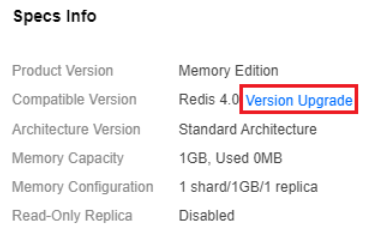
6. In the pop-up window, confirm the information of the target instance based on the following table, configure the target version, and click OK.
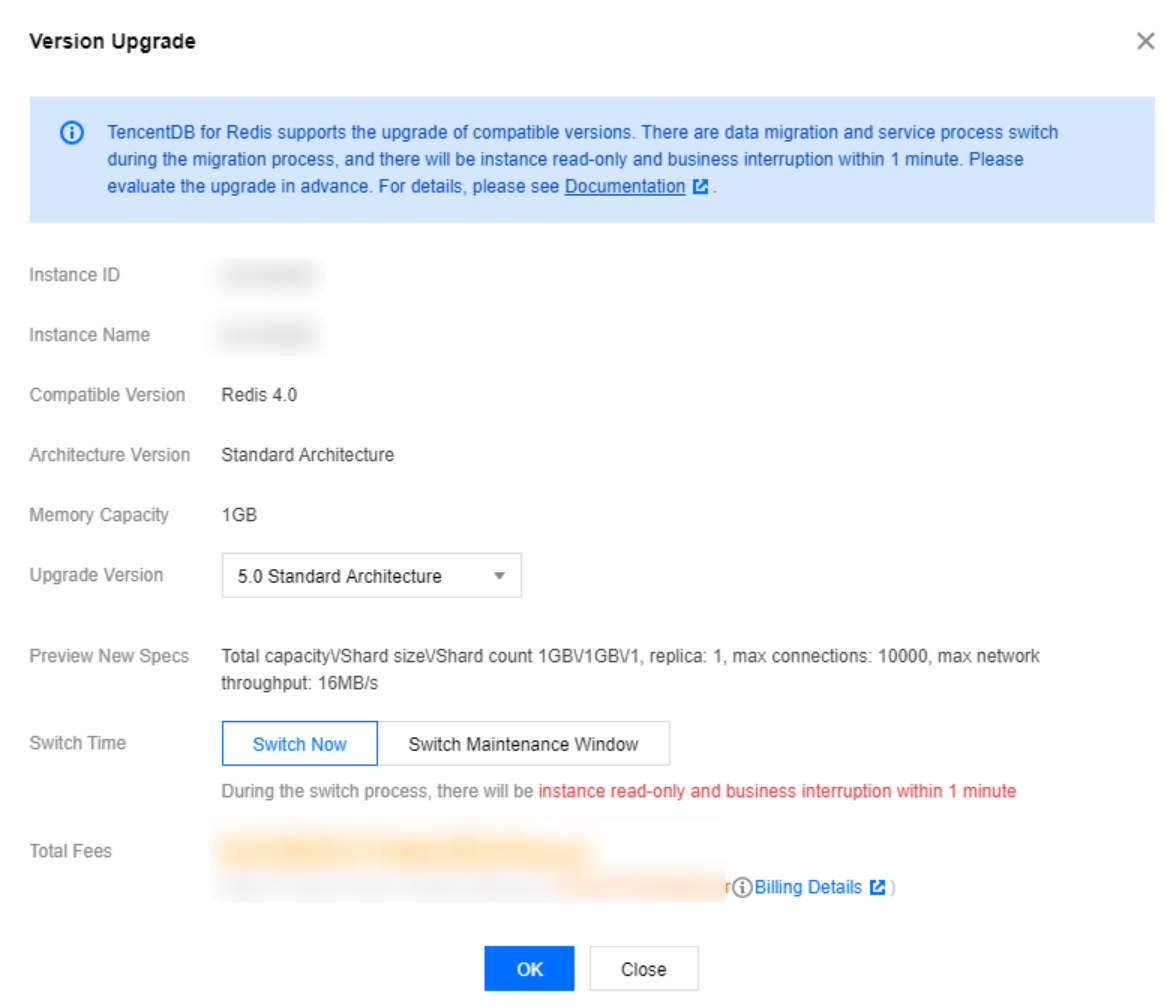
Parameter | Description |
Instance ID | ID of the instance to be upgraded. |
Instance Name | Name of the instance to be upgraded. |
Compatible Version | The current compatible Redis version of the instance to be upgraded. |
Architecture | Architecture information of the instance to be upgraded. Currently, version upgrade is supported only for standard architecture instances. |
Memory | Memory size of the instance to be upgraded. |
Version Upgrade | Select the target version in the drop-down list. You can upgrade from an earlier version to a later version or across versions. |
Preview New Specs | Preview information of the instance specifications after upgrade. |
Switch Time | Switch Now: The switch will be performed when the data sync is almost completed (the data left to be synced is less than 10 MB). Switch in Maintenance Time: The switch will be performed during the instance maintenance time. If the switch conditions cannot be met in the current maintenance time, the switch will be attempted in the next maintenance time. You can modify the Maintenance Window on the instance details page. |
Total Fees | Fees after instance upgrade. No billing changes will be caused. |
7. On the left sidebar, select Task Management, wait for the task to complete, and you can see that the version of the instance has been upgraded in the instance list.
Upgrading the minor version
1. Log in to the TencentDB for Redis® console.
2. Above the instance list, select the region.
3. In the instance list, find the target instance.
4. Click the target Instance ID to enter the Instance Details page.
5. In the Specs Info section on the Instance Details page, click Upgrade Minor Version after Compatible Version.
Note:
The system automatically detects the minor version. If the Upgrade Minor Version button is grayed out, the instance is already on the latest minor version.
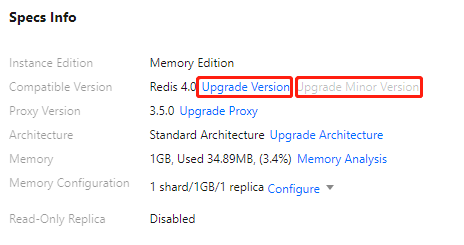
6. In the Upgrade Minor Version window, confirm the instance information and the target version and select the upgrade time in Switch Time.
Switch Now: The switch will be performed when the data sync is almost completed (the data left to be synced is less than 10 MB).
Switch in Maintenance Time: The switch will be performed during the instance maintenance time. If the switch conditions cannot be met in the current maintenance time, the switch will be attempted in the next maintenance time. You can modify the Maintenance Window on the instance details page.
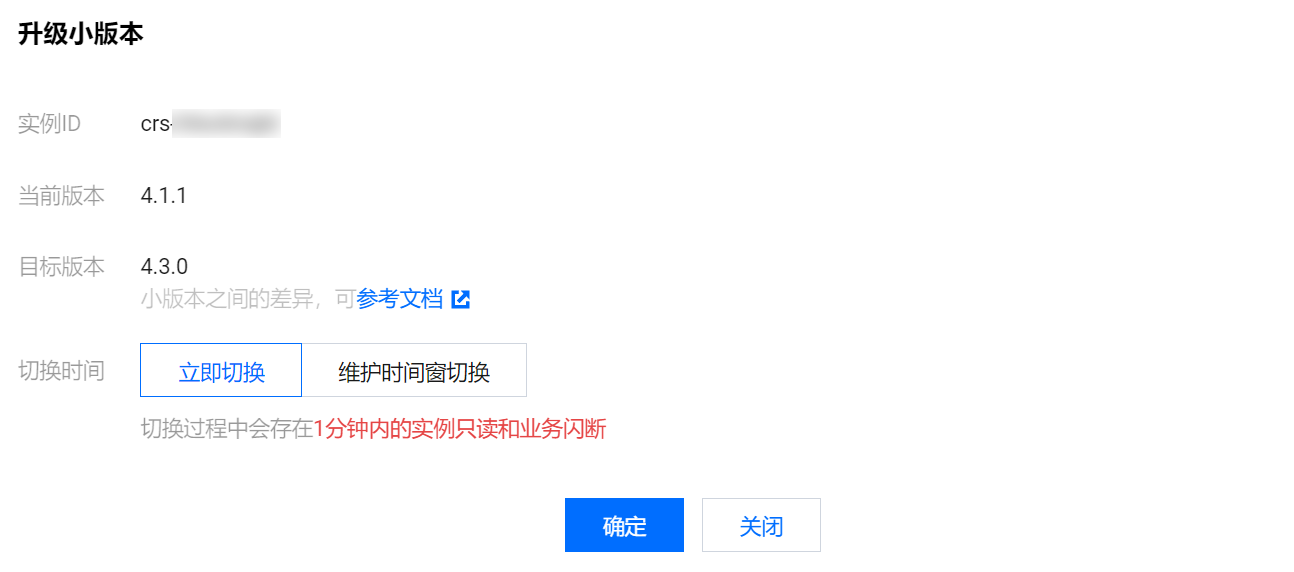
7. On the left sidebar, select Task Management, wait for the task to complete, and you can see that the minor version of the instance has been upgraded in the instance list.
Related APIs
API | Description |
Upgrades the version of an instance | |
Upgrades the minor version of an instance |
Was this page helpful?
You can also Contact Sales or Submit a Ticket for help.
Yes
No
Feedback

