- Release Notes and Announcements
- Product Introduction
- Purchase Guide
- Getting Started
- EMR on CVM Operation Guide
- Planning Cluster
- Configuring Cluster
- Managing Cluster
- Instance Information
- Node Specification Management
- Checking and Updating Public IP
- Cluster Scale-Out
- Cluster Scale-in
- Auto Scaling
- Repairing Disks
- Graceful Scale-In
- Disk Update Check
- Scaling up Cloud Disks
- Changing Configurations
- Automatic Replacement
- Exporting Software Configuration
- Cluster Scripts
- Cluster Termination
- Operation Logs
- Task Center
- Managing Service
- Managing Users
- Adding Components
- Restarting Service
- Starting/Stopping Services
- WebUI Access
- Resetting WebUI Password
- Software WebUI Entry
- Operation Guide for Access to WebUI over Private Network
- Role Management
- Client Management
- Configuration Management
- YARN Resource Scheduling
- HBase RIT Fixing
- Component Port Information
- Service Operation
- HBase Table-Level Monitoring
- Component Health Status
- Monitoring and Alarms
- Cluster Overview
- Node Status
- Service Status
- Cluster Event
- Log
- Application Analysis
- Cluster Inspection
- Monitoring Metrics
- Node Monitoring Metrics
- HDFS Monitoring Metrics
- YARN Monitoring Metrics
- ZooKeeper Monitoring Metrics
- HBase Monitoring Metrics
- Hive Monitoring Metrics
- Spark Monitoring Metrics
- Presto Monitoring Metrics
- Trino Monitoring Metrics
- ClickHouse Monitoring Metrics
- Druid Monitoring Metrics
- Kudu Monitoring Metrics
- Alluxio Monitoring Metrics
- PrestoSQL Monitoring Metrics
- Impala Monitoring Metrics
- Ranger Monitoring Metrics
- COSRanger Monitoring Metrics
- Doris Monitoring Metrics
- Kylin Monitoring Metrics
- Zeppelin Monitoring Metrics
- Oozie Monitoring Metrics
- Storm Monitoring Metrics
- Livy Monitoring Metrics
- Kyuubi Monitoring Metrics
- StarRocks Monitoring Metrics
- Kafka Monitoring Metrics
- Alarm Configurations
- Alarm Records
- Container-Based EMR
- EMR Development Guide
- Hadoop Development Guide
- HDFS Common Operations
- HDFS Federation Management Development Guide
- HDFS Federation Management
- Submitting MapReduce Tasks
- Automatically Adding Task Nodes Without Assigning ApplicationMasters
- YARN Task Queue Management
- Practices on YARN Label Scheduling
- Hadoop Best Practices
- Using API to Analyze Data in HDFS and COS
- Dumping YARN Job Logs to COS
- Spark Development Guide
- Hbase Development Guide
- Phoenix on Hbase Development Guide
- Hive Development Guide
- Presto Development Guide
- Sqoop Development Guide
- Hue Development Guide
- Oozie Development Guide
- Flume Development Guide
- Kerberos Development Guide
- Knox Development Guide
- Alluxio Development Guide
- Kylin Development Guide
- Livy Development Guide
- Kyuubi Development Guide
- Zeppelin Development Guide
- Hudi Development Guide
- Superset Development Guide
- Impala Development Guide
- ClickHouse Development Guide
- Druid Development Guide
- TensorFlow Development Guide
- Jupyter Development Guide
- Kudu Development Guide
- Ranger Development Guide
- Doris Development Guide
- Kafka Development Guide
- Iceberg Development Guide
- StarRocks Development Guide
- Flink Development Guide
- RSS Development Guide
- Hadoop Development Guide
- Best Practices
- API Documentation
- FAQs
- Service Level Agreement
- Contact Us
- Release Notes and Announcements
- Product Introduction
- Purchase Guide
- Getting Started
- EMR on CVM Operation Guide
- Planning Cluster
- Configuring Cluster
- Managing Cluster
- Instance Information
- Node Specification Management
- Checking and Updating Public IP
- Cluster Scale-Out
- Cluster Scale-in
- Auto Scaling
- Repairing Disks
- Graceful Scale-In
- Disk Update Check
- Scaling up Cloud Disks
- Changing Configurations
- Automatic Replacement
- Exporting Software Configuration
- Cluster Scripts
- Cluster Termination
- Operation Logs
- Task Center
- Managing Service
- Managing Users
- Adding Components
- Restarting Service
- Starting/Stopping Services
- WebUI Access
- Resetting WebUI Password
- Software WebUI Entry
- Operation Guide for Access to WebUI over Private Network
- Role Management
- Client Management
- Configuration Management
- YARN Resource Scheduling
- HBase RIT Fixing
- Component Port Information
- Service Operation
- HBase Table-Level Monitoring
- Component Health Status
- Monitoring and Alarms
- Cluster Overview
- Node Status
- Service Status
- Cluster Event
- Log
- Application Analysis
- Cluster Inspection
- Monitoring Metrics
- Node Monitoring Metrics
- HDFS Monitoring Metrics
- YARN Monitoring Metrics
- ZooKeeper Monitoring Metrics
- HBase Monitoring Metrics
- Hive Monitoring Metrics
- Spark Monitoring Metrics
- Presto Monitoring Metrics
- Trino Monitoring Metrics
- ClickHouse Monitoring Metrics
- Druid Monitoring Metrics
- Kudu Monitoring Metrics
- Alluxio Monitoring Metrics
- PrestoSQL Monitoring Metrics
- Impala Monitoring Metrics
- Ranger Monitoring Metrics
- COSRanger Monitoring Metrics
- Doris Monitoring Metrics
- Kylin Monitoring Metrics
- Zeppelin Monitoring Metrics
- Oozie Monitoring Metrics
- Storm Monitoring Metrics
- Livy Monitoring Metrics
- Kyuubi Monitoring Metrics
- StarRocks Monitoring Metrics
- Kafka Monitoring Metrics
- Alarm Configurations
- Alarm Records
- Container-Based EMR
- EMR Development Guide
- Hadoop Development Guide
- HDFS Common Operations
- HDFS Federation Management Development Guide
- HDFS Federation Management
- Submitting MapReduce Tasks
- Automatically Adding Task Nodes Without Assigning ApplicationMasters
- YARN Task Queue Management
- Practices on YARN Label Scheduling
- Hadoop Best Practices
- Using API to Analyze Data in HDFS and COS
- Dumping YARN Job Logs to COS
- Spark Development Guide
- Hbase Development Guide
- Phoenix on Hbase Development Guide
- Hive Development Guide
- Presto Development Guide
- Sqoop Development Guide
- Hue Development Guide
- Oozie Development Guide
- Flume Development Guide
- Kerberos Development Guide
- Knox Development Guide
- Alluxio Development Guide
- Kylin Development Guide
- Livy Development Guide
- Kyuubi Development Guide
- Zeppelin Development Guide
- Hudi Development Guide
- Superset Development Guide
- Impala Development Guide
- ClickHouse Development Guide
- Druid Development Guide
- TensorFlow Development Guide
- Jupyter Development Guide
- Kudu Development Guide
- Ranger Development Guide
- Doris Development Guide
- Kafka Development Guide
- Iceberg Development Guide
- StarRocks Development Guide
- Flink Development Guide
- RSS Development Guide
- Hadoop Development Guide
- Best Practices
- API Documentation
- FAQs
- Service Level Agreement
- Contact Us
Overview
This document describes how to import data in MySQL into a ClickHouse cluster in the following two methods:
- Through ClickHouse's support for MySQL external tables.
- By using the
clickhouse-mysql-data-readertool provided by Altinity.
In the examples below, data is imported from the MySQL data table test.clickhouse_test into the ClickHouse cluster. The table schema is as shown below: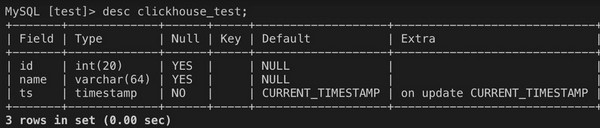
Importing Data by Using MySQL Table Engine (Simple Scheme)
ClickHouse's MySQL table engine allows you to perform SELECT queries on data stored on remote MySQL servers. Based on this capability, you can use the CREATE ... SELECT * FROM or INSERT INTO ... SELECT * FROM statement to import data.
Directions:
- Step 1. Create a MySQL table engine in ClickHouse
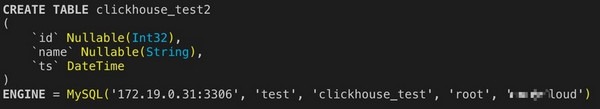
- Step 2. Create a ClickHouse table
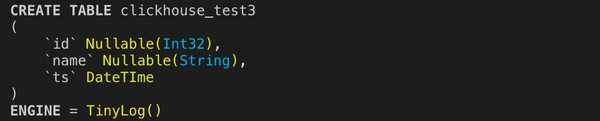
- Step 3. Import data in the external table created in step 1 into the ClickHouse table
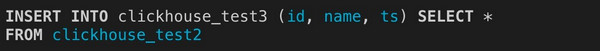
You can combine steps 2 and 3 into one step, i.e., using CREATE TABLE AS SELECT * FROM to achieve the same result.
ClickHouse supports MySQL external table engines. Is it necessary to import data into ClickHouse?
Yes. A MySQL external table engine does not store data itself; instead, data is stored in MySQL. In copy queries, especially when there are JOIN statements, access to an external table is very slow and even impossible. This scheme has obvious flaws and does not support importing incremental data.
Importing Data by Using Altinity Tool (Recommended Scheme)
Altinity provides the clickhouse-mysql-data-reader tool for data import. This tool can export both existing and incremental data from MySQL.
As described on the official website, use of the pypy tool can significantly improve the data import performance of clickhouse-mysql-data-reader.
Tool preparations
- Step 1. Download pypy3.6-7.2.0 and decompress it to the
pypydirectory - Step 2. Install
clickhouse-mysql. If you are performing the operations in a Tencent Cloud ClickHouse cluster, after completing the installation operations below, the tool will be integrated and can be used out of the box with no configuration required- Install
pip: runpypy/bin/pypy3 -m ensurepip. - Install
mysql-replicationandclickhouse-driver: runpypy/bin/pip3 install mysql-replicationandpypy/bin/pip3 install clickhouse-driver. - Install and initialize
clickhouse-mysql: runpypy/bin/pip3 install clickhouse-mysqlandpypy/bin/clickhouse-mysql --install. - Install
clickhouse-client: runyum install -y clickhouse-client. - Install
mysql-community-devel: runyum install -y mysql-community-devel.
- Install
- Step 3. Get the database permissions
SUPERandREPLICATION CLIENTCREATE USER 'root'@'%' IDENTIFIED BY 'cloud'; GRANT SELECT, REPLICATION CLIENT, REPLICATION SLAVE, SUPER ON *.* TO 'root'@'%'; FLUSH PRIVILEGES;
Importing Data
After completing the preparations, you can use the tool to import data from MySQL to the ClickHouse cluster in the following steps:
- Use
clickhouse-mysql-data-readerto generate the SQL statement for table creation.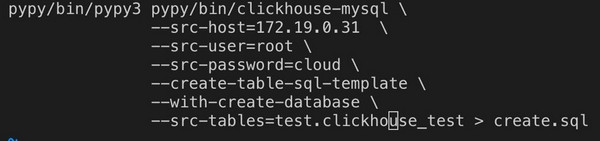
Modify the SQL statement and select an appropriate table engine (TinyLogis used in this example). Run the table creation statementclickhouse-client -m < create.sql. - Import existing data.
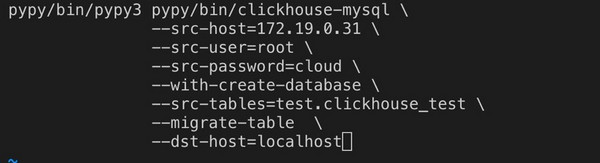
- Import incremental data.
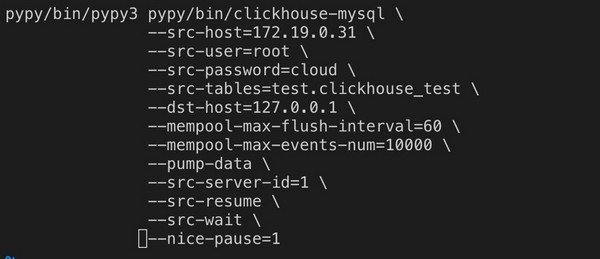
The meanings of the parameters are as follows:- src-host: MySQL database IP.
- src-user: MySQL database username.
- src-password: MySQL database password.
- create-table-sql-template: generates the table creation script of ClickHouse.
- with-create-database: adds the database creation statement to the table creation script.
- src-tables: source table (MySQL table).
- mempool-max-flush-interval: time interval for
mempool flush. - src-server-id: whether the MySQL server is a master node.
- src-resume: resumable transfer.
- src-wait: data wait.
- nice-pause: sleep time interval if there is no data.

 Yes
Yes
 No
No
Was this page helpful?