UserSig 相关
最后更新时间:2025-10-21 15:32:26
概览
本文档简要介绍了腾讯实时通信服务的两种认证方法,重点介绍 UserSig——腾讯云设计的保护签名,防止恶意攻击者窃取云服务使用权。使用基础云服务时,在 SDK 初始化或登录过程中需提供 SDKAppID、UserID 和 UserSig 三项关键信息。
SDKAppID 用于标识您的应用。
UserID 用于标识您的用户。
UserSig 则是基于前两者计算出的安全签名,它由 HMAC SHA256 加密算法计算得出。只要攻击者不能伪造 UserSig,就无法盗用您的云服务流量。
在调试阶段如何计算 UserSig?
不安全:
注意,如下两种 UserSig 获取计算方案仅适用于调试,如果产品要正式上线,不推荐采用这种方案,因为客户端代码(尤其是 Web 端)中的 SECRETKEY 很容易被反编译逆向破解。一旦您的密钥泄露,攻击者就可以盗用您的腾讯云流量。
客户端计算 UserSig
1. 获取 SDKAPPID 和密钥:
登录 Tencent-RTC 控制台 > 应用管理。
找到您需查看的 SDKAppID 对应的应用后,点击应用名称进入详情;
点击 SDKSecretKey 显示并复制。
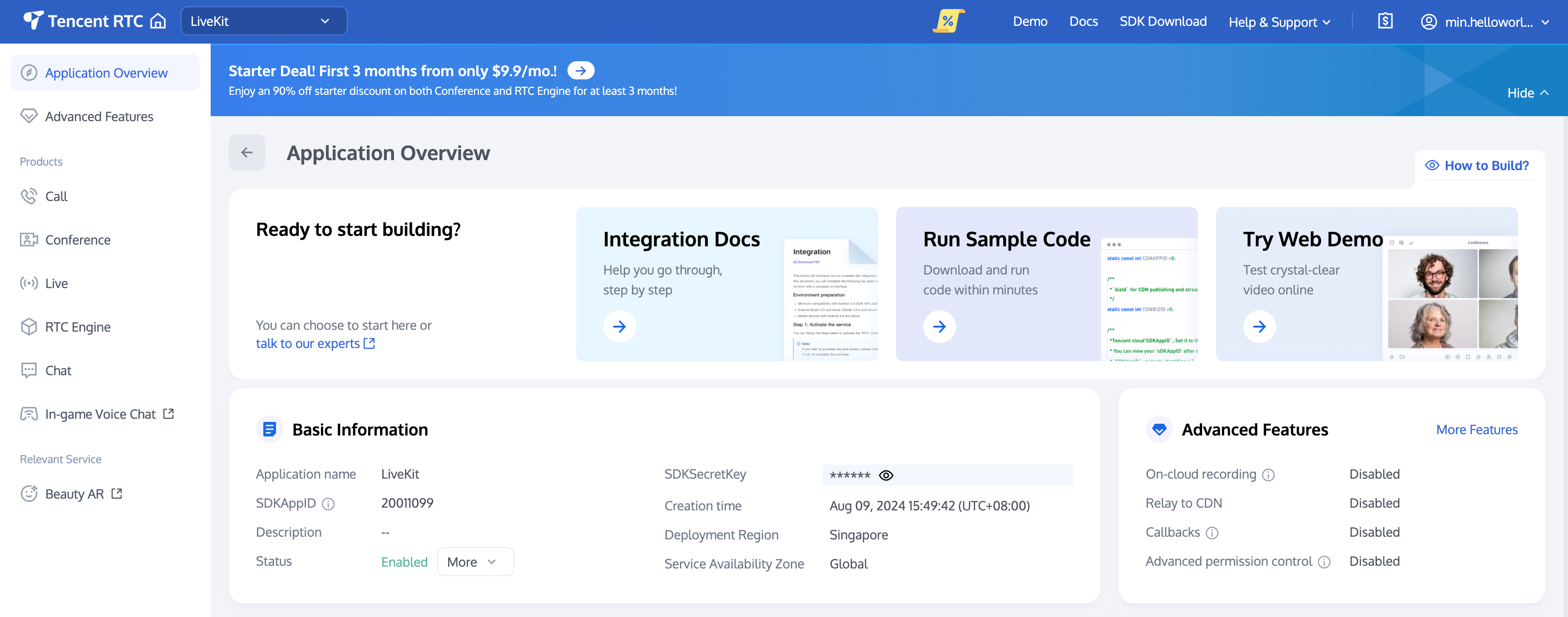
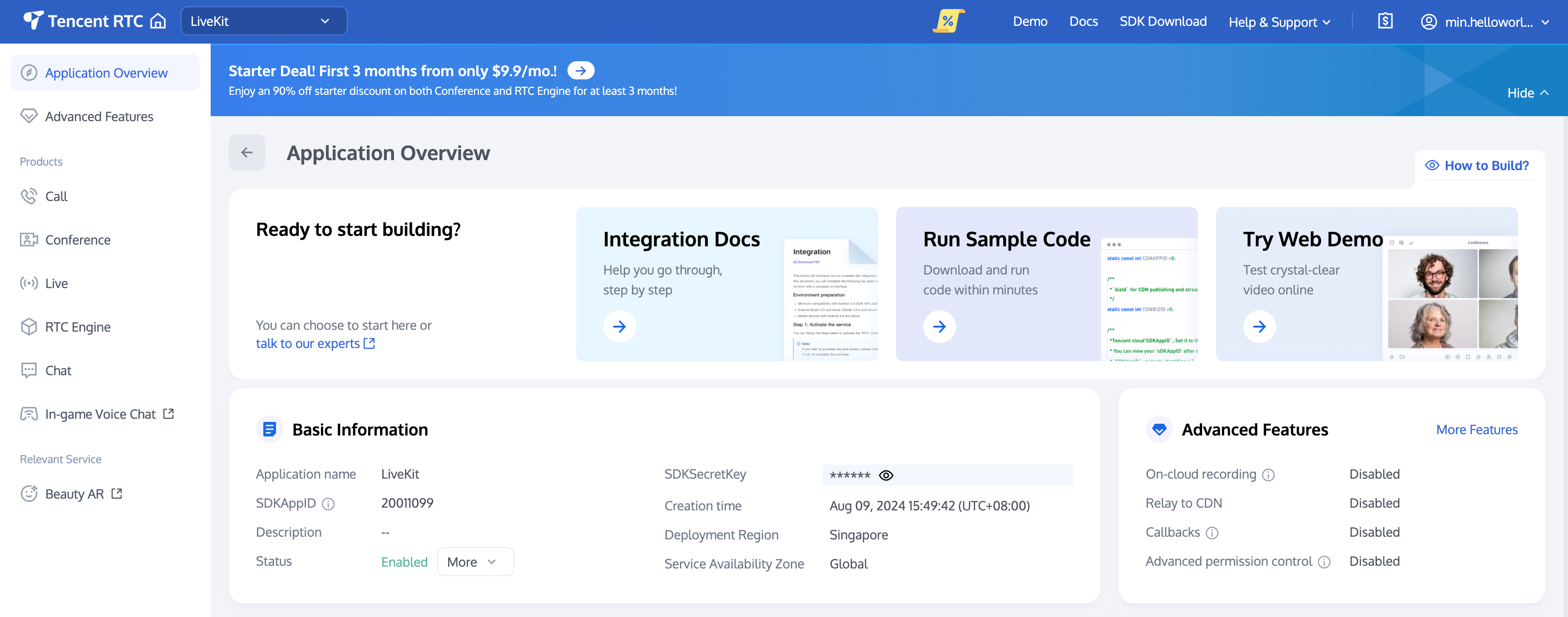
2. 计算 UserSig:
为了方便客户端使用,我们提供各平台计算 UserSig 的源码文件,您可直接下载使用:
示例代码如下(当然您也可以参考我们各产品的 Demo 工程,详见各产品的开发文档):
// Step1: 导入源码文件import com.xxx.xxx.GenerateTestUserSig;// Step2:填写上一步骤中获取到的 SDKAppID,SDK 密钥GenerateTestUserSig.SDKAPPID = xxxxxx; GenerateTestUserSig.SECRETKEY = "xxxxxx";// Step3:根据 userID,生成 userSig String userSig = GenerateTestUserSig.genTestUserSig("userID");
// Step1: 导入头文件#import "GenerateTestUserSig.h"// Step2: 填写上一步骤中获取到的 SDKAppID,SDK 密钥[GenerateTestUserSig setSDKAPPID:xxxxxx];[GenerateTestUserSig setSECRETKEY:@"xxxxxx"];// Step3:根据 userID,生成 userSigNSString *userSig = [GenerateTestUserSig genTestUserSig:@"userID"];
// Step1: 导入模块<script src='js/libs/lib-generate-test-usersig.min.js'></script><script src='js/libs/generateTestUserSig.js'></script>// Step2:填写上一步骤中获取到的 SDKAppID,SDK 密钥、输入自定义的userID,生成 userSigconst {sdkAppId, userSig } = genTestUserSig({sdkAppId: xxxxxx,userId: 'xxxxxx',sdkSecretKey: 'xxxxxx',}
// Step1: 导入头文件#include "GenerateTestUserSig.h"// Step2:填写上一步骤中获取到的 SDKAppID,SDK 密钥const int SDKAPPID = xxxxxx;const char* SECRETKEY = "xxxxxx";// Step3:根据 userID,生成 userSigconst char* userSig = GenerateTestUserSig::genTestUserSig("userID", SDKAPPID, SECRETKEY);
// Step1: 导入头文件using GenerateTestUserSig;// Step2: 填写上一步骤中获取到的 SDKAppID 和 SDK 密钥GenerateTestUserSig.SDKAPPID = xxxxxx;GenerateTestUserSig.SECRETKEY = "xxxxxx";// Step3:根据 userID,生成 userSigstring userSig = GenerateTestUserSig.GetInstance().GenTestUserSig("userID");
// Step1: 导入源码文件import 'package:xxx/GenerateTestUserSig.dart';// Step2: 填写上一步骤中获取到的 SDKAppID,SDK 密钥GenerateTestUserSig.SDKAPPID = xxxxxx;GenerateTestUserSig.SECRETKEY = "xxxxxx";// Step3:根据 userID,生成 userSigString userSig = GenerateTestUserSig.genTestUserSig("userID");
// Step1: 导入头文件#import "GenerateTestUserSig.h"// Step2: 填写上一步骤中获取到的 SDKAppID,SDK 密钥[GenerateTestUserSig setSDKAPPID:xxxxxx];[GenerateTestUserSig setSECRETKEY:@"xxxxxx"];// Step3:根据 userID,生成 userSigNSString *userSig = [GenerateTestUserSig genTestUserSig:@"userID"];
控制台获取 UserSig
登录 Tencent-RTC 控制台,进入 Development Tools > UserSig Tools。
在签名(UserSig)生成工具下,选择对应的 SDKAppID 和 UserID。
单击 Generate,即可计算得到对应的 UserSig。
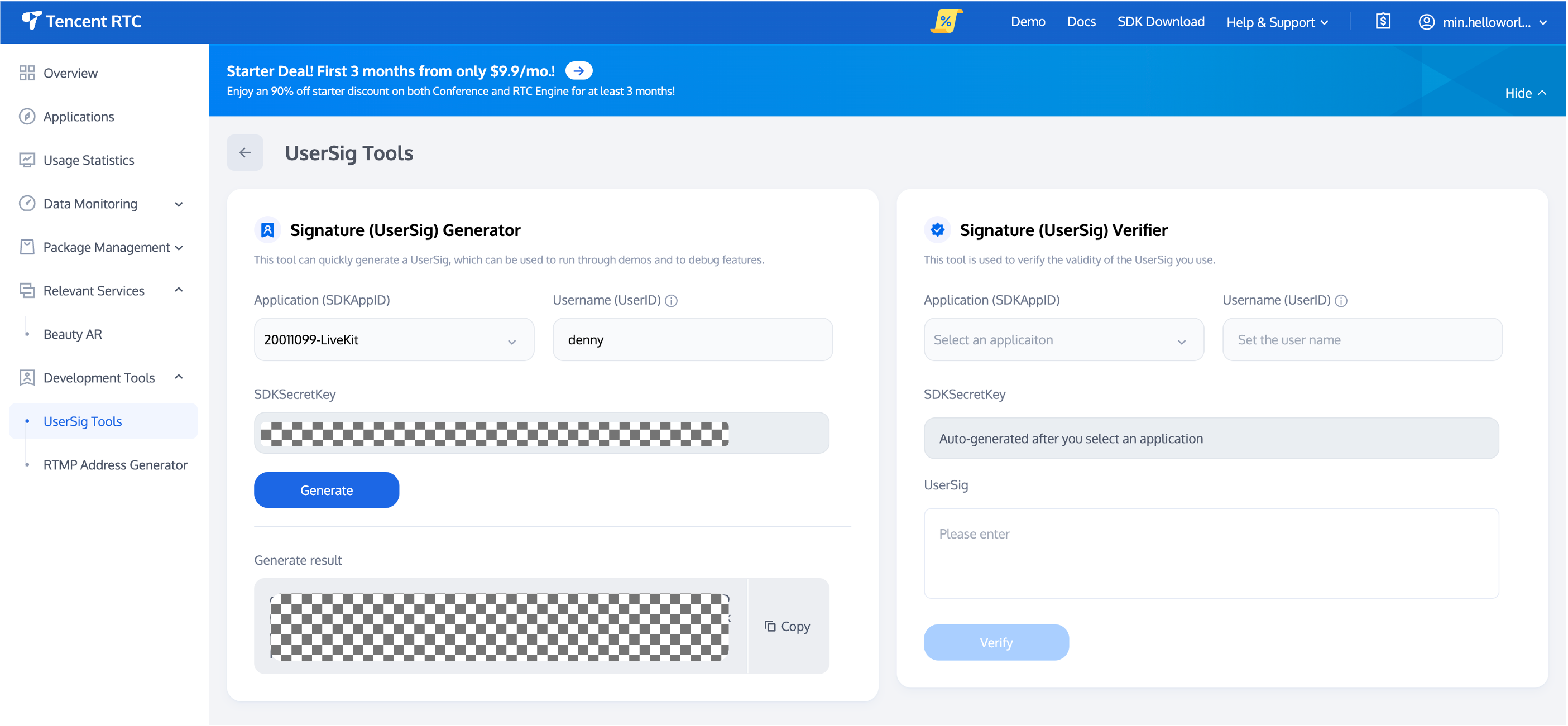
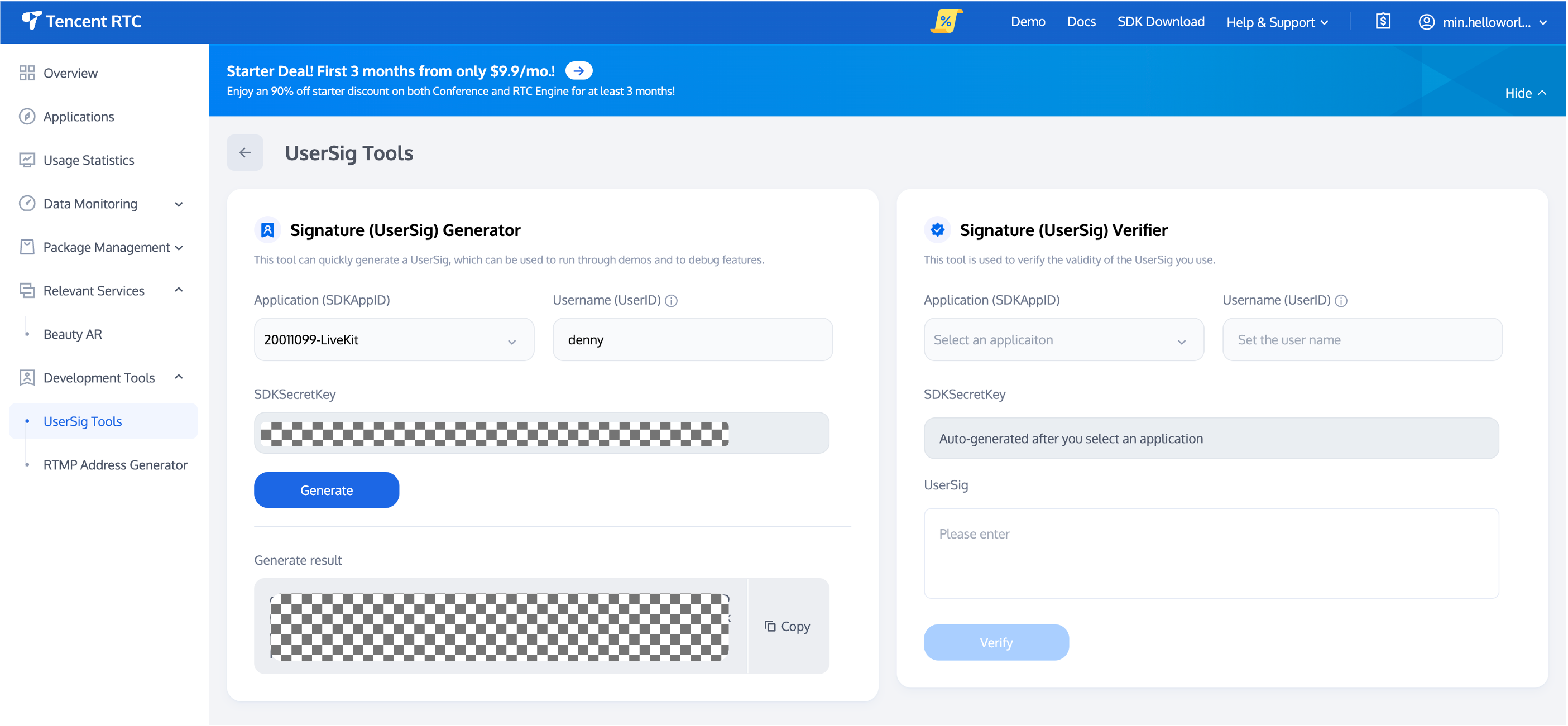
在正式运行阶段如何计算 UserSig?
业务正式运行阶段,Tencent-RTC 提供安全等级更高的服务端计算 UserSig 的方案,可以最大限度地保障计算 UserSig 用的密钥不被泄露,因为攻破一台服务器的难度要高于逆向一款 App。具体的实现流程如下:
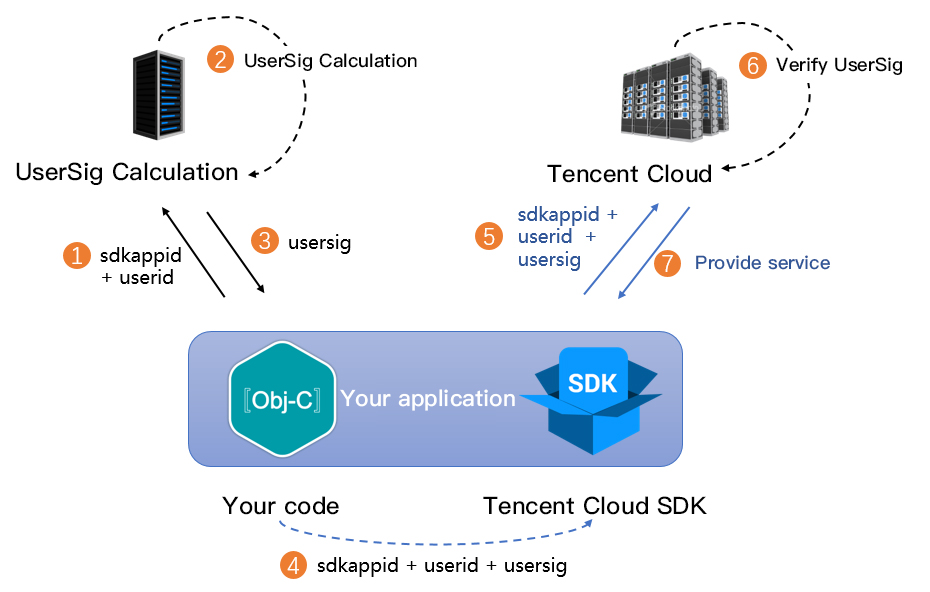
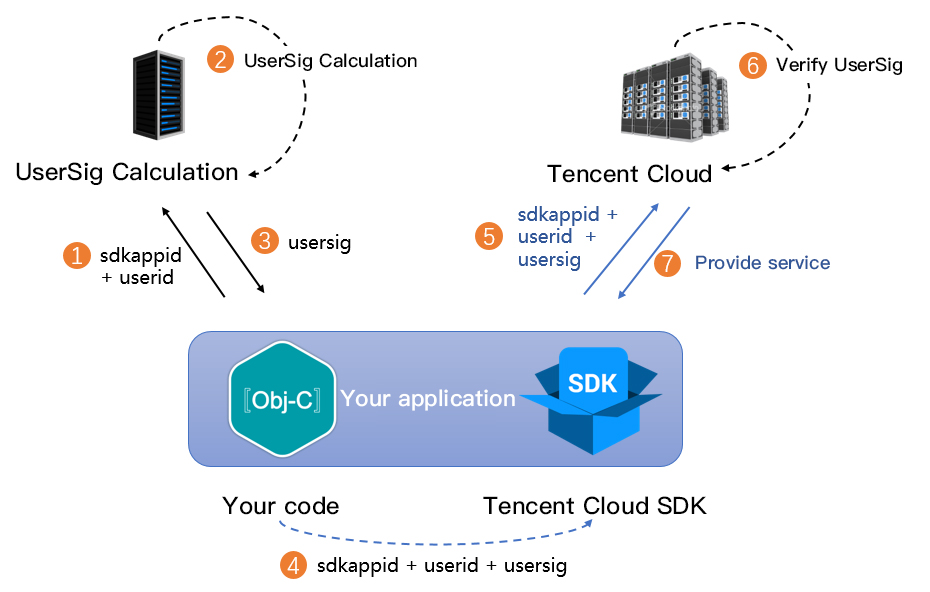
1. 您的 App 在调用 SDK 的初始化函数之前,首先要向您的服务器请求 UserSig。
2. 您的服务器根据 SDKAppID 和 UserID 计算 UserSig,计算源码见文档前半部分。
3. 服务器将计算好的 UserSig 返回给您的 App。
4. 您的 App 将获得的 UserSig 通过特定 API 传递给 SDK。
5. SDK 将
SDKAppID + UserID + UserSig 提交给腾讯云服务器进行校验。6. 腾讯云校验 UserSig,确认合法性。
7. 校验通过后,会向该 SDK 提供服务。
为了简化您的实现过程,我们提供了多个语言版本的 UserSig 计算源代码及其示例:
文档反馈

