Unreal Engine
Last updated:2024-11-04 14:34:26
This document describes how to quickly integrate the Chat SDK (Unreal Engine) to your projects. To configure and integrate the SDK, follow these steps.
Environment Requirements
Unreal Engine 4.27.1 or later.
Platform | Environment |
Android | Android Studio 4.0 or later. Visual Studio 2017 15.6 or later. A real device for testing. |
iOS & macOS | Xcode 11.0 or later. OSX 10.11 or later. Ensure your project has a valid developer signature. |
Windows | OS: Windows 7 SP1 or later (64-bit based on x86-64). Disk capacity: at least 1.64 GB of space after the IDE and required tools are installed. |
Integrating the SDK
1. Download the SDK and SDK source code.
2. Copy the
SDK folder to the Source/[project_name] directory of your project ([project_name] is the name of your project).3. Add the following function to the [project_name].Build.cs file in your project.
// Load the Chat underlying libraries of platformsprivate void loadTIMSDK(ReadOnlyTargetRules Target) {string _TIMSDKPath = Path.GetFullPath(Path.Combine(ModuleDirectory, "TIMSDK"));bEnableUndefinedIdentifierWarnings = false;PublicIncludePaths.Add(Path.Combine(_TIMSDKPath, "include"));if (Target.Platform == UnrealTargetPlatform.Android) {PrivateDependencyModuleNames.AddRange(new string[] { "Launch" });AdditionalPropertiesForReceipt.Add(new ReceiptProperty("AndroidPlugin", Path.Combine(ModuleDirectory, "TIMSDK", "Android", "APL_armv7.xml")));string Architecture = "armeabi-v7a";// string Architecture = "arm64-v8a";// string Architecture = "armeabi";PublicAdditionalLibraries.Add(Path.Combine(ModuleDirectory,"TIMSDK", "Android", Architecture, "libImSDK.so"));}else if (Target.Platform == UnrealTargetPlatform.IOS) {PublicAdditionalLibraries.AddRange(new string[] {"z","c++","z.1.1.3","sqlite3","xml2"});PublicFrameworks.AddRange(new string[]{"Security","AdSupport","CoreTelephony","CoreGraphics","UIKit"});PublicAdditionalFrameworks.Add(new UEBuildFramework("ImSDK_CPP",_TIMSDKPath+"/ios/ImSDK_CPP.framework.zip", ""));}else if(Target.Platform == UnrealTargetPlatform.Mac) {PublicAdditionalLibraries.AddRange(new string[] {"resolv","z","c++","bz2","sqlite3",});PublicFrameworks.AddRange(new string[] {"AppKit","Security","CFNetwork","SystemConfiguration",});PublicFrameworks.Add(Path.Combine(_TIMSDKPath, "Mac", "Release","ImSDKForMac_CPP.framework"));}else if (Target.Platform == UnrealTargetPlatform.Win64) {PublicAdditionalLibraries.Add(Path.Combine(_TIMSDKPath, "win64", "Release","ImSDK.lib"));PublicDelayLoadDLLs.Add(Path.Combine(_TIMSDKPath, "win64", "Release", "ImSDK.dll"));RuntimeDependencies.Add("$(BinaryOutputDir)/ImSDK.dll", Path.Combine(_TIMSDKPath, "win64", "Release", "ImSDK.dll"));}}
4. Call the function in the [project_name].Build.cs file:
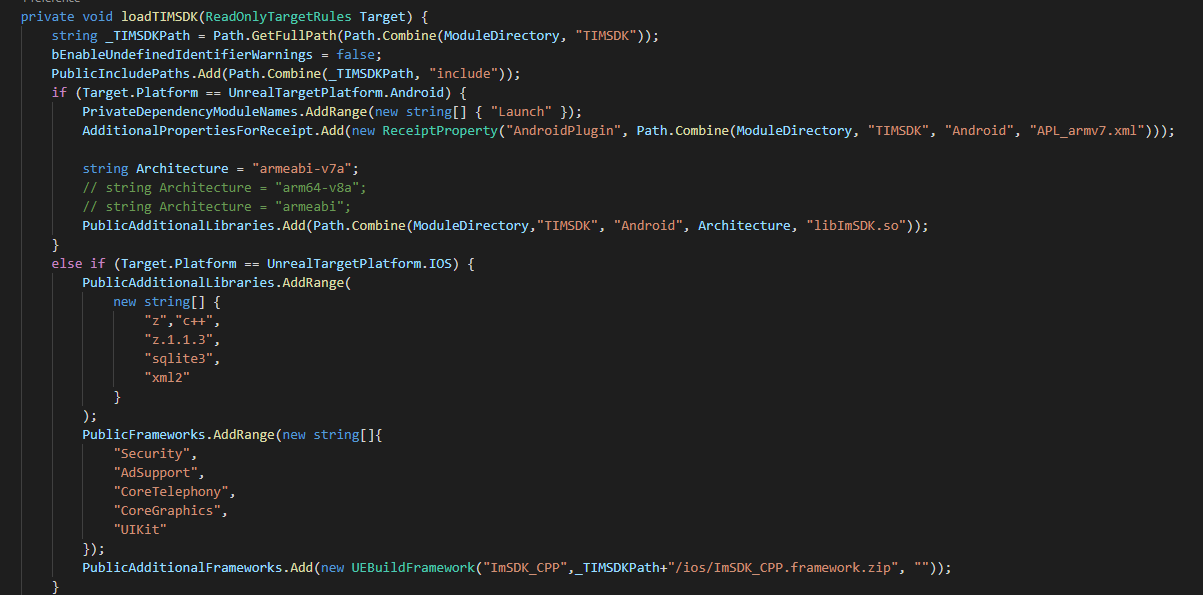
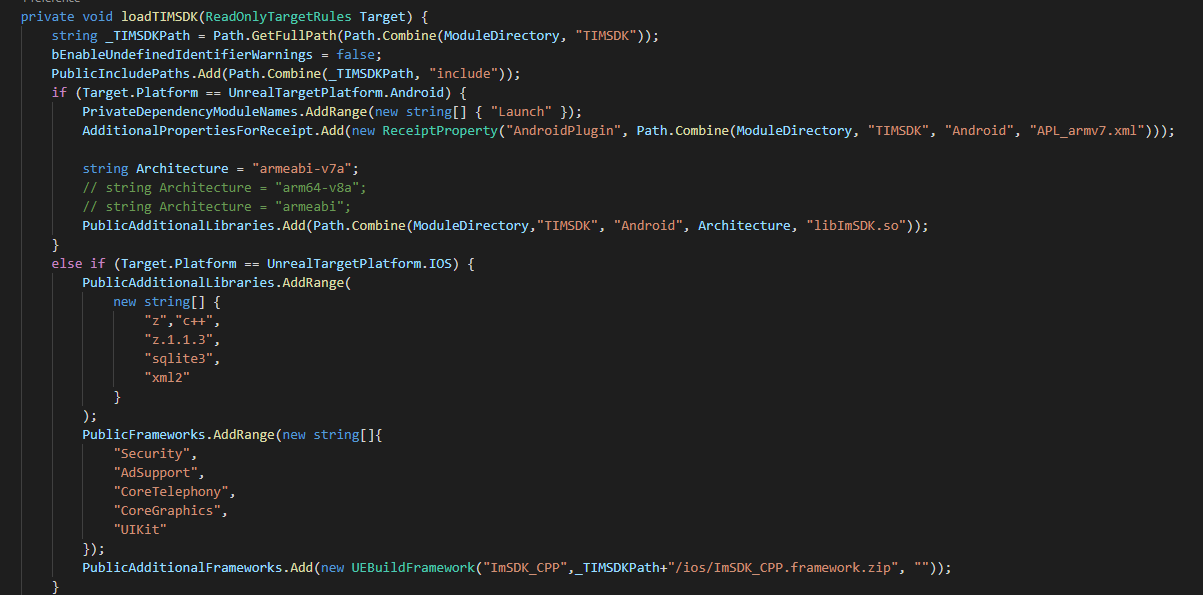
5. You have successfully integrated the Chat SDK. You can use Chat features in your CPP file via
#include "V2TIMManager.h".// Get the SDK singleton objectV2TIMManager* timInstance = V2TIMManager::GetInstance();// Get the SDK version numberV2TIMString timString = timInstance->GetVersion();// Initialize the SDKV2TIMSDKConfig timConfig;timConfig.initPath = static_cast<V2TIMString>("D:\\\\");timConfig.logPath = static_cast<V2TIMString>("D:\\\\");bool isInit = timInstance->InitSDK(SDKAppID, timConfig);
Packaging
File -> Package Project -> Mac
File -> Package Project -> Windows -> Windows(64-bit)
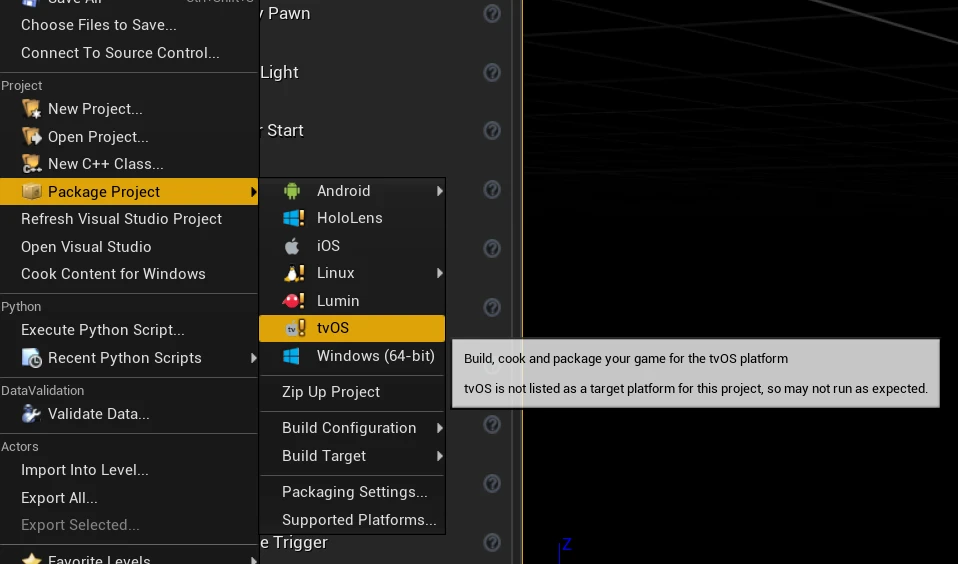
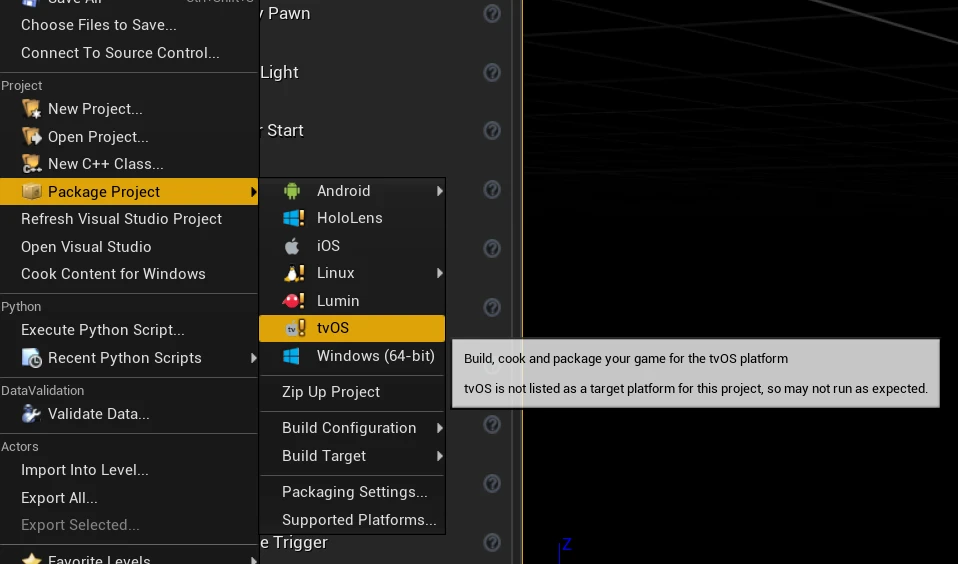
Go to File > Package Project > iOS to package your project
For development and testing, see Android Quick Start.
For packaging, see Packaging Android Projects.
API Documentation of Chat Unreal Engine
Was this page helpful?
You can also Contact Sales or Submit a Ticket for help.
Yes
No
Feedback

