- News and Announcements
- Product Introduction
- Purchase Guide
- Free Demos
- Download
- Get Started
- Chat Interaction (UI Included)
- Video Call (UI Included)
- Desk
- Quick Start
- Integration Guide
- Configure Channels
- Admin Operation Manual
- Configure Agent to Proactively Contact Chat Users
- Login to Management End
- Third-party extension
- Agent Management
- Agent Role Permission Management
- Online Status and Reasons for Short Break
- Skill Group Management
- Session Service Flow Management
- Satisfaction Evaluation
- Quick Reply
- Session Routing and Reception Settings
- Agent Operation Manual
- AI Chatbot
- More Practices
- How to intergrate TUIChat independently in Uniapp(Vue2 & Vue3)
- How to intergrate TUIChat independently in Web(Vue2 & Vue3)
- AI Chatbot
- End-to-end encrypted chat with Virgil
- Super Large Entertainment and Collaboration Community
- Live Room Setup Guide
- How to integrate Tencent IM with Salesforce
- How to integrate Tencent IM with Zendesk
- How to integrate chat widget to your Shopify online store
- Discord Implementation Guide
- How to Integrate Chat into Games
- Flutter Avchatroom
- No UI Integration
- SDK Integration
- Initialization
- Login and Logout
- Message
- Message Overview
- Sending Message
- Receiving Message
- Historical Message
- Forwarding Message
- Modifying Message
- Message Inserting
- Deleting Message
- Clearing Messages
- Recalling Message
- Online Message
- Read Receipt
- Querying Message
- Group @ Message
- Targeted Group Message
- Notification Muting
- Message Extension
- Message Reaction
- Message Translation
- Message Pinning
- Conversation
- Group
- Community Topic
- User Profile and Relationship Chain
- Offline Push
- Local Search
- Signaling
- Client APIs
- Server APIs
- Generating UserSig
- RESTful APIs
- RESTful API Overview
- RESTful API List
- Message Related
- Session Related
- Group Related
- User Management
- Global Mute Management
- Operations Management
- Chatbots
- Webhooks
- Webhook Overview
- Webhook Command List
- Online Status Webhooks
- Relationship Chain Webhooks
- One-to-One Message Webhooks
- Group Webhooks
- Before a Group Is Created
- After a Group Is Created
- Before Applying to Join a Group
- Before Inviting a User to a Group
- After a User Joins a Group
- After a User Leaves a Group
- Before Group Message Is Sent
- After a Group Message Is Sent
- After a Group Is Full
- After a Group Is Disbanded
- After Group Profile Is Modified
- Callback After Recalling Group Messages
- Webhook for Online and Offline Status of Audio-Video Group Members
- Webhook for Exceptions When Group Messages Are Sent
- Before a Topic Is Created
- After a Topic Is Created
- After a Topic Is Deleted
- Topic Profile Change Webhook
- Webhook Mutual Authentication Configuration Guide
- Chatbot webhooks
- Console Guide
- FAQs
- Security Compliance Certification
- Chat Policies
- Migration
- Error Codes
- Contact Us
- News and Announcements
- Product Introduction
- Purchase Guide
- Free Demos
- Download
- Get Started
- Chat Interaction (UI Included)
- Video Call (UI Included)
- Desk
- Quick Start
- Integration Guide
- Configure Channels
- Admin Operation Manual
- Configure Agent to Proactively Contact Chat Users
- Login to Management End
- Third-party extension
- Agent Management
- Agent Role Permission Management
- Online Status and Reasons for Short Break
- Skill Group Management
- Session Service Flow Management
- Satisfaction Evaluation
- Quick Reply
- Session Routing and Reception Settings
- Agent Operation Manual
- AI Chatbot
- More Practices
- How to intergrate TUIChat independently in Uniapp(Vue2 & Vue3)
- How to intergrate TUIChat independently in Web(Vue2 & Vue3)
- AI Chatbot
- End-to-end encrypted chat with Virgil
- Super Large Entertainment and Collaboration Community
- Live Room Setup Guide
- How to integrate Tencent IM with Salesforce
- How to integrate Tencent IM with Zendesk
- How to integrate chat widget to your Shopify online store
- Discord Implementation Guide
- How to Integrate Chat into Games
- Flutter Avchatroom
- No UI Integration
- SDK Integration
- Initialization
- Login and Logout
- Message
- Message Overview
- Sending Message
- Receiving Message
- Historical Message
- Forwarding Message
- Modifying Message
- Message Inserting
- Deleting Message
- Clearing Messages
- Recalling Message
- Online Message
- Read Receipt
- Querying Message
- Group @ Message
- Targeted Group Message
- Notification Muting
- Message Extension
- Message Reaction
- Message Translation
- Message Pinning
- Conversation
- Group
- Community Topic
- User Profile and Relationship Chain
- Offline Push
- Local Search
- Signaling
- Client APIs
- Server APIs
- Generating UserSig
- RESTful APIs
- RESTful API Overview
- RESTful API List
- Message Related
- Session Related
- Group Related
- User Management
- Global Mute Management
- Operations Management
- Chatbots
- Webhooks
- Webhook Overview
- Webhook Command List
- Online Status Webhooks
- Relationship Chain Webhooks
- One-to-One Message Webhooks
- Group Webhooks
- Before a Group Is Created
- After a Group Is Created
- Before Applying to Join a Group
- Before Inviting a User to a Group
- After a User Joins a Group
- After a User Leaves a Group
- Before Group Message Is Sent
- After a Group Message Is Sent
- After a Group Is Full
- After a Group Is Disbanded
- After Group Profile Is Modified
- Callback After Recalling Group Messages
- Webhook for Online and Offline Status of Audio-Video Group Members
- Webhook for Exceptions When Group Messages Are Sent
- Before a Topic Is Created
- After a Topic Is Created
- After a Topic Is Deleted
- Topic Profile Change Webhook
- Webhook Mutual Authentication Configuration Guide
- Chatbot webhooks
- Console Guide
- FAQs
- Security Compliance Certification
- Chat Policies
- Migration
- Error Codes
- Contact Us
Description
Note:
Advanced international multilingual capabilities have significant improvements and changes in @tencentcloud/chat-uikit-vue v2.0.0 version and onwards.
This document demonstrates the usage of the new version. Please make sure your project dependency of @tencentcloud/chat-uikit-vue is ≥ v2.0.0.
The
Vue TUIKit on Web & H5 platforms comes standard with Simplified Chinese and English language packs, serving as the display language for the interface.According to the guide in this document, you can either utilize the default language pack or the advanced customization aspects of internationalization, which include adding new languages, new terms, or modifying existing translations.
Simplified Chinese | English |
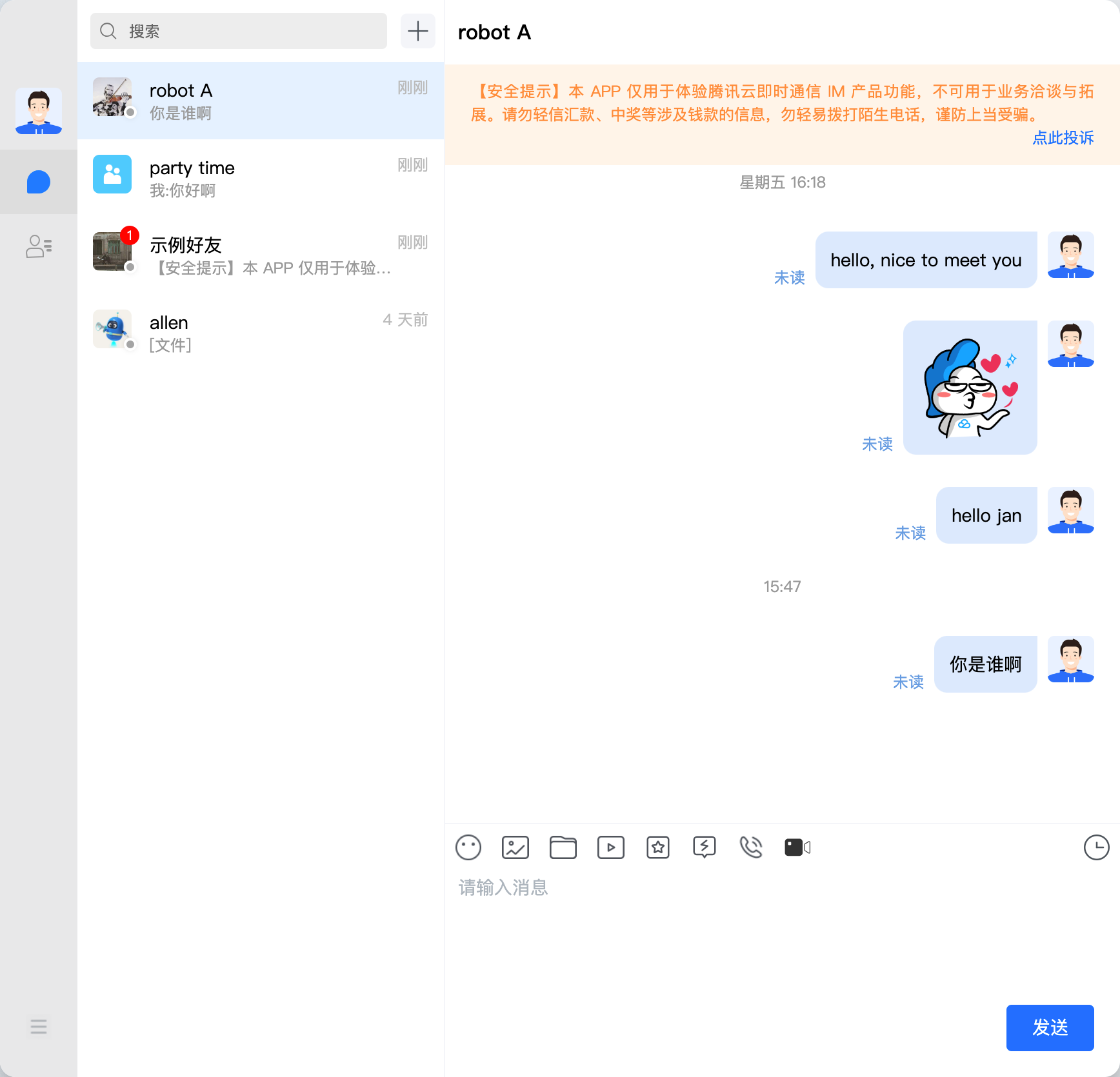 | 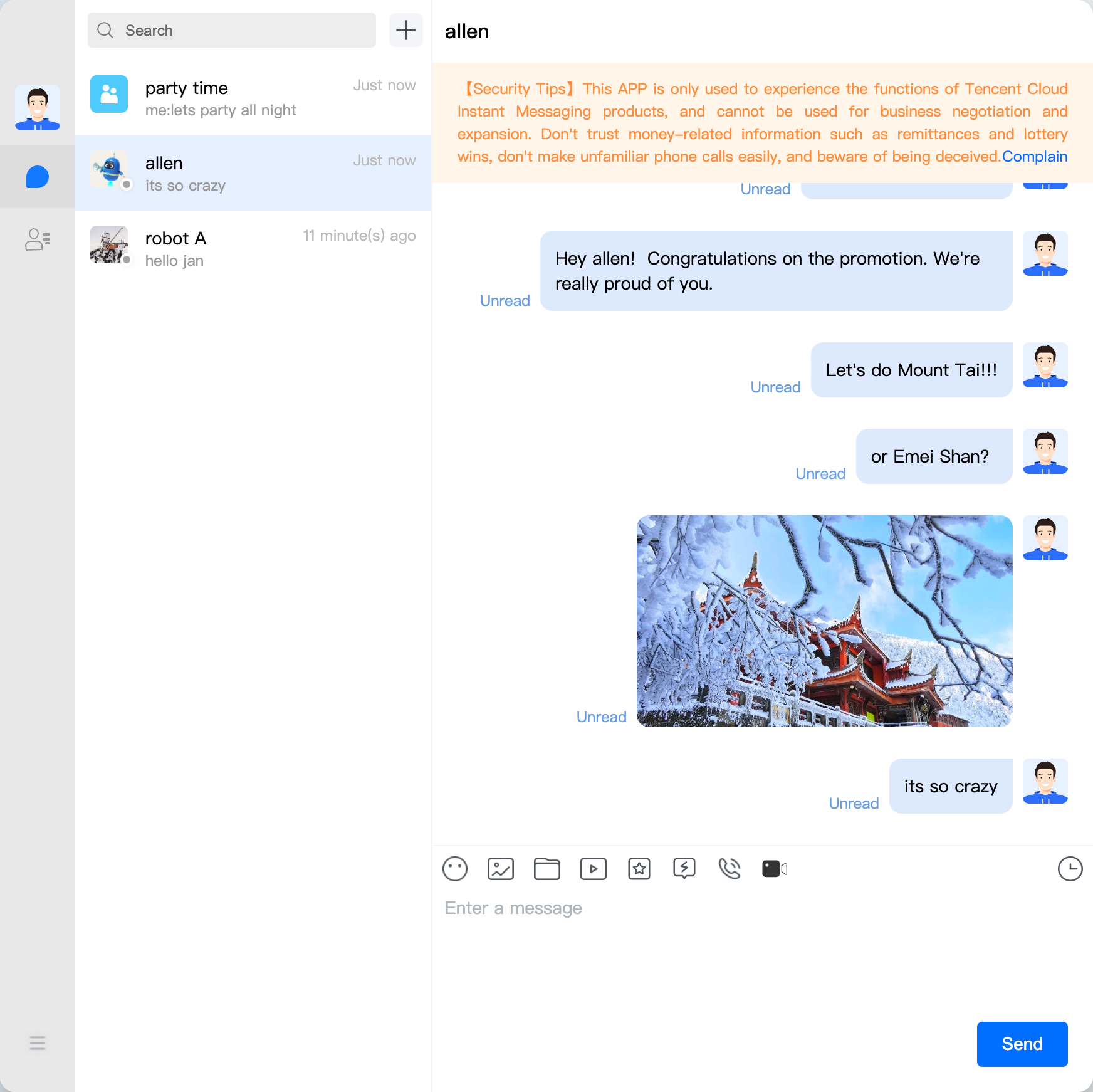 |
Utilizing the Built-in Language and Lexicon
If your App requires only English/Simplified Chinese, and there's no need for new entries or modifications to the existing translations, please refer to this section.
Note:
More language support will be available in the future, stay tuned!
Specify Display Language
To set a specific language for the TUIKit interface, you must invoke the following code when initializing the App.
import { TUITranslateService } from "@tencentcloud/chat-uikit-engine";// change language to chineseTUITranslateService.changeLanguage("zh");// change language to englishTUITranslateService.changeLanguage("en");
Real-Time Dynamic Modification
When you opt for
TUITranslateService.changeLanguage to switch languages, your current language won't be updated instantly, you need to refresh the page for the changes to take effect.You are able to achieve real-time dynamic modification and display of language by switching the
page/component key.For example, real-time dynamic switching of
TUIConversation language:<template><div class="home"><div class="button-container"><div class="button" @click="changeLanguage('en')">English</div><div class="button" @click="changeLanguage('zh')">Simplified Chinese</div></div><div class="conversation-container"><TUIConversation :key="locale" /></div></div></template><script setup lang="ts">import { ref } from "vue";import { TUITranslateService } from "@tencentcloud/chat-uikit-engine";import { TUIConversation } from "./TUIKit";const locale = ref("zh");const changeLanguage = (language: string) => {TUITranslateService.changeLanguage(language).then(() => {locale.value = language;});};</script><style scoped lang="scss">.home {width: 400px;.button-container {display: flex;flex-direction: column;.button {margin: 10px;background-color: #006eff;color: #ffffff;text-align: center;padding: 5px;border-radius: 30px;cursor: pointer;}}}</style>
Custom language entries
Add Language Entry
If you need to expand or modify the Simplified Chinese, English language pack entries, you can add or modify entries in the
src/TUIKit/locales directory.Locales entries are divided into two parts, with the 'en' directory containing the English entries, and the 'zh_cn' directory containing Simplified Chinese entries.
Note:
If you need to use Simplified Chinese, English, when adding or modifying entries, please be sure to synchronize changes in the 'en' and 'zh_cn' folders under the same subdirectories.
The directory structure for the 'locales' term package is outlined in the following diagram:
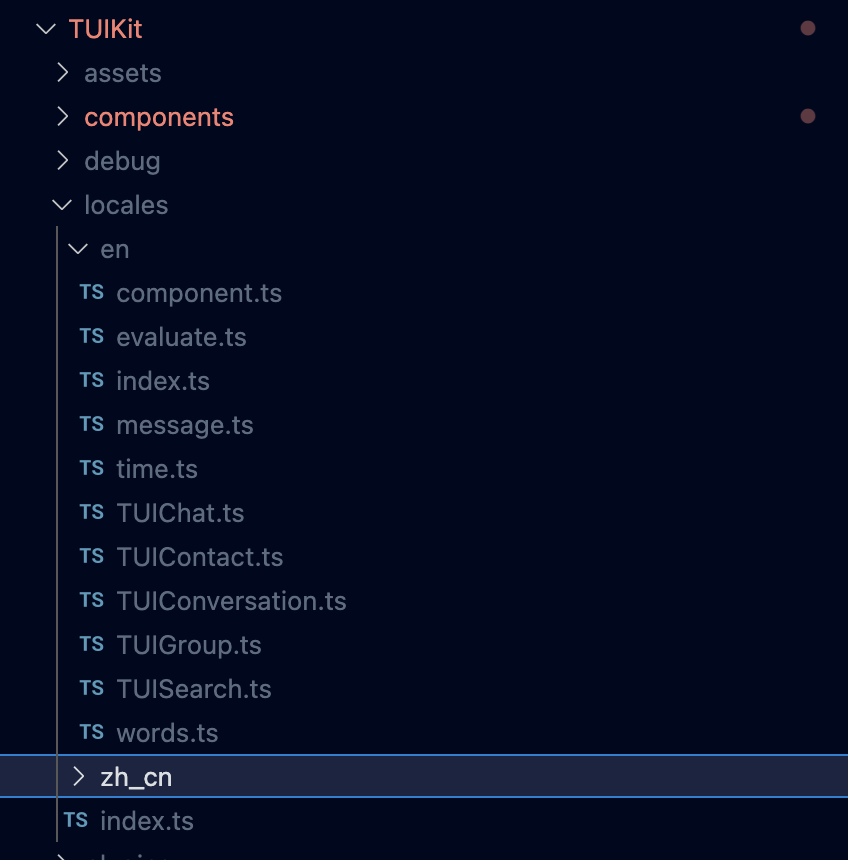
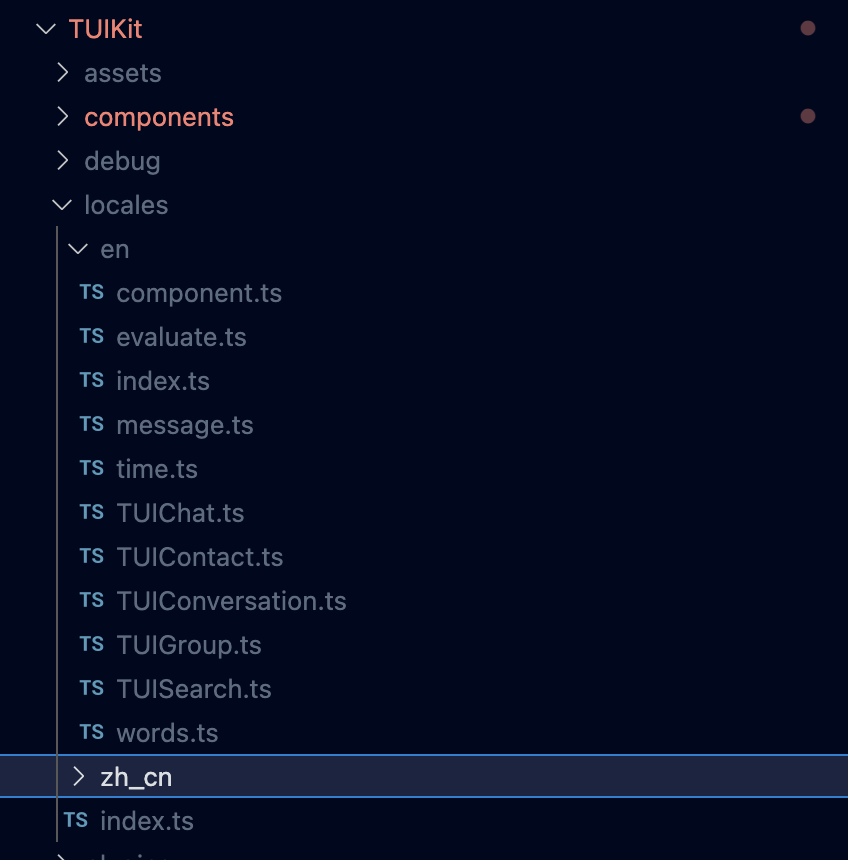
Language term usage
Here the
TUITranslateService.t() is used for term translation. More information about this interface can be found in TUITranslateService.<template><div>{{TUITranslateService.t("TUIChat.${yourLocaleKey}")}}</div></template><script setup lang="ts">import { TUITranslateService } from "@tencentcloud/chat-uikit-engine";</script>
Contact us
Join the Telegram technical exchange group or WhatsApp discussion group, benefit from the support of professional engineers, and solve your toughest challenges.

 Yes
Yes
 No
No
Was this page helpful?