Operation Overview
Last updated:2025-11-28 18:20:34
This document describes operations on the instance list and management pages in the TencentDB for MySQL console.
Instance list page
You can log in to the TencentDB for MySQL console and enter the instance list page to view instance information and manage your instances.
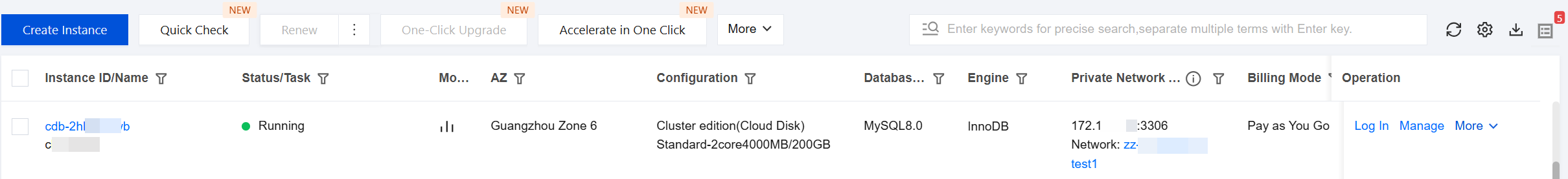
Feature | Description |
Log In | Click Log In in the Operation column to log in to the database using the next-generation database tool. For more information, see DMC Overview. |
Manage | Click Manage in the Operation column to enter the instance management page. |
Adjust Configurations | Choose More > Adjust Configurations in the operation column to adjust the configuration (scale up or down) of the database instance, including upgrading or downgrading the instance. For detailed operations, see Adjusting Database Instance Specifications. For Cluster Edition instances, you can also quickly add or delete read-only nodes through configuration adjustment. For detailed operations, see Adjusting Instance Configurations. |
Upgrade/Migrate | After selecting an instance, click One-Click Upgrade at the top of the instance list, or choose More > Upgrade/Migrate in the operation column. In the pop-up window, you can choose to upgrade the current instance to the Cluster Edition architecture or migrate it to TDSQL-C for MySQL. This operation is supported only for primary instances with the two-node or three-node architecture. |
Accelerate in One Click | Choose More > Accelerate in One Click in the operation column. In the pop-up window, you can choose to go to the purchase page for the analysis engine LibraDB or the analysis cluster. This operation is supported only for primary instances with the two-node or three-node architecture. |
Upgrade Database Version | Two-node and three-node instances: Click More > Upgrade Version in the Operation column to upgrade the database version. For more information, see Upgrading Database Engine Versions. Single-node and cluster edition instances: Upgrading the database engine version is not yet supported. |
Purchase Same Configuration | After the target instance is selected, click More > Purchase Same Configuration in the Operation column to quickly create a new instance with the same configuration as the selected one on the purchase page. |
Pay-as-You-go to Monthly Subscription | Click More > Pay-as-You-Go to Monthly Subscription in the Operation column to change the billing mode of pay-as-you-go instances. For more information, see Pay-as-You-Go to Monthly Subscription. |
Edit Tag | Click More > Edit Tag in the Operation column to edit and manage the tags of instance resources. For more information, see Tag Editing. |
Terminate Instance | Click More > Terminate Instance in the Operation column to return the instance by yourself. For more information, see Terminating an Instance. |
Configure Security Group | Click More > Configure Security Group in the Operation column to configure or modify the security group of the instance. For more information, see Cloud Database Security Group Management. |
Create Instance | Click Create Instance above the instance list to go to the purchase page and create an instance. For more information, see Creating a MySQL Instance. |
Renew | After selecting the target instance, click Renew at the top of the instance list to manually renew the instance. Click the three dots next to renewal to set auto-renewal or cancel auto-renewal. For detailed operations, see Renewal Instructions. |
Restart | After the target instance is selected, click Restart above the instance list to restart the instance. Batch restart is supported (selecting multiple instances). During the restart, the instances will not be accessible normally and existing connections will be disconnected. Please be prepared to avoid any impact. Restart will fail if there are a large number of writes and dirty pages during the restart. In this case, the instance will roll back to the status before the restart and can still be accessed. Be sure to restart the instance during off-hours so as to ensure success and reduce the impact on your business. |
Roll Back | After the target instance is selected, click More > Roll Back above the instance list to roll back a database to a specified time based on backups. For more information, see Rolling Back a Database. |
Parameter Settings | After the target instance is selected, click More > Parameter Settings above the instance list to modify the parameter values of the instance. Batch settings are supported (selecting multiple instances). For more information, see Setting Instance Parameters. |
Assign to Project | After selecting the target instance, choose More > Assign to Project at the top of the instance list to assign instances to different projects for management. For detailed operations, see Assigning Instances to Projects. |
Quick Check | Click Quick Check above the instance list to go to the TencentDB for DBbrain Console, where you can view the health status of instances under your account and perform performance optimization on instances. For more details, see MySQL Performance Optimization. |
Comparative Monitoring | After 2 to 6 target instances are selected, click Comparative Monitoring above the instance list to view and compare the monitoring situation of multiple instances in the pop-up window on the right side of the console. |
Instance management page
Log in to the TencentDB for MySQL console, click the target instance ID in the instance list, or click Manage in the Operation column to enter the instance management page, where you can switch to view Instance Details, Instance Monitoring, Database Management, Security Group, Backup and Restoration, Operation Log, Read-Only Instance, Database Proxy, Data Security, and Connection Check.
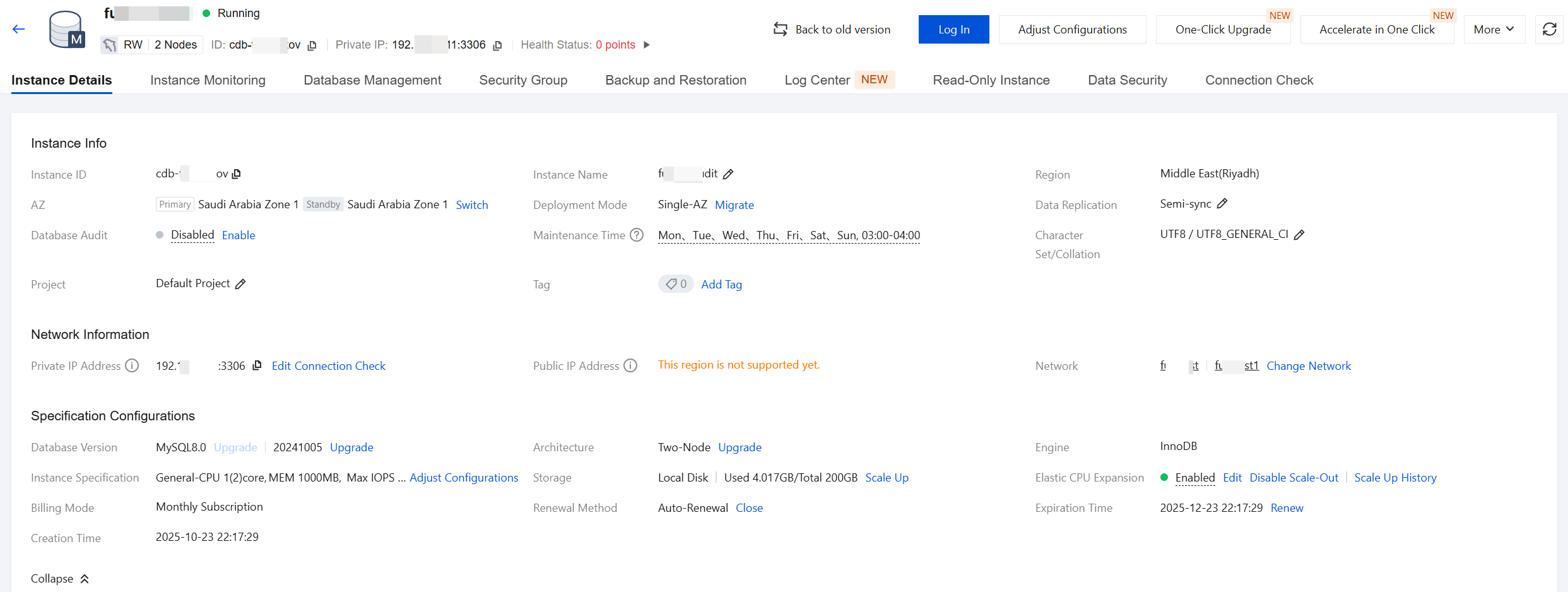
Feature Page | Feature Item | Description |
Instance Details | Viewing instance health status | At the top of the page, you can view the health status of the instance. Click the health score to go to the DBbrain diagnosis optimization page for diagnostic analysis. You can also view the alarms of the instance. Click the number next to the alarm to view the abnormal events of the current instance in the sidebar. |
| Setting instance maintenance time | The system will aperiodically perform maintenance on instances during the maintenance time. For more information, see Setting Instance Maintenance Time. |
| Assigning instances to projects | Assign instances to different projects for management. For more information, see Assigning Instances to Projects. |
| Adjusting database instance specifications | Quickly adjust instance specifications through the console for flexible scaling. For more information on single-node, two-node, and three-node instances, see Adjusting Database Instance Specifications. For operations on cluster edition instances, see Adjusting Instance Configurations. |
| Modifying the port number | Support modification of the port number for the instance's private network address. For more information on single-node, two-node, and three-node instances, see Modifying the Port Number. For operations on cluster edition instances, see Read-Write Address Management and Read-Only Address Management. |
| Migrate to New AZ | Migrate TencentDB for MySQL instances to another availability zone in the same region. For more information, see Migrating Availability Zones. |
| Source/Replica Switch | Switch the primary and secondary databases of instances. For more information on two-node and three-node instances, see Primary/Replica Switch. For more information about how to operate an instance for the cluster edition, see Switch Between Read-Write Nodes and Read-Only Nodes. |
| CPU elastic scale-out | It supports automatic and custom scale-out of the CPU upper limit of the current instance. For detailed operations, see CPU Elastic Scale-out. This feature is supported only for general edition two-node, general edition three-node, and single-node local disk (read-only instance) architecture instances. Single-node (cloud disk), two-node economical, and Cluster Edition architecture instances do not support this feature. |
| Managing disaster recovery instances | Two-node and three-node instances support the creation of disaster recovery instances. For more information, see Managing Disaster Recovery Instances. Single-node and cluster edition instances do not support the creation of disaster recovery instances. |
| Network switch | Modify the private network of instances. For more information on single-node, two-node, and three-node instances, see Network Switch. For operations on cluster edition instances, see Read-Write Address Management and Read-Only Address Management. |
| Upgrading the database version | To upgrade the database major version, see Upgrading the Database Version of MySQL 5.5 and MySQL 5.6 and Upgrading from MySQL 5.7 to MySQL 8.0. To upgrade the database kernel minor version, see Upgrading the Kernel Minor Version. |
| Upgrading the architecture | A two-node instance can be upgraded to a three-node instance. For details, see Upgrading Two-Node Instances to Three-Node Instances. |
| One-click upgrade | Click One-Click Upgrade at the top of the page. In the pop-up window, you can choose to upgrade the current instance to the Cluster Edition architecture or migrate it to TDSQL-C for MySQL. This operation is supported only for primary instances with the two-node or three-node architecture. |
| Accelerate in One Click | Click Accelerate in One Click at the top of the page. In the pop-up window, you can choose to go to the purchase page for the analysis engine LibraDB or analysis cluster. This operation is supported only for primary instances with the two-node or three-node architecture. |
| Enabling public network connection address | |
| Methods to Modify Data Replication | Set the data replication mode of the instance according to the business characteristics to improve TencentDB availability. For operations, see Modifying the Data Replication Mode. |
Instance Monitoring | | You can view the monitoring of many core metrics of the current database in dimensions such as access, load, query cache, Table, InnoDB, and MyISAM. For details, see Monitoring Features and Alarm Feature. Cluster Edition instances support switching nodes on the instance monitoring page to view the monitoring situation. For more information, see View Instance Monitoring. |
Database Management | Database List | The DMC console allows you to create databases and tables, manage databases, import/export data, and supports SQL window. For more information, see DMC Management. |
| Parameter Settings | View and modify some parameters through the console, and query parameter modification records in the console. For more information on single-node, two-node, and three-node instances with 4 cores and above, see Intelligent Parameter Tuning. Cluster Edition instances currently do not support intelligent parameter tuning. |
| Account Management | You can manage the default root account of the system or create and manage new accounts. |
Security Group | | You can configure security groups for your databases. For more information, see TencentDB Security Group Management. |
Backup and Restoration | Back up a database | You can automatically or manually back up the database. For more information, see Back up a Database. |
| Configuring transition-to-cold storage | Support transition-to-cold storage for backup files to reduce backup storage costs. For more information on two-node and three-node instances, see Configuring Transition-to-Cold Storage. Single-node and Cluster Edition instances currently do not support configuring transition-to-cold storage. |
| Cross-Region Backup | Support storing backup files in another region. For more information on two-node, three-node, and Cluster Edition instances, see Cross-Region Backup. Single-node instances currently do not support cross-region backup. |
| Backup Encryption | Support encryption of physical backups and log backups (binlog). For more information on two-node and three-node instances, see Backup Encryption. Single-node and Cluster Edition instances currently do not support backup encryption. |
| Setting backup download rules | Set restrictions for backup download. For more information on two-node and three-node instances, see Setting Backup Download Rules. Single-node and Cluster Edition instances currently do not support setting backup download rules. |
| Viewing backup space | |
| Setting local Binlog retention | Set the binlog retention period for the instance. For more information, see Setting Local Binlog Retention. Single-node instances do not support setting local binlog retention. |
| Restoring a database using physical backup | Two-node and three-node instances support the use of XtraBackup tool to restore MySQL physical backup files to a self-built database on another host. For more information, see Restoring a Database Using Physical Backup. |
| Restoring a database using logical backup | Two-node and three-node instances support using logical backup files for manual data restoration. For more information, see Restoring a Database Using Logical Backup. |
| Downloading a backup | For cluster edition instances, two-node instances, and three-node instances, slow logs, error logs, and rollback logs can be viewed, and log shipping is supported. For operations, see Operation Logs and Log Shipping. |
| Rolling back a database | Data corrupted can be recovered through rollback in a self-service manner. For more information, see Rolling back a Database. |
| Deleting a backup | Only manual backup files of two-node and three-node instances can be deleted. For more information, see Delete a Backup. |
| Cloning an instance | Help users quickly roll back an instance to a newly purchased MySQL instance. For more information, see Cloning an Instance. |
Operation Log | | For Cluster Edition, two-node, and three-node instances, slow logs, error logs, and rollback logs can be viewed, and logs can be shipped. For more information, see Operation Logs and Log Shipping. For single-node instances, slow logs and error logs can be viewed. For more information, see Operation Logs. |
Read-Only Instance | Creating a read-only instance | Create one or more read-only instances to support users' read-write separation and one-primary-multiple-secondary application scenarios. For more information on two-node and three-node instances, see Creating a Read-Only Instances. For Cluster Edition instances, 1-5 read-only nodes can be created. For more information, see Adding a Node for an Instance. For Cluster Edition instances, 1-15 independent read-only instances can also be created. For more information, see Creating a Read-Only Instance. |
| Managing the RO group of read-only instance | Two-node and three-node instances support managing the RO group of read-only instance. For more information, see Managing RO Group of Read-Only Instance. |
| Managing delayed replication of read-only instance | Two-node and three-node instances support managing delayed replication of read-only instances. For more information, see Managing Delayed Replication of Read-Only Instance. |
Database Proxy | | It is used to proxy requests when the application server accesses the database. It provides advanced features such as automatic read/write separation, connection pool, and connection retention. Single-node and Cluster Edition instances do not support database proxy. For more information on two-node and three-node instances, see Database Proxy Overview. |
Data Security | Enabling Transparent Data Encryption (TDE) | Two-node and three-node instances support enabling TDE. For more information, see Enabling Transparent Data Encryption. |
| Setting SSL encryption | Two-node and three-node instances support setting SSL encryption. For more information, see Setting SSL Encryption. |
Connection Check | | You can detect potential connection access issues with your TencentDB and address them using the provided solutions to ensure that your TencentDB can be accessed normally. For more information, see One-Click Connectivity Checker. |
Was this page helpful?
You can also Contact Sales or Submit a Ticket for help.
Yes
No
Feedback

