创建自定义镜像
最后更新时间:2024-05-16 11:08:33
操作场景
除了使用腾讯云提供的公共镜像,您还可以创建自定义镜像。创建自定义镜像后,您可以在腾讯云控制台快速创建与该镜像相同配置的腾讯云云服务器实例。
注意事项
每个地域暂支持500个自定义镜像。
若您的 Linux 实例具备数据盘,但您仅制作系统盘自定义镜像时,请确认
/etc/fstab 不包含数据盘配置,否则会导致使用该镜像创建的实例无法正常启动。制作过程需要持续十分钟或更长时间,具体时间与实例的数据大小有关,请提前做好相关准备,以防影响业务。
裸金属云服务器暂不支持使用控制台及 API 创建自定义镜像,您可通过云服务器 CVM 进行创建。
若您的 Windows 实例需入域且使用域账号,则在创建自定义镜像前,请执行 Sysprep 操作以确保在实例入域后 SID 唯一。详情请参见 通过 Sysprep 实现云服务器入域后 SID 唯一。
操作步骤
关机实例(可选)
1. 登录 云服务器控制台,查看对应实例是否需进行关机。
注意:
2018年7月之后基于公共镜像创建的实例(系统盘为云硬盘),支持在线制作镜像(即实例不关机的情况下制作镜像)。除此情况外的实例,请先将实例关机后再进行镜像制作,以确保镜像与当前实例部署环境完全一致。
需要,则继续执行步骤。
不需要,请执行 制作自定义镜像 步骤。
2. 在实例的管理页面,根据实际使用的视图模式进行操作:
列表视图:选择实例所在行右侧的更多 > 实例状态 > 关机。如下图所示:
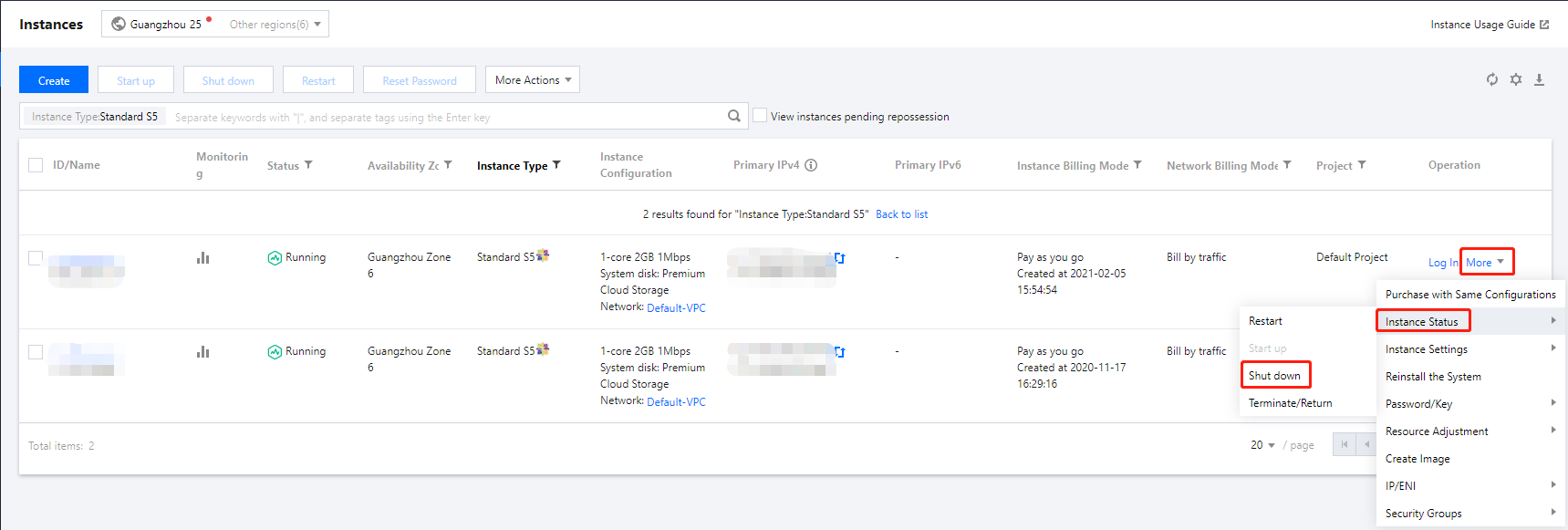
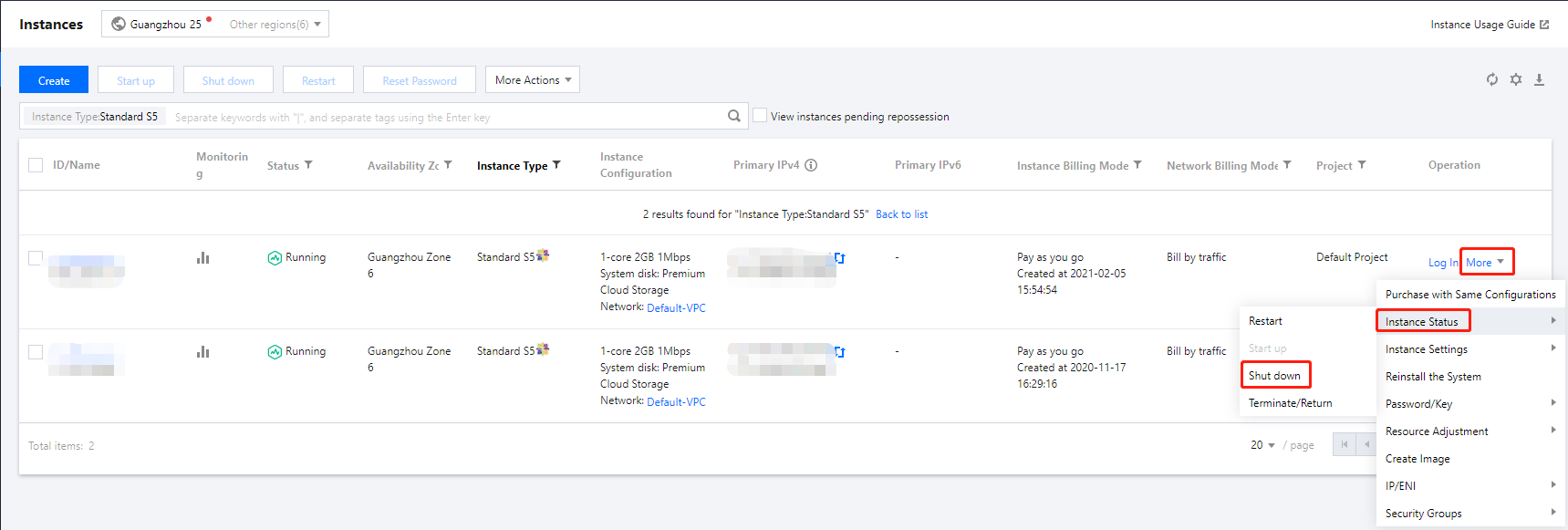
页签视图:选择实例详情页面中的关机。如下图所示:
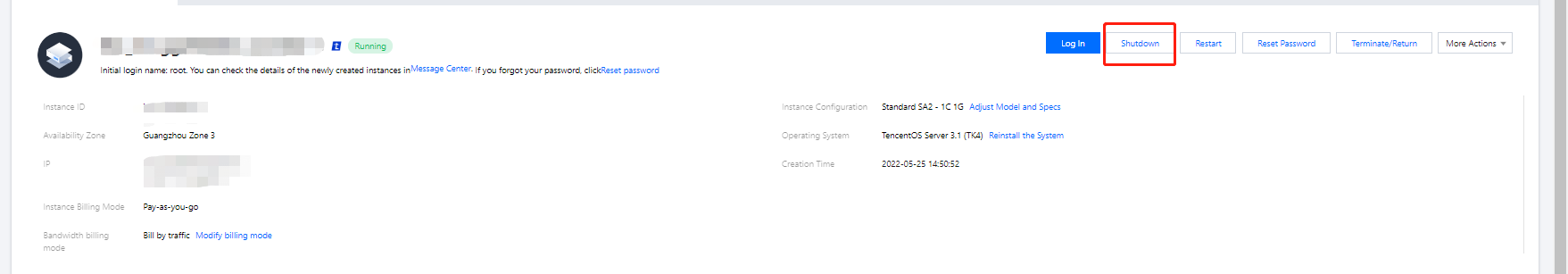
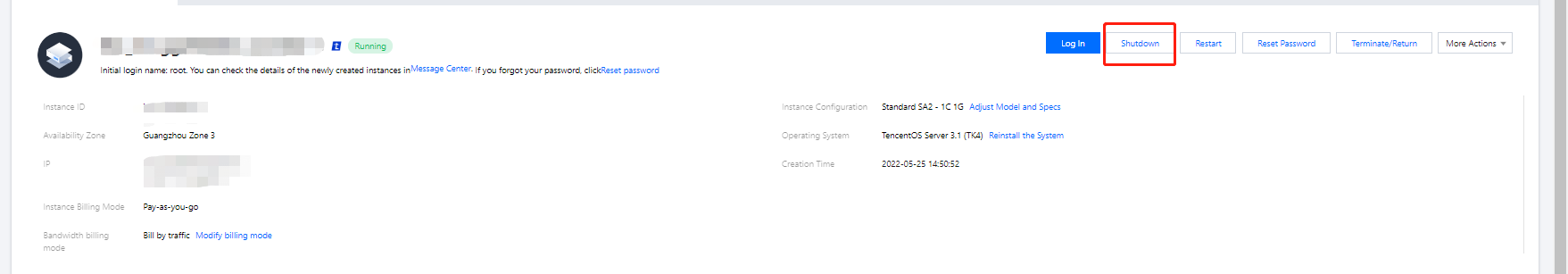
制作自定义镜像
1. 在实例的管理页面,根据实际使用的视图模式进行操作:
列表视图:选择更多 > 制作镜像。如下图所示:
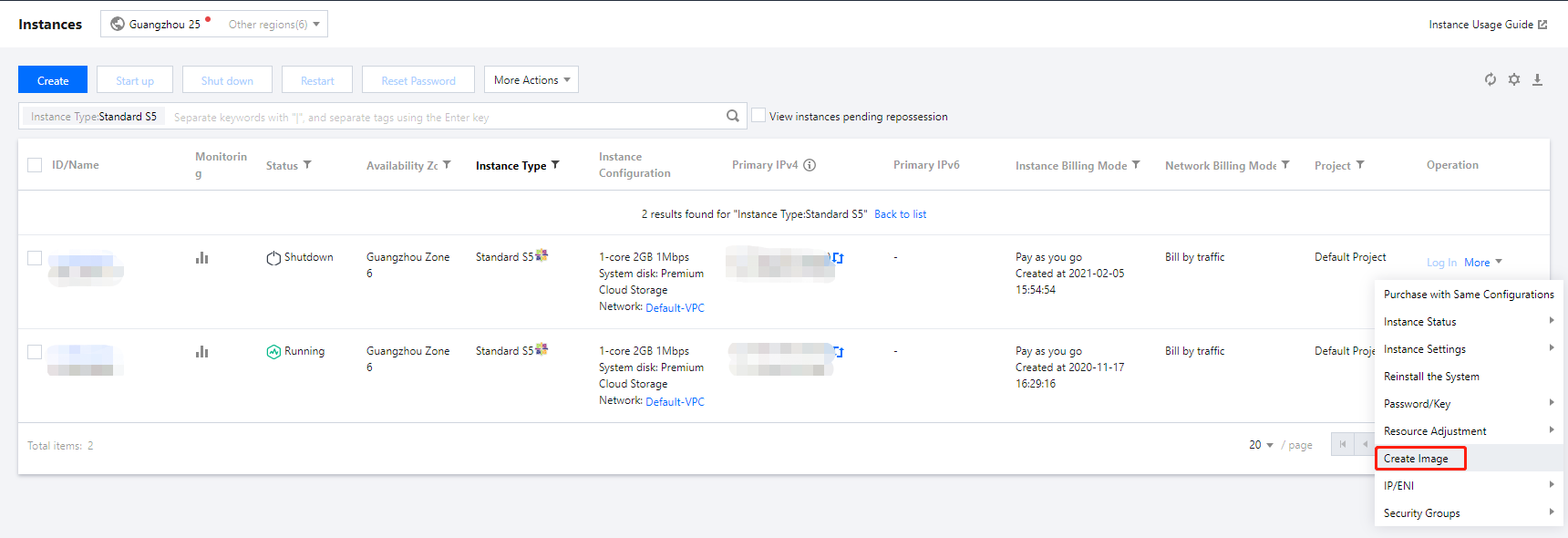
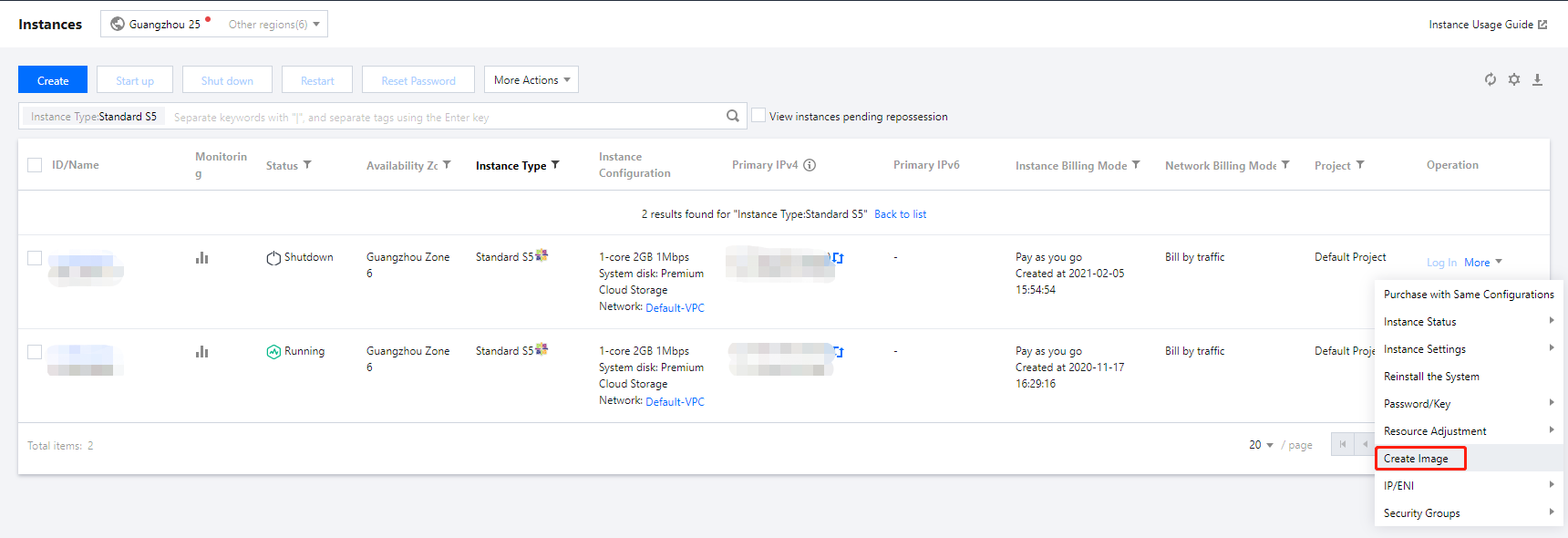
页签视图:选择右上角的更多操作 > 制作镜像。如下图所示:
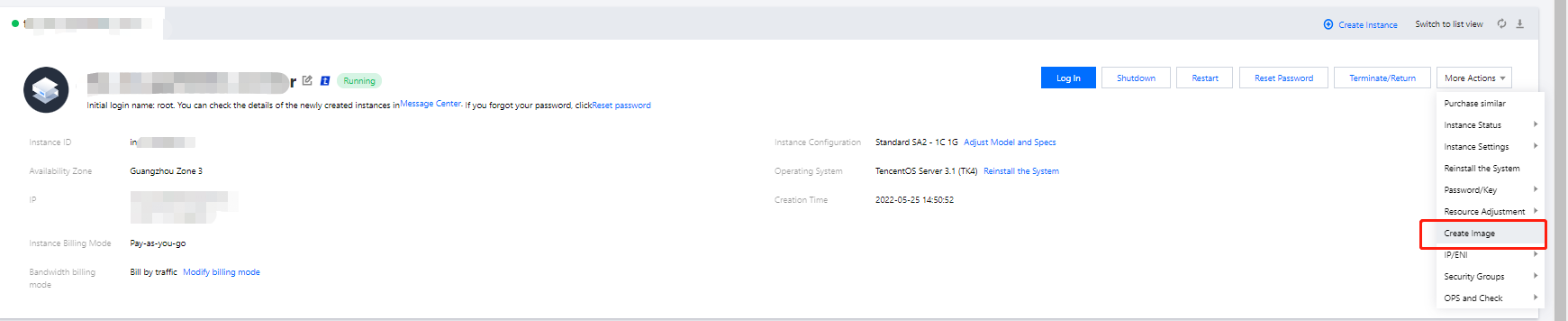
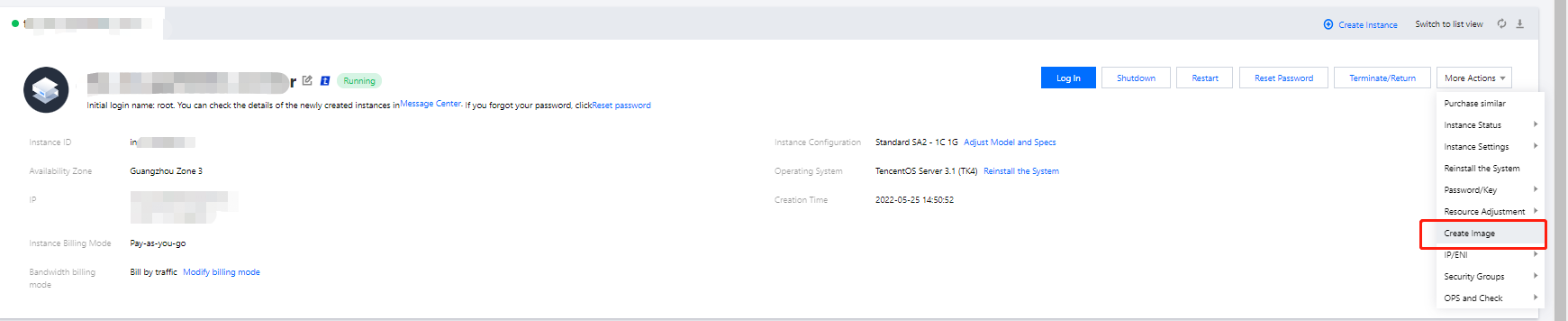
2. 在弹出的制作自定义镜像窗口中,参考以下信息进行配置:
镜像名称及镜像描述:自定义名称及描述。
标签:可按需增加标签,用于资源的分类、搜索和聚合。更多信息请参见 标签。
说明:
3. 单击制作镜像即可。
您可单击左侧导航栏中的 镜像,在“镜像”页面中查看镜像的创建进度。
使用自定义镜像创建实例(可选)
待镜像完成创建后,在镜像列表中选择您创建的镜像,单击其所在行右侧的创建实例,即可购买与之前相同镜像的服务器。如下图所示:
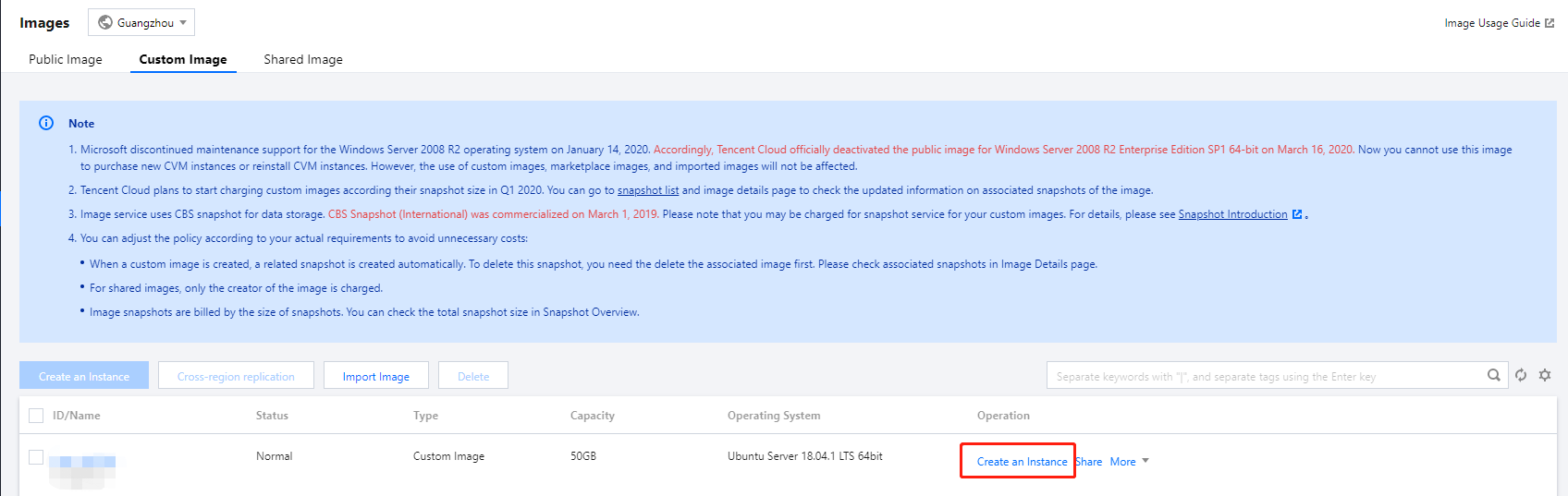
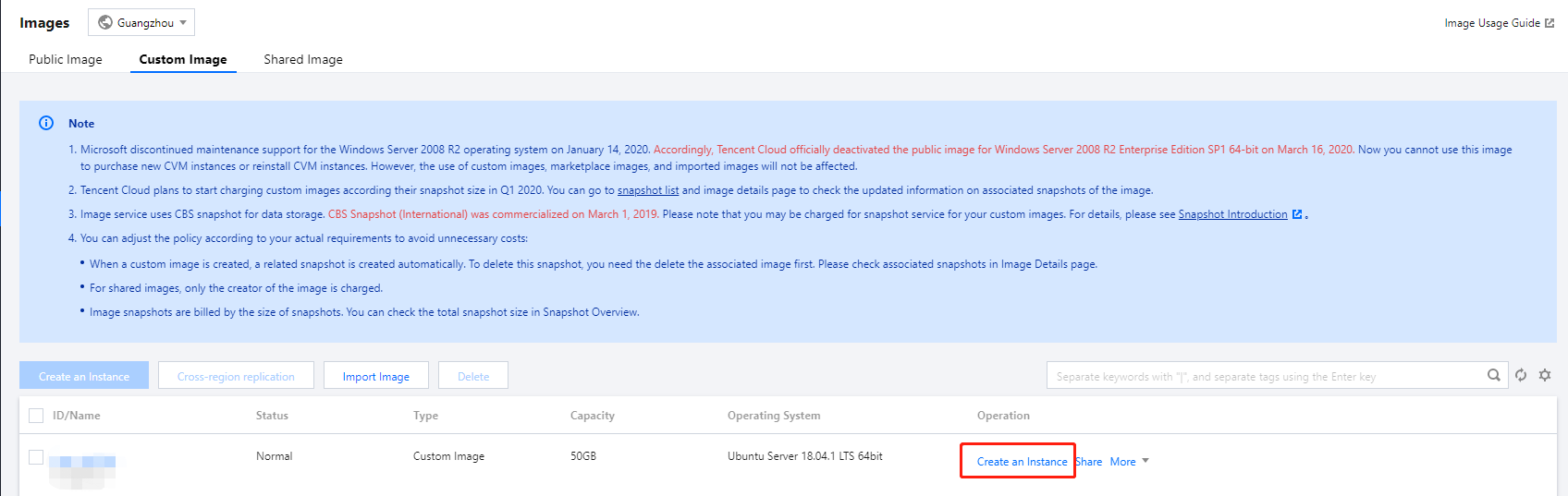
最佳实践
数据盘数据迁移
文档反馈

